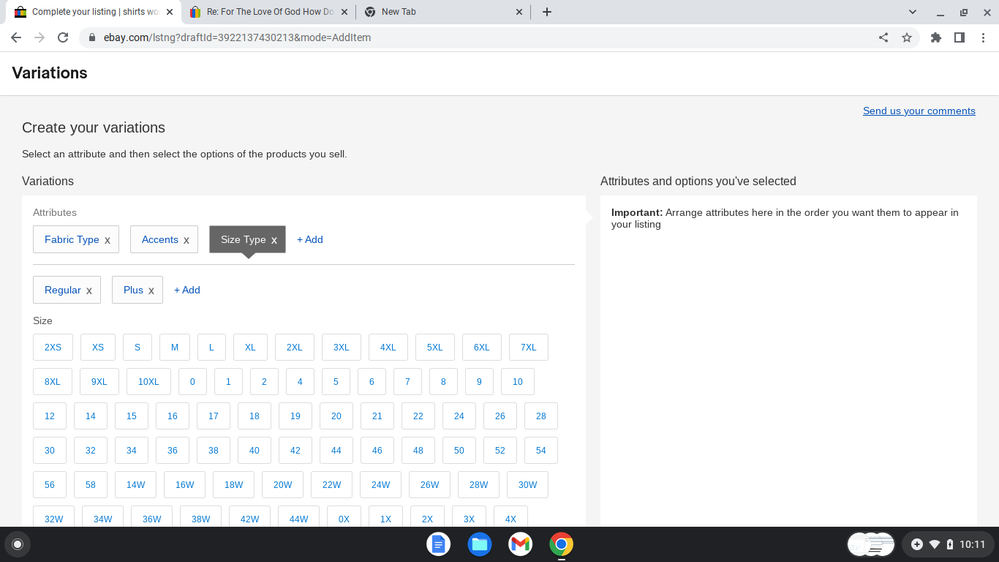- Community
- Seller News
- Buying & Selling
- Product Categories
- eBay Groups
- eBay Categories
- Antiques
- Art
- Automotive (eBay Motors)
- Books
- Business & Industrial
- Cameras & Photo
- Clothing, Shoes & Accessories
- Coins & Paper Money
- Collectibles
- Computers, Tablets & Networking
- Consumer Electronics
- Crafts
- Dolls & Bears
- Entertainment Memorabilla
- Gift Cards & Coupons
- Health & Beauty
- Home & Garden
- Jewelry
- Music
- Pottery & Glass
- Specialty Services
- Sports Mem, Cards & Fan Shop
- Stamps
- Toys & Hobbies
- Travel
- Business Insights
- Regional Groups
- Special Interest Groups
- Developer Forums
- Traditional APIs: Orders, resolutions and feedback
- Traditional APIs: Search
- Traditional APIs: Selling
- eBay APIs: Talk to your fellow developers
- eBay APIs: SDKs
- Token, Messaging, Sandbox related issues
- APIs Feedback, Comments and Suggestions
- RESTful Sell APIs: Account, Inventory, Catalog and Compliance
- RESTful Sell APIs: Fulfillment
- RESTful Sell APIs: Marketing, Analytics, Metadata
- Post Order APIs - Cancellation
- Post Order APIs - Inquiry, Case Management
- Post Order APIs - Return
- RESTful Buy APIs: Browse
- RESTful Buy APIs: Order, Offer
- Promoted Listings Advanced
- Seller Meeting Leaders
- eBay Open 2024 Kickoff Party
- Up and Running 2024
- 30th Anniversary Celebration
- eBay Live
- eBay Categories
- Community Info
- Events
- Podcasts
- eBay Community
- Buying & Selling
- Selling
- Re: For The Love Of God How Do You Add Different S...
- Subscribe to RSS Feed
- Mark Topic as New
- Mark Topic as Read
- Float this Topic for Current User
- Bookmark
- Subscribe
- Mute
- Printer Friendly Page
For The Love Of God How Do You Add Different Sizes???!!!
- Mark as New
- Bookmark
- Subscribe
- Mute
- Subscribe to RSS Feed
- Permalink
- Report Inappropriate Content
10-09-2023 08:04 PM
I've never seen a platform as big as eBay hide product variation options the way they do. I finally, after 3 hours figured out how to get to where you add the word "size" and the sizes I want to add then it displays "fabric type" & when I try to add "size" it says I have to delete one of three other options that I can't find. This is absolutely mental lmao...
Re: For The Love Of God How Do You Add Different Sizes???!!!
- Mark as New
- Bookmark
- Subscribe
- Mute
- Subscribe to RSS Feed
- Permalink
- Report Inappropriate Content
10-09-2023 08:45 PM
Welcome to the jungle. 🐒
Re: For The Love Of God How Do You Add Different Sizes???!!!
- Mark as New
- Bookmark
- Subscribe
- Mute
- Subscribe to RSS Feed
- Permalink
- Report Inappropriate Content
10-09-2023 09:21 PM
Re: For The Love Of God How Do You Add Different Sizes???!!!
- Mark as New
- Bookmark
- Subscribe
- Mute
- Subscribe to RSS Feed
- Permalink
- Report Inappropriate Content
10-09-2023 11:31 PM
Can you send a screen shot of yourproblem, so maybe someone can understand your problem and offer a solution?
Re: For The Love Of God How Do You Add Different Sizes???!!!
- Mark as New
- Bookmark
- Subscribe
- Mute
- Subscribe to RSS Feed
- Permalink
- Report Inappropriate Content
10-09-2023 11:52 PM
A screen shot of what you are seeing would really help. I use variation listings often. I do know it is a bit of a learning curve, but once you learn it, they are really easy to use. We are happy to help, just let us see what you are seeing and that will help us help you @ghost-gambino
 mam98031 • Volunteer Community Member • Buyer/Seller since 1999
mam98031 • Volunteer Community Member • Buyer/Seller since 1999Re: For The Love Of God How Do You Add Different Sizes???!!!
- Mark as New
- Bookmark
- Subscribe
- Mute
- Subscribe to RSS Feed
- Permalink
- Report Inappropriate Content
10-10-2023 05:19 AM
I got aggravated and deleted the listing. I got as far as adding the sizes but when I tried to name the variation "size" instead of "fabric" I kept getting a pop-up saying I had to "delete colo or size" or something else before I could change "fabric" to "size". It took me a while before I could figure that I had to switch to a business account or whatever to even access variations. I don't know why they wouldn't make that one of the default settings on both personal & business accounts. I've been building websites & ecommerce sites for years & never saw anything like this lol. I'll start all over today & see how it goes.
Re: For The Love Of God How Do You Add Different Sizes???!!!
- Mark as New
- Bookmark
- Subscribe
- Mute
- Subscribe to RSS Feed
- Permalink
- Report Inappropriate Content
10-10-2023 06:10 AM
Variations are a little fussy. If you want to try again, I'll be glad to help you through it.
Re: For The Love Of God How Do You Add Different Sizes???!!!
- Mark as New
- Bookmark
- Subscribe
- Mute
- Subscribe to RSS Feed
- Permalink
- Report Inappropriate Content
10-10-2023 06:33 AM
I'm assuming when you say switch to business account you meant the advanced listing tool?
It sounds like you were using the (very) basic so called quick listing tool.
"If it sold FAST, it was priced too low" - also Reese Palley
Re: For The Love Of God How Do You Add Different Sizes???!!!
- Mark as New
- Bookmark
- Subscribe
- Mute
- Subscribe to RSS Feed
- Permalink
- Report Inappropriate Content
10-10-2023 06:38 AM
Yeah I've been trying again for the past 45 minutes...whoever decided to implement this in the way it is needs to re-think things. I've never seen something so complicated for something so easy in my life. So it keeps saying "to add this attribute, remove the value added for it in Item Specifics". I cleared out everything in item specifics, deleted the product name, everything that I could and it still says the same thing.
Re: For The Love Of God How Do You Add Different Sizes???!!!
- Mark as New
- Bookmark
- Subscribe
- Mute
- Subscribe to RSS Feed
- Permalink
- Report Inappropriate Content
10-10-2023 06:40 AM
wow can't post screenshots either?? I might as well cut my losses now & save what's left of the little bit of sanity I still have.
Re: For The Love Of God How Do You Add Different Sizes???!!!
- Mark as New
- Bookmark
- Subscribe
- Mute
- Subscribe to RSS Feed
- Permalink
- Report Inappropriate Content
10-10-2023 07:17 AM - edited 10-10-2023 07:19 AM
One thing, for variations, I ALWAYS start a new listing. Don't use sell similar. I don't even like to edit a variation listing I already created because it is so fussy.
Re this screen shot, to get the SIZE TYPE added, I clicked the +add that was next to ACCENTS and is now next to SIZE TYPE. Then REGULAR showed up below that line when I clicked SIZE TYPE. Then I clicked +add next to REGULAR and added PLUS. If you don't want PLUS, then don't add it.
If you want FABRIC and ACCENTS to go away, click in the X on them. But, I always add what I want to add before I delete what I don't want.
Then you click on each size you want to include in your listing, ie S, M, L, XL which go in to the box to the right.
Re: For The Love Of God How Do You Add Different Sizes???!!!
- Mark as New
- Bookmark
- Subscribe
- Mute
- Subscribe to RSS Feed
- Permalink
- Report Inappropriate Content
10-10-2023 10:57 AM
@toomuchstuffagain35 wrote:I'm assuming when you say switch to business account you meant the advanced listing tool?
It sounds like you were using the (very) basic so called quick listing tool.
There are two types of accounts on Ebay for sellers. Personal and Business.
 mam98031 • Volunteer Community Member • Buyer/Seller since 1999
mam98031 • Volunteer Community Member • Buyer/Seller since 1999Re: For The Love Of God How Do You Add Different Sizes???!!!
- Mark as New
- Bookmark
- Subscribe
- Mute
- Subscribe to RSS Feed
- Permalink
- Report Inappropriate Content
10-10-2023 11:01 AM
@ghost-gambino wrote:I got aggravated and deleted the listing. I got as far as adding the sizes but when I tried to name the variation "size" instead of "fabric" I kept getting a pop-up saying I had to "delete colo or size" or something else before I could change "fabric" to "size". It took me a while before I could figure that I had to switch to a business account or whatever to even access variations. I don't know why they wouldn't make that one of the default settings on both personal & business accounts. I've been building websites & ecommerce sites for years & never saw anything like this lol. I'll start all over today & see how it goes.
This likely happened because there were preset titles for you. When you chose to create one that already existed, that is when you see an error like you did.
 mam98031 • Volunteer Community Member • Buyer/Seller since 1999
mam98031 • Volunteer Community Member • Buyer/Seller since 1999Re: For The Love Of God How Do You Add Different Sizes???!!!
- Mark as New
- Bookmark
- Subscribe
- Mute
- Subscribe to RSS Feed
- Permalink
- Report Inappropriate Content
10-10-2023 02:23 PM
If “Size” is an existing item specific, you can’t name your variation “Size”. You have to do something like “Shirt Size” or “Size of Item”, something even a character different. That’s probably what was causing that specific issue, I’ve run into that before.
Re: For The Love Of God How Do You Add Different Sizes???!!!
- Mark as New
- Bookmark
- Subscribe
- Mute
- Subscribe to RSS Feed
- Permalink
- Report Inappropriate Content
10-10-2023 02:41 PM
For The Love Of God, You Need To Say A Prayer!