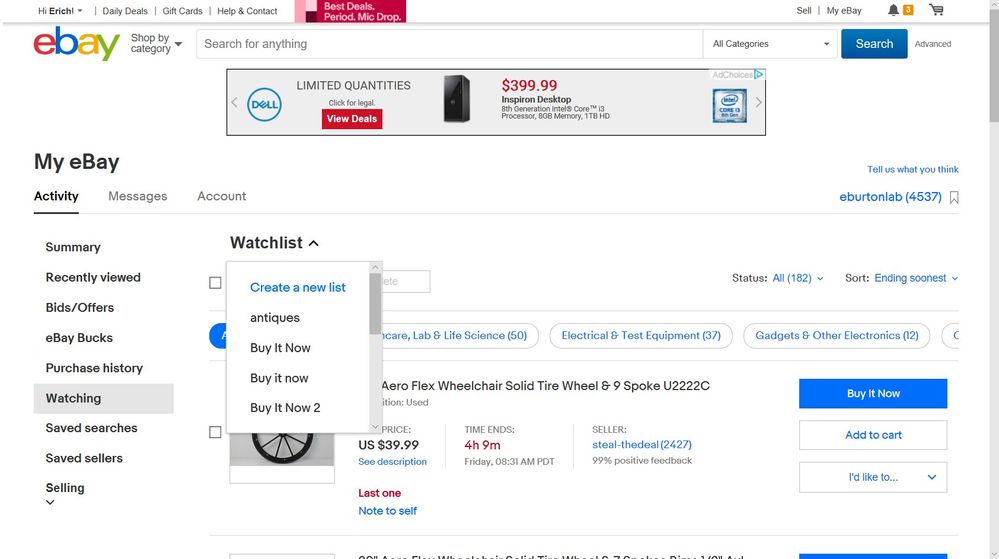research list
- Mark as New
- Bookmark
- Subscribe
- Mute
- Subscribe to RSS Feed
- Permalink
- Report Inappropriate Content
09-19-2018 12:16 PM
I can not seem to find my research list, watch is easy, research, where the heck is it? Thanks, M
Re: research list
- Mark as New
- Bookmark
- Subscribe
- Mute
- Subscribe to RSS Feed
- Permalink
- Report Inappropriate Content
10-02-2018 03:55 PM
I came here because I can't find any of my lists, either. I kept some inportant things in them!
Anyone?
Re: research list
- Mark as New
- Bookmark
- Subscribe
- Mute
- Subscribe to RSS Feed
- Permalink
- Report Inappropriate Content
10-03-2018 07:00 AM - edited 10-03-2018 07:01 AM
eBay made some changes to the watch list page and custom lists back in July. If you navigate to your Watch List page you should be able to click on the large "Watchlist" heading at the top to see a dropdown menu of all your custom lists.
At that time, eBay also removed the link to "All Lists", but if you bookmark this link you can see all your lists at once:
Re: research list
- Mark as New
- Bookmark
- Subscribe
- Mute
- Subscribe to RSS Feed
- Permalink
- Report Inappropriate Content
10-05-2018 07:30 AM
I found the section....but why make it so difficult to find??
Also, the IMPORTANT items I was storing on my lists, such as my older auction info + research are gone/removed.
Way to go- what a great improvement.
Re: research list
- Mark as New
- Bookmark
- Subscribe
- Mute
- Subscribe to RSS Feed
- Permalink
- Report Inappropriate Content
09-21-2019 05:21 PM
Was looking for this myself and found it if you have not. Go to the "My eBay" drop down menu at the upper right hand corner of the home page after you log in and click on "My eBay". On the "My eBay" page on the left hand side click on "Watching". In the center of the page you should see the title "Watchlist" followed by a "v". Click on the "v" and a drop down menu appears slightly to the left with the following titles in descending order: "Create a new list," "Gift Ideas," "Research," and "Wish List." Click on the list you would like to see, in this case "Research" and saved items to your Research List will appear. Good luck!
Re: research list
- Mark as New
- Bookmark
- Subscribe
- Mute
- Subscribe to RSS Feed
- Permalink
- Report Inappropriate Content
02-17-2020 10:20 AM
Re: research list
- Mark as New
- Bookmark
- Subscribe
- Mute
- Subscribe to RSS Feed
- Permalink
- Report Inappropriate Content
03-01-2020 07:04 PM
Thank you very much!!
Re: research list
- Mark as New
- Bookmark
- Subscribe
- Mute
- Subscribe to RSS Feed
- Permalink
- Report Inappropriate Content
05-08-2020 11:38 AM
Re: research list
- Mark as New
- Bookmark
- Subscribe
- Mute
- Subscribe to RSS Feed
- Permalink
- Report Inappropriate Content
05-08-2020 09:40 PM