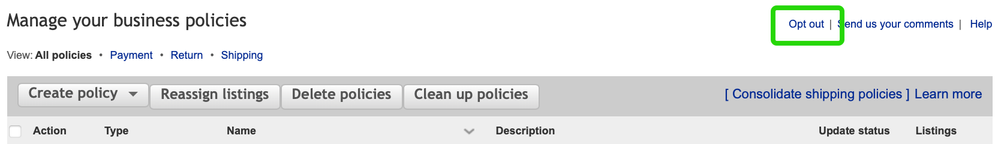- Community
- Seller News
- Buying & Selling
- Product Categories
- eBay Groups
- eBay Categories
- Antiques
- Art
- Automotive (eBay Motors)
- Books
- Business & Industrial
- Cameras & Photo
- Clothing, Shoes & Accessories
- Coins & Paper Money
- Collectibles
- Computers, Tablets & Networking
- Consumer Electronics
- Crafts
- Dolls & Bears
- Entertainment Memorabilla
- Gift Cards & Coupons
- Health & Beauty
- Home & Garden
- Jewelry
- Music
- Pottery & Glass
- Specialty Services
- Sports Mem, Cards & Fan Shop
- Stamps
- Toys & Hobbies
- Travel
- Business Insights
- Regional Groups
- Special Interest Groups
- Developer Forums
- Traditional APIs: Orders, resolutions and feedback
- Traditional APIs: Search
- Traditional APIs: Selling
- eBay APIs: Talk to your fellow developers
- eBay APIs: SDKs
- Token, Messaging, Sandbox related issues
- APIs Feedback, Comments and Suggestions
- RESTful Sell APIs: Account, Inventory, Catalog and Compliance
- RESTful Sell APIs: Fulfillment
- RESTful Sell APIs: Marketing, Analytics, Metadata
- Post Order APIs - Cancellation
- Post Order APIs - Inquiry, Case Management
- Post Order APIs - Return
- RESTful Buy APIs: Browse
- RESTful Buy APIs: Order, Offer
- Promoted Listings Advanced
- Seller Meeting Leaders
- View Item Redesign Updates
- eBay Categories
- Community Info
- Events
- Podcasts
- eBay Community
- Buying & Selling
- Seller Tools
- Shipping policies - how to get rid of this nonsens...
- Subscribe to RSS Feed
- Mark Topic as New
- Mark Topic as Read
- Float this Topic for Current User
- Bookmark
- Subscribe
- Mute
- Printer Friendly Page
Shipping policies - how to get rid of this nonsense?????
- Mark as New
- Bookmark
- Subscribe
- Mute
- Subscribe to RSS Feed
- Permalink
- Report Inappropriate Content
05-16-2023 05:38 PM - edited 05-16-2023 05:41 PM
I cannot list literally anything, eBay asks me to create policies which are NOT working properly. Did they remove specific carriers? Whoever invented this nonsense literally didn't think clearly
Besides that you cannot list ANYTHING from mobile device as it asks to go and create a policy using web browser????
Shipping policies - how to get rid of this nonsense?????
- Mark as New
- Bookmark
- Subscribe
- Mute
- Subscribe to RSS Feed
- Permalink
- Report Inappropriate Content
05-16-2023 05:56 PM
Found how to opt-out. Somebody there whoever automatically enroll people to new "inventions" should stop making decisions for sellers!!!!!
Shipping policies - how to get rid of this nonsense?????
- Mark as New
- Bookmark
- Subscribe
- Mute
- Subscribe to RSS Feed
- Permalink
- Report Inappropriate Content
05-16-2023 10:20 PM
Business policies have been around for so long I can't even remember when they launched. Recently, sellers have been automatically opted in (without notice) when certain changes are made to their account (ex: opting in to seller hub). I don't know why eBay's been doing this the past year or two, but a lot of sellers have been complaining about it.
Business policies help me keep my sanity. Manage and edit them (or disable them to go back to how you used to set up your listings) on this page.
Once you set up your shipping policies and name them so you can easily identify them, you can go to your active listings and bulk edit to assign your new policies.
After the initial mess of policies that are created when you first sign up are no longer tied to active listings, you can delete them.
It takes a little time and work to set it up, but in my opinion it's well worth it.
But as I said, if it's not something you want to use, it's easy to opt out.
Confused about the switch to eBay discounted shipping? Read this discussion to make an informed decision about opt in / opt out.
Welcome to the Seller Tools board! You can chat with other members about seller tools and best practices in using them.
Tools related questions? Learn more about:
- Selling tools overview
- Seller Hub
- Seller Hub reports
- Bulk listing tools
- eBay Stores
- Promotions Manager
- Promoted Listings
Videos:
- Reach new buyers with Promoted Listings
- Image detection tool
- eBay Listing Quality Report
- Send offers to buyers
- Information about Terapeak
- Reports Tab - Summary
- Reports Tab - Downloads