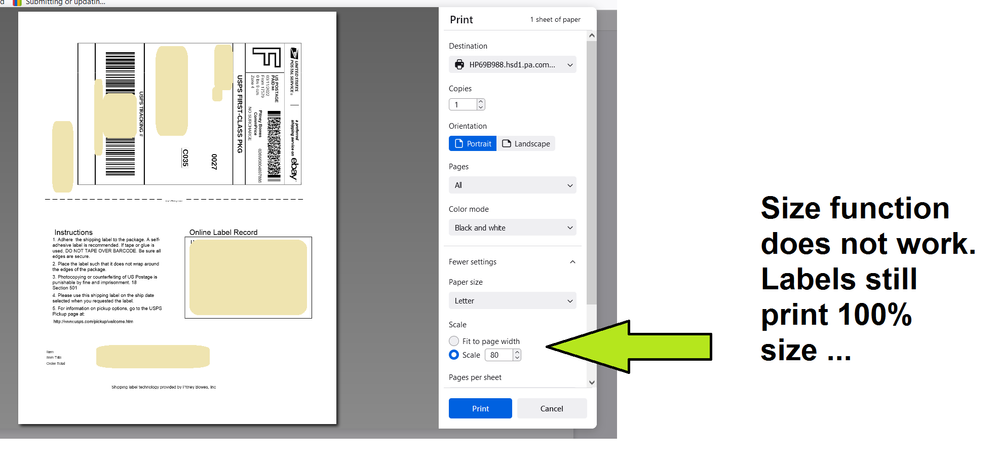- Community
- Seller News
- Buying & Selling
- Product Categories
- eBay Groups
- eBay Categories
- Antiques
- Art
- Automotive (eBay Motors)
- Books
- Business & Industrial
- Cameras & Photo
- Clothing, Shoes & Accessories
- Coins & Paper Money
- Collectibles
- Computers, Tablets & Networking
- Consumer Electronics
- Crafts
- Dolls & Bears
- Entertainment Memorabilla
- Gift Cards & Coupons
- Health & Beauty
- Home & Garden
- Jewelry
- Music
- Pottery & Glass
- Specialty Services
- Sports Mem, Cards & Fan Shop
- Stamps
- Toys & Hobbies
- Travel
- Business Insights
- Regional Groups
- Special Interest Groups
- Developer Forums
- Traditional APIs: Orders, resolutions and feedback
- Traditional APIs: Search
- Traditional APIs: Selling
- eBay APIs: Talk to your fellow developers
- eBay APIs: SDKs
- Token, Messaging, Sandbox related issues
- APIs Feedback, Comments and Suggestions
- RESTful Sell APIs: Account, Inventory, Catalog and Compliance
- RESTful Sell APIs: Fulfillment
- RESTful Sell APIs: Marketing, Analytics, Metadata
- Post Order APIs - Cancellation
- Post Order APIs - Inquiry, Case Management
- Post Order APIs - Return
- RESTful Buy APIs: Browse
- RESTful Buy APIs: Order, Offer
- Promoted Listings Advanced
- Seller Meeting Leaders
- View Item Redesign Updates
- eBay Categories
- Community Info
- Events
- Podcasts
- eBay Community
- Community Info
- Retired Monthly Chat with eBay Staff
- Community Chat, March 16 @ 1:00 pm PT - General To...
- Subscribe to RSS Feed
- Mark Topic as New
- Mark Topic as Read
- Float this Topic for Current User
- Bookmark
- Subscribe
- Mute
- Printer Friendly Page
Community Chat, March 16 @ 1:00 pm PT - General Topics
- Mark as New
- Bookmark
- Subscribe
- Mute
- Subscribe to RSS Feed
- Permalink
- Report Inappropriate Content
03-16-2022 01:00 PM
Thanks for joining us for the Weekly Chat with eBay Staff. We don't have a specific topic this week, so feel free to share any general buying or selling questions you may have.
The chat thread will remain open until 2 PM PT at which point we'll close it from additional responses. After that time, we'll continue to work on responding to any queries that might still be unanswered.
To post your question, click Reply in the lower right corner of this post, type your question, and hit submit between 1-2 PM Pacific Time. The format of our chat mirrors the format of our Community Discussion Boards, where each post will appear in the thread chronologically. The Community Team will review each question as it comes in, and will quote the original question in our reply. This quote and the reply will appear later in the thread, so just keep scrolling down to see our answers.
Missed the chat? Send your questions to the podcast by calling 888-723-4630 or email us at podcast@ebay.com and maybe your questions will make it on the air! Or listen to past episodes while you wait for next Wednesday!
Community Team
- « Previous
- Next »
Community Chat, March 16 @ 1:00 pm PT - General Topics
- Mark as New
- Bookmark
- Subscribe
- Mute
- Subscribe to RSS Feed
- Permalink
- Report Inappropriate Content
03-16-2022 01:56 PM
@maxoptical wrote:
Tyler,
I am missing over 4000 photos, do you understand the cost involved in recreating 4000 photos and then relisting them? I can't sort my listings on "Missing Photos" so I have to go through each listing one by one to find them. Then eBay replaced my missing photos with a grey polaroid icon that I have to delete from every listing before uploading the newly recreated photos. This is thousands of dollars in expenses due to eBay losing my photos.
Also still waiting for 7 weeks now to get all of the false defects removed from my account.
I am very frustrated.
John Norman
MaxOptical
Hi @maxoptical - I can only imagine the time, expense and resources that would be for you. I know that this is neither a simple nor a quick process, but I just wanted to prepare you in the event that is the end result.
Again, I'm not able to provide you account specific customer support, so defect removals are not something I can assist you with. Working with CS on this is the best way forward.
Community Chat, March 16 @ 1:00 pm PT - General Topics
- Mark as New
- Bookmark
- Subscribe
- Mute
- Subscribe to RSS Feed
- Permalink
- Report Inappropriate Content
03-16-2022 01:57 PM
@mr_lincoln wrote:
@
velvet@ebay wrote:
@mr_lincoln wrote:
Good afternoon eBay Support Team!
Subject: Label Size % not working
Is there any update on when the label sizing % will work on the label flow print function below? Up until a few days ago I had the option to download the label in a pdf format and then use the pdf sizing feature which worked. Now it appears I am stuck with this new label flow print version and the sizing function ... that doesn't function. I don't print 100% size labels, I need them smaller and use 90% and smaller.
On another account here using a separate computer this has never worked right but label size on that account is not as critical (although I could save one short strip of tape per label if I could print them smaller).
Anything you can do to resolve this issue would be greatly appreciated ...
Mr. L
I'll get this reported @mr_lincoln, but the form is asking if you run into this when printing individually, bulk, or both.
velvet@ebay Both ... BUT, when I use the "Print labels in Bulk" feature I only use it for Combining items on one label print, not a batch of bulk printed labels, meaning I only print one label at a time even though I use the Print labels in Bulk flow ... hope that helps.
Mr. L
Perfect, thank you @mr_lincoln! I'll include that in the ticket as well.
Community Chat, March 16 @ 1:00 pm PT - General Topics
- Mark as New
- Bookmark
- Subscribe
- Mute
- Subscribe to RSS Feed
- Permalink
- Report Inappropriate Content
03-16-2022 01:59 PM
@mr_lincoln wrote:@
velvet@ebay wrote:
@mr_lincoln wrote:Good afternoon eBay Support Team!
Subject: Label Size % not working
Is there any update on when the label sizing % will work on the label flow print function below? Up until a few days ago I had the option to download the label in a pdf format and then use the pdf sizing feature which worked. Now it appears I am stuck with this new label flow print version and the sizing function ... that doesn't function. I don't print 100% size labels, I need them smaller and use 90% and smaller.
On another account here using a separate computer this has never worked right but label size on that account is not as critical (although I could save one short strip of tape per label if I could print them smaller).
Anything you can do to resolve this issue would be greatly appreciated ...
Mr. L
I'll get this reported @mr_lincoln, but the form is asking if you run into this when printing individually, bulk, or both.
velvet@ebay Both ... BUT, when I use the "Print labels in Bulk" feature I only use it for Combining items on one label print, not a batch of bulk printed labels, meaning I only print one label at a time even though I use the Print labels in Bulk flow ... hope that helps.
Mr. L
With Endicia it was possible to print four labels on an 8 1/2 x 11 sheet. More trees must be sacrificed when printing only two labels per sheet.
Community Chat, March 16 @ 1:00 pm PT - General Topics
- Mark as New
- Bookmark
- Subscribe
- Mute
- Subscribe to RSS Feed
- Permalink
- Report Inappropriate Content
03-16-2022 01:59 PM
New to this chat group, but is there a way I can suggest moving the search button in the seller listings page (my selling) to the right side so they I do not have click off of the filter dropdowns to click search?
Also I have numerous complaints from buyers that shipping does not combine when they add multiple items, even though my settings all appear to be correct.
Thank you!
Community Chat, March 16 @ 1:00 pm PT - General Topics
- Mark as New
- Bookmark
- Subscribe
- Mute
- Subscribe to RSS Feed
- Permalink
- Report Inappropriate Content
03-16-2022 02:00 PM
Thanks for joining the weekly chat this week - it is now closed from further replies but we will continue to work through to ensure that questions receive a response.
Community Team
Community Chat, March 16 @ 1:00 pm PT - General Topics
- Mark as New
- Bookmark
- Subscribe
- Mute
- Subscribe to RSS Feed
- Permalink
- Report Inappropriate Content
03-16-2022 02:15 PM
@shops320 wrote:
New to this chat group, but is there a way I can suggest moving the search button in the seller listings page (my selling) to the right side so they I do not have click off of the filter dropdowns to click search?
Also I have numerous complaints from buyers that shipping does not combine when they add multiple items, even though my settings all appear to be correct.
Thank you!
Hi @shops320 - welcome to the chat! I have some clarifying questions, and I know that you can't reply to this any longer, so here's what I'd like for you to do.
Please go to this board and start a new conversation. I am having a hard time picturing exactly what location in MySelling you'd like to see the location change. Any chance you can get me a screenshot of the page? I think it would be very helpful in making your suggestion.
As to combined shipping, in that same thread would you mind sharing an item number or two as an example of what you're seeing? Combined shipping rules can be complicated, so I'd like to have a quick look.
- « Previous
- Next »
- « Previous
- Next »