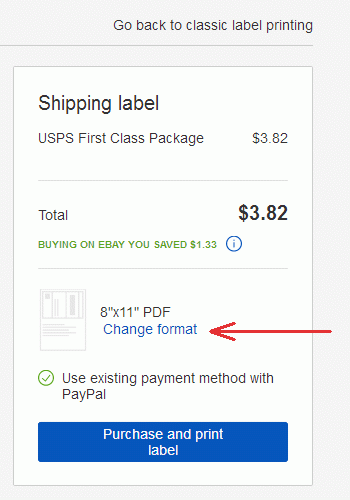- Community
- News & Updates
- Buying & Selling
- Product Categories
- eBay Groups
- eBay Categories
- Antiques
- Art
- Automotive (eBay Motors)
- Books
- Business & Industrial
- Cameras & Photo
- Clothing, Shoes & Accessories
- Coins & Paper Money
- Collectibles
- Computers, Tablets & Networking
- Consumer Electronics
- Crafts
- Dolls & Bears
- Entertainment Memorabilla
- Gift Cards & Coupons
- Health & Beauty
- Home & Garden
- Jewelry
- Music
- Pottery & Glass
- Specialty Services
- Sports Mem, Cards & Fan Shop
- Stamps
- Toys & Hobbies
- Travel
- Business Insights
- Regional Groups
- Special Interest Groups
- Developer Forums
- Traditional APIs: Orders, resolutions and feedback
- Traditional APIs: Search
- Traditional APIs: Selling
- eBay APIs: Talk to your fellow developers
- eBay APIs: SDKs
- Token, Messaging, Sandbox related issues
- APIs Feedback, Comments and Suggestions
- RESTful Sell APIs: Account, Inventory, Catalog and Compliance
- RESTful Sell APIs: Fulfillment
- RESTful Sell APIs: Marketing, Analytics, Metadata
- Post Order APIs - Cancellation
- Post Order APIs - Inquiry, Case Management
- Post Order APIs - Return
- RESTful Buy APIs: Browse
- RESTful Buy APIs: Order, Offer
- Promoted Listings Advanced
- Seller Meeting Leaders
- 30th Anniversary Celebration
- eBay Live
- eBay Categories
- Community Info
- Events
- eBay Community
- Buying & Selling
- Report eBay Technical Issues
- Re: shipping lable help
- Subscribe to RSS Feed
- Mark Topic as New
- Mark Topic as Read
- Float this Topic for Current User
- Bookmark
- Subscribe
- Mute
- Printer Friendly Page
shipping lable help
- Mark as New
- Bookmark
- Subscribe
- Mute
- Subscribe to RSS Feed
- Permalink
- Report Inappropriate Content
01-24-2018 09:04 AM
when using the shipping off ebay how do i print only yhr shipping lable? i bought the shipping lables that are 2 to the sheet but it keeps printing the label on one and the lable record on the other wasting the 2nd lable?
Re: shipping lable help
- Mark as New
- Bookmark
- Subscribe
- Mute
- Subscribe to RSS Feed
- Permalink
- Report Inappropriate Content
01-24-2018 12:41 PM - edited 01-24-2018 12:43 PM
@outlawcnc
When you go to create a label in the upper right hand side of the page look for Printer and label receipt preferences & Click that
See below shot , uncheck box 2 for receipt and instructions, then click save
Re: shipping lable help
- Mark as New
- Bookmark
- Subscribe
- Mute
- Subscribe to RSS Feed
- Permalink
- Report Inappropriate Content
01-26-2018 01:39 PM - edited 01-26-2018 01:41 PM
Whoops, missed where you said you wanted to stop printing the receipt and instructions. Use or ignore the below comments as needed.
I just keep a stack of the sheets with the 1 remaining label and occasionally run them through facing the other way to use them up.
eBay only uses both labels if you are able to use Batch labels to generate several at once. Otherwise it's one label per print job.
Re: shipping lable help
- Mark as New
- Bookmark
- Subscribe
- Mute
- Subscribe to RSS Feed
- Permalink
- Report Inappropriate Content
12-26-2018 03:38 PM
It's now 12-26-2018. It seems that that the printer link below is no longer on the eBay page. Is there another way to change the printer settings so I can print on a 4"x6" sticker roll" instead of getting a full size paper with a label and tracking receipt?
Re: shipping lable help
- Mark as New
- Bookmark
- Subscribe
- Mute
- Subscribe to RSS Feed
- Permalink
- Report Inappropriate Content
12-27-2018 09:05 AM - edited 12-27-2018 09:06 AM
The printer settings link is still there. That is the classic label flow page and I checked 30 seconds ago.
Are you still using the classic flow where the URLS for the label page would look like:
https://postage.ebay.com/ws/eBayISAPI.dll?PAppCreatePostage&scrshipmentid=720xxxxxxx3&bulkGrpId=3xxx...
or are you in the new label flow where the page is a big white expanse and the page URL looks like:
https://gslblui.ebay.com/gslblui/new_label?transId=20xxxxxxxxx17&itemId=273xxxxxxx415