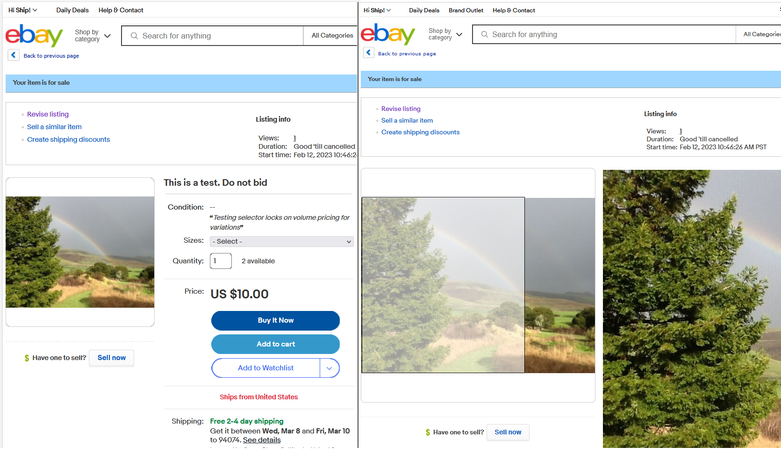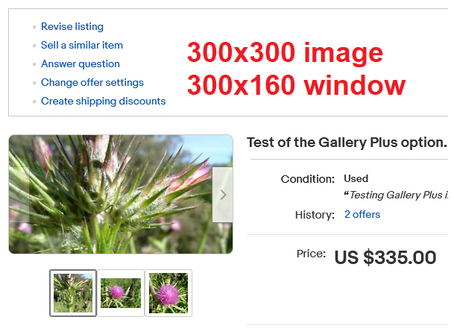- Community
- Seller News
- Buying & Selling
- Product Categories
- eBay Groups
- eBay Categories
- Antiques
- Art
- Automotive (eBay Motors)
- Books
- Business & Industrial
- Cameras & Photo
- Clothing, Shoes & Accessories
- Coins & Paper Money
- Collectibles
- Computers, Tablets & Networking
- Consumer Electronics
- Crafts
- Dolls & Bears
- Entertainment Memorabilla
- Gift Cards & Coupons
- Health & Beauty
- Home & Garden
- Jewelry
- Music
- Pottery & Glass
- Specialty Services
- Sports Mem, Cards & Fan Shop
- Stamps
- Toys & Hobbies
- Travel
- Business Insights
- Regional Groups
- Special Interest Groups
- Developer Forums
- Traditional APIs: Orders, resolutions and feedback
- Traditional APIs: Search
- Traditional APIs: Selling
- eBay APIs: Talk to your fellow developers
- eBay APIs: SDKs
- Token, Messaging, Sandbox related issues
- APIs Feedback, Comments and Suggestions
- RESTful Sell APIs: Account, Inventory, Catalog and Compliance
- RESTful Sell APIs: Fulfillment
- RESTful Sell APIs: Marketing, Analytics, Metadata
- Post Order APIs - Cancellation
- Post Order APIs - Inquiry, Case Management
- Post Order APIs - Return
- RESTful Buy APIs: Browse
- RESTful Buy APIs: Order, Offer
- Promoted Listings Advanced
- Seller Meeting Leaders
- View Item Redesign Updates
- eBay Categories
- Community Info
- Events
- Podcasts
- eBay Community
- Buying & Selling
- Report eBay Technical Issues
- Re: Images in listings not fully showing. Only up...
- Subscribe to RSS Feed
- Mark Topic as New
- Mark Topic as Read
- Float this Topic for Current User
- Bookmark
- Subscribe
- Mute
- Printer Friendly Page
Images in listings not fully showing. Only upper half which is shifted down. Not consistant.
- Mark as New
- Bookmark
- Subscribe
- Mute
- Subscribe to RSS Feed
- Permalink
- Report Inappropriate Content
03-03-2023 04:43 PM
Re: Images in listings not fully showing. Only upper half which is shifted down. Not consistant.
- Mark as New
- Bookmark
- Subscribe
- Mute
- Subscribe to RSS Feed
- Permalink
- Report Inappropriate Content
03-06-2023 03:24 PM
Same situation here. The pictures on my pc on Firefox and on Edge show the thumbnails on the side and I see the full main pic. It's only on my ipad that I see the problem.
Re: Images in listings not fully showing. Only upper half which is shifted down. Not consistant.
- Mark as New
- Bookmark
- Subscribe
- Mute
- Subscribe to RSS Feed
- Permalink
- Report Inappropriate Content
03-06-2023 03:25 PM
When you use the zoom feature does the full picture show or just half? I see the full picture with zoom.
Re: Images in listings not fully showing. Only upper half which is shifted down. Not consistant.
- Mark as New
- Bookmark
- Subscribe
- Mute
- Subscribe to RSS Feed
- Permalink
- Report Inappropriate Content
03-06-2023 03:29 PM
Do you know if the problem has been reported?
I know that I haven't talked to cs about it as I was hoping it would be fixed by now.
Re: Images in listings not fully showing. Only upper half which is shifted down. Not consistant.
- Mark as New
- Bookmark
- Subscribe
- Mute
- Subscribe to RSS Feed
- Permalink
- Report Inappropriate Content
03-06-2023 03:46 PM
If I click on the picture to zoom the whole photo shows.
Re: Images in listings not fully showing. Only upper half which is shifted down. Not consistant.
- Mark as New
- Bookmark
- Subscribe
- Mute
- Subscribe to RSS Feed
- Permalink
- Report Inappropriate Content
03-06-2023 04:35 PM
Just to let everyone know I started a thread for this same problem on the .ca forum board and it appears others are having this problem as well. Main listing picture cut in half when viewed on all listings until you tap on the halved picture which then goes to full screen picture no problem. You can scroll through all the listings by list view or gallery view and see all the pictures on the listings fine but if you click on a listing the listing picture now views as being cut in half horizontally. No fix found as of yet
Re: Images in listings not fully showing. Only upper half which is shifted down. Not consistant.
- Mark as New
- Bookmark
- Subscribe
- Mute
- Subscribe to RSS Feed
- Permalink
- Report Inappropriate Content
03-06-2023 04:51 PM - edited 03-06-2023 04:55 PM
Yes, it was reported this morning, and staff was able to replicate the problem. So has been sent to the techs.
Thank you for pointing out the single photo difference. I tried a few listings with only a single photo and did not see the issue with either method. Since there were no thumbnails, the only way to tell the mobile view (left) from the desktop view (right) is that the mobile view has larger radius corners around the image, along with being a smaller presentation.
There was no zoom on the mobile view, but I could click to open an overlay; whereas, there is a mouseover zoom for the desktop (right).
While testing a fully square photo with thumbnails, in mobile view on one tab, and in desktop view in another tab, something strange happened. The desktop view appeared in the mobile tab and the mobile view appeared in the desktop tab. So the appearance of one version or the other may be random.
In the mobile view that appeared in my desktop tab, we can see that the 300x300 square image is presented in a 300x160 holder. Zoom is available in that instance (below), although with limited range; whereas the zoom was not available to the desktop view in my mobile tab (since a mobile device does not have mouseover, that limitation may have been an artifact of the mobile tab).
I generally know how the photo clipping occurs because I've had to deal with the problem myself when programming photo galleries. The vertical alignment is based on the height of the image, but if the height is measured before the image can load, then the height is zero (or one character tall), depending on the height of the alt text; so the space and offsets allotted to that photo come out too small. It would appear that eBay is shrinking the display box vertically (either by accident or to fit it to a smaller photo and take up less room on mobile), and that shrunken holder is part of the display problem, as the photo starts at the correct top offset, but is clipped at the bottom.
 ShipScript has been an eBay Community volunteer since 2003, specializing in HTML, CSS, Scripts, Photos, Active Content, Technical Solutions, and online Seller Tools.
ShipScript has been an eBay Community volunteer since 2003, specializing in HTML, CSS, Scripts, Photos, Active Content, Technical Solutions, and online Seller Tools.Re: Images in listings not fully showing. Only upper half which is shifted down. Not consistant.
- Mark as New
- Bookmark
- Subscribe
- Mute
- Subscribe to RSS Feed
- Permalink
- Report Inappropriate Content
03-06-2023 07:27 PM
Thank you for taking the time to explain what is going on. Do you think eBay did this intentionally? I can’t imagine how it would benefit them except less data usage on their end. But there is no way it can help generate more sales.
Re: Images in listings not fully showing. Only upper half which is shifted down. Not consistant.
- Mark as New
- Bookmark
- Subscribe
- Mute
- Subscribe to RSS Feed
- Permalink
- Report Inappropriate Content
03-06-2023 09:07 PM
@knnjamison wrote:Thank you for taking the time to explain what is going on. Do you think eBay did this intentionally? I can’t imagine how it would benefit them except less data usage on their end. But there is no way it can help generate more sales.
The clipped image is a bug in the CSS display mode (a programming oversight), and has nothing to do with data usage. Of course, they have intentionally made the photo presentation smaller so that it will fit on a smaller screen. I can't tell if they intentionally tried to shrink the holder to fit the image that had not yet loaded, but I think not — that wouldn't make sense because not every image in the gallery is the same shape and it would be too much work (and a visual nightmare) to make the holder into a dynamic shape-shifter.
 ShipScript has been an eBay Community volunteer since 2003, specializing in HTML, CSS, Scripts, Photos, Active Content, Technical Solutions, and online Seller Tools.
ShipScript has been an eBay Community volunteer since 2003, specializing in HTML, CSS, Scripts, Photos, Active Content, Technical Solutions, and online Seller Tools.Re: Images in listings not fully showing. Only upper half which is shifted down. Not consistant.
- Mark as New
- Bookmark
- Subscribe
- Mute
- Subscribe to RSS Feed
- Permalink
- Report Inappropriate Content
03-07-2023 09:25 AM
Listing pictures not displaying properly on my iPhone. Microsoft Edge has no problem.
Re: Images in listings not fully showing. Only upper half which is shifted down. Not consistant.
- Mark as New
- Bookmark
- Subscribe
- Mute
- Subscribe to RSS Feed
- Permalink
- Report Inappropriate Content
03-07-2023 09:32 AM
Are you using the phone's browser, or the eBay App?
Is the display problem that the picture is cut in half?
 ShipScript has been an eBay Community volunteer since 2003, specializing in HTML, CSS, Scripts, Photos, Active Content, Technical Solutions, and online Seller Tools.
ShipScript has been an eBay Community volunteer since 2003, specializing in HTML, CSS, Scripts, Photos, Active Content, Technical Solutions, and online Seller Tools.Re: Images in listings not fully showing. Only upper half which is shifted down. Not consistant.
- Mark as New
- Bookmark
- Subscribe
- Mute
- Subscribe to RSS Feed
- Permalink
- Report Inappropriate Content
03-07-2023 09:40 AM
@eburtonlab wrote:Someone reporting a similar sounding issue using Safari:
Yes you are right. I agree with you.
Re: Images in listings not fully showing. Only upper half which is shifted down. Not consistant.
- Mark as New
- Bookmark
- Subscribe
- Mute
- Subscribe to RSS Feed
- Permalink
- Report Inappropriate Content
03-07-2023 10:00 AM
I am using the phone's browser/eBay website, not eBay App. Yes, the picture is cut in half.
Re: Images in listings not fully showing. Only upper half which is shifted down. Not consistant.
- Mark as New
- Bookmark
- Subscribe
- Mute
- Subscribe to RSS Feed
- Permalink
- Report Inappropriate Content
03-07-2023 02:28 PM
As other member is claiming, mine were too small which shows the 1/2 size of the real pictures.
My most pictures are like 600 X 600 and those were shown correctly in the past until eBay changed some platform.
Other member suggest as I have to upload at least 1000 x 1000 if you want to show the right image size, means I have to remake the all pictures for more than 1000 X 1000 for the all items. It's too much work.
I use Mac Ventura 13.2.1 and the most current Fire fox and Safari version.
Re: Images in listings not fully showing. Only upper half which is shifted down. Not consistant.
- Mark as New
- Bookmark
- Subscribe
- Mute
- Subscribe to RSS Feed
- Permalink
- Report Inappropriate Content
03-07-2023 04:42 PM
I've never had a problem before, been doing the same picture taking and uploading for a long time. I don't know what changed but pictures aren't appearing correctly for me either.
Re: Images in listings not fully showing. Only upper half which is shifted down. Not consistant.
- Mark as New
- Bookmark
- Subscribe
- Mute
- Subscribe to RSS Feed
- Permalink
- Report Inappropriate Content
03-08-2023 10:09 AM
Happening all over, I just talked to a couple ebay sellers and they are also having the same issue, all 3 laptops and 2 desktops of mine, phone pictures ok.