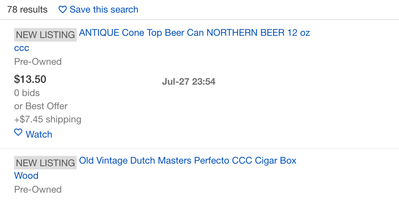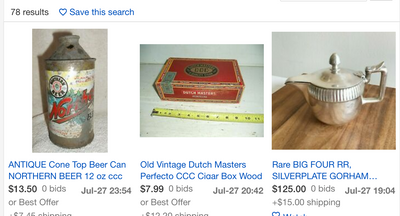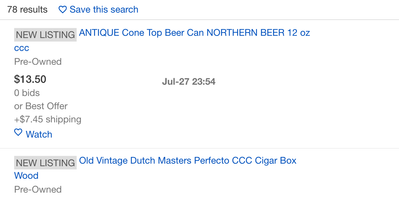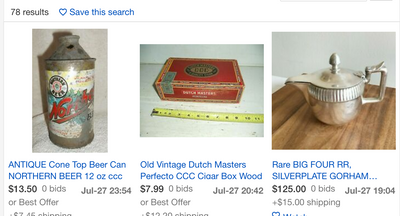- Community
- News & Updates
- Buying & Selling
- Product Categories
- eBay Groups
- eBay Categories
- Antiques
- Art
- Automotive (eBay Motors)
- Books
- Business & Industrial
- Cameras & Photo
- Clothing, Shoes & Accessories
- Coins & Paper Money
- Collectibles
- Computers, Tablets & Networking
- Consumer Electronics
- Crafts
- Dolls & Bears
- Entertainment Memorabilla
- Gift Cards & Coupons
- Health & Beauty
- Home & Garden
- Jewelry
- Music
- Pottery & Glass
- Specialty Services
- Sports Mem, Cards & Fan Shop
- Stamps
- Toys & Hobbies
- Travel
- Business Insights
- Regional Groups
- Special Interest Groups
- Developer Forums
- Traditional APIs: Orders, resolutions and feedback
- Traditional APIs: Search
- Traditional APIs: Selling
- eBay APIs: Talk to your fellow developers
- eBay APIs: SDKs
- Token, Messaging, Sandbox related issues
- APIs Feedback, Comments and Suggestions
- RESTful Sell APIs: Account, Inventory, Catalog and Compliance
- RESTful Sell APIs: Fulfillment
- RESTful Sell APIs: Marketing, Analytics, Metadata
- Post Order APIs - Cancellation
- Post Order APIs - Inquiry, Case Management
- Post Order APIs - Return
- RESTful Buy APIs: Browse
- RESTful Buy APIs: Order, Offer
- Promoted Listings Advanced
- Seller Meeting Leaders
- 30th Anniversary Celebration
- eBay Live
- eBay Categories
- Community Info
- Events
- eBay Community
- Buying & Selling
- Report eBay Technical Issues
- Re: I Save searches with small photos in the galle...
- Subscribe to RSS Feed
- Mark Topic as New
- Mark Topic as Read
- Float this Topic for Current User
- Bookmark
- Subscribe
- Mute
- Printer Friendly Page
I Save searches with small photos in the gallery but when I use the search they are large
- Mark as New
- Bookmark
- Subscribe
- Mute
- Subscribe to RSS Feed
- Permalink
- Report Inappropriate Content
07-28-2019 04:20 AM
This has been an annoyance for some time but have finally deleted all these corrupted searches and wont use them until I can get it fixed.
I have general category searches. If I create a search for - Antiques/other antiques, US only, auction format 200 item view, small photo icons the search comes up. I save it to my ebay searches. When I next use the search again it will be large icons which is no good. Why won't this search save as I have created it. Why won't this search save as I have saved it?
Thanks for any help that anyone can provide. I've spent a lot of time trying to get around this bug.
Re: I Save searches with small photos in the gallery but when I use the search they are large
- Mark as New
- Bookmark
- Subscribe
- Mute
- Subscribe to RSS Feed
- Permalink
- Report Inappropriate Content
07-28-2019 04:23 AM
I forgot to mention. In addition to being the large icons it changes from the 200 view to the 50 view as well, very annoying
Re: I Save searches with small photos in the gallery but when I use the search they are large
- Mark as New
- Bookmark
- Subscribe
- Mute
- Subscribe to RSS Feed
- Permalink
- Report Inappropriate Content
07-28-2019 07:15 AM
When you say "category searches", are these actual searches with keywords, or are you just browsing a category with no keywords used?
For actual searches, your default search behavior can be customized, using the "customize" choice from the "View" drop-down menu at the top of the search results page where you can choose "List" or "Gallery" views. You should be able to select the size of the thumbnails (S/M/L), the default sort order, and the number of items per page, as well as details that appear in each search result.
When an individual search is bookmarked or saved, some of those parameters can be saved with the search such as sort order and items-per-page (I am not sure about thumbnail size or some of the other details). Typically the sort order and items-per-page information is tacked on to the end of the URL, so if your search URL is very long (lots of search exclusion terms or excluded sellers) it is possible that the search URL is being truncated in such a way that you are losing some of that information. At least that is the case with bookmarks, I am less clear about of the actual format of "saved searches".
Re: I Save searches with small photos in the gallery but when I use the search they are large
- Mark as New
- Bookmark
- Subscribe
- Mute
- Subscribe to RSS Feed
- Permalink
- Report Inappropriate Content
07-28-2019 07:49 AM - edited 07-28-2019 07:52 AM
Rather than using ebay's "save this search"
have you tried bookmarking the correct searches
with your browser?
I have never used s-t-s since I have found ebay
to be too unreliable, constantly changing how
they do things, with no advance notice.
The only argument in the ebay search url
that I am aware of that deals with
display is the &_dmd=
Setting dmd to =1 produces a text only list
===============
Setting dmd to =2 produces a list w/ photos
I don't know if these results are small or large in your eyes.
==============
The argument for number of items per page displayed
is &_ipg= valid variables being 20 50 100 200
As I said I don't know anything about ebays s-t-s system
but editing urls you have bookmarked with your browser
is easy and are beyond the reach of ebay.
Ebay searchers and category browsers
have to take control of their own urls
and stop relying on what ebay thinks is best.
Re: I Save searches with small photos in the gallery but when I use the search they are large
- Mark as New
- Bookmark
- Subscribe
- Mute
- Subscribe to RSS Feed
- Permalink
- Report Inappropriate Content
07-28-2019 08:22 AM
Rather than using ebay's "save-this-search" system
have you tried saving the correct searches using
your browser's bookmarks system.
I have never used s-t-s as I find ebay to be too unreliable,
willing to change things at whim with no advance warning.
===========
The only url argument pertaining to display
that I am aware of is &_dmd=
setting dmd to 1 produces a text only list....
=====================
Setting dmd to 2 produces a list with pictures.
I don't know if these qualify as large or small for you...
================
The argument for the number of results per page is
&_dmd= with valid variables being 25 50 100 200
=============
Once you have bookmarked your correct searches
in your browser, they are beyond the reach of ebay
and you can edit them in the future very easily.
Ebay searchers and category browsers
must take control of their urls
and not rely on what ebay thinks is best.
Re: I Save searches with small photos in the gallery but when I use the search they are large
- Mark as New
- Bookmark
- Subscribe
- Mute
- Subscribe to RSS Feed
- Permalink
- Report Inappropriate Content
07-28-2019 02:30 PM
Thanks for replying. I want to do a general category search. I don't want to use keywords just to check everything that might be available. What I have done to make this work is I search for (the, a, and, is). This will save in the proper format. When I prepare to search I go to advanced search and delete those and research. It holds the criteria. Odd thing is there is an ad at the right. If I go to advanced search before that ad loads then it kicks me totally out of my saved search to something with no criteria.
As you can guess it took me awhile to fiquer that out. I'm guessing at some point ebay will change something and it will no longer work.
An odd thing about that method is that it doesn't work on all categories. If I do it in my main interest area, books it works. If I do it in antiques of collectibles it does not.
Thank you both for your time.
Re: I Save searches with small photos in the gallery but when I use the search they are large
- Mark as New
- Bookmark
- Subscribe
- Mute
- Subscribe to RSS Feed
- Permalink
- Report Inappropriate Content
07-28-2019 02:31 PM
I will try this bookmark thing. I've never used that before. Maybe its time to learn something new....
Re: I Save searches with small photos in the gallery but when I use the search they are large
- Mark as New
- Bookmark
- Subscribe
- Mute
- Subscribe to RSS Feed
- Permalink
- Report Inappropriate Content
07-28-2019 03:06 PM
I want to do a general category search. I don't want to use keywords just to check everything that might be available. What I have done to make this work is I search for (the, a, and, is). This will save in the proper format. When I prepare to search I go to advanced search and delete those and research. It holds the criteria.
I will have to experiment with this technique, but at first glance it appears to work for small subcategories. Very clever! I like it!
It is possible that your issue with your thumbnail size and items-per-page changes may be related to your "no keyword" search workaround, though. Hard to say without further experimentation.
Previously I have used this as a general search term:
(0,1,2,3,4,5,6,7,8,9,a,b,c,d,e,f,g,h,i,j,k,l,m,n,o,p,q,r,s,t,u,v,w,x,y,z)
That should match any number or any single letter, which finds most listings that have any text or item specifics, particularly when searching title and description.
An odd thing about that method is that it doesn't work on all categories. If I do it in my main interest area, books it works. If I do it in antiques of collectibles it does not.
My suspicion is that eBay has safeguards in place to prevent too-general searches at the higher level categories. In smaller subcategories, those safeguards are not in effect.
If you are looking at a small enough subcategory, it is possible to search using only an exclusion term as your keyword -- try "-xxyyzzaa", which currently has no matches when used without the minus sign as a (non-exclusion) search term. If you try that with a higher level category, you will just get an error message to add more terms and try again.