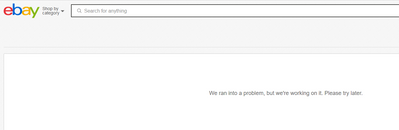- Community
- News & Updates
- Buying & Selling
- Product Categories
- eBay Groups
- eBay Categories
- Antiques
- Art
- Automotive (eBay Motors)
- Books
- Business & Industrial
- Cameras & Photo
- Clothing, Shoes & Accessories
- Coins & Paper Money
- Collectibles
- Computers, Tablets & Networking
- Consumer Electronics
- Crafts
- Dolls & Bears
- Entertainment Memorabilla
- Gift Cards & Coupons
- Health & Beauty
- Home & Garden
- Jewelry
- Music
- Pottery & Glass
- Specialty Services
- Sports Mem, Cards & Fan Shop
- Stamps
- Toys & Hobbies
- Travel
- Business Insights
- Regional Groups
- Special Interest Groups
- Developer Forums
- Traditional APIs: Orders, resolutions and feedback
- Traditional APIs: Search
- Traditional APIs: Selling
- eBay APIs: Talk to your fellow developers
- eBay APIs: SDKs
- Token, Messaging, Sandbox related issues
- APIs Feedback, Comments and Suggestions
- RESTful Sell APIs: Account, Inventory, Catalog and Compliance
- RESTful Sell APIs: Fulfillment
- RESTful Sell APIs: Marketing, Analytics, Metadata
- Post Order APIs - Cancellation
- Post Order APIs - Inquiry, Case Management
- Post Order APIs - Return
- RESTful Buy APIs: Browse
- RESTful Buy APIs: Order, Offer
- Promoted Listings Advanced
- Seller Meeting Leaders
- 30th Anniversary Celebration
- eBay Live
- eBay Categories
- Community Info
- Events
- eBay Community
- Buying & Selling
- Report eBay Technical Issues
- Re: Constant Sign-In Issues
- Subscribe to RSS Feed
- Mark Topic as New
- Mark Topic as Read
- Float this Topic for Current User
- Bookmark
- Subscribe
- Mute
- Printer Friendly Page
- Mark as New
- Bookmark
- Subscribe
- Mute
- Subscribe to RSS Feed
- Permalink
- Report Inappropriate Content
03-30-2020 01:49 PM
Anyone having problems being logged in to your Ebay account and then having to re-sign-in over and over?
This cannot be a browser issue, it must be an Ebay software and/or cookie issue. I am constantly having to sign back into my Ebay account over and over when I am already signed in and working within my account even with the "stay signed in" button checked. This issue has been occurring over the last few months. This never use to be a problem in the past.
I use the German browser Cliqz on a Mac Mini w/Mac OS Catalina 10.15.3 and yes, all cookies are enabled with Ebay and set to stay until they expire and not until the browser is closed. Cookies are not blocked.
Solved! Go to Best Answer
Accepted Solutions
Re: Constant Sign-In Issues
- Mark as New
- Bookmark
- Subscribe
- Mute
- Subscribe to RSS Feed
- Permalink
- Report Inappropriate Content
03-30-2020 02:01 PM
Some general suggestions if you are having issues signing in:
How are you signing in? Using a bookmark? If so, you may need to update it.
If you go to the ebay.com page and use the sign-in link it will send you here:
https://signin.ebay.com/ws/eBayISAPI.dll?SignIn
Almost all of the sign-in links I have seen send you to the same page, or an alternate page that looks the same:
https://signin.ebay.com/ws/eBayISAPI.dll?SignIn2
or possibly this:
https://www.ebay.com/signin/?sgn=reg&siteid=0
This older link worked better until recently, but eBay has updated things so that this link now points to the current page at the top link:
https://signin.ebay.com/ws/eBayISAPI.dll
Try each of those links to see if one of these links works better for you if you are having difficulty signing in; if so, bookmark whichever link works best for future use and please follow up to let others know, as many other users are having difficulty signing in recently.
Do not give up immediately if you get a second verification page, in some cases you may need to get through two puzzle sliders or a puzzle plus one or two obfuscated number entries to sign in.
Other things that can interfere with signing in:
Sometimes when eBay changes the sign-in process, it causes problems for some users; sometimes those problems are due to using an old browser or obsolete cookies (though not always). Some users are just annoyed by verification; while others actually get stuck in a loop that just keeps presenting new sign-in pages or new verification pages, or just will not let them sign in at all.
Make sure you are allowing the sign-in page to load completely before attempting to sign in -- users have indicated that attempting to sign in before the page has loaded can cause problems.
Make sure your browser is set to accept cookies. Try another browser or another device, or a private or incognito browser session. If you delete your cookies, you will likely have to sign in and go through strict verification again, but if you have problems with a blocked or corrupt cookie, manually deleting your eBay cookies can help. Some browsers seem to require more verification than others; try signing in and out more than once to see if it requires verification the second time around.
Make sure your browser has javascript enabled:
https://www.whatismybrowser.com/detect/is-javascript-enabled
VPNs can also cause sign-in issues, so try disabling yours if you use one and are encountering problems.
If you are able to sign in, to stay signed in there is a "keep me signed in" checkbox on the sign-in page, but there is another checkbox in your account site preferences -- it might be worth checking that setting, or unchecking, saving, rechecking and saving again. That is, if you want to stay signed in and avoid having to go through verification.
If you have multiple accounts and must sign in and out to switch, consider using a dedicated browser for each account to minimize signing in and out. A private or incognito browser session is handy if you just need to check another account without signing out of your current account.
If you have successfully signed in using Google or Facebook before, try that again -- the sign in process using those may have different dependencies and may work better for you. But if you have not signed in using those before make sure you do not accidentally create a new eBay account when you attempt to sign in.
If you get really stuck, try signing in to ebay.ca or ebay.co.uk or using the eBay app on your phone -- that may allow you to do most non-listing or non-selling related activities.
Re: Constant Sign-In Issues
- Mark as New
- Bookmark
- Subscribe
- Mute
- Subscribe to RSS Feed
- Permalink
- Report Inappropriate Content
03-30-2020 01:53 PM
I can sign in today but cannot get into OVERVIEW page. I am getting an error message that ebay is having issues.
Re: Constant Sign-In Issues
- Mark as New
- Bookmark
- Subscribe
- Mute
- Subscribe to RSS Feed
- Permalink
- Report Inappropriate Content
03-30-2020 01:57 PM
Re: Constant Sign-In Issues
- Mark as New
- Bookmark
- Subscribe
- Mute
- Subscribe to RSS Feed
- Permalink
- Report Inappropriate Content
03-30-2020 02:01 PM
Some general suggestions if you are having issues signing in:
How are you signing in? Using a bookmark? If so, you may need to update it.
If you go to the ebay.com page and use the sign-in link it will send you here:
https://signin.ebay.com/ws/eBayISAPI.dll?SignIn
Almost all of the sign-in links I have seen send you to the same page, or an alternate page that looks the same:
https://signin.ebay.com/ws/eBayISAPI.dll?SignIn2
or possibly this:
https://www.ebay.com/signin/?sgn=reg&siteid=0
This older link worked better until recently, but eBay has updated things so that this link now points to the current page at the top link:
https://signin.ebay.com/ws/eBayISAPI.dll
Try each of those links to see if one of these links works better for you if you are having difficulty signing in; if so, bookmark whichever link works best for future use and please follow up to let others know, as many other users are having difficulty signing in recently.
Do not give up immediately if you get a second verification page, in some cases you may need to get through two puzzle sliders or a puzzle plus one or two obfuscated number entries to sign in.
Other things that can interfere with signing in:
Sometimes when eBay changes the sign-in process, it causes problems for some users; sometimes those problems are due to using an old browser or obsolete cookies (though not always). Some users are just annoyed by verification; while others actually get stuck in a loop that just keeps presenting new sign-in pages or new verification pages, or just will not let them sign in at all.
Make sure you are allowing the sign-in page to load completely before attempting to sign in -- users have indicated that attempting to sign in before the page has loaded can cause problems.
Make sure your browser is set to accept cookies. Try another browser or another device, or a private or incognito browser session. If you delete your cookies, you will likely have to sign in and go through strict verification again, but if you have problems with a blocked or corrupt cookie, manually deleting your eBay cookies can help. Some browsers seem to require more verification than others; try signing in and out more than once to see if it requires verification the second time around.
Make sure your browser has javascript enabled:
https://www.whatismybrowser.com/detect/is-javascript-enabled
VPNs can also cause sign-in issues, so try disabling yours if you use one and are encountering problems.
If you are able to sign in, to stay signed in there is a "keep me signed in" checkbox on the sign-in page, but there is another checkbox in your account site preferences -- it might be worth checking that setting, or unchecking, saving, rechecking and saving again. That is, if you want to stay signed in and avoid having to go through verification.
If you have multiple accounts and must sign in and out to switch, consider using a dedicated browser for each account to minimize signing in and out. A private or incognito browser session is handy if you just need to check another account without signing out of your current account.
If you have successfully signed in using Google or Facebook before, try that again -- the sign in process using those may have different dependencies and may work better for you. But if you have not signed in using those before make sure you do not accidentally create a new eBay account when you attempt to sign in.
If you get really stuck, try signing in to ebay.ca or ebay.co.uk or using the eBay app on your phone -- that may allow you to do most non-listing or non-selling related activities.
Re: Constant Sign-In Issues
- Mark as New
- Bookmark
- Subscribe
- Mute
- Subscribe to RSS Feed
- Permalink
- Report Inappropriate Content
03-30-2020 02:02 PM
There seems to be a problem with Seller Hub at the moment.
Try an alternative page, such as this:
https://my.ebay.com/ws/eBayISAPI.dll?MyEbayBeta&CurrentPage=MyeBayNextAllSelling
See here for more details of the current problem:
Re: Constant Sign-In Issues
- Mark as New
- Bookmark
- Subscribe
- Mute
- Subscribe to RSS Feed
- Permalink
- Report Inappropriate Content
03-30-2020 02:49 PM
Thank you.
Re: Constant Sign-In Issues
- Mark as New
- Bookmark
- Subscribe
- Mute
- Subscribe to RSS Feed
- Permalink
- Report Inappropriate Content
03-31-2020 04:58 PM
I started having that same issue about a month ago. I could sign in OK but in the middle of browsing, searching, reading community boards etc. I would get signed out, many times as often as once per hour.
I double checked all my ebay settings, reset them, cleared cache & cookies, rebooted computer all to no avail.
Finally went to the incognito window of my browser to sign in and now it works OK.
Using Win 8.0, Chrome, Ghostery.
Re: Constant Sign-In Issues
- Mark as New
- Bookmark
- Subscribe
- Mute
- Subscribe to RSS Feed
- Permalink
- Report Inappropriate Content
03-31-2020 06:47 PM
Two or three months ago the Community boards definitely had a problem with users getting kicked out and having to sign in again; many users complained about having to sign in multiple times just while composing posts.
eBay made some big changes to the sign-in process back in November, and likely some more fine tuning after that as well. For a while every sign-in required multiple verification steps; after a while, things seemed to settle down for most users (though not all).
It might be worth trying with a non-incognito browser window to see if that works again for you.
Re: Constant Sign-In Issues
- Mark as New
- Bookmark
- Subscribe
- Mute
- Subscribe to RSS Feed
- Permalink
- Report Inappropriate Content
06-23-2020 09:56 AM
Sign in issues have gotten out of hand with having to verify your name, password etc...then when you do asked to verify again..What are we now being censored???? Been with EB since their start, just wondering if we are now being subject to whims and way of whomever??????????????
Re: Constant Sign-In Issues
- Mark as New
- Bookmark
- Subscribe
- Mute
- Subscribe to RSS Feed
- Permalink
- Report Inappropriate Content
06-23-2020 10:18 AM
Verification prevents automated systems from attempting to try to crack accounts by using successive password tries. Verification protects your account directly, and also indirectly by making it harder for other cracked accounts to be used in fraudulent transactions that you might be involved in as a buyer or seller.
In most cases, after you have gone through verification and signed in and updated your eBay cookies, it should not be necessary to continue to go through verification each time you sign in (or to sign out). After a period of a week or so of having to go through multiple verification pages to sign in, using most browsers I no longer need to unless I delete my eBay cookies or change networks.
See the post marked as a solution in this thread for some suggestions of things to try if you are having trouble signing in or getting through verification.
In some cases, an ad blocker or script blocker can interfere with the verification script during sign in, so try temporarily disabling those to see if that helps; if so, you may be able to whitelist the sign in page to avoid the issue in the future.
Re: Constant Sign-In Issues
- Mark as New
- Bookmark
- Subscribe
- Mute
- Subscribe to RSS Feed
- Permalink
- Report Inappropriate Content
09-18-2020 06:10 AM - last edited on 09-18-2020 09:15 AM by kh-ornesh
Having the same problem there new log on system sucks they need to go back to the drawing board and start from scratch. Had to redo my pass ward twice the same one due to it said I was dong the wrong password. Then that stupid puzzle thing then keep asking is this your phone number and made me do the password a few times. Now if I was trying to log on just before some thing I wanted was about to sell I wait for the last minute it would of been gone. eBay get your act together. You should also have a Problem section for forum section tried to use other and I been a ebay member for 15 or more years and it would not let be create a one so searched for another person having log in problems ebay you suck these days
Re: Constant Sign-In Issues
- Mark as New
- Bookmark
- Subscribe
- Mute
- Subscribe to RSS Feed
- Permalink
- Report Inappropriate Content
08-01-2021 10:34 AM
See post by "eburtonlab" at the top of this page. I had the same sign-in problem and I fixed it by using one of the sign-in links they provide. https://www.ebay.com/signin/?sgn=reg&siteid=0
Re: Constant Sign-In Issues
- Mark as New
- Bookmark
- Subscribe
- Mute
- Subscribe to RSS Feed
- Permalink
- Report Inappropriate Content
12-15-2021 09:34 PM
I too keep having this problem recently. Seems to be a long problem with eBay website.
Hope they will solve it once and for all!
Re: Constant Sign-In Issues
- Mark as New
- Bookmark
- Subscribe
- Mute
- Subscribe to RSS Feed
- Permalink
- Report Inappropriate Content
04-25-2022 02:09 PM
Great, this link works, thanks
Re: Constant Sign-In Issues
- Mark as New
- Bookmark
- Subscribe
- Mute
- Subscribe to RSS Feed
- Permalink
- Report Inappropriate Content
04-25-2022 02:15 PM
I use Microsoft Edge and switched to Google Chrome and all went well. So it may be a browser issue? I had the same looped log in crap and could not print a label. Says no service if I tried anything with printing my label. Could not even purchase the label. Switched to Chrome and it worked.