
how do you get a **bleep** phone number to speak to a REAL person ?????
- Mark as New
- Bookmark
- Subscribe
- Mute
- Subscribe to RSS Feed
- Permalink
- Report Inappropriate Content
06-26-2021 09:35 AM
Re: how do you get a **bleep** phone number to speak to a REAL person ?????
- Mark as New
- Bookmark
- Subscribe
- Mute
- Subscribe to RSS Feed
- Permalink
- Report Inappropriate Content
06-26-2021 11:41 AM
For general questions you can try asking on the discussion boards.
Or you can use the Help & Contact link at the bottom of the page. Use the "Contact us" link and follow the prompts for your issue and you should eventually wind up on a page with a chat option. Choose that, and the last option that appears in the chat window -- use the "See more" option -- should be "Contact an Agent".
Or you can contact eBay via social media:
Re: how do you get a **bleep** phone number to speak to a REAL person ?????
- Mark as New
- Bookmark
- Subscribe
- Mute
- Subscribe to RSS Feed
- Permalink
- Report Inappropriate Content
06-26-2021 11:45 AM
As ebay reports here, you can no longer directly phone customer support.
https://www.ebay.com/help/account/contact-ebay/contact-ebay?id=4379
But, if you have a North American phone number, you can select the option to have eBay call you.
(If you don't have a +1 phone number, then use the human chat option instead.)
- From the eBay Help page, type a few words to describe your issue.
- Click on a topic that is somewhat related to your issue.
- Scroll down to the bottom of that page.
- You my see the "Have us call you" option.
- If not, click the robochat option.
- When robochat opens, scroll down to the bottom and look for "Contact an Agent".
- If you don't see it, then click "See More" until you do see the "Contact an Agent" option.
- Click the agent option, and choose the "Have us call you" option.
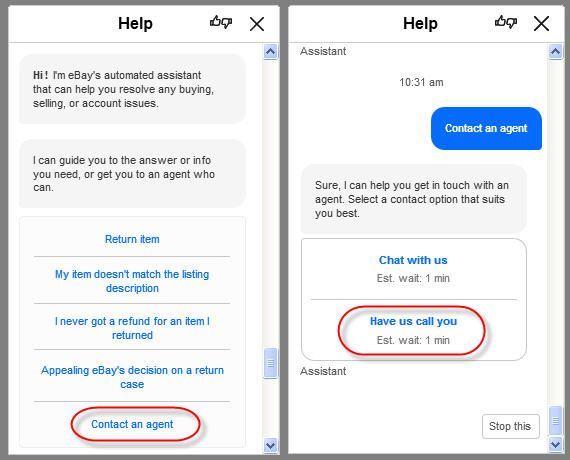
 ShipScript has been an eBay Community volunteer since 2003, specializing in HTML, CSS, Scripts, Photos, Active Content, Technical Solutions, and online Seller Tools.
ShipScript has been an eBay Community volunteer since 2003, specializing in HTML, CSS, Scripts, Photos, Active Content, Technical Solutions, and online Seller Tools.























