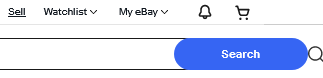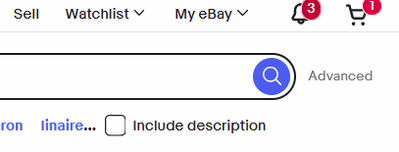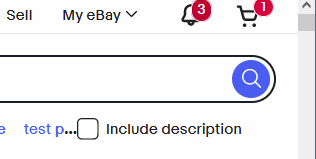- Community
- Seller News
- Buying & Selling
- Product Categories
- eBay Groups
- eBay Categories
- Antiques
- Art
- Automotive (eBay Motors)
- Books
- Business & Industrial
- Cameras & Photo
- Clothing, Shoes & Accessories
- Coins & Paper Money
- Collectibles
- Computers, Tablets & Networking
- Consumer Electronics
- Crafts
- Dolls & Bears
- Entertainment Memorabilla
- Gift Cards & Coupons
- Health & Beauty
- Home & Garden
- Jewelry
- Music
- Pottery & Glass
- Specialty Services
- Sports Mem, Cards & Fan Shop
- Stamps
- Toys & Hobbies
- Travel
- Business Insights
- Regional Groups
- Special Interest Groups
- Developer Forums
- Traditional APIs: Orders, resolutions and feedback
- Traditional APIs: Search
- Traditional APIs: Selling
- eBay APIs: Talk to your fellow developers
- eBay APIs: SDKs
- Token, Messaging, Sandbox related issues
- APIs Feedback, Comments and Suggestions
- RESTful Sell APIs: Account, Inventory, Catalog and Compliance
- RESTful Sell APIs: Fulfillment
- RESTful Sell APIs: Marketing, Analytics, Metadata
- Post Order APIs - Cancellation
- Post Order APIs - Inquiry, Case Management
- Post Order APIs - Return
- RESTful Buy APIs: Browse
- RESTful Buy APIs: Order, Offer
- Promoted Listings Advanced
- Seller Meeting Leaders
- View Item Redesign Updates
- eBay Categories
- Community Info
- Events
- Podcasts
- eBay Community
- Community Info
- Ask a Mentor
- advance search feature
- Subscribe to RSS Feed
- Mark Topic as New
- Mark Topic as Read
- Float this Topic for Current User
- Bookmark
- Subscribe
- Mute
- Printer Friendly Page
advance search feature
- Mark as New
- Bookmark
- Subscribe
- Mute
- Subscribe to RSS Feed
- Permalink
- Report Inappropriate Content
02-26-2024 02:14 PM
advance search feature
- Mark as New
- Bookmark
- Subscribe
- Mute
- Subscribe to RSS Feed
- Permalink
- Report Inappropriate Content
02-26-2024 02:19 PM
I can see it to the right of the big blue search button.
 *lady*madonna*
*lady*madonna*Volunteer Ebay Community Mentor
advance search feature
- Mark as New
- Bookmark
- Subscribe
- Mute
- Subscribe to RSS Feed
- Permalink
- Report Inappropriate Content
02-26-2024 02:33 PM - edited 02-26-2024 02:34 PM
It is gone from my page as well and has a new look altogether with no category drop down either:
advance search feature
- Mark as New
- Bookmark
- Subscribe
- Mute
- Subscribe to RSS Feed
- Permalink
- Report Inappropriate Content
02-26-2024 03:06 PM
The Advanced Search page is still there, but see no easy way to get to it like before.
https://www.ebay.com/sch/ebayadvsearch?_sofindtype=0
advance search feature
- Mark as New
- Bookmark
- Subscribe
- Mute
- Subscribe to RSS Feed
- Permalink
- Report Inappropriate Content
02-26-2024 04:51 PM
Wonder if it depends on the device and/or browser.
I am still seeing it.
Clicked on the Ebay logo at top of page.
Using a Windows laptop, Firefox browser.
 *lady*madonna*
*lady*madonna*Volunteer Ebay Community Mentor
advance search feature
- Mark as New
- Bookmark
- Subscribe
- Mute
- Subscribe to RSS Feed
- Permalink
- Report Inappropriate Content
02-27-2024 05:50 AM
I am using the latest Firefox with windows, so not sure what is going on.
@eburtonlab Any ideas here?
advance search feature
- Mark as New
- Bookmark
- Subscribe
- Mute
- Subscribe to RSS Feed
- Permalink
- Report Inappropriate Content
02-27-2024 06:12 AM
I just updated to the latest version of Firefox, and I now see a newer page design. The search button has been replaced by a round blue button with a magnifying glass icon. The Advanced link still appears to the right, though I can make it disappear by increasing page magnification (or changing the window size or screen resolution).
If I make the window small enough, the Advanced link goes away:
Reducing the zoom level brings the Advanced link back for me.
advance search feature
- Mark as New
- Bookmark
- Subscribe
- Mute
- Subscribe to RSS Feed
- Permalink
- Report Inappropriate Content
02-27-2024 08:31 AM
I have the latest Firefox, still seeing the "regular" page.
 *lady*madonna*
*lady*madonna*Volunteer Ebay Community Mentor
advance search feature
- Mark as New
- Bookmark
- Subscribe
- Mute
- Subscribe to RSS Feed
- Permalink
- Report Inappropriate Content
02-27-2024 08:47 AM
I have the latest Firefox, still seeing the "regular" page.
Possibly eBay is testing something and different accounts are seeing different page formats, or else existing cache or cookies are altering what each user sees. You may not see the new format until you sign out and sign back in, update or erase your current eBay cookies, or restart your browser.
advance search feature
- Mark as New
- Bookmark
- Subscribe
- Mute
- Subscribe to RSS Feed
- Permalink
- Report Inappropriate Content
02-27-2024 09:10 AM
@eburtonlab Appears some pages show the original rectangle search box with the advanced option and others show the rectangle or oval without it. Zooming in/out didn't reveal it either and I don't see just the little round search button your screen shot shows.
Wish ebay would either leave working things alone or at least make some effort to test them before going live.
advance search feature
- Mark as New
- Bookmark
- Subscribe
- Mute
- Subscribe to RSS Feed
- Permalink
- Report Inappropriate Content
02-27-2024 01:49 PM - edited 02-27-2024 01:53 PM
Appears some pages show the original rectangle search box with the advanced option and others show the rectangle
So far the only page I have found with the original rectangular button format is the message inbox page when using the "Classic" message format. And the Feed page.
Zooming in/out didn't reveal it either and I don't see just the little round search button your screen shot shows.
If I zoom out far enough using a maximum screen size so the text gets very small, I see the Advanced link along with the rounded "search" button and the category display. As I zoom in and keep zooming, the Advanced link disappears, then the category display disappears, and eventually the blue "search" button becomes a blue circle with a magnifying glass icon.
We want your journey here to be as great as can be, so we have put together some links to help you get quickly familiarized with the eBay Community.
- About Community
- Community guidelines
- What board should I post on?
- eBay Community events
- Mentor program
Additional resources