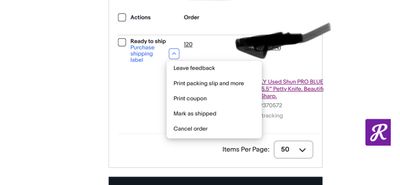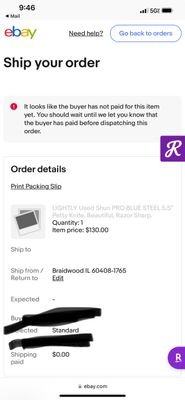- Community
- Seller News
- Buying & Selling
- Product Categories
- eBay Groups
- eBay Categories
- Antiques
- Art
- Automotive (eBay Motors)
- Books
- Business & Industrial
- Cameras & Photo
- Clothing, Shoes & Accessories
- Coins & Paper Money
- Collectibles
- Computers, Tablets & Networking
- Consumer Electronics
- Crafts
- Dolls & Bears
- Entertainment Memorabilla
- Gift Cards & Coupons
- Health & Beauty
- Home & Garden
- Jewelry
- Music
- Pottery & Glass
- Specialty Services
- Sports Mem, Cards & Fan Shop
- Stamps
- Toys & Hobbies
- Travel
- Business Insights
- Regional Groups
- Special Interest Groups
- Developer Forums
- Traditional APIs: Orders, resolutions and feedback
- Traditional APIs: Search
- Traditional APIs: Selling
- eBay APIs: Talk to your fellow developers
- eBay APIs: SDKs
- Token, Messaging, Sandbox related issues
- APIs Feedback, Comments and Suggestions
- RESTful Sell APIs: Account, Inventory, Catalog and Compliance
- RESTful Sell APIs: Fulfillment
- RESTful Sell APIs: Marketing, Analytics, Metadata
- Post Order APIs - Cancellation
- Post Order APIs - Inquiry, Case Management
- Post Order APIs - Return
- RESTful Buy APIs: Browse
- RESTful Buy APIs: Order, Offer
- Promoted Listings Advanced
- Seller Meeting Leaders
- View Item Redesign Updates
- eBay Categories
- Community Info
- Events
- Podcasts
- eBay Community
- Community Info
- Ask a Mentor
- Re: Accidentally clicked “Mark as Paid”
- Subscribe to RSS Feed
- Mark Topic as New
- Mark Topic as Read
- Float this Topic for Current User
- Bookmark
- Subscribe
- Mute
- Printer Friendly Page
Accidentally clicked “Mark as Paid”
- Mark as New
- Bookmark
- Subscribe
- Mute
- Subscribe to RSS Feed
- Permalink
- Report Inappropriate Content
04-25-2024 04:04 AM
I accidentally clicked “Mark as Paid” on a recent order I sold. Now it shows paid, but I cant see the actually funds. I dont believe he has actually paid on his end. Although, he said it shows he paid on his end as well.
I cannot see his shipping address, or total payment and breakdown of fees like I typically would on other orders.
I dont see how to reverse accidentally clicking Mark as Paid.
Not sure how to proceed here. Thanks
Re: Accidentally clicked “Mark as Paid”
- Mark as New
- Bookmark
- Subscribe
- Mute
- Subscribe to RSS Feed
- Permalink
- Report Inappropriate Content
04-25-2024 05:01 AM
Do you see the options as shown in the screenshot below? If so, you can try changing the status to "Awaiting payment:"
 jtzvwbug
jtzvwbugVolunteer Responder | USA Community
Re: Accidentally clicked “Mark as Paid”
- Mark as New
- Bookmark
- Subscribe
- Mute
- Subscribe to RSS Feed
- Permalink
- Report Inappropriate Content
04-25-2024 06:01 AM
I can’t even figure out how to get to that orders screen. I don’t see it anywhere from the “Selling” screen.
Re: Accidentally clicked “Mark as Paid”
- Mark as New
- Bookmark
- Subscribe
- Mute
- Subscribe to RSS Feed
- Permalink
- Report Inappropriate Content
04-25-2024 06:02 AM
Re: Accidentally clicked “Mark as Paid”
- Mark as New
- Bookmark
- Subscribe
- Mute
- Subscribe to RSS Feed
- Permalink
- Report Inappropriate Content
04-25-2024 09:31 AM
Thank you for that. Here is what I see. It shows ready to ship. But when I go to purchase shipping label I get the warning that item hasn’t been paid for yet. He is saying he paid. Lost here. I don’t even see his shipping address even if I wanted to ship. Usually it shows all the buyers info after they pay.
Re: Accidentally clicked “Mark as Paid”
- Mark as New
- Bookmark
- Subscribe
- Mute
- Subscribe to RSS Feed
- Permalink
- Report Inappropriate Content
04-25-2024 10:59 AM
That message from eBay is what I'd go by. Even though you marked the transaction as PAID, eBay is sending a message that they'll let you know when the item has been paid for and it's time to send the item. When the buyer pays, you should see their address.
Cancel the transaction if this doesn't work out:
> Resolving unpaid items with buyers
"You can cancel the order after 4 or more calendar days. If the listing was a single quantity, Buy It Now item, it will be relisted automatically unless you choose not to relist.
You can automate how you manage unpaid items on our Selling preferences page. For items awaiting payment, you can select how long buyers have to pay for items. Typically, orders that aren't paid for will be canceled automatically after 4 or more calendar days."
 jtzvwbug
jtzvwbugVolunteer Responder | USA Community
We want your journey here to be as great as can be, so we have put together some links to help you get quickly familiarized with the eBay Community.
- About Community
- Community guidelines
- What board should I post on?
- eBay Community events
- Mentor program
Additional resources