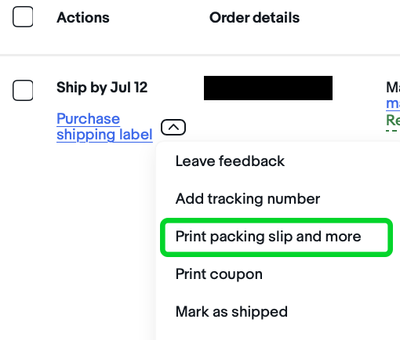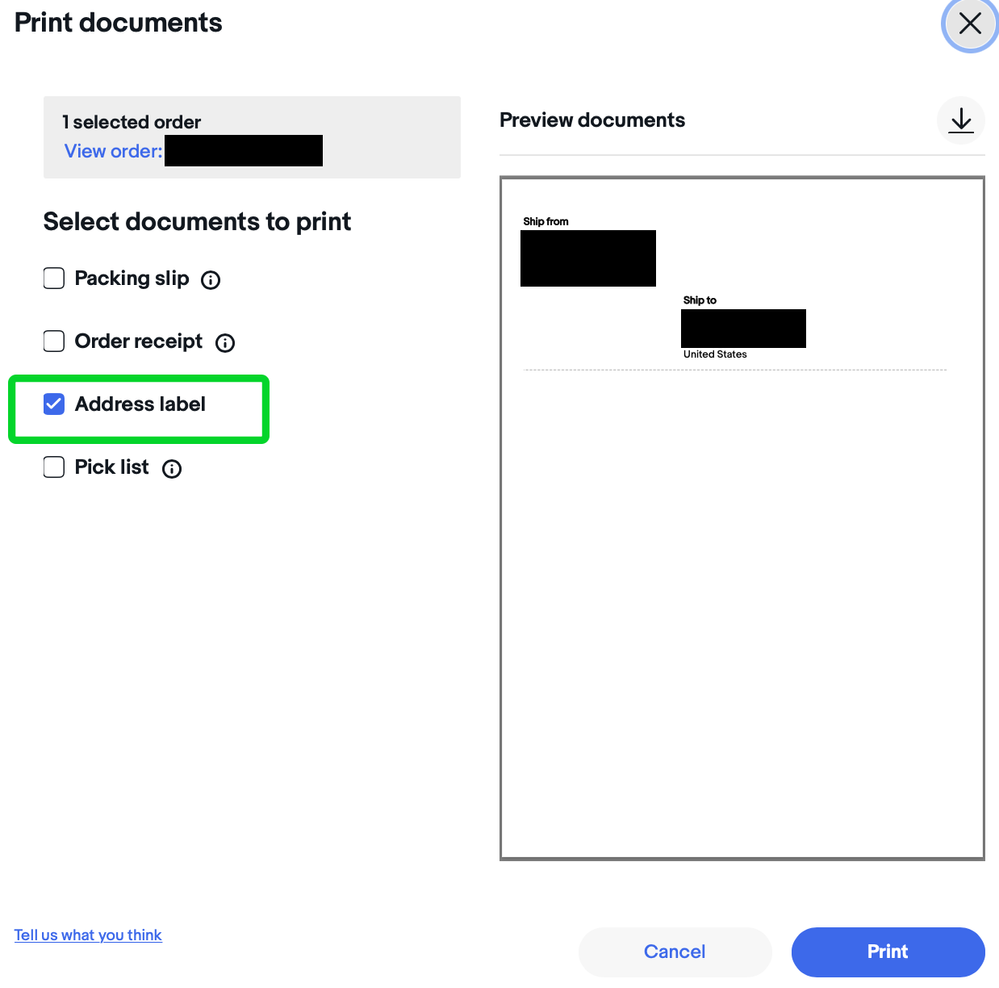- Community
- News & Updates
- Buying & Selling
- Product Categories
- eBay Groups
- eBay Categories
- Antiques
- Art
- Automotive (eBay Motors)
- Books
- Business & Industrial
- Cameras & Photo
- Clothing, Shoes & Accessories
- Coins & Paper Money
- Collectibles
- Computers, Tablets & Networking
- Consumer Electronics
- Crafts
- Dolls & Bears
- Entertainment Memorabilla
- Gift Cards & Coupons
- Health & Beauty
- Home & Garden
- Jewelry
- Music
- Pottery & Glass
- Specialty Services
- Sports Mem, Cards & Fan Shop
- Stamps
- Toys & Hobbies
- Travel
- Business Insights
- Regional Groups
- Special Interest Groups
- Developer Forums
- Traditional APIs: Orders, resolutions and feedback
- Traditional APIs: Search
- Traditional APIs: Selling
- eBay APIs: Talk to your fellow developers
- eBay APIs: SDKs
- Token, Messaging, Sandbox related issues
- APIs Feedback, Comments and Suggestions
- RESTful Sell APIs: Account, Inventory, Catalog and Compliance
- RESTful Sell APIs: Fulfillment
- RESTful Sell APIs: Marketing, Analytics, Metadata
- Post Order APIs - Cancellation
- Post Order APIs - Inquiry, Case Management
- Post Order APIs - Return
- RESTful Buy APIs: Browse
- RESTful Buy APIs: Order, Offer
- Promoted Listings Advanced
- Seller Meeting Leaders
- 30th Anniversary Celebration
- eBay Live
- eBay Categories
- Community Info
- Events
- eBay Community
- Buying & Selling
- Shipping
- Where to find name and address to copy and paste
- Subscribe to RSS Feed
- Mark Topic as New
- Mark Topic as Read
- Float this Topic for Current User
- Bookmark
- Subscribe
- Mute
- Printer Friendly Page
- Mark as New
- Bookmark
- Subscribe
- Mute
- Subscribe to RSS Feed
- Permalink
- Report Inappropriate Content
02-17-2024 12:22 PM
I can't seem to find a way to copy and paste a name and address for a buyer on any of the multiple pages it shows on. My penmanship isn't always the greatest so I prefer to use my printer. On the view order option for the item I have to click/copy and paste each of the 3 lines separately. Other places where the name and address are displayed cannot even be copied. Suggestions? I accidentally bought a shipping label today that I had to cancel trying to figure this out. Is this a way ebay is forcing us to buy labels??
Solved! Go to Best Answer
Accepted Solutions
Where to find name and address to copy and paste
- Mark as New
- Bookmark
- Subscribe
- Mute
- Subscribe to RSS Feed
- Permalink
- Report Inappropriate Content
02-18-2024 01:54 PM
@mmadigan wrote:If you go to to the order details on the left side of the page you will see Shipping followed by Ship to
You can not highlight the whole address and copy but if you mouse over the name and left click it will copy the name. You can then paste the name. You can then mouse over and click on the address and paste it. Repeat for city, state and address. I use it all time to copy the info into my customer database.
Actually, yes you can although it is not obvious.
When you go to your sales ticket you will see a line "Ship To" in a light gray text followed by what looks like 2 small squares overlapping each other. Mouse over the squares and a popup will say "copy full address to clipboard", if you then click your mouse the popup will change to "copied". Now it is on your clip board to be pasted at will.
I can only make them think
Socrates
Where to find name and address to copy and paste
- Mark as New
- Bookmark
- Subscribe
- Mute
- Subscribe to RSS Feed
- Permalink
- Report Inappropriate Content
02-17-2024 12:34 PM - edited 02-17-2024 12:36 PM
A bit confused... you're copying and pasting the information for your shipping labels? Confused because the address should prefill when you tick 'Purchase shipping label'. Is it not doing that for you? 🤔
Where to find name and address to copy and paste
- Mark as New
- Bookmark
- Subscribe
- Mute
- Subscribe to RSS Feed
- Permalink
- Report Inappropriate Content
02-17-2024 12:43 PM - edited 02-17-2024 12:44 PM
If you can't use copy-and-paste, you can at least type up the name and address and print those out.
@cobaltblue2019 wrote:I can't seem to find a way to copy and paste a name and address for a buyer on any of the multiple pages it shows on. My penmanship isn't always the greatest so I prefer to use my printer.... I accidentally bought a shipping label today that I had to cancel trying to figure this out. ...
Since you clearly have the ability to purchase your postage labels through eBay, I can't help being curious why you have chosen not to do that. You could save a lot of $$ with eBay's online discount. For example, your latest Sold item is showing a shipping cost to my location of $12.45 via Ground Advantage, but the eBay label would cost you only $8.12. You can check combinations of weight/price/ZIP Codes using eBay's shipping calculator. Choose the button for "eBay rates," which will show both the eBay and retail price.
Where to find name and address to copy and paste
- Mark as New
- Bookmark
- Subscribe
- Mute
- Subscribe to RSS Feed
- Permalink
- Report Inappropriate Content
02-17-2024 01:40 PM
If you go to to the order details on the left side of the page you will see Shipping followed by Ship to
You can not highlight the whole address and copy but if you mouse over the name and left click it will copy the name. You can then paste the name. You can then mouse over and click on the address and paste it. Repeat for city, state and address. I use it all time to copy the info into my customer database.
Where to find name and address to copy and paste
- Mark as New
- Bookmark
- Subscribe
- Mute
- Subscribe to RSS Feed
- Permalink
- Report Inappropriate Content
02-18-2024 01:54 PM
@mmadigan wrote:If you go to to the order details on the left side of the page you will see Shipping followed by Ship to
You can not highlight the whole address and copy but if you mouse over the name and left click it will copy the name. You can then paste the name. You can then mouse over and click on the address and paste it. Repeat for city, state and address. I use it all time to copy the info into my customer database.
Actually, yes you can although it is not obvious.
When you go to your sales ticket you will see a line "Ship To" in a light gray text followed by what looks like 2 small squares overlapping each other. Mouse over the squares and a popup will say "copy full address to clipboard", if you then click your mouse the popup will change to "copied". Now it is on your clip board to be pasted at will.
I can only make them think
Socrates
Where to find name and address to copy and paste
- Mark as New
- Bookmark
- Subscribe
- Mute
- Subscribe to RSS Feed
- Permalink
- Report Inappropriate Content
02-18-2024 02:02 PM
Although I can't figure out why you are doing it this hard way...if you must....
Just use the drop down next to the listing item in Awaiting Shipment
"Print Packing Slip and More"
Check the Box for "Address Label"...
easy-peasy
Where to find name and address to copy and paste
- Mark as New
- Bookmark
- Subscribe
- Mute
- Subscribe to RSS Feed
- Permalink
- Report Inappropriate Content
02-18-2024 02:31 PM
@monica-sells wrote:Although I can't figure out why you are doing it this hard way...if you must....
Just use the drop down next to the listing item in Awaiting Shipment
"Print Packing Slip and More"
Check the Box for "Address Label"...
^^^ That is what I was going to say @cobaltblue2019 . But I echo the above questions as to why you buy postage at the post office instead of online. You have a printer, so why pay buckets more at the retail counter?
Where to find name and address to copy and paste
- Mark as New
- Bookmark
- Subscribe
- Mute
- Subscribe to RSS Feed
- Permalink
- Report Inappropriate Content
02-18-2024 07:22 PM - edited 02-18-2024 07:30 PM
wrong issue sorry
Where to find name and address to copy and paste
- Mark as New
- Bookmark
- Subscribe
- Mute
- Subscribe to RSS Feed
- Permalink
- Report Inappropriate Content
02-18-2024 07:25 PM - edited 02-18-2024 07:31 PM
posting on wrong issue sorry
Where to find name and address to copy and paste
- Mark as New
- Bookmark
- Subscribe
- Mute
- Subscribe to RSS Feed
- Permalink
- Report Inappropriate Content
02-19-2024 08:35 PM
Yes! Thank you. The clipboard should do the trick.
Where to find name and address to copy and paste
- Mark as New
- Bookmark
- Subscribe
- Mute
- Subscribe to RSS Feed
- Permalink
- Report Inappropriate Content
02-19-2024 08:54 PM
Hello, I have thought about printing the postage but at this point have decided against it. Very small time seller and the hassle is not worth it and I don't ask the post office to pick up my packages like a bigger business does. The boards are full of questions about how to fix issues with the printing of your own postage. Just one more headache. Buyers pay for their own shipping most of the time. If I offer free shipping I add it to the cost of the item. If I lose a few sales because my shipping is a bit higher that is OK. I as a buyer don't always buy an item because it is cheaper shipping. Feedback and location of the item as well as the way an item is presented drives my decision. Also, how much of a headache is it if you calculated the shipping wrong and underpaid on the printed postage? My scale is not exact to the ounce and sometimes last minute packing decisions can send the package over the next pound, increasing the cost. Is the buyer asked to pay more when it arrives at the door or do I look like I am shorting the post office?
Where to find name and address to copy and paste
- Mark as New
- Bookmark
- Subscribe
- Mute
- Subscribe to RSS Feed
- Permalink
- Report Inappropriate Content
02-19-2024 09:07 PM
Sorry Monica, I actually had just Googled looking for info on ebay and printing postage. One of my results was the ebay boards from July of 2023. You yourself had posted about having some issues understanding how it all works so to me it is not easy-peasy, it is a headache. But thank you for your input. I appreciate your time.
Where to find name and address to copy and paste
- Mark as New
- Bookmark
- Subscribe
- Mute
- Subscribe to RSS Feed
- Permalink
- Report Inappropriate Content
02-20-2024 07:41 AM
@cobaltblue2019 wrote: ... how much of a headache is it if you calculated the shipping wrong and underpaid on the printed postage? My scale is not exact to the ounce and sometimes last minute packing decisions can send the package over the next pound, increasing the cost. Is the buyer asked to pay more when it arrives at the door or do I look like I am shorting the post office?
It's no hassle at all. USPS has special equipment at its sorting centers, to detect online labels with underpaid (or overpaid) postage. If a discrepancy is detected, the charge (or credit) just goes onto the sender's online postage account. Here's some information about the APV system:
https://link.usps.com/2017/10/05/what-is-apv/
http://pages.ebay.com/sellerinformation/ship-smart/ebay-shipping-partners/avoid-extra-postage-costs....
If your last-minute packing decisions affect the weight significantly, you can adjust the package weight right on the label purchase process.