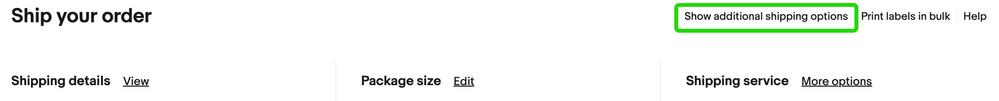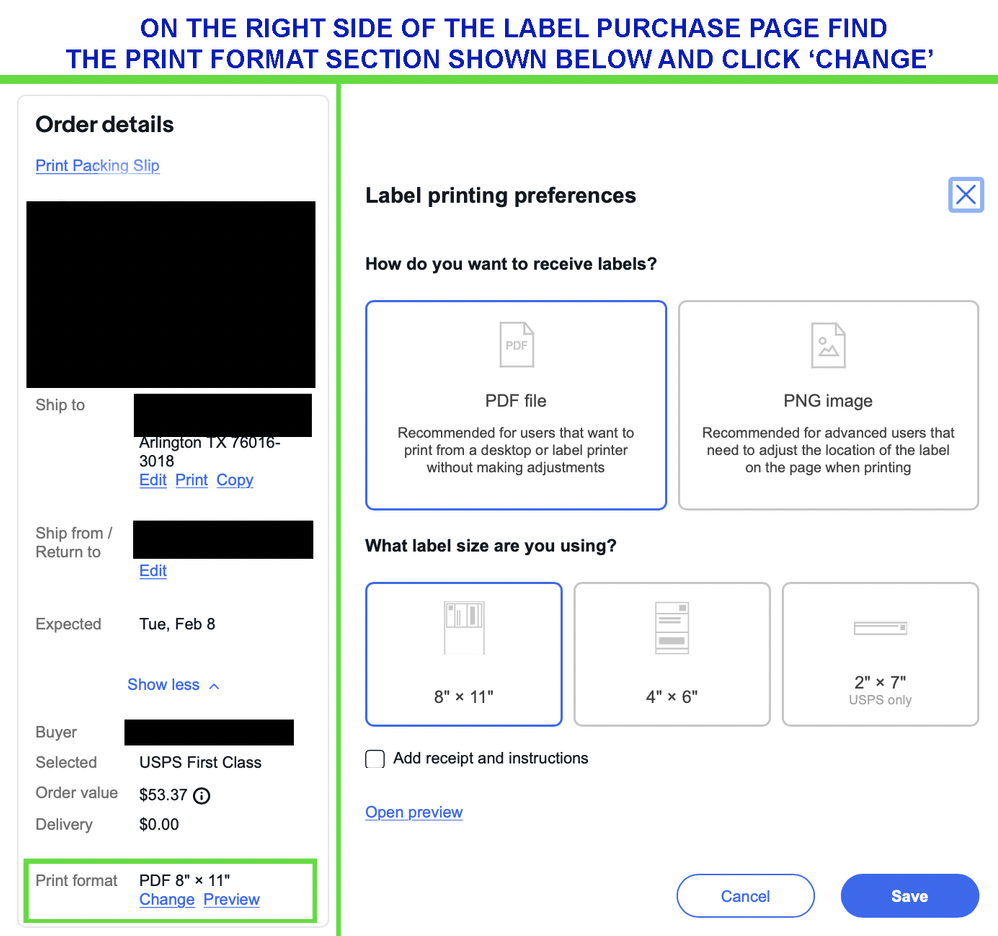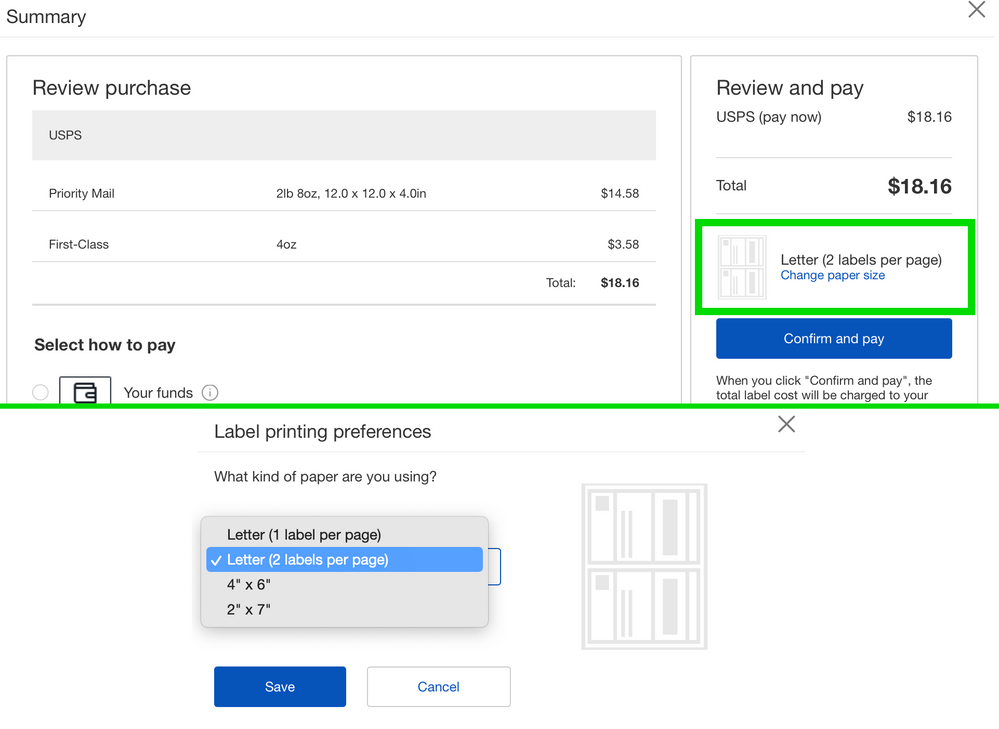- Community
- News & Updates
- Buying & Selling
- Product Categories
- eBay Groups
- eBay Categories
- Antiques
- Art
- Automotive (eBay Motors)
- Books
- Business & Industrial
- Cameras & Photo
- Clothing, Shoes & Accessories
- Coins & Paper Money
- Collectibles
- Computers, Tablets & Networking
- Consumer Electronics
- Crafts
- Dolls & Bears
- Entertainment Memorabilla
- Gift Cards & Coupons
- Health & Beauty
- Home & Garden
- Jewelry
- Music
- Pottery & Glass
- Specialty Services
- Sports Mem, Cards & Fan Shop
- Stamps
- Toys & Hobbies
- Travel
- Business Insights
- Regional Groups
- Special Interest Groups
- Developer Forums
- Traditional APIs: Orders, resolutions and feedback
- Traditional APIs: Search
- Traditional APIs: Selling
- eBay APIs: Talk to your fellow developers
- eBay APIs: SDKs
- Token, Messaging, Sandbox related issues
- APIs Feedback, Comments and Suggestions
- RESTful Sell APIs: Account, Inventory, Catalog and Compliance
- RESTful Sell APIs: Fulfillment
- RESTful Sell APIs: Marketing, Analytics, Metadata
- Post Order APIs - Cancellation
- Post Order APIs - Inquiry, Case Management
- Post Order APIs - Return
- RESTful Buy APIs: Browse
- RESTful Buy APIs: Order, Offer
- Promoted Listings Advanced
- Seller Meeting Leaders
- 30th Anniversary Celebration
- eBay Live
- eBay Categories
- Community Info
- Events
- eBay Community
- Buying & Selling
- Shipping
- Trouble Printing Shipping Labels To Fit Paper
- Subscribe to RSS Feed
- Mark Topic as New
- Mark Topic as Read
- Float this Topic for Current User
- Bookmark
- Subscribe
- Mute
- Printer Friendly Page
Trouble Printing Shipping Labels To Fit Paper
- Mark as New
- Bookmark
- Subscribe
- Mute
- Subscribe to RSS Feed
- Permalink
- Report Inappropriate Content
03-28-2025 05:06 PM
I just got a shipping label printer and can not get the labels printed to fit. My labels are 4x6. The labels will only print on half a page and are sideways from how they need to be. They are very tiny as well and unreadable. Anyone know how to help adjust this?
Trouble Printing Shipping Labels To Fit Paper
- Mark as New
- Bookmark
- Subscribe
- Mute
- Subscribe to RSS Feed
- Permalink
- Report Inappropriate Content
03-28-2025 05:11 PM
On the lower right of the create label page look for the current label format. Click Change and select the 4x6 format.
If still a problem come back with OS, browser, and printer model and whether the label preview looks correct.
Trouble Printing Shipping Labels To Fit Paper
- Mark as New
- Bookmark
- Subscribe
- Mute
- Subscribe to RSS Feed
- Permalink
- Report Inappropriate Content
03-28-2025 07:05 PM - edited 03-28-2025 07:05 PM
Sounds like you have 8x11 selected, not 4x6.
Follow rfmtm's advice above, and here's more specific help for adjusting label size on eBay @cobry-863 .
On the label purchase page first make sure your label options are expanded (text is slightly different from below screenshot - it now says 'switch to advanced shipping'):
When your shipping options are expanded:
If you're using bulk labels:
If you're using the app:
Trouble Printing Shipping Labels To Fit Paper
- Mark as New
- Bookmark
- Subscribe
- Mute
- Subscribe to RSS Feed
- Permalink
- Report Inappropriate Content
03-29-2025 06:20 PM
to add to @wastingtime101 fantastic reply, if the orientation problem continues after you solve the page size issue check your printer driver settings, there should be an orientation setting for Auto - Portrait - Landscape mode. Try Auto and if that doesn't work use whichever works for your printer.
Into your life it will creep