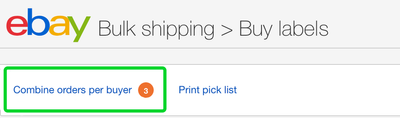- Community
- Seller News
- Buying & Selling
- Product Categories
- eBay Groups
- eBay Categories
- Antiques
- Art
- Automotive (eBay Motors)
- Books
- Business & Industrial
- Cameras & Photo
- Clothing, Shoes & Accessories
- Coins & Paper Money
- Collectibles
- Computers, Tablets & Networking
- Consumer Electronics
- Crafts
- Dolls & Bears
- Entertainment Memorabilla
- Gift Cards & Coupons
- Health & Beauty
- Home & Garden
- Jewelry
- Music
- Pottery & Glass
- Specialty Services
- Sports Mem, Cards & Fan Shop
- Stamps
- Toys & Hobbies
- Travel
- Business Insights
- Regional Groups
- Special Interest Groups
- Developer Forums
- Traditional APIs: Orders, resolutions and feedback
- Traditional APIs: Search
- Traditional APIs: Selling
- eBay APIs: Talk to your fellow developers
- eBay APIs: SDKs
- Token, Messaging, Sandbox related issues
- APIs Feedback, Comments and Suggestions
- RESTful Sell APIs: Account, Inventory, Catalog and Compliance
- RESTful Sell APIs: Fulfillment
- RESTful Sell APIs: Marketing, Analytics, Metadata
- Post Order APIs - Cancellation
- Post Order APIs - Inquiry, Case Management
- Post Order APIs - Return
- RESTful Buy APIs: Browse
- RESTful Buy APIs: Order, Offer
- Promoted Listings Advanced
- Seller Meeting Leaders
- View Item Redesign Updates
- eBay Categories
- Community Info
- Events
- Podcasts
- eBay Community
- Buying & Selling
- Shipping
- Offering combined shipping on paid items.
- Subscribe to RSS Feed
- Mark Topic as New
- Mark Topic as Read
- Float this Topic for Current User
- Bookmark
- Subscribe
- Mute
- Printer Friendly Page
Offering combined shipping on paid items.
- Mark as New
- Bookmark
- Subscribe
- Mute
- Subscribe to RSS Feed
- Permalink
- Report Inappropriate Content
05-17-2024 03:38 PM
How do I combine shipping in Seller Hub? I’m trying to combine 2 items that have been paid for.
I was following this instruction that I saw in an earlier post:
* * *
Go to seller hub -> orders awaiting shipment. Then check the boxes next to the two items, hit shipping -> print shipping labels. Then there should be a button at the top to “combine orders per buyer.”
* * *
I have combined shipping specified. I’ve checked the boxes next to the 2 items. There is no icon “shipping” to click. Instead, when I click on “Buyer paid—ship now (2)” the page simply reloads. And instead, when I click on “purchase shipping label” for either one of the two items, I go to a page to ship the one item. There’s no option to “combine orders per buyer.” This seems to be inordinately difficult to find.
- Labels:
-
Combined
Offering combined shipping on paid items.
- Mark as New
- Bookmark
- Subscribe
- Mute
- Subscribe to RSS Feed
- Permalink
- Report Inappropriate Content
05-17-2024 03:51 PM
Are you starting from Seller Hub page as instructed?
Or are you using "My eBay" or the app, both of which have different navigation.
The instructions above take you to the bulk label page. Here is a direct link - go here:
https://www.ebay.com/gslblui/bulk
And here is what you're looking for:
Offering combined shipping on paid items.
- Mark as New
- Bookmark
- Subscribe
- Mute
- Subscribe to RSS Feed
- Permalink
- Report Inappropriate Content
05-18-2024 07:46 AM
Thanks, Rockstar. I was able to combine shipping following your note, although there were some other small confusions (e.g., after selecting the items, the "shipping" drop down didn't highlight; I had to also select "actions"). And yes, I had been in the Seller Hub. Thanks.