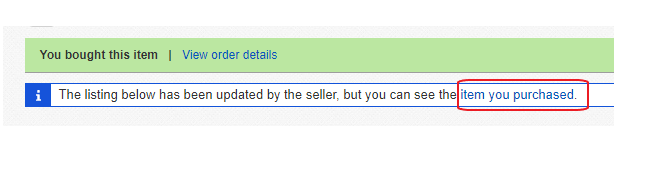- Community
- Seller News
- Buying & Selling
- Product Categories
- eBay Groups
- eBay Categories
- Antiques
- Art
- Automotive (eBay Motors)
- Books
- Business & Industrial
- Cameras & Photo
- Clothing, Shoes & Accessories
- Coins & Paper Money
- Collectibles
- Computers, Tablets & Networking
- Consumer Electronics
- Crafts
- Dolls & Bears
- Entertainment Memorabilla
- Gift Cards & Coupons
- Health & Beauty
- Home & Garden
- Jewelry
- Music
- Pottery & Glass
- Specialty Services
- Sports Mem, Cards & Fan Shop
- Stamps
- Toys & Hobbies
- Travel
- Business Insights
- Regional Groups
- Special Interest Groups
- Developer Forums
- Traditional APIs: Orders, resolutions and feedback
- Traditional APIs: Search
- Traditional APIs: Selling
- eBay APIs: Talk to your fellow developers
- eBay APIs: SDKs
- Token, Messaging, Sandbox related issues
- APIs Feedback, Comments and Suggestions
- RESTful Sell APIs: Account, Inventory, Catalog and Compliance
- RESTful Sell APIs: Fulfillment
- RESTful Sell APIs: Marketing, Analytics, Metadata
- Post Order APIs - Cancellation
- Post Order APIs - Inquiry, Case Management
- Post Order APIs - Return
- RESTful Buy APIs: Browse
- RESTful Buy APIs: Order, Offer
- Promoted Listings Advanced
- Seller Meeting Leaders
- View Item Redesign Updates
- eBay Categories
- Community Info
- Events
- Podcasts
- eBay Community
- Buying & Selling
- Shipping
- Item Not as Described, but the ORIGINAL LISTING PA...
- Subscribe to RSS Feed
- Mark Topic as New
- Mark Topic as Read
- Float this Topic for Current User
- Bookmark
- Subscribe
- Mute
- Printer Friendly Page
- Mark as New
- Bookmark
- Subscribe
- Mute
- Subscribe to RSS Feed
- Permalink
- Report Inappropriate Content
10-31-2017 01:38 PM
of course i need that original listing description in order to prove the item is not as described! This is a HUGE MISTAKE on ebay's part. Are there some evil elves behind the scenes messing ebay up now?
What happened is that i went back to the Original Listing (using that tiny almost invisible link) and it looked the same EXCEPT THAT IT WAS THE ABBREVIATED VERSION and the link to see the whole description took me to the updated current one instead of the real original listing i ordered from!
This is going to make it impossible for any buyer to prove what the original listing actually said about the item! In case of Item not as Described.
Ebay please fix this asap, you have unleashed total mayhem on buyers by changing this function to NOT ACTUALLY THE ORIGINAL LISTING. !!!!
Anyone else notice this?
Solved! Go to Best Answer
Accepted Solutions
Item Not as Described, but the ORIGINAL LISTING PAGE has changed!
- Mark as New
- Bookmark
- Subscribe
- Mute
- Subscribe to RSS Feed
- Permalink
- Report Inappropriate Content
10-31-2017 04:22 PM
It appears that OP may be looking at the original listing page via the "see original listing" link, but that the eBay "view description" button transition occurred since the original sale, and it is possible that yet another bug in eBay's snarl of spaghetti is causing a current, revised version of the listing to appear when the button is clicked instead of the correct original description.
Item Not as Described, but the ORIGINAL LISTING PAGE has changed!
- Mark as New
- Bookmark
- Subscribe
- Mute
- Subscribe to RSS Feed
- Permalink
- Report Inappropriate Content
10-31-2017 01:42 PM
If the listing ended when you bought the item, then there is no way the listing change after the sale. If the listing did not end (if the seller had multiple quantities) then you should still be able to see the original listing through your purchase history and all revisions are documented just above the item description
One life is all we have to live
Love is all we have to give
**Formerly known as MissJen316**
Item Not as Described, but the ORIGINAL LISTING PAGE has changed!
- Mark as New
- Bookmark
- Subscribe
- Mute
- Subscribe to RSS Feed
- Permalink
- Report Inappropriate Content
10-31-2017 03:18 PM
It's impossible for the listing to change AFTER you purchase the item. If you go to your purchace history in My EBay, you will find the original purchase. If the seller has more then one of the item, it will say "This listing has changed, click here to see the item you purchaced" (or something to that effect).
Item Not as Described, but the ORIGINAL LISTING PAGE has changed!
- Mark as New
- Bookmark
- Subscribe
- Mute
- Subscribe to RSS Feed
- Permalink
- Report Inappropriate Content
10-31-2017 03:46 PM - edited 10-31-2017 03:46 PM
In your buyer history, find the listing and click on it. In a multi-quantity listing you'll see the live listing. To see the listing as it was when you purchased, click the link.
It is physically impossible for a seller to change a sold listing.
We seem to be getting closer and closer to a situation where nobody is responsible for what they did but we are all responsible for what somebody else did. - Thomas Sowell
Item Not as Described, but the ORIGINAL LISTING PAGE has changed!
- Mark as New
- Bookmark
- Subscribe
- Mute
- Subscribe to RSS Feed
- Permalink
- Report Inappropriate Content
10-31-2017 04:22 PM
It appears that OP may be looking at the original listing page via the "see original listing" link, but that the eBay "view description" button transition occurred since the original sale, and it is possible that yet another bug in eBay's snarl of spaghetti is causing a current, revised version of the listing to appear when the button is clicked instead of the correct original description.
Item Not as Described, but the ORIGINAL LISTING PAGE has changed!
- Mark as New
- Bookmark
- Subscribe
- Mute
- Subscribe to RSS Feed
- Permalink
- Report Inappropriate Content
10-31-2017 08:09 PM - edited 10-31-2017 08:12 PM
@berserkerplanet wrote:
A possibility outside the normal box:
It appears that OP may be looking at the original listing page via the "see original listing" link, but that the eBay "view description" button transition occurred since the original sale, and it is possible that yet another bug in eBay's snarl of spaghetti is causing a current, revised version of the listing to appear when the button is clicked instead of the correct original description.
thanks for that, i had no clue! glad someone with some actual insight came along. this kind of stuff is crazy-making. "was it me, or was it ebay"??!!!
i still haven't figured out what happened. I already tried all that stuff others suggested,before i started this thread, i am an ebay veteran buyer for goodness sake.
i like to keep track... i think i'm gonna save the page myself for a lot of my buying.
And like i said, just because something is SUPPOSED to happen a certain way, doesn't mean it always WILL happen that way!
Item Not as Described, but the ORIGINAL LISTING PAGE has changed!
- Mark as New
- Bookmark
- Subscribe
- Mute
- Subscribe to RSS Feed
- Permalink
- Report Inappropriate Content
10-31-2017 09:15 PM - edited 10-31-2017 09:16 PM
You sort of had a clue when you wondered about behind the scenes evil elves ![]()
Be aware that I'm just speculating, and it'll be very difficult to confirm or prove that that is what is happening.
A longshot, but you could try calling eBay CS, hoping to get a rep that will comprehend the issue, access the listing from their end, and if able to access the original listing could email/message you a snapshot of it and make a note in your file. Or if they also see the problem you describe and can't get to the original listing either at least they can't make a note of it and boot it over to tech.
Another longshot possibility is to try other browsers to access the listing and maybe not run into the hidden description thing (it's unclear if all browsers are now always seeing the hidden description button).
If you are comfortable with posting the eBay item number here we can poke at it and see if anything is obvious - such as it doesn't have a hidden description in browser X (or PM it to me if that is better for you)