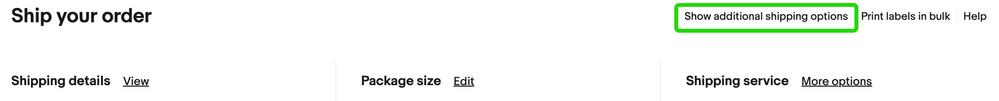I WANT TO PURCHASE EXTRA INSURANCE ON WHAT I AM SELLING BUT THE BUYERS PICK AND PAY FOR THE MAILING
- Mark as New
- Bookmark
- Subscribe
- Mute
- Subscribe to RSS Feed
- Permalink
- Report Inappropriate Content
08-03-2024 02:03 PM
I WANT TO BUY MORE INSURANCE ON WHAT I AM SELLING, BUT THE BUYER PAYS FOR THE SHIPPING LABEL. HOW DO I PURCHASE EXTRA INSURANCE THAT I WILL PAY FOR IT MYSELF
I WANT TO PURCHASE EXTRA INSURANCE ON WHAT I AM SELLING BUT THE BUYERS PICK AND PAY FOR THE MAILING
- Mark as New
- Bookmark
- Subscribe
- Mute
- Subscribe to RSS Feed
- Permalink
- Report Inappropriate Content
08-03-2024 02:06 PM
On your ebay shipping label page, scroll down a bit to add optional insurance......I believe the amount box will be already filled in...
Using ebay labels provides $100 insurance for GA and Priority (in theory)
LOL
I WANT TO PURCHASE EXTRA INSURANCE ON WHAT I AM SELLING BUT THE BUYERS PICK AND PAY FOR THE MAILING
- Mark as New
- Bookmark
- Subscribe
- Mute
- Subscribe to RSS Feed
- Permalink
- Report Inappropriate Content
08-03-2024 03:48 PM
When you go to buy the shipping label, you can add the insurance then.
I WANT TO PURCHASE EXTRA INSURANCE ON WHAT I AM SELLING BUT THE BUYERS PICK AND PAY FOR THE MAILING
- Mark as New
- Bookmark
- Subscribe
- Mute
- Subscribe to RSS Feed
- Permalink
- Report Inappropriate Content
08-03-2024 04:11 PM
I WANT TO PURCHASE EXTRA INSURANCE ON WHAT I AM SELLING BUT THE BUYERS PICK AND PAY FOR THE MAILING
- Mark as New
- Bookmark
- Subscribe
- Mute
- Subscribe to RSS Feed
- Permalink
- Report Inappropriate Content
08-03-2024 04:26 PM
Hi @423_onks . If you're asking how to charge the buyer for insurance you need to either add a handling cost to your listings or increase your item price. If you're asking how to purchase insurance when you buy the label:
1) If using the website, as others have demonstrated, the insurance option is a bit lower on the page. If you do not see that option then you are on the simplified version of the label page. You need to click the link on the top right to expand shipping options.
2) If you're on the app, see below (screenshot is from iOS but should be same/similar for Android).