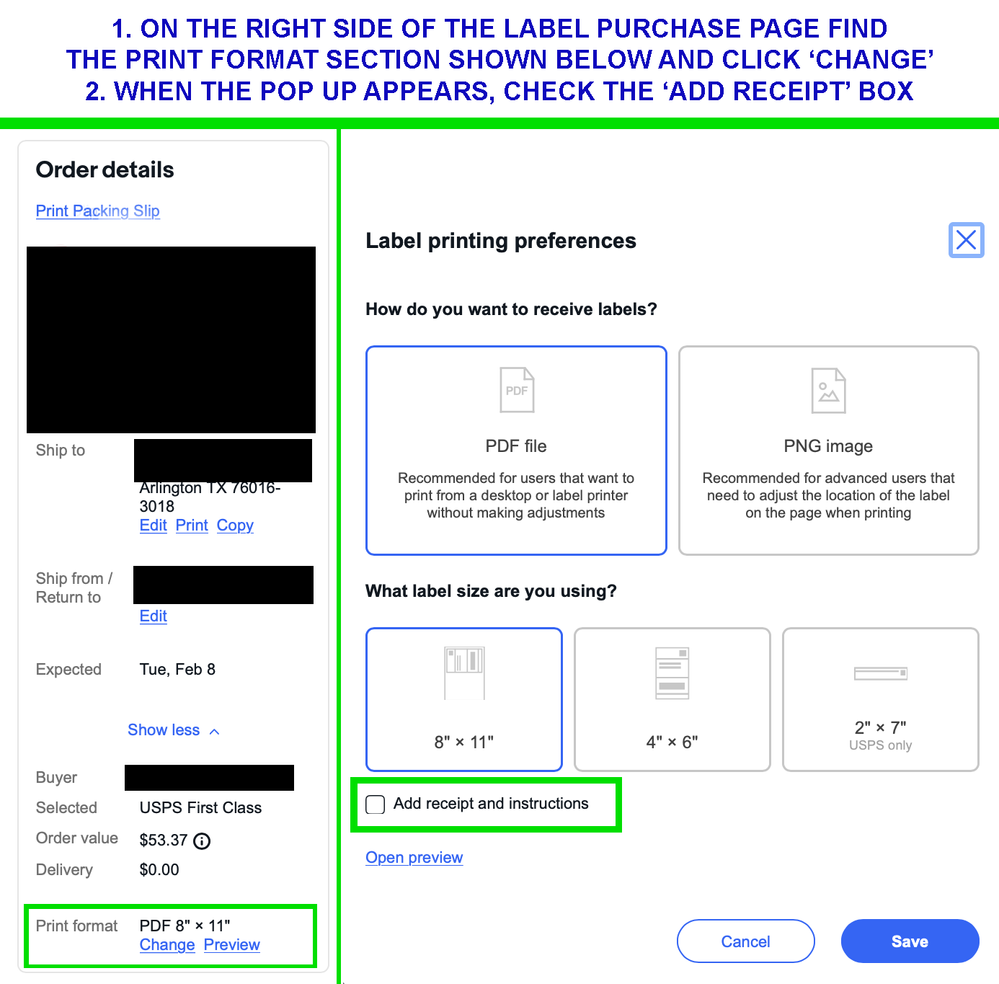- Community
- Seller News
- Buying & Selling
- Product Categories
- eBay Groups
- eBay Categories
- Antiques
- Art
- Automotive (eBay Motors)
- Books
- Business & Industrial
- Cameras & Photo
- Clothing, Shoes & Accessories
- Coins & Paper Money
- Collectibles
- Computers, Tablets & Networking
- Consumer Electronics
- Crafts
- Dolls & Bears
- Entertainment Memorabilla
- Gift Cards & Coupons
- Health & Beauty
- Home & Garden
- Jewelry
- Music
- Pottery & Glass
- Specialty Services
- Sports Mem, Cards & Fan Shop
- Stamps
- Toys & Hobbies
- Travel
- Business Insights
- Regional Groups
- Special Interest Groups
- Developer Forums
- Traditional APIs: Orders, resolutions and feedback
- Traditional APIs: Search
- Traditional APIs: Selling
- eBay APIs: Talk to your fellow developers
- eBay APIs: SDKs
- Token, Messaging, Sandbox related issues
- APIs Feedback, Comments and Suggestions
- RESTful Sell APIs: Account, Inventory, Catalog and Compliance
- RESTful Sell APIs: Fulfillment
- RESTful Sell APIs: Marketing, Analytics, Metadata
- Post Order APIs - Cancellation
- Post Order APIs - Inquiry, Case Management
- Post Order APIs - Return
- RESTful Buy APIs: Browse
- RESTful Buy APIs: Order, Offer
- Promoted Listings Advanced
- Seller Meeting Leaders
- eBay Open 2024 Kickoff Party
- Up and Running 2024
- 30th Anniversary Celebration
- eBay Live
- eBay Categories
- Community Info
- Events
- Podcasts
- eBay Community
- Buying & Selling
- Shipping
- Cannot print Ebay Shipping Labels
- Subscribe to RSS Feed
- Mark Topic as New
- Mark Topic as Read
- Float this Topic for Current User
- Bookmark
- Subscribe
- Mute
- Printer Friendly Page
Cannot print Ebay Shipping Labels
- Mark as New
- Bookmark
- Subscribe
- Mute
- Subscribe to RSS Feed
- Permalink
- Report Inappropriate Content
01-27-2022 06:05 AM
Hi, The last 4 times that I have sold one of my sports cards, I have attempted to use the ebay shipping labels. I purchase the label and then attempt to print it. The label will not print, all I see on the sheet is part of one line and that is it. Totally unusable. I am using Microsoft Edge and have Acrobat reader (basic). I have even tried downloading the label file and printing from PDF with the same result. Unfortunately I guess I am done with trying to use this shipping service. Any help would be appreciated.....
Thanks
Don (Hitman501)
- « Previous
-
- 1
- 2
- Next »
Cannot print Ebay Shipping Labels
- Mark as New
- Bookmark
- Subscribe
- Mute
- Subscribe to RSS Feed
- Permalink
- Report Inappropriate Content
01-29-2022 04:01 PM
I don't believe edge is using adobe as the test page did not print. I went into adobe to preferences to where it says select as default PDF Handler. When I click on that box, it goes to another box: adobe acrobat: do you want to allow this app to make changes to your device?. I click yes. Then, it says set acrobat as default (view all PDFs with Acrobat) in 2 easy steps- it shows 2 sheets above that notice 1. change and 2. Adobe Acrobat DC. I click on continue and it dumps me back onto the page that says "select as default PDF handler. And round and round we go, can't get out of it..
Cannot print Ebay Shipping Labels
- Mark as New
- Bookmark
- Subscribe
- Mute
- Subscribe to RSS Feed
- Permalink
- Report Inappropriate Content
01-29-2022 05:35 PM
Did you update your printer drivers and your OS as I suggested the other day?
Cannot print Ebay Shipping Labels
- Mark as New
- Bookmark
- Subscribe
- Mute
- Subscribe to RSS Feed
- Permalink
- Report Inappropriate Content
01-30-2022 07:31 AM
If the page didn't print then you are right, Edge is not using Adobe. One other thing I'll note is various versions of Edge also have had problems with ebay shipping and PayPal shipping. So run the update for Edge, close it and reopen it. Then try the setting for Adobe.
While it still could be a printer problem, you need to get this Adobe thing working first. Ebay shipping can be picky about using Adobe to print their labels depending on the browser.
Cannot print Ebay Shipping Labels
- Mark as New
- Bookmark
- Subscribe
- Mute
- Subscribe to RSS Feed
- Permalink
- Report Inappropriate Content
02-03-2022 11:20 AM
I don't know if you resolved this yet @hitman501. @rfmtm's advice has been great.
I wanted to throw out the option that you can download eBay labels as PNG files instead of PDFs. That should enable you to print the labels without issue until you resolve your PDF printing problems.
Cannot print Ebay Shipping Labels
- Mark as New
- Bookmark
- Subscribe
- Mute
- Subscribe to RSS Feed
- Permalink
- Report Inappropriate Content
02-03-2022 07:46 PM
That sounds good....what is a PNG file and howdo I access it?
Cannot print Ebay Shipping Labels
- Mark as New
- Bookmark
- Subscribe
- Mute
- Subscribe to RSS Feed
- Permalink
- Report Inappropriate Content
02-03-2022 08:14 PM
It's an image file. On the right side of the purchase label page there's an Order details box. At the bottom click Show More. When it expands go to where it says Print Format at the bottom and click the Change link.
This screenshot is about adding a receipt, but changing the file type is in the same location. You can see the option to select PDF or PNG in the image so I'm posting it.
Cannot print Ebay Shipping Labels
- Mark as New
- Bookmark
- Subscribe
- Mute
- Subscribe to RSS Feed
- Permalink
- Report Inappropriate Content
02-06-2022 07:42 AM
I guess I will have to wait until my next sale to access the purchasing label page and change preferences. I cannot find a way in at this time. Thanks, Don.
- « Previous
-
- 1
- 2
- Next »
- « Previous
-
- 1
- 2
- Next »