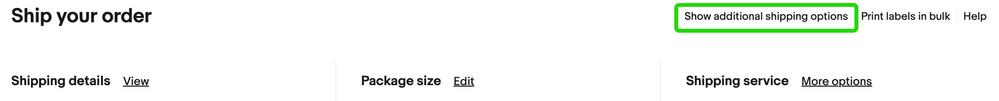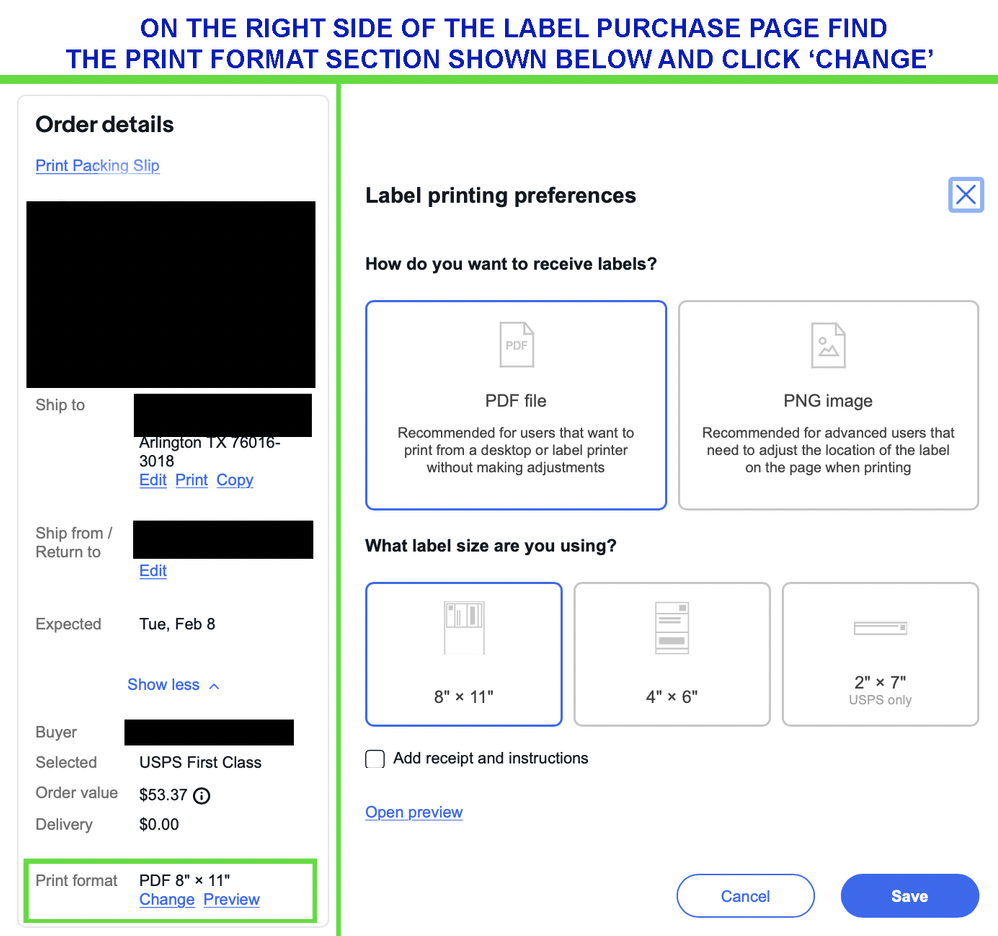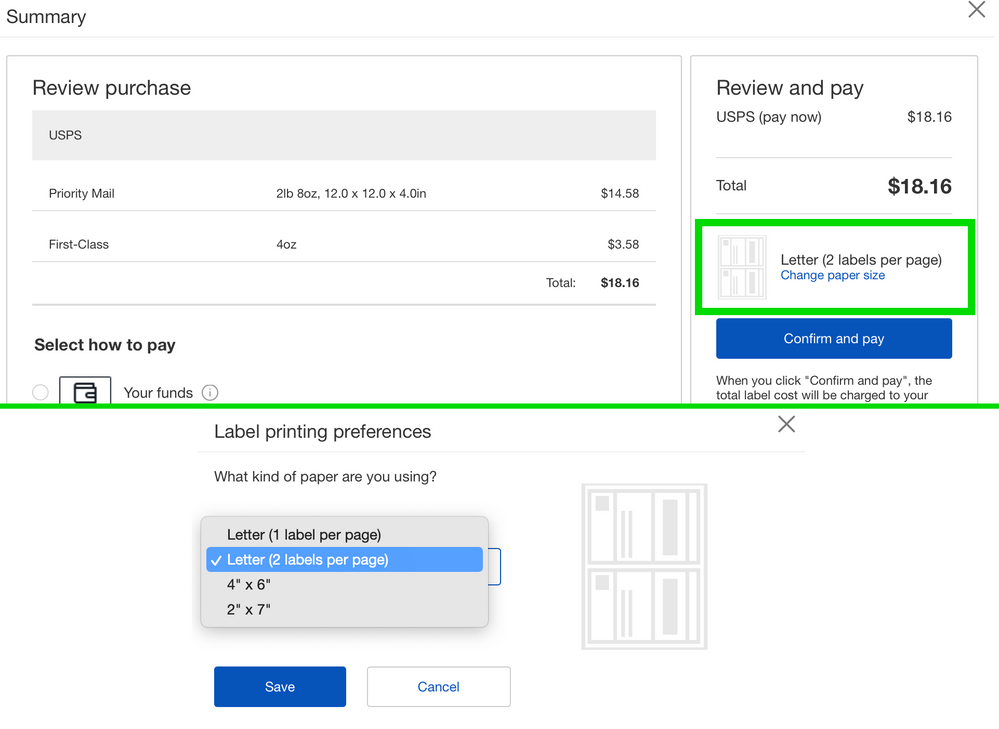- Community
- News & Updates
- Buying & Selling
- Product Categories
- eBay Groups
- eBay Categories
- Antiques
- Art
- Automotive (eBay Motors)
- Books
- Business & Industrial
- Cameras & Photo
- Clothing, Shoes & Accessories
- Coins & Paper Money
- Collectibles
- Computers, Tablets & Networking
- Consumer Electronics
- Crafts
- Dolls & Bears
- Entertainment Memorabilla
- Gift Cards & Coupons
- Health & Beauty
- Home & Garden
- Jewelry
- Music
- Pottery & Glass
- Specialty Services
- Sports Mem, Cards & Fan Shop
- Stamps
- Toys & Hobbies
- Travel
- Business Insights
- Regional Groups
- Special Interest Groups
- Developer Forums
- Traditional APIs: Orders, resolutions and feedback
- Traditional APIs: Search
- Traditional APIs: Selling
- eBay APIs: Talk to your fellow developers
- eBay APIs: SDKs
- Token, Messaging, Sandbox related issues
- APIs Feedback, Comments and Suggestions
- RESTful Sell APIs: Account, Inventory, Catalog and Compliance
- RESTful Sell APIs: Fulfillment
- RESTful Sell APIs: Marketing, Analytics, Metadata
- Post Order APIs - Cancellation
- Post Order APIs - Inquiry, Case Management
- Post Order APIs - Return
- RESTful Buy APIs: Browse
- RESTful Buy APIs: Order, Offer
- Promoted Listings Advanced
- Seller Meeting Leaders
- 30th Anniversary Celebration
- eBay Live
- eBay Categories
- Community Info
- Events
- eBay Community
- Buying & Selling
- Shipping
- Bulk thermal 4x6 labels printing two per page
- Subscribe to RSS Feed
- Mark Topic as New
- Mark Topic as Read
- Float this Topic for Current User
- Bookmark
- Subscribe
- Mute
- Printer Friendly Page
Bulk thermal 4x6 labels printing two per page
- Mark as New
- Bookmark
- Subscribe
- Mute
- Subscribe to RSS Feed
- Permalink
- Report Inappropriate Content
09-10-2023 05:33 PM
In the last 2-3 days my settings have changed when buying bulk labels. I print 4x6 and they are suddenly printing two per page. I cannot figure out how to change the setting back to one per page. Very frustrating when you have 10+ orders to ship and I’m printing each label individually. Anybody have a solution?
Bulk thermal 4x6 labels printing two per page
- Mark as New
- Bookmark
- Subscribe
- Mute
- Subscribe to RSS Feed
- Permalink
- Report Inappropriate Content
09-11-2023 03:59 AM
Hi @delligatortrading . You need to change the label size from 8x10 to 4x6. A lot of sellers asking about this recently so possibly some kind of glitch or update caused sellers settings to revert.
On the label purchase page, first make sure your label options are expanded:
When your shipping options are expanded:
If you're using bulk labels:
Bulk thermal 4x6 labels printing two per page
- Mark as New
- Bookmark
- Subscribe
- Mute
- Subscribe to RSS Feed
- Permalink
- Report Inappropriate Content
09-11-2023 11:18 AM
Thank you! I was missing that the changes happen after clicking “review and pay”. You change paper size in that screen. Very strange that it changed on its own, but all is good now. Thanks!
Bulk thermal 4x6 labels printing two per page
- Mark as New
- Bookmark
- Subscribe
- Mute
- Subscribe to RSS Feed
- Permalink
- Report Inappropriate Content
08-22-2024 11:18 AM
We just started having this issue last week - 8/14. It reverted back to the single 4x6 label the following day. We did nothing to initiate the change either way. Then today, it happened again! What do we need to do for the one up label to be generated for the 4x6 label printer? We did check the settings prior to label generation on a new batch today and it was set to 4x6, but STILL generated the labels 2 up!
These labels will print one up as they should when you print them one by one. Just not in a group.
Thanks for any help on this.
Warren