
- Community
- Seller News
- Buying & Selling
- Product Categories
- eBay Groups
- eBay Categories
- Antiques
- Art
- Automotive (eBay Motors)
- Books
- Business & Industrial
- Cameras & Photo
- Clothing, Shoes & Accessories
- Coins & Paper Money
- Collectibles
- Computers, Tablets & Networking
- Consumer Electronics
- Crafts
- Dolls & Bears
- Entertainment Memorabilla
- Gift Cards & Coupons
- Health & Beauty
- Home & Garden
- Jewelry
- Music
- Pottery & Glass
- Specialty Services
- Sports Mem, Cards & Fan Shop
- Stamps
- Toys & Hobbies
- Travel
- Business Insights
- Regional Groups
- Special Interest Groups
- Developer Forums
- Traditional APIs: Orders, resolutions and feedback
- Traditional APIs: Search
- Traditional APIs: Selling
- eBay APIs: Talk to your fellow developers
- eBay APIs: SDKs
- Token, Messaging, Sandbox related issues
- APIs Feedback, Comments and Suggestions
- RESTful Sell APIs: Account, Inventory, Catalog and Compliance
- RESTful Sell APIs: Fulfillment
- RESTful Sell APIs: Marketing, Analytics, Metadata
- Post Order APIs - Cancellation
- Post Order APIs - Inquiry, Case Management
- Post Order APIs - Return
- RESTful Buy APIs: Browse
- RESTful Buy APIs: Order, Offer
- Promoted Listings Advanced
- Seller Meeting Leaders
- View Item Redesign Updates
- eBay Categories
- Community Info
- Events
- Podcasts
- eBay Community
- Buying & Selling
- Shipping
- Re: Printing Ebay Standard Envelopes
- Subscribe to RSS Feed
- Mark Topic as New
- Mark Topic as Read
- Float this Topic for Current User
- Bookmark
- Subscribe
- Mute
- Printer Friendly Page
Printing Ebay Standard Envelopes
- Mark as New
- Bookmark
- Subscribe
- Mute
- Subscribe to RSS Feed
- Permalink
- Report Inappropriate Content
01-26-2021 02:47 PM
Good day,
I was wondering if any has had success printing the labels for Ebay Standard Envelopes. I tried directly printing to both #10 and # 6 3/4 and have no success. Any help or insight is greatly appreciated.
Re: Printing Ebay Standard Envelopes
- Mark as New
- Bookmark
- Subscribe
- Mute
- Subscribe to RSS Feed
- Permalink
- Report Inappropriate Content
01-26-2021 04:20 PM
Same, it just keeps printing it tiny on my #10s. Wasted a bunch so far trying to get it to work.
Re: Printing Ebay Standard Envelopes
- Mark as New
- Bookmark
- Subscribe
- Mute
- Subscribe to RSS Feed
- Permalink
- Report Inappropriate Content
01-26-2021 06:22 PM
Same issue here.
Unfortunately I have resorted to saving as pdf, then importing into Photoshop and manually adjusting each one to print properly on 6 3/4 Envelopes.
I sell hundreds of cards a week so it's killing my time per order, but the tracking ability is reminding me that it's worth it.
Although, I just started mailing out today with the new rate, none have scanned any acceptance yet. So not helping my metrics yet and unsure if my local Post Offices even know to scan these letters so they count.
Re: Printing Ebay Standard Envelopes
- Mark as New
- Bookmark
- Subscribe
- Mute
- Subscribe to RSS Feed
- Permalink
- Report Inappropriate Content
01-26-2021 09:44 PM
I don't use this option with my stuff, but have you tried using a 4x6 thermal printer? It should work for the #10's, and they might have additional options to get it smaller. Just a thought.
Since this is a new roll-out for eBay, it will undoubtably have some bugs. Good luck!
Re: Printing Ebay Standard Envelopes
- Mark as New
- Bookmark
- Subscribe
- Mute
- Subscribe to RSS Feed
- Permalink
- Report Inappropriate Content
01-27-2021 07:56 AM
I talked to the clerk at the post office about the tracking (just took my first standard envelope today to post office) and she said the bar code does not update the tracking or acceptance and neither does the scan code near the postage. Maybe USPS system is not up to date yet. The tracking number is printed on the label so who knows
Re: Printing Ebay Standard Envelopes
- Mark as New
- Bookmark
- Subscribe
- Mute
- Subscribe to RSS Feed
- Permalink
- Report Inappropriate Content
01-27-2021 08:05 AM
Or maybe the retail clerk isn't fully informed about online postage options.
Re: Printing Ebay Standard Envelopes
- Mark as New
- Bookmark
- Subscribe
- Mute
- Subscribe to RSS Feed
- Permalink
- Report Inappropriate Content
01-27-2021 08:20 AM
Invalid bar code at the Post Office so no tracking on ours. Also had an issue printing to a #10 envelope but are now copy/pasting the label into Microsoft Word using the "envelope" template and it prints good.
Re: Printing Ebay Standard Envelopes
- Mark as New
- Bookmark
- Subscribe
- Mute
- Subscribe to RSS Feed
- Permalink
- Report Inappropriate Content
01-27-2021 12:01 PM
Thank you. I at least got through the first order with the copy and paste method. I also have no update to tracking on any of those shipment, but I know they received them because my bigger orders scanned in successfully.
Re: Printing Ebay Standard Envelopes
- Mark as New
- Bookmark
- Subscribe
- Mute
- Subscribe to RSS Feed
- Permalink
- Report Inappropriate Content
01-29-2021 12:55 PM
I have seen a lot of solutions to this, but so far the method that gives me the most reliable is to do the following:
1. Open as PDF, rotate as needed, and view at 125%.
2. Using the snipping tool, (standard windows tool on 7 an up), accurately select the the label just inside of the black outline.
3. From there you copy the image and paste it into whatever envelope template you are using.
This method works for a No. 6 3/4 sized envelope. No sure how well it works on larger envelopes. I tried various ways to import an image form PDF but I either ended up with a black image or it was not as clear as what the method above gives. I fully expect I will just say F it during my next major release sale, but its a starting point.
Re: Printing Ebay Standard Envelopes
- Mark as New
- Bookmark
- Subscribe
- Mute
- Subscribe to RSS Feed
- Permalink
- Report Inappropriate Content
01-29-2021 02:52 PM
You need a Rollo or likewise printer. It runs perfectly on 4x6 thermal labels. Already shipped about 30 of these. Tracking updates in the sort machine.
Re: Printing Ebay Standard Envelopes
- Mark as New
- Bookmark
- Subscribe
- Mute
- Subscribe to RSS Feed
- Permalink
- Report Inappropriate Content
01-29-2021 02:57 PM
This. I can confirm it works perfectly with Rollo and 4x6 thermal labels. Just fold over on the bottom for the excess label. Seems designed to be printed on these, everything lines up where it should be (addresses, stamp, etc)
Re: Printing Ebay Standard Envelopes
- Mark as New
- Bookmark
- Subscribe
- Mute
- Subscribe to RSS Feed
- Permalink
- Report Inappropriate Content
01-29-2021 05:23 PM
I played with this for over an hour and a half and finally got it to print correctly to a no. 6 envelope. I tried it in preview version (before clicking on purchasing) but finally had luck once I clicked through it to actually buy it. Then had to perfect the alignment on the actual envelope. Appears it doesn’t actually get charged to you until the postage gets scanned. Here’s hoping it makes it to the buyer!
Re: Printing Ebay Standard Envelopes
- Mark as New
- Bookmark
- Subscribe
- Mute
- Subscribe to RSS Feed
- Permalink
- Report Inappropriate Content
02-09-2021 09:42 PM
For me, I use standard 6 3/4" envelopes and I have been printing the shipping label directly onto the envelope. After much playing around, the only method that works for me is to select the label size as 8 x 11", landscape mode, resize at 72% and print only page 1. Surprisingly, selecting the label size as 6 x 4 prints the label too big and off centered to the envelope. I did also try the snipping tool method and pasting the copied photo into word but it prints off the label blurry and am worried that it would not be able to get scanned. But so far, my method I have been using has been working and I am able to track all of my shipments so far.
Re: Printing Ebay Standard Envelopes
- Mark as New
- Bookmark
- Subscribe
- Mute
- Subscribe to RSS Feed
- Permalink
- Report Inappropriate Content
02-10-2021 09:11 AM
For those resizing or snipping, here are the USPS specs for location of the elements on the label.
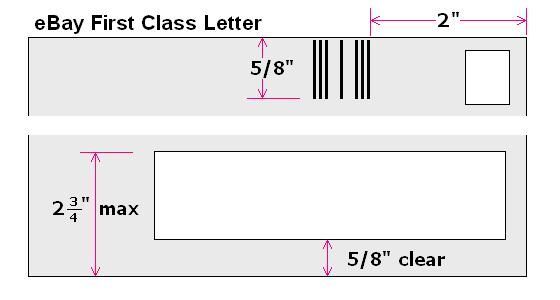
 ShipScript has been an eBay Community volunteer since 2003, specializing in HTML, CSS, Scripts, Photos, Active Content, Technical Solutions, and online Seller Tools.
ShipScript has been an eBay Community volunteer since 2003, specializing in HTML, CSS, Scripts, Photos, Active Content, Technical Solutions, and online Seller Tools.Re: Printing Ebay Standard Envelopes
- Mark as New
- Bookmark
- Subscribe
- Mute
- Subscribe to RSS Feed
- Permalink
- Report Inappropriate Content
02-10-2021 09:22 AM
eBay staff has confirmed that the postal scans may not occur until the letters reach a sorting center where the high-speed sorting equipment scans the special code. This means sellers might not get an acceptance scan within their handling times. eBay is supposedly taking this into account as long as a scan appears somewhere in transit. If there is no scan, then no protections.
eBay's special number can be tracked at:
https://www.trackmyshipment.co/shipment-tracking
If the letter can only be scanned through the high speed letter processor and the letter is too thick or stiff, or otherwise rejected, then no scan. So keep those letters bendable and within spec.
 ShipScript has been an eBay Community volunteer since 2003, specializing in HTML, CSS, Scripts, Photos, Active Content, Technical Solutions, and online Seller Tools.
ShipScript has been an eBay Community volunteer since 2003, specializing in HTML, CSS, Scripts, Photos, Active Content, Technical Solutions, and online Seller Tools.





















