
- Community
- News & Updates
- Buying & Selling
- Product Categories
- eBay Groups
- eBay Categories
- Antiques
- Art
- Automotive (eBay Motors)
- Books
- Business & Industrial
- Cameras & Photo
- Clothing, Shoes & Accessories
- Coins & Paper Money
- Collectibles
- Computers, Tablets & Networking
- Consumer Electronics
- Crafts
- Dolls & Bears
- Entertainment Memorabilla
- Gift Cards & Coupons
- Health & Beauty
- Home & Garden
- Jewelry
- Music
- Pottery & Glass
- Specialty Services
- Sports Mem, Cards & Fan Shop
- Stamps
- Toys & Hobbies
- Travel
- Business Insights
- Regional Groups
- Special Interest Groups
- Developer Forums
- Traditional APIs: Orders, resolutions and feedback
- Traditional APIs: Search
- Traditional APIs: Selling
- eBay APIs: Talk to your fellow developers
- eBay APIs: SDKs
- Token, Messaging, Sandbox related issues
- APIs Feedback, Comments and Suggestions
- RESTful Sell APIs: Account, Inventory, Catalog and Compliance
- RESTful Sell APIs: Fulfillment
- RESTful Sell APIs: Marketing, Analytics, Metadata
- Post Order APIs - Cancellation
- Post Order APIs - Inquiry, Case Management
- Post Order APIs - Return
- RESTful Buy APIs: Browse
- RESTful Buy APIs: Order, Offer
- Promoted Listings Advanced
- Seller Meeting Leaders
- 30th Anniversary Celebration
- eBay Live
- eBay Categories
- Community Info
- Events
- eBay Community
- Buying & Selling
- Report eBay Technical Issues
- Hover to Zoom problems (not working right)
- Subscribe to RSS Feed
- Mark Topic as New
- Mark Topic as Read
- Float this Topic for Current User
- Bookmark
- Subscribe
- Mute
- Printer Friendly Page
Hover to Zoom problems (not working right)
- Mark as New
- Bookmark
- Subscribe
- Mute
- Subscribe to RSS Feed
- Permalink
- Report Inappropriate Content
12-21-2022 06:42 AM
When I pull up an item, the hover to zoom works on the 1st photo, as it should, but if I click on the 2nd photo, hover to zoom, is working but only vertically on part of the photo, sometimes it's on part of the left side, sometimes it's on part of the right side of the photo, and this happens on any other photo in the listing. 
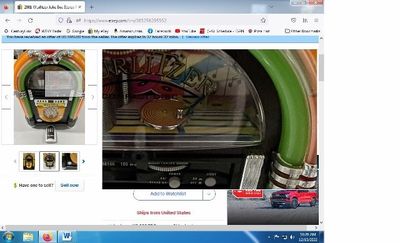

Hover to Zoom problems (not working right)
- Mark as New
- Bookmark
- Subscribe
- Mute
- Subscribe to RSS Feed
- Permalink
- Report Inappropriate Content
12-22-2022 10:36 AM
I sporadically see the same problem.
Win10 with Firefox 108.0.1
 ShipScript has been an eBay Community volunteer since 2003, specializing in HTML, CSS, Scripts, Photos, Active Content, Technical Solutions, and online Seller Tools.
ShipScript has been an eBay Community volunteer since 2003, specializing in HTML, CSS, Scripts, Photos, Active Content, Technical Solutions, and online Seller Tools.Hover to Zoom problems (not working right)
- Mark as New
- Bookmark
- Subscribe
- Mute
- Subscribe to RSS Feed
- Permalink
- Report Inappropriate Content
12-22-2022 11:10 PM
Yes, I’ve been having the same issue for a couple weeks now. Used to work fine, so I assume eBay has changed something, formatting wise. It’s pretty annoying, and they should fix it, not helpful as far as selling items, when you can’t see details.
Hover to Zoom problems (not working right)
- Mark as New
- Bookmark
- Subscribe
- Mute
- Subscribe to RSS Feed
- Permalink
- Report Inappropriate Content
12-25-2022 01:30 PM
Thanks for your reply. How the $#@!$#@!#@! do you get this problem to ebay tech people??? They apparently don't want anyone to contact them. I haven't found a way yet, anyone know?
Hover to Zoom problems (not working right)
- Mark as New
- Bookmark
- Subscribe
- Mute
- Subscribe to RSS Feed
- Permalink
- Report Inappropriate Content
12-25-2022 04:41 PM
What browser and version and what operating system are you using?
If several of us are seeing the problem, then we can call staff to this thread to get it reported.
When a hover-zoom opens the enlargement, the enlargement sometimes does not center in the available zoom window. Sometimes only the right side is shown and there is no ability to pan the zoomed photo. If I were debugging something like this, I would first assume that the enlargement holder has been set to center the image, and then the left and right margins are determined based on centering.
But if the image has not loaded and has zero width, the left or right margin would be set half way over. Then when the image does load, with the 50% margin on one side, we would find the image offset by 50%, while the zero-width setting prevents panning.
I'll try to get some screenshots next time I encounter this.
Fortunately, reselecting through the photos tends to correct the issue, when the centering process begins anew.
 ShipScript has been an eBay Community volunteer since 2003, specializing in HTML, CSS, Scripts, Photos, Active Content, Technical Solutions, and online Seller Tools.
ShipScript has been an eBay Community volunteer since 2003, specializing in HTML, CSS, Scripts, Photos, Active Content, Technical Solutions, and online Seller Tools.Hover to Zoom problems (not working right)
- Mark as New
- Bookmark
- Subscribe
- Mute
- Subscribe to RSS Feed
- Permalink
- Report Inappropriate Content
12-26-2022 07:46 AM
Hi, I'm using windows 7 and firefox or chrome, have the zoom problem with either browser. Don't know if you were asking me this, or Birhamc7679. The post from devon@ebay makes no sense at all to me. Is he aware of the problem? His post didn't mention any solution. Is anyone at ebay going to address this issue?
Hover to Zoom problems (not working right)
- Mark as New
- Bookmark
- Subscribe
- Mute
- Subscribe to RSS Feed
- Permalink
- Report Inappropriate Content
12-27-2022 06:50 AM
@shipscript wrote:
What browser and version and what operating system are you using?
If several of us are seeing the problem, then we can call staff to this thread to get it reported.
When a hover-zoom opens the enlargement, the enlargement sometimes does not center in the available zoom window. Sometimes only the right side is shown and there is no ability to pan the zoomed photo. If I were debugging something like this, I would first assume that the enlargement holder has been set to center the image, and then the left and right margins are determined based on centering.
But if the image has not loaded and has zero width, the left or right margin would be set half way over. Then when the image does load, with the 50% margin on one side, we would find the image offset by 50%, while the zero-width setting prevents panning.
I'll try to get some screenshots next time I encounter this.
Fortunately, reselecting through the photos tends to correct the issue, when the centering process begins anew.
Hey @shipscript! Thank you for tagging and letting me know about this. I will get this sent over to the correct team to have them take a look into it.
Hover to Zoom problems (not working right)
- Mark as New
- Bookmark
- Subscribe
- Mute
- Subscribe to RSS Feed
- Permalink
- Report Inappropriate Content
01-05-2023 12:23 AM
Yes, it has been happening to me as well..for about a month now. it is very frustrating because I'm not just selling but also shopping and cant view the whole item.
























