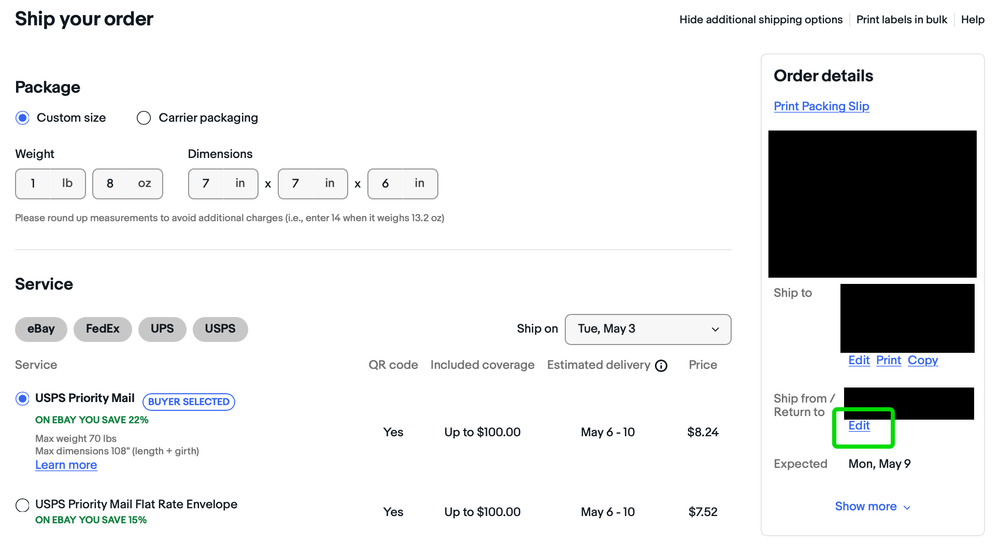- Community
- News & Updates
- Buying & Selling
- Product Categories
- eBay Groups
- eBay Categories
- Antiques
- Art
- Automotive (eBay Motors)
- Books
- Business & Industrial
- Cameras & Photo
- Clothing, Shoes & Accessories
- Coins & Paper Money
- Collectibles
- Computers, Tablets & Networking
- Consumer Electronics
- Crafts
- Dolls & Bears
- Entertainment Memorabilla
- Gift Cards & Coupons
- Health & Beauty
- Home & Garden
- Jewelry
- Music
- Pottery & Glass
- Specialty Services
- Sports Mem, Cards & Fan Shop
- Stamps
- Toys & Hobbies
- Travel
- Business Insights
- Regional Groups
- Special Interest Groups
- Developer Forums
- Traditional APIs: Orders, resolutions and feedback
- Traditional APIs: Search
- Traditional APIs: Selling
- eBay APIs: Talk to your fellow developers
- eBay APIs: SDKs
- Token, Messaging, Sandbox related issues
- APIs Feedback, Comments and Suggestions
- RESTful Sell APIs: Account, Inventory, Catalog and Compliance
- RESTful Sell APIs: Fulfillment
- RESTful Sell APIs: Marketing, Analytics, Metadata
- Post Order APIs - Cancellation
- Post Order APIs - Inquiry, Case Management
- Post Order APIs - Return
- RESTful Buy APIs: Browse
- RESTful Buy APIs: Order, Offer
- Promoted Listings Advanced
- Seller Meeting Leaders
- 30th Anniversary Celebration
- eBay Live
- eBay Categories
- Community Info
- Events
- eBay Community
- Buying & Selling
- Selling
- from address in shipping label
- Subscribe to RSS Feed
- Mark Topic as New
- Mark Topic as Read
- Float this Topic for Current User
- Bookmark
- Subscribe
- Mute
- Printer Friendly Page
- Mark as New
- Bookmark
- Subscribe
- Mute
- Subscribe to RSS Feed
- Permalink
- Report Inappropriate Content
12-18-2023 10:45 AM
Hi everyone,
How do I change the from address in my shipping labels once a buyer buys my item? My address is correct when I am buying something but it still shows up as my old address when I am print my shipping label.
Solved! Go to Best Answer
Accepted Solutions
from address in shipping label
- Mark as New
- Bookmark
- Subscribe
- Mute
- Subscribe to RSS Feed
- Permalink
- Report Inappropriate Content
12-18-2023 10:52 AM
In your account settings click on the addresses line and you will get the following. Edit and change whichever addresses you need to adjust.
from address in shipping label
- Mark as New
- Bookmark
- Subscribe
- Mute
- Subscribe to RSS Feed
- Permalink
- Report Inappropriate Content
12-18-2023 10:52 AM
In your account settings click on the addresses line and you will get the following. Edit and change whichever addresses you need to adjust.
from address in shipping label
- Mark as New
- Bookmark
- Subscribe
- Mute
- Subscribe to RSS Feed
- Permalink
- Report Inappropriate Content
12-18-2023 10:52 AM
Go to your Account Settings and go to Addresses, then open each of the options there and make sure they're correct (depending on what you do, they may or may not all need to be the same, but you'll need to change each of I think 5 options separately).
Direct Link: https://accountsettings.ebay.com/uas/addresses
from address in shipping label
- Mark as New
- Bookmark
- Subscribe
- Mute
- Subscribe to RSS Feed
- Permalink
- Report Inappropriate Content
12-18-2023 10:53 AM
from address in shipping label
- Mark as New
- Bookmark
- Subscribe
- Mute
- Subscribe to RSS Feed
- Permalink
- Report Inappropriate Content
12-18-2023 10:53 AM
@mic4-704 wrote:Hi everyone,
How do I change the from address in my shipping labels once a buyer buys my item? My address is correct when I am buying something but it still shows up as my old address when I am print my shipping label.
It's in Account Settings -> Addresses
Try this link: https://accountsettings.ebay.com/uas/addresses
There are a bunch of them so check them all to make sure they are correct.
Into your life it will creep
from address in shipping label
- Mark as New
- Bookmark
- Subscribe
- Mute
- Subscribe to RSS Feed
- Permalink
- Report Inappropriate Content
12-18-2023 10:56 AM
Ha, well, you know it's the right answer when 4 people give the same answer in about 30 seconds. 🙂
from address in shipping label
- Mark as New
- Bookmark
- Subscribe
- Mute
- Subscribe to RSS Feed
- Permalink
- Report Inappropriate Content
12-19-2023 01:22 PM
First go to this page under your account settings and update all relevant address fields. The next time you go to print a label, click on edit next to your ship from address on the right side of the page to make sure the updated address is showing before you purchase the label.
Don't forget to update the location on your listings. Go to your active listings page in seller hub, select all listings, click the edit button in the menu above your listings. From there you can use the bulk editor to change the ship from zip code on your listings to ensure accurate rates when calculated shipping is used.
from address in shipping label
- Mark as New
- Bookmark
- Subscribe
- Mute
- Subscribe to RSS Feed
- Permalink
- Report Inappropriate Content
12-19-2023 01:33 PM
Once you do all that, clear your cache history to make sure the old address isn't hidden there.