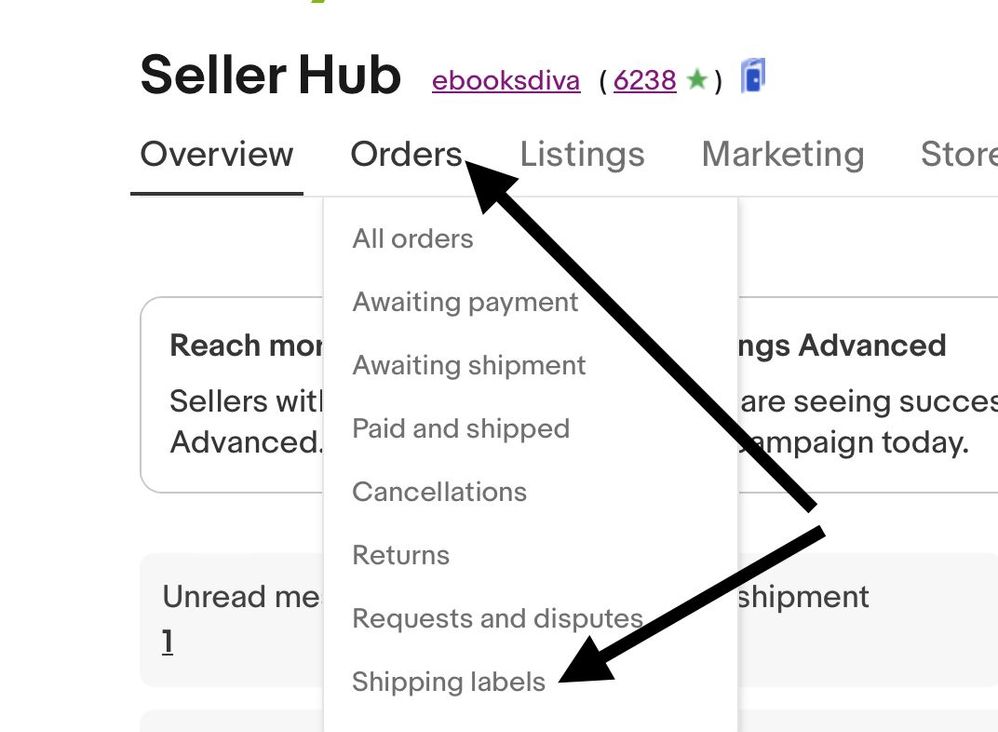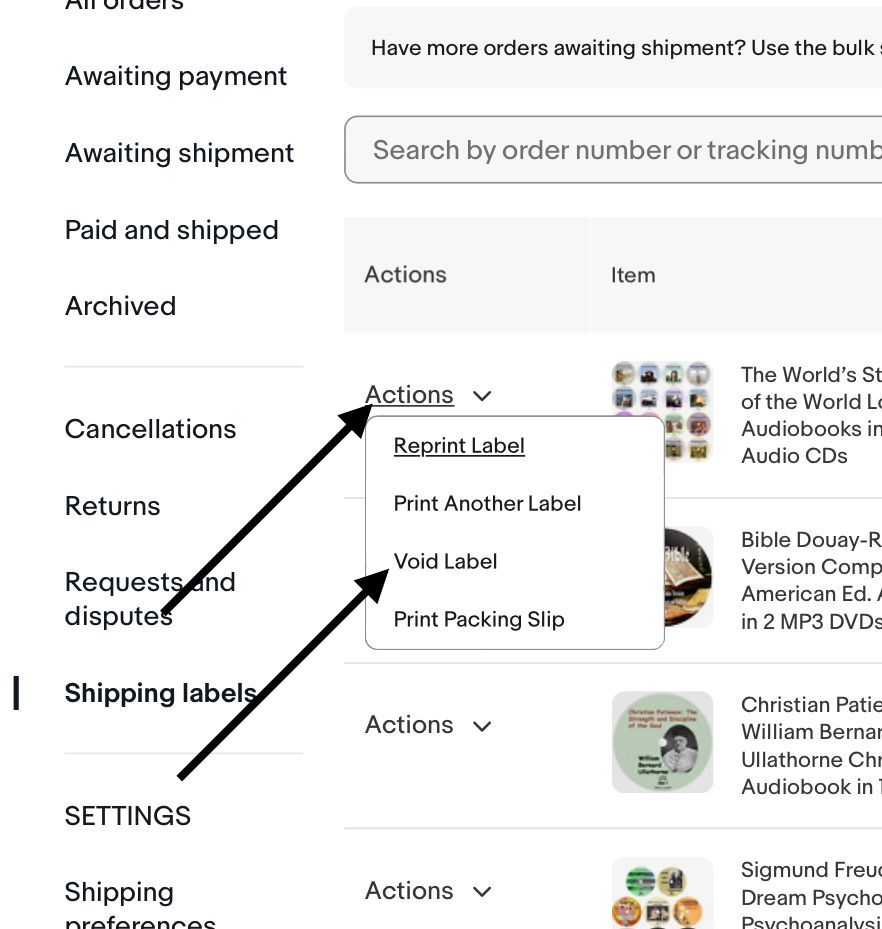- Community
- News & Updates
- Buying & Selling
- Product Categories
- eBay Groups
- eBay Categories
- Antiques
- Art
- Automotive (eBay Motors)
- Books
- Business & Industrial
- Cameras & Photo
- Clothing, Shoes & Accessories
- Coins & Paper Money
- Collectibles
- Computers, Tablets & Networking
- Consumer Electronics
- Crafts
- Dolls & Bears
- Entertainment Memorabilla
- Gift Cards & Coupons
- Health & Beauty
- Home & Garden
- Jewelry
- Music
- Pottery & Glass
- Specialty Services
- Sports Mem, Cards & Fan Shop
- Stamps
- Toys & Hobbies
- Travel
- Business Insights
- Regional Groups
- Special Interest Groups
- Developer Forums
- Traditional APIs: Orders, resolutions and feedback
- Traditional APIs: Search
- Traditional APIs: Selling
- eBay APIs: Talk to your fellow developers
- eBay APIs: SDKs
- Token, Messaging, Sandbox related issues
- APIs Feedback, Comments and Suggestions
- RESTful Sell APIs: Account, Inventory, Catalog and Compliance
- RESTful Sell APIs: Fulfillment
- RESTful Sell APIs: Marketing, Analytics, Metadata
- Post Order APIs - Cancellation
- Post Order APIs - Inquiry, Case Management
- Post Order APIs - Return
- RESTful Buy APIs: Browse
- RESTful Buy APIs: Order, Offer
- Promoted Listings Advanced
- Seller Meeting Leaders
- 30th Anniversary Celebration
- eBay Live
- eBay Categories
- Community Info
- Events
- eBay Community
- Buying & Selling
- Selling
- cancel and get refund for a shipping label
- Subscribe to RSS Feed
- Mark Topic as New
- Mark Topic as Read
- Float this Topic for Current User
- Bookmark
- Subscribe
- Mute
- Printer Friendly Page
- Mark as New
- Bookmark
- Subscribe
- Mute
- Subscribe to RSS Feed
- Permalink
- Report Inappropriate Content
02-06-2022 11:28 AM
Accepted Solutions
cancel and get refund for a shipping label
- Mark as New
- Bookmark
- Subscribe
- Mute
- Subscribe to RSS Feed
- Permalink
- Report Inappropriate Content
04-17-2024 06:36 AM
Click Orders next click shipping labels, in the next page find the order you want to void a label for click the drop down menu called Actions indicated by an arrow then select Void label. If you clicked cancel order or similar you probably did something wrong. See images below.
cancel and get refund for a shipping label
- Mark as New
- Bookmark
- Subscribe
- Mute
- Subscribe to RSS Feed
- Permalink
- Report Inappropriate Content
02-06-2022 12:07 PM
It's easy.
Make like you're going to print the shipping label again.
When you do, you'll be warned that you already printed out a shipping label.
You will then be directed to the "shipping history" page.
When you're there, you can select the label you would like to "void".
Once voided, you will get a refund.
Good luck!
cancel and get refund for a shipping label
- Mark as New
- Bookmark
- Subscribe
- Mute
- Subscribe to RSS Feed
- Permalink
- Report Inappropriate Content
02-06-2022 12:10 PM
Seller Hub/Orders/Shipping labels. Find the one you want to void and use the drop-down to the left of the order.
cancel and get refund for a shipping label
- Mark as New
- Bookmark
- Subscribe
- Mute
- Subscribe to RSS Feed
- Permalink
- Report Inappropriate Content
02-06-2022 12:11 PM
cancel and get refund for a shipping label
- Mark as New
- Bookmark
- Subscribe
- Mute
- Subscribe to RSS Feed
- Permalink
- Report Inappropriate Content
04-17-2023 07:02 PM
Where do I go to get a refund
cancel and get refund for a shipping label
- Mark as New
- Bookmark
- Subscribe
- Mute
- Subscribe to RSS Feed
- Permalink
- Report Inappropriate Content
04-17-2023 07:47 PM
You can void an unused eBay postage label up to 5 days after purchase.
https://www.ebay.com/help/selling/shipping-items/labels-packaging-tips/buying-printing-shipping-labe...
cancel and get refund for a shipping label
- Mark as New
- Bookmark
- Subscribe
- Mute
- Subscribe to RSS Feed
- Permalink
- Report Inappropriate Content
04-17-2024 06:25 AM
My only option is to “Cancel Shipping Label” - there’s no option to “Void”.
I hope I did it correctly. Waiting for refund…..
cancel and get refund for a shipping label
- Mark as New
- Bookmark
- Subscribe
- Mute
- Subscribe to RSS Feed
- Permalink
- Report Inappropriate Content
04-17-2024 06:33 AM - edited 04-17-2024 06:34 AM
As said the refund can take 10 days or so............refund will show on the Payment Summary page.....
cancel and get refund for a shipping label
- Mark as New
- Bookmark
- Subscribe
- Mute
- Subscribe to RSS Feed
- Permalink
- Report Inappropriate Content
04-17-2024 06:36 AM
Click Orders next click shipping labels, in the next page find the order you want to void a label for click the drop down menu called Actions indicated by an arrow then select Void label. If you clicked cancel order or similar you probably did something wrong. See images below.
cancel and get refund for a shipping label
- Mark as New
- Bookmark
- Subscribe
- Mute
- Subscribe to RSS Feed
- Permalink
- Report Inappropriate Content
04-17-2024 08:26 AM
Hi everyone,
Due to the age of this thread, it has been closed to further replies. Please feel free to start a new thread if you wish to continue to discuss this topic.
Thank you for understanding.