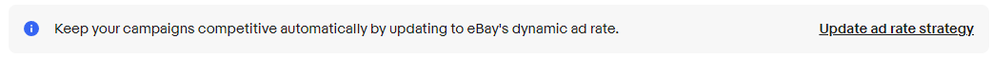- Community
- Seller News
- Buying & Selling
- Product Categories
- eBay Groups
- eBay Categories
- Antiques
- Art
- Automotive (eBay Motors)
- Books
- Business & Industrial
- Cameras & Photo
- Clothing, Shoes & Accessories
- Coins & Paper Money
- Collectibles
- Computers, Tablets & Networking
- Consumer Electronics
- Crafts
- Dolls & Bears
- Entertainment Memorabilla
- Gift Cards & Coupons
- Health & Beauty
- Home & Garden
- Jewelry
- Music
- Pottery & Glass
- Specialty Services
- Sports Mem, Cards & Fan Shop
- Stamps
- Toys & Hobbies
- Travel
- Business Insights
- Regional Groups
- Special Interest Groups
- Developer Forums
- Traditional APIs: Orders, resolutions and feedback
- Traditional APIs: Search
- Traditional APIs: Selling
- eBay APIs: Talk to your fellow developers
- eBay APIs: SDKs
- Token, Messaging, Sandbox related issues
- APIs Feedback, Comments and Suggestions
- RESTful Sell APIs: Account, Inventory, Catalog and Compliance
- RESTful Sell APIs: Fulfillment
- RESTful Sell APIs: Marketing, Analytics, Metadata
- Post Order APIs - Cancellation
- Post Order APIs - Inquiry, Case Management
- Post Order APIs - Return
- RESTful Buy APIs: Browse
- RESTful Buy APIs: Order, Offer
- Promoted Listings Advanced
- Seller Meeting Leaders
- eBay Open 2024 Kickoff Party
- Up and Running 2024
- 30th Anniversary Celebration
- eBay Live
- eBay Categories
- Community Info
- Events
- Podcasts
- eBay Community
- Buying & Selling
- Selling
- Why is ebay changing my promoted listing campaign?...
- Subscribe to RSS Feed
- Mark Topic as New
- Mark Topic as Read
- Float this Topic for Current User
- Bookmark
- Subscribe
- Mute
- Printer Friendly Page
Why is ebay changing my promoted listing campaign??
- Mark as New
- Bookmark
- Subscribe
- Mute
- Subscribe to RSS Feed
- Permalink
- Report Inappropriate Content
04-25-2024 09:11 AM
I put in a listing campaign #, & come back to find it changed & am unable to change it back
Why is ebay changing my promoted listing campaign??
- Mark as New
- Bookmark
- Subscribe
- Mute
- Subscribe to RSS Feed
- Permalink
- Report Inappropriate Content
04-25-2024 09:16 AM - edited 04-25-2024 09:18 AM
Sounds like you have 'Dynamic Ad Rate' set. That can be changed here:
https://www.ebay.com/sh/mktg/pl#
Read more:
https://www.ebay.com/help/selling/listings/listing-tips/promoted-listings?id=4164
dynamic ad rates: The dynamic ad rate strategy automatically aligns an item's ad rate with eBay's daily suggested ad rate. With this strategy, you do not need to make daily, manual updates to keep your listings competitive in the marketplace
Why is ebay changing my promoted listing campaign??
- Mark as New
- Bookmark
- Subscribe
- Mute
- Subscribe to RSS Feed
- Permalink
- Report Inappropriate Content
04-25-2024 09:18 AM
Why is ebay changing my promoted listing campaign??
- Mark as New
- Bookmark
- Subscribe
- Mute
- Subscribe to RSS Feed
- Permalink
- Report Inappropriate Content
04-25-2024 10:13 AM
I had picked the campaign that ends with US, Because their all a sequence of #'s, & Yes my percentage on one went from the 2.4 that I put to 11.4, & I can't change it back, & now I am checking others & they will not let me change it back
Why is ebay changing my promoted listing campaign??
- Mark as New
- Bookmark
- Subscribe
- Mute
- Subscribe to RSS Feed
- Permalink
- Report Inappropriate Content
04-25-2024 10:14 AM
I never set it for that.
Why is ebay changing my promoted listing campaign??
- Mark as New
- Bookmark
- Subscribe
- Mute
- Subscribe to RSS Feed
- Permalink
- Report Inappropriate Content
04-25-2024 10:20 AM - edited 04-25-2024 10:20 AM
Why is ebay changing my promoted listing campaign??
- Mark as New
- Bookmark
- Subscribe
- Mute
- Subscribe to RSS Feed
- Permalink
- Report Inappropriate Content
04-25-2024 10:21 AM
I just checked & it shows I'm in fixed rate setting, But that is not what's happening!
Why is ebay changing my promoted listing campaign??
- Mark as New
- Bookmark
- Subscribe
- Mute
- Subscribe to RSS Feed
- Permalink
- Report Inappropriate Content
04-25-2024 10:22 AM
Yes it is crazy, & I don't like what is going on
Why is ebay changing my promoted listing campaign??
- Mark as New
- Bookmark
- Subscribe
- Mute
- Subscribe to RSS Feed
- Permalink
- Report Inappropriate Content
04-25-2024 12:57 PM
@meme6253
Found this for you:
How do I edit or delete my Promoted Listings Standard campaigns?
Editing a campaign
You can edit the end date on the dashboard by moving your cursor over the field and typing in the revised date.
To edit name, listings, or ad rate:
If you used the “Simple listing selection” option to create your Promoted Listings Standard campaign:
Click the campaign name from your campaign grid to go to your campaign dashboard.
From there, you can update your campaign’s name, listings, and ad rate strategy.
If you used the “Bulk listing selection” option to create your Promoted Listings Standard campaign:
Click the campaign name from your campaign grid to go to your campaign dashboard
From there, you can update your campaign’s name, listings, and ad rate strategy.
Note: Editing listings will still be via .csv upload. Large files may take up to an hour for the changes to be reflected.
If you used the “Automated” option to create an automated campaign:
Click the “Edit” link next to the campaign you wish to edit.
From here, you can edit your ad rate strategy only.
If you want to edit your listing rules, please end your campaign and create a new one with your desired rule.
Deleting a campaign
Only a campaign that has ended can be deleted. If your campaign is active or paused you may not be able to delete the campaign.
In order to end a campaign, click “Actions” next to the campaign you wish to end and choose “End” from the dropdown.
Note: It may take a couple of minutes for the campaign to end. Once the status of the campaign(s) changes to “Ending,” check the box next to the campaign(s) you wish to delete and click “Delete.”
Edits to active campaigns generally take effect the same day. Edits to non-active campaigns take effect when you resume the campaign.
From an expanded FAQ on this page:
https://www.ebay.com/sellercenter/growth/promoted-listings/promoted-listings-standard
Why is ebay changing my promoted listing campaign??
- Mark as New
- Bookmark
- Subscribe
- Mute
- Subscribe to RSS Feed
- Permalink
- Report Inappropriate Content
04-25-2024 01:08 PM
Thanks for the info, but I think something was lost in translation, I have already set my campaigns long ago, I did not change anything, They are being changed without my permission
Why is ebay changing my promoted listing campaign??
- Mark as New
- Bookmark
- Subscribe
- Mute
- Subscribe to RSS Feed
- Permalink
- Report Inappropriate Content
04-25-2024 01:16 PM
"I just checked & it shows I'm in fixed rate setting, But that is not what's happening!"
That is what's happenning. eBay fixed the rate for you.
Why is ebay changing my promoted listing campaign??
- Mark as New
- Bookmark
- Subscribe
- Mute
- Subscribe to RSS Feed
- Permalink
- Report Inappropriate Content
04-25-2024 01:22 PM
@meme6253 wrote:Thanks for the info, but I think something was lost in translation, I have already set my campaigns long ago, I did not change anything, They are being changed without my permission
You said that you couldn't change/edit them. Have you tried editing them the way the way @ittybitnot described?
Why is ebay changing my promoted listing campaign??
- Mark as New
- Bookmark
- Subscribe
- Mute
- Subscribe to RSS Feed
- Permalink
- Report Inappropriate Content
04-26-2024 05:10 AM
Yes & it gets changed back
Why is ebay changing my promoted listing campaign??
- Mark as New
- Bookmark
- Subscribe
- Mute
- Subscribe to RSS Feed
- Permalink
- Report Inappropriate Content
04-26-2024 05:11 AM
How & why can they do that if i already set things????
Why is ebay changing my promoted listing campaign??
- Mark as New
- Bookmark
- Subscribe
- Mute
- Subscribe to RSS Feed
- Permalink
- Report Inappropriate Content
06-23-2024 09:12 AM
Thank you! I could not have found this dashboard without your helpful link!