I added a variety of Motors sub-categories to test out Terapeak Sourcing Insights, but all of them are showing 0 search volume and 0.0 search-to-listing ratio. This has to be a technical problem or data error - with over 2.7 million listings for Brake Pads & Shoes for example, I don't believe it's possible no one is searching for those items on eBay.
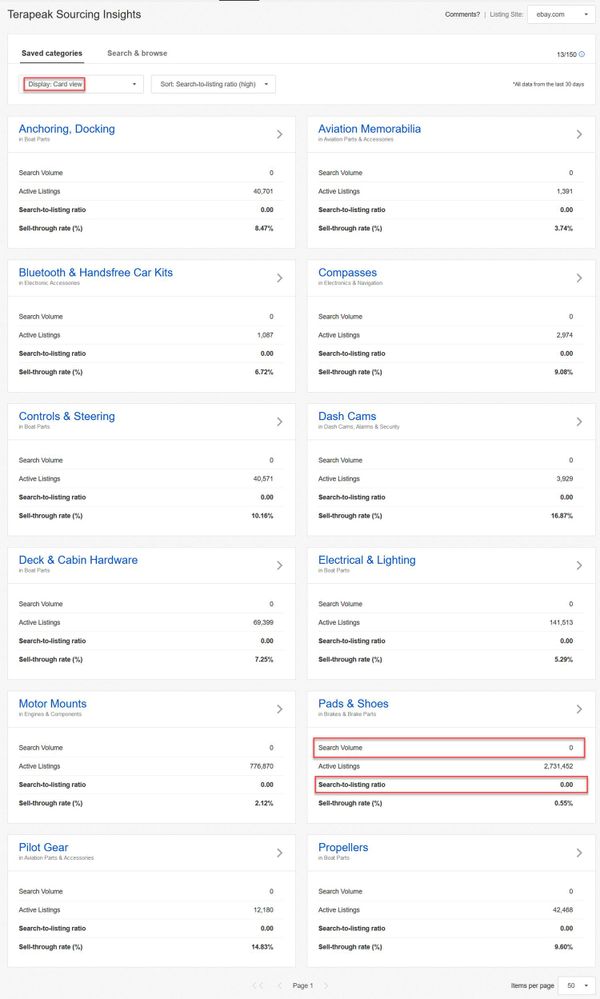
If I switch this page to Table View instead of Card View, it still shows 0 for search volume and search-to-listing ratio.
Table View also adds a column for Market Share. If you hover over it, a note pops up showing that Market Share is defined as "the share of the market owned by the top 10% of sellers in this category."
While I don't have hard numbers to verify, these percentages don't make sense to me - if the top 10% of sellers in a category really do own 99%+ of the market, what does that say for the other 90% of sellers?
Anecdotally, I've spoken to a seller who is consistently the #1 seller in one of these categories according to their Listing Quality Report and they said there is no way the market share of the top 10% is that high.
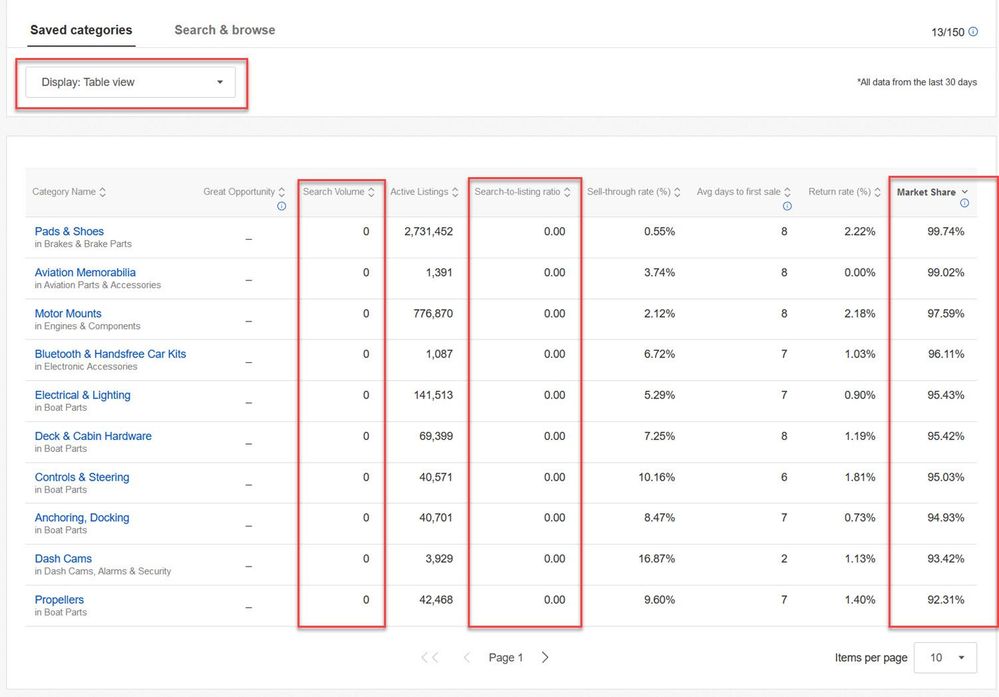
Navigating through to view the details of a particular category shows one possible issue with the data - Item Specifics.
For example, the Dash Cams category shows a top opportunity with Manufacturer Part Number: Does Not Apply, Color: Black, and Number of Cameras: 2
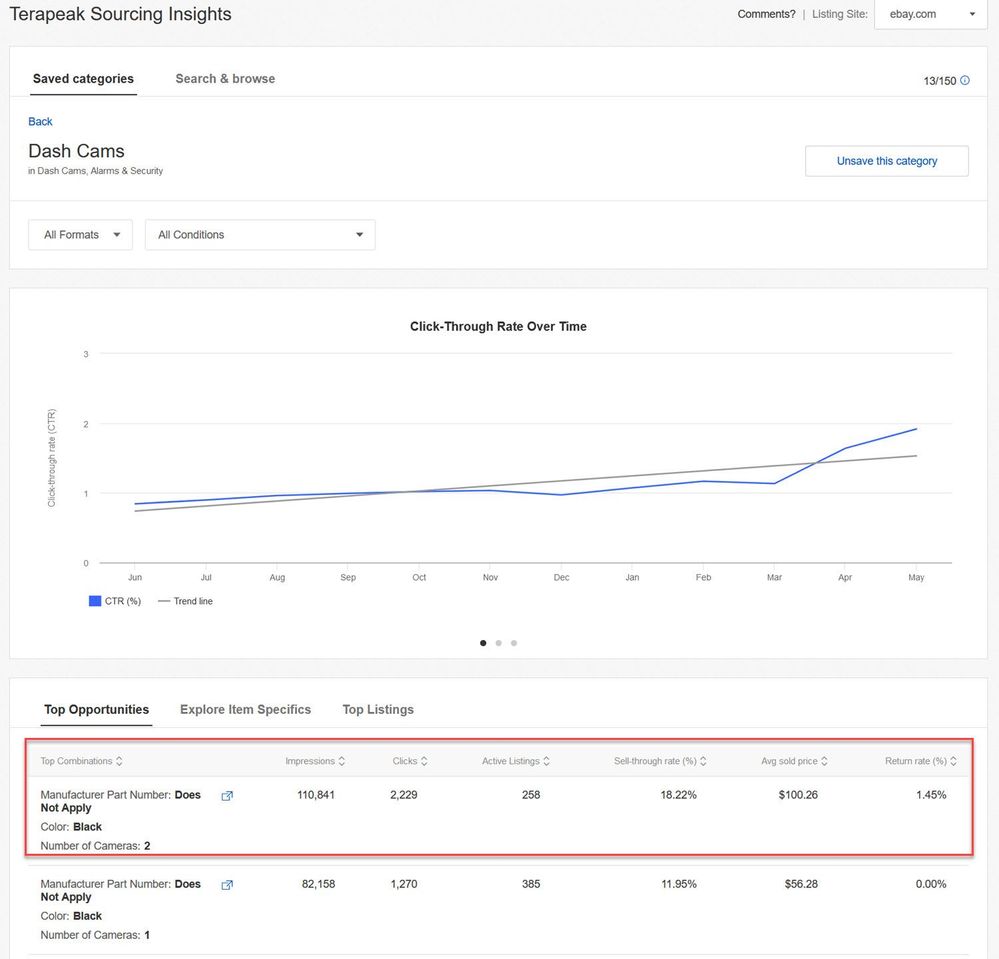
Clicking the pop out icon for that top combination opens Terapeak Research in a new tab where it appears to just drop those item specifics into the search box. The resulting data doesn't seem to match up to what was shown under Terapeak Sourcing Insights.
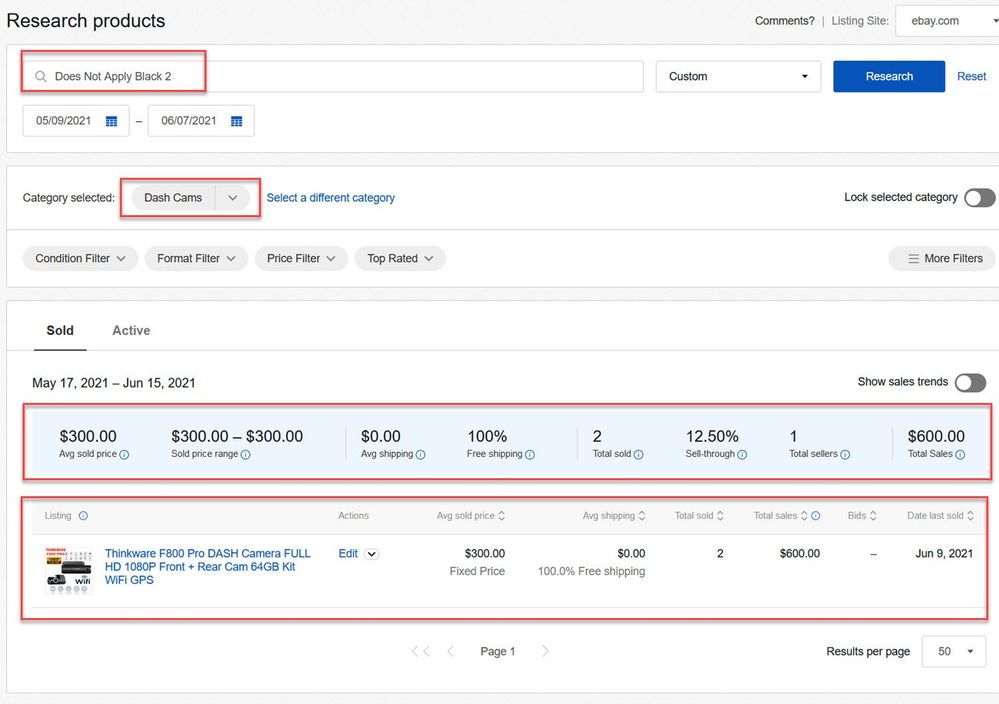
Here are a few more examples of some of the top opportunities listed and the results you get if you click through to Terapeak Research.
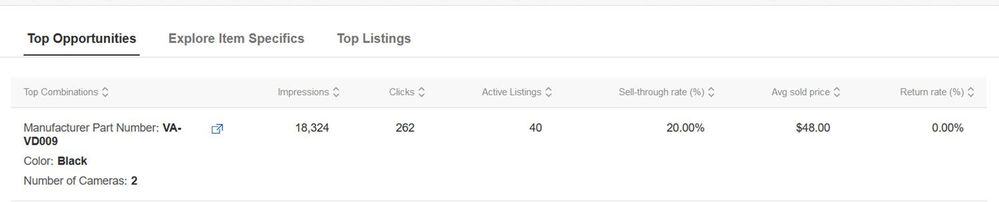
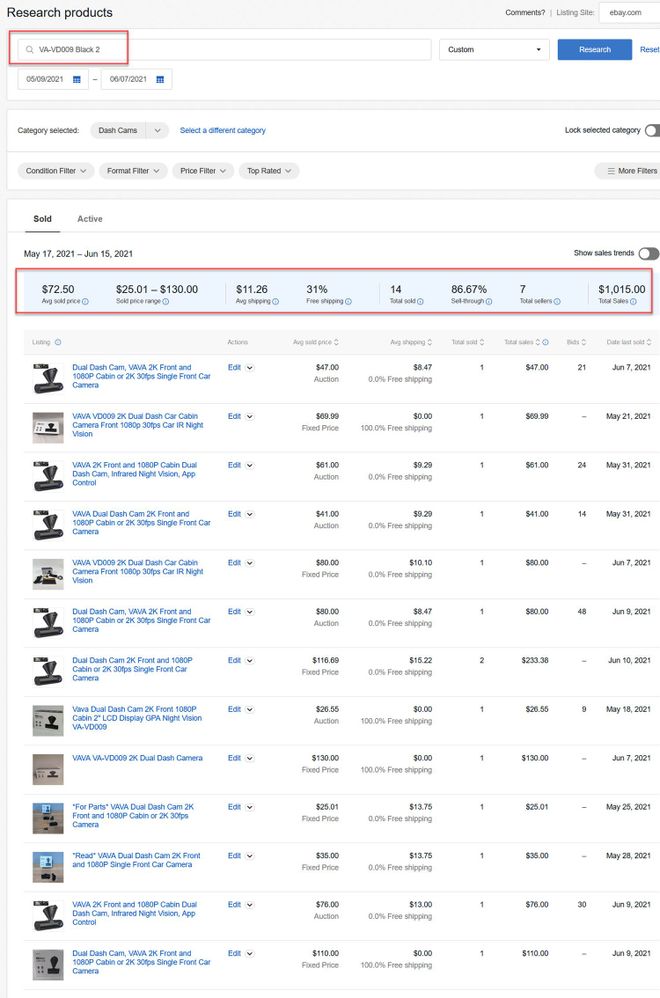
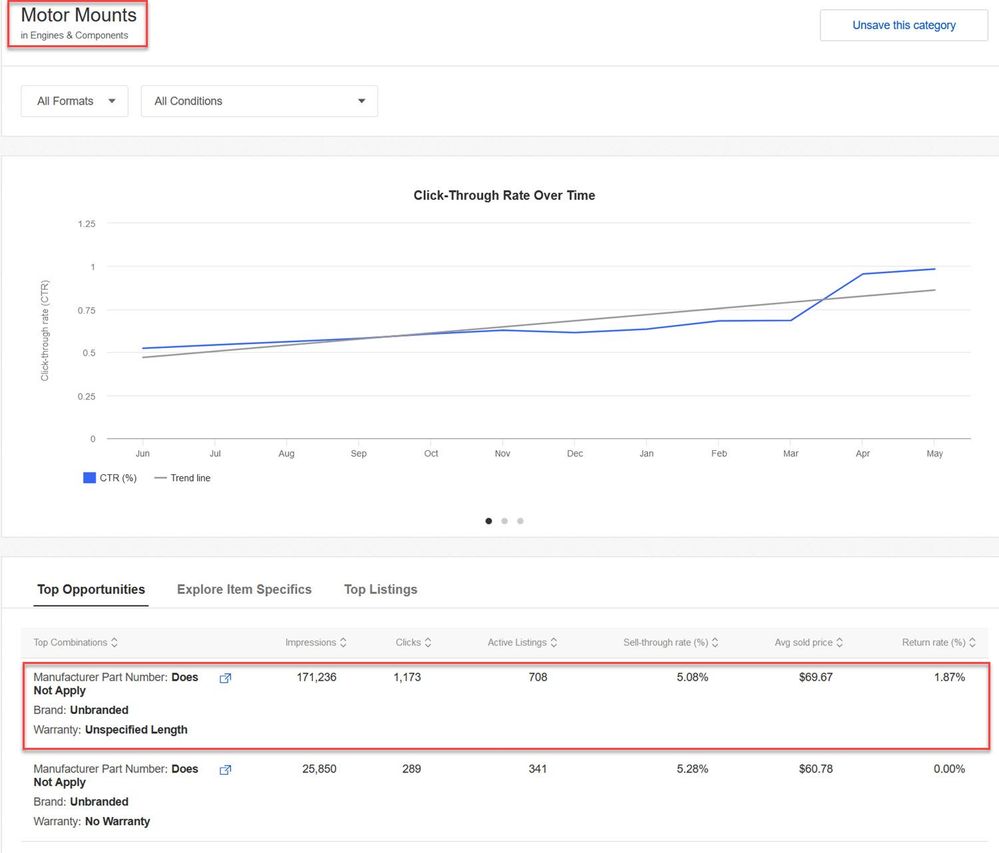
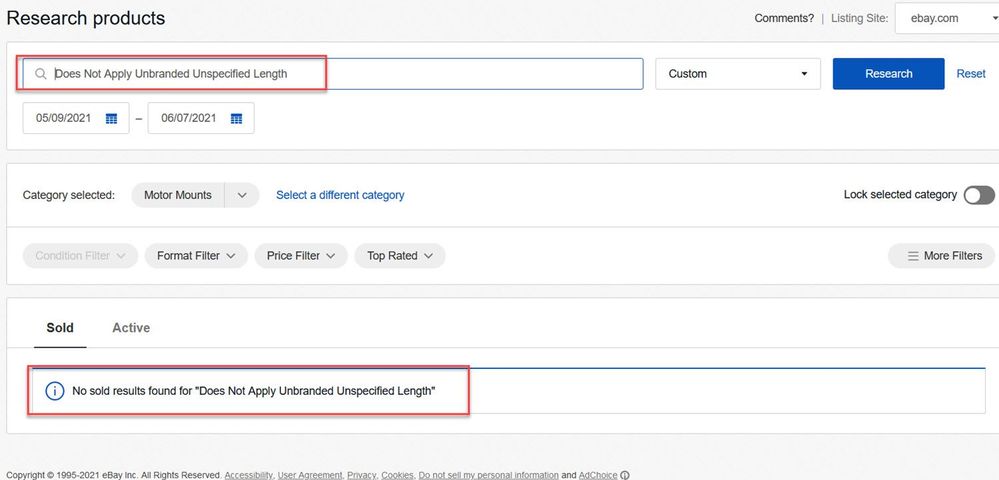
If you jump to the Explore Item Specifics tab you can see that the vast majority of listings have Does Not Apply, Unbranded, or Unspecified.
The problem here is all of the items that are lumped together under "Does Not Apply" are not actually the same item, so these data points are useless for helping a seller identify products that could be a good sourcing opportunity.
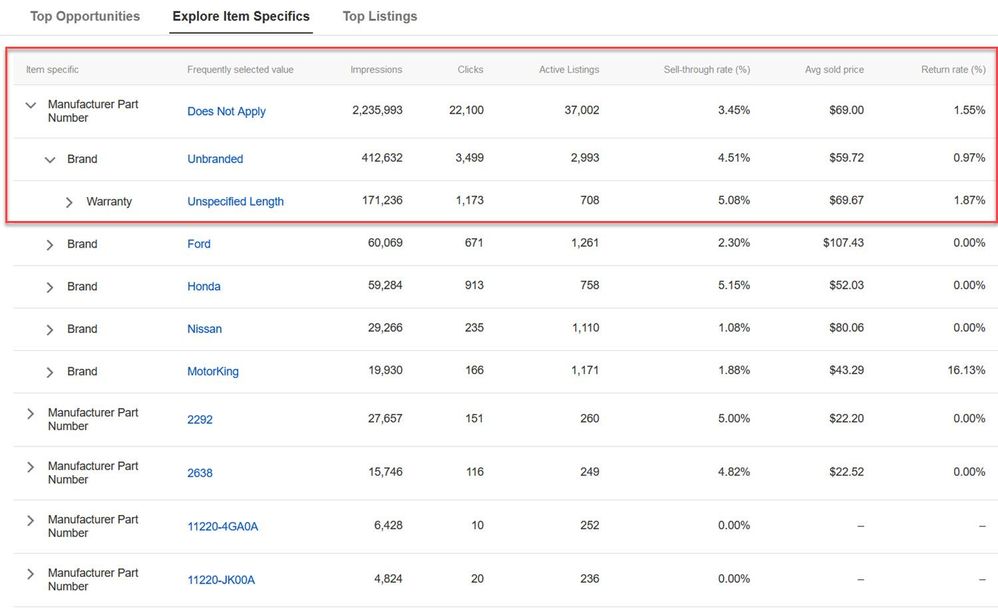
Is anyone else in the Motors categories also seeing these issues or is this just something specific to the account I'm looking at?
Is this tool showing more useful data for users in other categories?
@Anonymous
