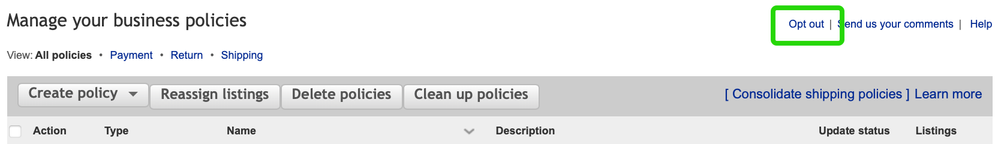- Community
- News & Updates
- Buying & Selling
- Product Categories
- eBay Groups
- eBay Categories
- Antiques
- Art
- Automotive (eBay Motors)
- Books
- Business & Industrial
- Cameras & Photo
- Clothing, Shoes & Accessories
- Coins & Paper Money
- Collectibles
- Computers, Tablets & Networking
- Consumer Electronics
- Crafts
- Dolls & Bears
- Entertainment Memorabilla
- Gift Cards & Coupons
- Health & Beauty
- Home & Garden
- Jewelry
- Music
- Pottery & Glass
- Specialty Services
- Sports Mem, Cards & Fan Shop
- Stamps
- Toys & Hobbies
- Travel
- Business Insights
- Regional Groups
- Special Interest Groups
- Developer Forums
- Traditional APIs: Orders, resolutions and feedback
- Traditional APIs: Search
- Traditional APIs: Selling
- eBay APIs: Talk to your fellow developers
- eBay APIs: SDKs
- Token, Messaging, Sandbox related issues
- APIs Feedback, Comments and Suggestions
- RESTful Sell APIs: Account, Inventory, Catalog and Compliance
- RESTful Sell APIs: Fulfillment
- RESTful Sell APIs: Marketing, Analytics, Metadata
- Post Order APIs - Cancellation
- Post Order APIs - Inquiry, Case Management
- Post Order APIs - Return
- RESTful Buy APIs: Browse
- RESTful Buy APIs: Order, Offer
- Promoted Listings Advanced
- Seller Meeting Leaders
- 30th Anniversary Celebration
- eBay Live
- eBay Categories
- Community Info
- Events
- eBay Community
- Buying & Selling
- Selling
- Re: Something weird happing with my new listings…P...
- Subscribe to RSS Feed
- Mark Topic as New
- Mark Topic as Read
- Float this Topic for Current User
- Bookmark
- Subscribe
- Mute
- Printer Friendly Page
- Mark as New
- Bookmark
- Subscribe
- Mute
- Subscribe to RSS Feed
- Permalink
- Report Inappropriate Content
12-30-2023 12:42 PM
Starting this morning when Im creating a new listing, I’m getting something new. Under Preferences, Payments, there’s a statement in Green saying “EBay Managed Payments” followed by a long number. Under that, where it says “Immediate payment Requitred” that part is all grayed out. I’m not aware of making any changes to my preferences or of creating any business policies. Any ideas what’s going on and how I can change it back?
Solved! Go to Best Answer
Accepted Solutions
Re: Something weird happing with my new listings…Preferences changing?
- Mark as New
- Bookmark
- Subscribe
- Mute
- Subscribe to RSS Feed
- Permalink
- Report Inappropriate Content
12-30-2023 12:46 PM
It appears @kath.layn your account was opted in to using business policies without you realizing it. If you edit that payments policy at the link below you can disable immediate pay on the payments policy.
Business policies help me keep my sanity. Manage and edit them (or disable them to go back to how you used to set up your listings) on this page.
Once you set up your shipping policies and name them so you can easily identify them, you can go to your active listings and bulk edit to assign your new policies.
After the initial mess of policies that are created when you first sign up are no longer tied to active listings, you can delete them.
It takes a little time and work to set it up, but in my opinion it's well worth it.
Re: Something weird happing with my new listings…Preferences changing?
- Mark as New
- Bookmark
- Subscribe
- Mute
- Subscribe to RSS Feed
- Permalink
- Report Inappropriate Content
12-30-2023 12:46 PM
It appears @kath.layn your account was opted in to using business policies without you realizing it. If you edit that payments policy at the link below you can disable immediate pay on the payments policy.
Business policies help me keep my sanity. Manage and edit them (or disable them to go back to how you used to set up your listings) on this page.
Once you set up your shipping policies and name them so you can easily identify them, you can go to your active listings and bulk edit to assign your new policies.
After the initial mess of policies that are created when you first sign up are no longer tied to active listings, you can delete them.
It takes a little time and work to set it up, but in my opinion it's well worth it.
Re: Something weird happing with my new listings…Preferences changing?
- Mark as New
- Bookmark
- Subscribe
- Mute
- Subscribe to RSS Feed
- Permalink
- Report Inappropriate Content
12-30-2023 01:22 PM
Thank you! It appears that you are right. I followed your instructions to opt out. Initially I was unable to opt out, as I still had 8 listings (from this morning) with those business policies. So I ended those active listings, opted out, then relisted them. That seemed to work, and my listing page is back the way it was before. Thanks for your help on this.
Re: Something weird happing with my new listings…Preferences changing?
- Mark as New
- Bookmark
- Subscribe
- Mute
- Subscribe to RSS Feed
- Permalink
- Report Inappropriate Content
12-31-2023 08:51 PM
So glad I just happened to read this post yesterday, because I've just stumbled into the same problem with a new listing right now, and I never have before, nor have I ever used business practices. @wastingtime101 new glitch you think?