
- Community
- News & Updates
- Buying & Selling
- Product Categories
- eBay Groups
- eBay Categories
- Antiques
- Art
- Automotive (eBay Motors)
- Books
- Business & Industrial
- Cameras & Photo
- Clothing, Shoes & Accessories
- Coins & Paper Money
- Collectibles
- Computers, Tablets & Networking
- Consumer Electronics
- Crafts
- Dolls & Bears
- Entertainment Memorabilla
- Gift Cards & Coupons
- Health & Beauty
- Home & Garden
- Jewelry
- Music
- Pottery & Glass
- Specialty Services
- Sports Mem, Cards & Fan Shop
- Stamps
- Toys & Hobbies
- Travel
- Business Insights
- Regional Groups
- Special Interest Groups
- Developer Forums
- Traditional APIs: Orders, resolutions and feedback
- Traditional APIs: Search
- Traditional APIs: Selling
- eBay APIs: Talk to your fellow developers
- eBay APIs: SDKs
- Token, Messaging, Sandbox related issues
- APIs Feedback, Comments and Suggestions
- RESTful Sell APIs: Account, Inventory, Catalog and Compliance
- RESTful Sell APIs: Fulfillment
- RESTful Sell APIs: Marketing, Analytics, Metadata
- Post Order APIs - Cancellation
- Post Order APIs - Inquiry, Case Management
- Post Order APIs - Return
- RESTful Buy APIs: Browse
- RESTful Buy APIs: Order, Offer
- Promoted Listings Advanced
- Seller Meeting Leaders
- 30th Anniversary Celebration
- eBay Live
- eBay Categories
- Community Info
- Events
- eBay Community
- Buying & Selling
- Selling
- Re: Need help with bulk label printing + Rollo Lab...
- Subscribe to RSS Feed
- Mark Topic as New
- Mark Topic as Read
- Float this Topic for Current User
- Bookmark
- Subscribe
- Mute
- Printer Friendly Page
Need help with bulk label printing + Rollo Label printer
- Mark as New
- Bookmark
- Subscribe
- Mute
- Subscribe to RSS Feed
- Permalink
- Report Inappropriate Content
07-08-2019 07:00 AM
I plan to cross post/email this to Rollo as well, but I was hoping anyone else with a Rollo printer could help me out here. I also have a Mac. Ok so I sell video games. I figured out how to combine the same item into 1 pdf file. I picked the 4x6 dymo label layout. The issue is, when I print the multiple label, 1 PDF file - I often only get the first 3 labels printed and the rest are blank. So I have to cancel the job and reset my rollo... even though I cancelled the job, it automatically reprints the first 3 labels again and its very frustrating because by this time I already wasted 9 labels because my printer keeps reprinting the same 3 labels over again. My only solution so far is to print each label one by one but that's so slow. Does anyone with a Rollo printer know how to fix this problem?
TIA.
Re: Need help with bulk label printing + Rollo Label printer
- Mark as New
- Bookmark
- Subscribe
- Mute
- Subscribe to RSS Feed
- Permalink
- Report Inappropriate Content
07-08-2019 07:49 AM - edited 07-08-2019 07:50 AM
It has been my experience this particular problem is going to take some research, it is likely a simple fix but tracking the cause is looking like you should plan on spending some quality time with your printer.
I would start here:
Chances are it's a setting somewhere, that would be my guess.
Either in the printer configuration (mac OR printer side, I would check both).
Possibly within ebay, perhaps the .pdf, there exist several places where settings are stored.
Several, the printer itself, ebay, pitney-bowes, in my case I use CUPS, the driver(s)...
Other times simply rebooting both the computer and the printer fixes it.
Some times deleting and reinstalling the printer may be required.
Plugging and unplugging the USB cable, maybe go from Wifi to wired or vice-versa.
The solution is out there somewhere, you're going to have to plug away until you find it.
Good luck, perhaps other folks have solid input.
Re: Need help with bulk label printing + Rollo Label printer
- Mark as New
- Bookmark
- Subscribe
- Mute
- Subscribe to RSS Feed
- Permalink
- Report Inappropriate Content
07-08-2019 07:57 AM
when you go to input the weight and dimensions for the label look up at the top of the screen - read through it - there should be a link for printer settings. if you can click on that link you should be able to select 4x6 labels. Please note that on ebay Rollo works great for USPS labels but for FedEx labels I still have to use my laser printer, 8-1/2x11 paper, and clear tape.
Re: Need help with bulk label printing + Rollo Label printer
- Mark as New
- Bookmark
- Subscribe
- Mute
- Subscribe to RSS Feed
- Permalink
- Report Inappropriate Content
07-08-2019 12:58 PM - edited 07-08-2019 12:59 PM
@wdiptr wrote:when you go to input the weight and dimensions for the label look up at the top of the screen - read through it - there should be a link for printer settings. if you can click on that link you should be able to select 4x6 labels. Please note that on ebay Rollo works great for USPS labels but for FedEx labels I still have to use my laser printer, 8-1/2x11 paper, and clear tape.
update: i let rollo relearn my label again. It probably forgot because incorrect feeding.
the issue doesn't come from label format printing. I know how to print 4x6
labels. The issue is printing multiple labels. For some reason, Adobe doesn't print labels properly because the buyers name and address get deleted in random character spaces.
Preview doesn't work for fedex labels at all, I have to contact Apple for that.
each app has a specific issue and it's hard to figure out how to fix it.
Re: Need help with bulk label printing + Rollo Label printer
- Mark as New
- Bookmark
- Subscribe
- Mute
- Subscribe to RSS Feed
- Permalink
- Report Inappropriate Content
07-08-2019 01:08 PM
@trukur_0 wrote:It has been my experience this particular problem is going to take some research, it is likely a simple fix but tracking the cause is looking like you should plan on spending some quality time with your printer.
I would start here:
Chances are it's a setting somewhere, that would be my guess.
Either in the printer configuration (mac OR printer side, I would check both).
Possibly within ebay, perhaps the .pdf, there exist several places where settings are stored.
Several, the printer itself, ebay, pitney-bowes, in my case I use CUPS, the driver(s)...
Other times simply rebooting both the computer and the printer fixes it.
Some times deleting and reinstalling the printer may be required.
Plugging and unplugging the USB cable, maybe go from Wifi to wired or vice-versa.
The solution is out there somewhere, you're going to have to plug away until you find it.
Good luck, perhaps other folks have solid input.
Thanks I let Rollo relearn the label size. Now I have new problems, but it's a Preview/Adobe problem.
Preview won't display Fedex labels correctly. The information (Shipping/My address/tracking number) is completely blank.
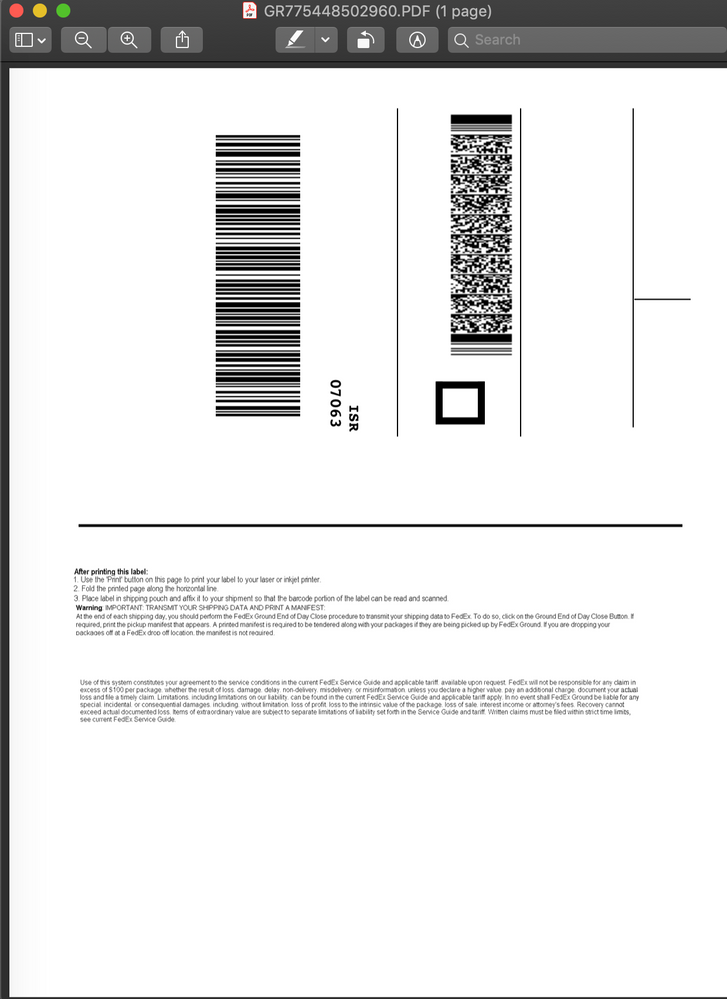
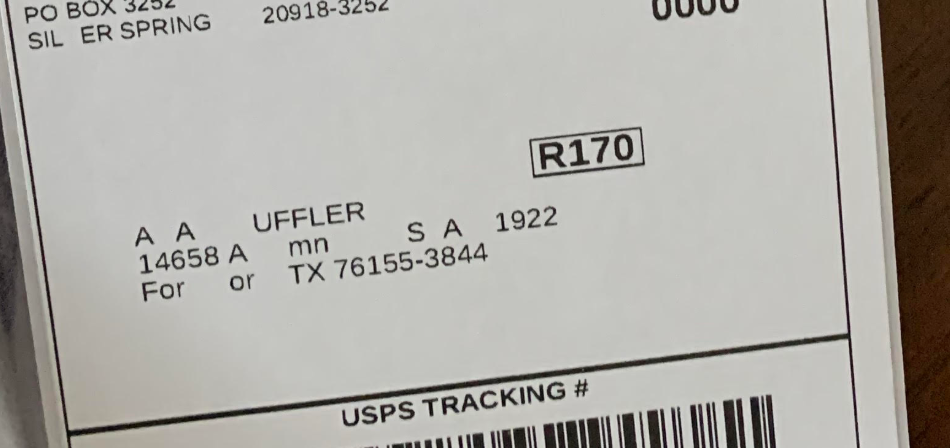
And adobe looks like this. My address is messed up. It says SIL ER SPRING and the zip code is formatted weirdly. The buyers address isn't fully printed as you can see. Even the name.
In Preview, Fedex is blank. I hate Preview but it's the only one that works for printing (minus FedEx)
This is driving me insane.
Re: Need help with bulk label printing + Rollo Label printer
- Mark as New
- Bookmark
- Subscribe
- Mute
- Subscribe to RSS Feed
- Permalink
- Report Inappropriate Content
07-08-2019 04:33 PM
This may be a problem with the bulk printer output, as others have reported similar issues. However, I don't use the feature to be sure what is causing it, but there should be a workaround.
Usually this type of thing occurs when there is a discrepancy between the outputted page size and the printer's page size and margin settings. There also is an issue with ebay/PayPal if you are not opening the PDF file with Adobe. So make sure your browser is not using its built in reader.
When you open the file in Adobe, make sure the preview is picking up the printer's page size attributes, and the label is contained with in the outline shown. If not, see if "shrink to fit", or “Choose paper source by PDF page size”, in combination with Orientation will make it fit.
The FedEx label printing is an entirely different issue, as it outputs a different format. There is a workaround that works for the Dymo, and likely will work for other printers, although it has only been tried on single label outputs.
Re: Need help with bulk label printing + Rollo Label printer
- Mark as New
- Bookmark
- Subscribe
- Mute
- Subscribe to RSS Feed
- Permalink
- Report Inappropriate Content
07-08-2019 07:32 PM
Just thought I update on my snowball of issues today. I managed to get everything working and posting this here if any sellers have issues with their label printers.
Problem 1: Printer would not print multi label files.
Solution: Printer has forgotten the size of your labels. You must recalibrate. How did my printer forget? I probably fed it wrong and it's been screwy ever since. No problems now since I recalibrated.
Problem 2: FedEx labels will not display in Preview (Mac OSX)
Solution: Make a new admin user account. I have no idea why this solved my problem but apparently I had some malware and I suspect it had something to do with it.
Problem 3: Adobe Reader DC outputs with missing letters and misaligned text. Probably caused by some conflicting fonts.
Solution: Print > Advanced > Print as Image

I was on the phone with Rollo support and Apple for like 3.5 hours troubleshooting. I'm just glad I got this to work so I can finally work efficiently. Ebay's bulk printing tools could be more user friendly, but I can't expect much when the mobile app is even worse for a buyer (because they rarely read listing descriptions).
Re: Need help with bulk label printing + Rollo Label printer
- Mark as New
- Bookmark
- Subscribe
- Mute
- Subscribe to RSS Feed
- Permalink
- Report Inappropriate Content
07-08-2019 07:43 PM - edited 07-08-2019 07:45 PM
I have that problem with my laserjet which prints two per page, Fedex uses the whole page with their stupid instructions taking up the 2nd half label that doesn't do me any good, fortunately I don't print many Fedex labels anymore...
However, one thing I've had fair success with is "cloud" printing, I am on a *nix system...
I can send my file to be printed to username@gmail.com and then my smartphone can pick it up so worst case scenario I can print it from there with the cloud/wifi printer app...
Like yourself I have learned to save / print to and from images and files and .pdf's but also through several channels, it got so bad one day I bought a second printer just to be sure it would come out somehow.
Another idea, why instead of saving it to .pdf don't you try printing direct?
Just some ideas, good thing we're documenting this because I find my own printers "support" page to be lacking in these regards as well.
Re: Need help with bulk label printing + Rollo Label printer
- Mark as New
- Bookmark
- Subscribe
- Mute
- Subscribe to RSS Feed
- Permalink
- Report Inappropriate Content
07-09-2019 12:06 AM
@dflkj-70 wrote:
Another idea, why instead of saving it to .pdf don't you try printing direct?
What do you mean by this? Thankfully I can print without any issues now *knock on wood* I'm thankful for everyone who chipped in with their input... there just seemed to be some miscommunication about my original post because I know how to print 4x6 and I set all margins to 0x0x0x0.
Don't get me started on FedEx lol. I even tried taking a screenshot of a FedEx label and printing 4x6 that way, but it didn't work out - it just came out all crammed and smooshed to where a scanner can't scan it. I only use Fedex to ship out big and heavy packages, but those labels go to my laser printer. Such a waste of paper and tape.
The only time the screenshot method works is when you want to screenshot and print Amazon return labels.
























