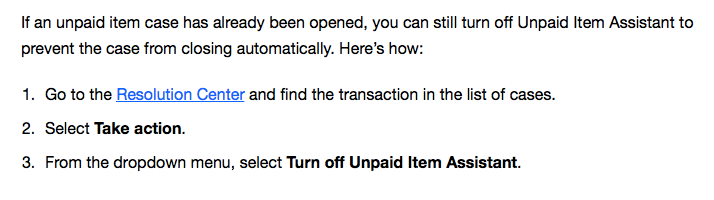- Community
- News & Updates
- Buying & Selling
- Product Categories
- eBay Groups
- eBay Categories
- Antiques
- Art
- Automotive (eBay Motors)
- Books
- Business & Industrial
- Cameras & Photo
- Clothing, Shoes & Accessories
- Coins & Paper Money
- Collectibles
- Computers, Tablets & Networking
- Consumer Electronics
- Crafts
- Dolls & Bears
- Entertainment Memorabilla
- Gift Cards & Coupons
- Health & Beauty
- Home & Garden
- Jewelry
- Music
- Pottery & Glass
- Specialty Services
- Sports Mem, Cards & Fan Shop
- Stamps
- Toys & Hobbies
- Travel
- Business Insights
- Regional Groups
- Special Interest Groups
- Developer Forums
- Traditional APIs: Orders, resolutions and feedback
- Traditional APIs: Search
- Traditional APIs: Selling
- eBay APIs: Talk to your fellow developers
- eBay APIs: SDKs
- Token, Messaging, Sandbox related issues
- APIs Feedback, Comments and Suggestions
- RESTful Sell APIs: Account, Inventory, Catalog and Compliance
- RESTful Sell APIs: Fulfillment
- RESTful Sell APIs: Marketing, Analytics, Metadata
- Post Order APIs - Cancellation
- Post Order APIs - Inquiry, Case Management
- Post Order APIs - Return
- RESTful Buy APIs: Browse
- RESTful Buy APIs: Order, Offer
- Promoted Listings Advanced
- Seller Meeting Leaders
- 30th Anniversary Celebration
- eBay Live
- eBay Categories
- Community Info
- Events
- eBay Community
- Buying & Selling
- Selling
- How to close unpaid item case automatically opened
- Subscribe to RSS Feed
- Mark Topic as New
- Mark Topic as Read
- Float this Topic for Current User
- Bookmark
- Subscribe
- Mute
- Printer Friendly Page
- Mark as New
- Bookmark
- Subscribe
- Mute
- Subscribe to RSS Feed
- Permalink
- Report Inappropriate Content
09-30-2020 03:23 PM
The ebay system has opened an unpaid item case automatically for me, but I would like to wait for payment for about one week as I can communicate with the buyer via messages. How can I close the case without recording an unpaid item record on the buyer's account?
Or, can I cancel the order and receive credit for the final value fee with no penalty on either side?
The shipping address of the order is incorrect, so I think it will need to be canceled anyway.
I wonder if someone could advise.
Solved! Go to Best Answer
Accepted Solutions
How to close unpaid item case automatically opened
- Mark as New
- Bookmark
- Subscribe
- Mute
- Subscribe to RSS Feed
- Permalink
- Report Inappropriate Content
10-01-2020 11:59 AM
"You can't turn it off on the item for which the case was automatically opened. "
That is incorrect. Here's a screen shot from the policy page that I linked above:
How to close unpaid item case automatically opened
- Mark as New
- Bookmark
- Subscribe
- Mute
- Subscribe to RSS Feed
- Permalink
- Report Inappropriate Content
09-30-2020 03:58 PM
If the buyer hasn't paid yet, then he will be able to correct the name and/or address when he pays. There's a "Change" link right on the payment form.
Instead of canceling the transaction or closing the unpaid item claim, it would probably be better if you just turn off the unpaid item assistant, so the claim doesn't automatically close 4 days after the assistant opened it. With the assistant turned off, you can still close the claim manually up to 36 days after the transaction if the buyer doesn't pay.
How to close unpaid item case automatically opened
- Mark as New
- Bookmark
- Subscribe
- Mute
- Subscribe to RSS Feed
- Permalink
- Report Inappropriate Content
09-30-2020 04:13 PM
Thank you very much for letting me know that the buyer can correct the shipping address when making payment.
I tried to turn off the unpaid item assistant, but the "Turn off UPI Assistant" link was gray, and I was unable to proceed.
How to close unpaid item case automatically opened
- Mark as New
- Bookmark
- Subscribe
- Mute
- Subscribe to RSS Feed
- Permalink
- Report Inappropriate Content
09-30-2020 04:23 PM
The link that you should use is near the bottom of the page that I liked above; you have to to to the Resolution Center because the unpaid item case ha already been opened..
How to close unpaid item case automatically opened
- Mark as New
- Bookmark
- Subscribe
- Mute
- Subscribe to RSS Feed
- Permalink
- Report Inappropriate Content
10-01-2020 10:35 AM
@japanesque_shop wrote:Thank you very much for letting me know that the buyer can correct the shipping address when making payment.
I tried to turn off the unpaid item assistant, but the "Turn off UPI Assistant" link was gray, and I was unable to proceed.
You can't turn it off on the item for which the case was automatically opened. But you can turn it off for any other listings by going into your account site preferences.
 albertabrightalberta | Volunteer Community Mentor
albertabrightalberta | Volunteer Community Mentor"I can explain it to you, but I can't understand it for you."
How to close unpaid item case automatically opened
- Mark as New
- Bookmark
- Subscribe
- Mute
- Subscribe to RSS Feed
- Permalink
- Report Inappropriate Content
10-01-2020 11:59 AM
"You can't turn it off on the item for which the case was automatically opened. "
That is incorrect. Here's a screen shot from the policy page that I linked above:
How to close unpaid item case automatically opened
- Mark as New
- Bookmark
- Subscribe
- Mute
- Subscribe to RSS Feed
- Permalink
- Report Inappropriate Content
10-01-2020 05:04 PM
Thank you very much for all your help. I went to the Resolution Center, and selected Take action link of the item, but for some reason, the dropdown menu did not appear. I have already contacted the ebay Customer Service, but have not received a reply.
So, I requested the cancellation of the order for the reason "Buyer requested shipping to a country I don't ship to."
The shipping address is Finland, but the buyer actually wants the item to be shipped to Russia. Now airmail service from Japan to Russia is not working, so buyer is asking her friend in Italy to receive the item for her.
Upon submission of my cancellation request, the case was closed. It was displayed that if the buyer accepts the cancellation, I will receive the final value fee credit.
Sorry for further question, but I'm a bit afraid that the cancellation may affect my seller performance. Do you think that I will receive "defect" for this cancellation?
How to close unpaid item case automatically opened
- Mark as New
- Bookmark
- Subscribe
- Mute
- Subscribe to RSS Feed
- Permalink
- Report Inappropriate Content
10-02-2020 12:30 AM
You should be fine as you cancelled due to a legit problem with an address ("Buyer requested shipping to a country I don't ship to"), and not an out of stock or other seller reason you couldn't fulfill the order. I've done some crazy shipping (once I had a customer in Hong Kong who was registered in Great Britain ask me to ship her item to a hotel in Bangkok where she would be staying. I did so and it got to her with no problems at all), but at this time with international shipping being compromised, I would not be shipping stuff to Italy for a customer in Finland who actually wanted it sent to Russia. Too many failure points.
“I have a year, and who knows what might happen in that time. The king might die. The horse might die. I might die. And perhaps the horse will learn to sing.”
Hell is empty. And all the devils are here.
How to close unpaid item case automatically opened
- Mark as New
- Bookmark
- Subscribe
- Mute
- Subscribe to RSS Feed
- Permalink
- Report Inappropriate Content
10-02-2020 07:38 AM
Thank you very much for your comment. eBay Customer Support has also confirmed that this cancellation will not affect my selling performance negatively.
How to close unpaid item case automatically opened
- Mark as New
- Bookmark
- Subscribe
- Mute
- Subscribe to RSS Feed
- Permalink
- Report Inappropriate Content
10-02-2020 07:48 AM
Thank you very much for your help. I received a reply from eBay Customer Service as follows:
1. Go to My eBay. You may need to sign in.
2. Place your pointer over the "Account" tab, and then select "Resolution Center."
3. Click the "Take action" link next to the case you want to close. (Need to turn off the Unpaid Item Assistant firstly )
4. Click the "Receive fee credit" link.
5. In the "Have you received payment from the buyer" section, select "No."
6. Click "Close case."
So, your answer is correct.
I was unable to select the dropdown menu probably because I did not turn off the Unpaid Item Assistance priorly.
I was successfully able to cancel these transactions, and the eBay Customer Support has also confirmed that I will not receive defect for the cancellations.
How to close unpaid item case automatically opened
- Mark as New
- Bookmark
- Subscribe
- Mute
- Subscribe to RSS Feed
- Permalink
- Report Inappropriate Content
10-06-2020 05:08 AM
Okay following your steps my only drop down option is receive final fee credit. The unpaid item assistant started automatically for me . So does that mean his quote "You can't turn it off on the item for which the case was automatically opened. " true??