
- Community
- News & Updates
- Buying & Selling
- Product Categories
- eBay Groups
- eBay Categories
- Antiques
- Art
- Automotive (eBay Motors)
- Books
- Business & Industrial
- Cameras & Photo
- Clothing, Shoes & Accessories
- Coins & Paper Money
- Collectibles
- Computers, Tablets & Networking
- Consumer Electronics
- Crafts
- Dolls & Bears
- Entertainment Memorabilla
- Gift Cards & Coupons
- Health & Beauty
- Home & Garden
- Jewelry
- Music
- Pottery & Glass
- Specialty Services
- Sports Mem, Cards & Fan Shop
- Stamps
- Toys & Hobbies
- Travel
- Business Insights
- Regional Groups
- Special Interest Groups
- Developer Forums
- Traditional APIs: Orders, resolutions and feedback
- Traditional APIs: Search
- Traditional APIs: Selling
- eBay APIs: Talk to your fellow developers
- eBay APIs: SDKs
- Token, Messaging, Sandbox related issues
- APIs Feedback, Comments and Suggestions
- RESTful Sell APIs: Account, Inventory, Catalog and Compliance
- RESTful Sell APIs: Fulfillment
- RESTful Sell APIs: Marketing, Analytics, Metadata
- Post Order APIs - Cancellation
- Post Order APIs - Inquiry, Case Management
- Post Order APIs - Return
- RESTful Buy APIs: Browse
- RESTful Buy APIs: Order, Offer
- Promoted Listings Advanced
- Seller Meeting Leaders
- 30th Anniversary Celebration
- eBay Live
- eBay Categories
- Community Info
- Events
- eBay Community
- Buying & Selling
- Selling
- Re: How to add 'color options/variation' option to...
- Subscribe to RSS Feed
- Mark Topic as New
- Mark Topic as Read
- Float this Topic for Current User
- Bookmark
- Subscribe
- Mute
- Printer Friendly Page
- Mark as New
- Bookmark
- Subscribe
- Mute
- Subscribe to RSS Feed
- Permalink
- Report Inappropriate Content
07-03-2017 07:08 PM
Hello all,
I promise you I've looked on Google, YouTube, and here for information on how to list different colors of my product but couldn't find anything.
I am selling cellphone cases, they're the same case except I got 10 different colors and that's where I need the drop down option for my customers to select different colors
I keep looking and I can't find anything. It Phone Cases might not be on the variation listing category, however, I see many phone case sellers have the options where their customers can select the color of the case.
Please guide me on how to go about this, I can't seem to find anything on it.
P.s, this is my first time selling the same product with different color variations.
Thank you all.
Solved! Go to Best Answer
Accepted Solutions
Re: How to add 'color options/variation' option to a listing?
- Mark as New
- Bookmark
- Subscribe
- Mute
- Subscribe to RSS Feed
- Permalink
- Report Inappropriate Content
07-03-2017 07:45 PM
I'm not sure what the procedure is when listing through eBay's mobile app, or even if variations are supported there.
If you are using a desktop computer to list, follow here:
This category supports variations
Cell Phones & Accessories > Cell Phone Accessories > Cases, Covers & Skins
When you start a new listing in that category, first make sure that you are on the advanced listing form and not the quick lister. If you are on the quick lister, you should see an option at the top to switch to the advanced lister.
Then when you start the listing details, there will be an option very near the top to select variations. You would create a variation name like "color" or "style". Then populate that variation with each of the versions you have.
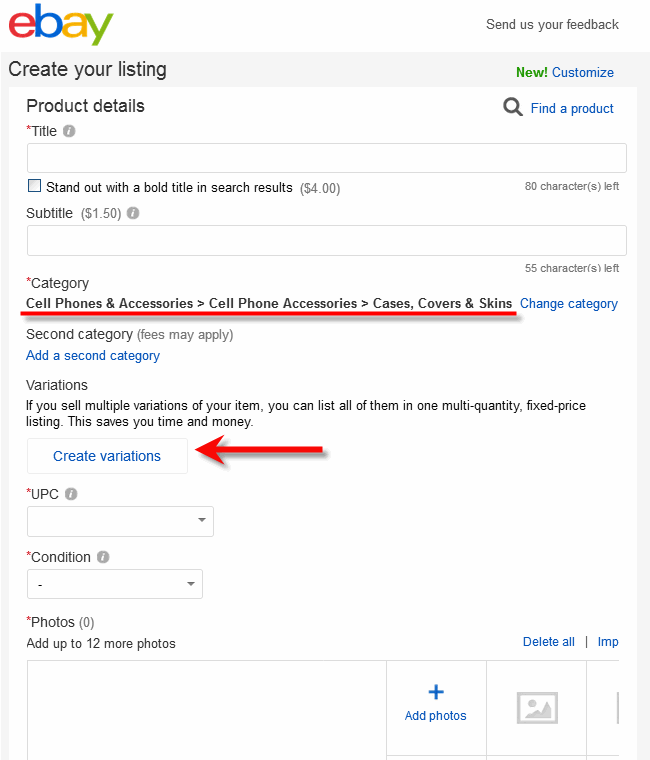
 ShipScript has been an eBay Community volunteer since 2003, specializing in HTML, CSS, Scripts, Photos, Active Content, Technical Solutions, and online Seller Tools.
ShipScript has been an eBay Community volunteer since 2003, specializing in HTML, CSS, Scripts, Photos, Active Content, Technical Solutions, and online Seller Tools.Re: How to add 'color options/variation' option to a listing?
- Mark as New
- Bookmark
- Subscribe
- Mute
- Subscribe to RSS Feed
- Permalink
- Report Inappropriate Content
07-03-2017 07:45 PM
I'm not sure what the procedure is when listing through eBay's mobile app, or even if variations are supported there.
If you are using a desktop computer to list, follow here:
This category supports variations
Cell Phones & Accessories > Cell Phone Accessories > Cases, Covers & Skins
When you start a new listing in that category, first make sure that you are on the advanced listing form and not the quick lister. If you are on the quick lister, you should see an option at the top to switch to the advanced lister.
Then when you start the listing details, there will be an option very near the top to select variations. You would create a variation name like "color" or "style". Then populate that variation with each of the versions you have.
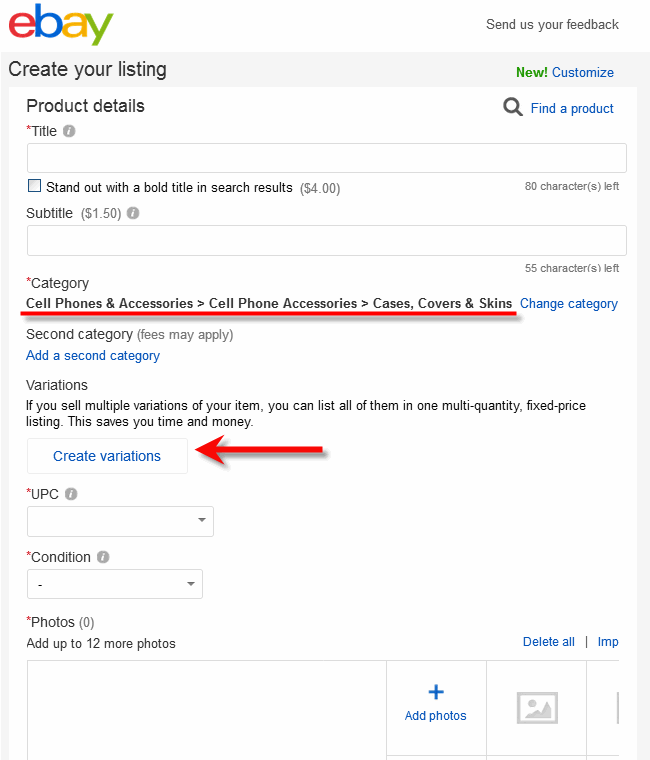
 ShipScript has been an eBay Community volunteer since 2003, specializing in HTML, CSS, Scripts, Photos, Active Content, Technical Solutions, and online Seller Tools.
ShipScript has been an eBay Community volunteer since 2003, specializing in HTML, CSS, Scripts, Photos, Active Content, Technical Solutions, and online Seller Tools.Re: How to add 'color options/variation' option to a listing?
- Mark as New
- Bookmark
- Subscribe
- Mute
- Subscribe to RSS Feed
- Permalink
- Report Inappropriate Content
07-03-2017 07:59 PM
I started a test listing & it allows color variation for cell phone cases
Since we can all be using different listing tools I am not sure how yours will show
I use the advanced tool and below both the links is picture of the tool I used that shows I can add a color variation. I have to click ADD to see more attributes
Hope maybe these links can help you.
http://pages.ebay.com/sellerinformation/sellingresources/multiplevariationslist.html
http://pages.ebay.com/selling/variationsTutorial/index1.html
Re: How to add 'color options/variation' option to a listing?
- Mark as New
- Bookmark
- Subscribe
- Mute
- Subscribe to RSS Feed
- Permalink
- Report Inappropriate Content
07-03-2017 08:32 PM
I appreciate your help.
Re: How to add 'color options/variation' option to a listing?
- Mark as New
- Bookmark
- Subscribe
- Mute
- Subscribe to RSS Feed
- Permalink
- Report Inappropriate Content
07-03-2017 08:32 PM
Thank you for your comment. I got it figured out. 🙂
Re: How to add 'color options/variation' option to a listing?
- Mark as New
- Bookmark
- Subscribe
- Mute
- Subscribe to RSS Feed
- Permalink
- Report Inappropriate Content
06-01-2018 03:24 PM
Hi, I'm still having trouble listing more than 5 colors. Can you please go into depth more on this? I need to have at least 8 colors that is optionable for my customers.
Re: How to add 'color options/variation' option to a listing?
- Mark as New
- Bookmark
- Subscribe
- Mute
- Subscribe to RSS Feed
- Permalink
- Report Inappropriate Content
11-11-2019 08:54 PM
"Color" is not a valid Attribute to add as of 11/11/2019. I went to Variations, Attributes, +Add, Add Your Own Attribute, I typed in Color and it says "This attribute isn't valid for this variation. Add a valid attribute." No other Variation offers Color. Stupid.

























