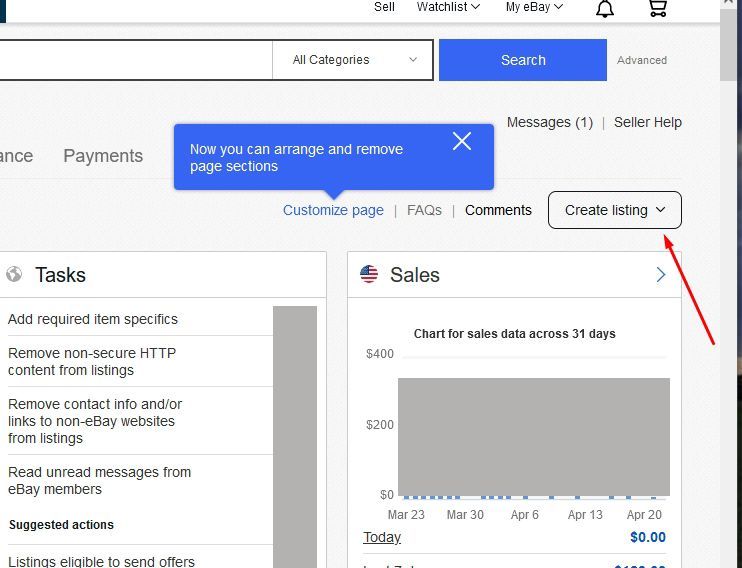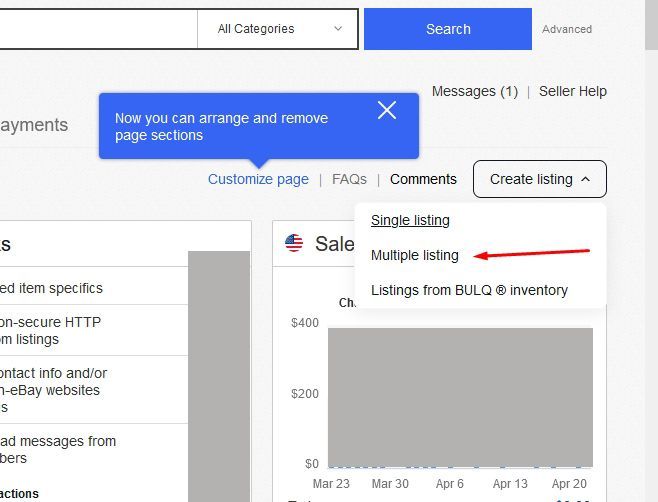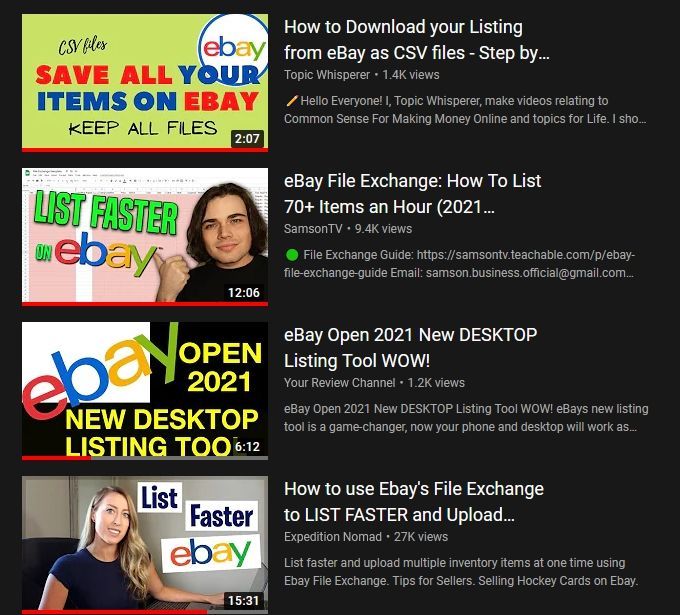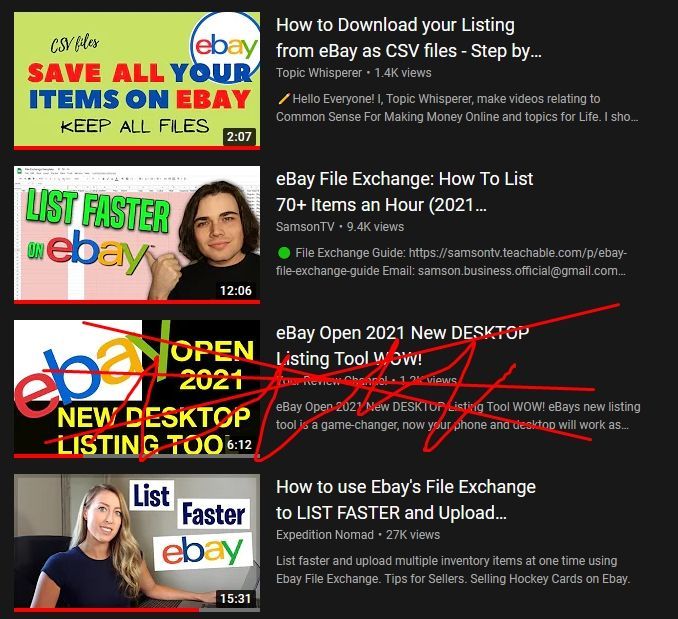- Community
- News & Updates
- Buying & Selling
- Product Categories
- eBay Groups
- eBay Categories
- Antiques
- Art
- Automotive (eBay Motors)
- Books
- Business & Industrial
- Cameras & Photo
- Clothing, Shoes & Accessories
- Coins & Paper Money
- Collectibles
- Computers, Tablets & Networking
- Consumer Electronics
- Crafts
- Dolls & Bears
- Entertainment Memorabilla
- Gift Cards & Coupons
- Health & Beauty
- Home & Garden
- Jewelry
- Music
- Pottery & Glass
- Specialty Services
- Sports Mem, Cards & Fan Shop
- Stamps
- Toys & Hobbies
- Travel
- Business Insights
- Regional Groups
- Special Interest Groups
- Developer Forums
- Traditional APIs: Orders, resolutions and feedback
- Traditional APIs: Search
- Traditional APIs: Selling
- eBay APIs: Talk to your fellow developers
- eBay APIs: SDKs
- Token, Messaging, Sandbox related issues
- APIs Feedback, Comments and Suggestions
- RESTful Sell APIs: Account, Inventory, Catalog and Compliance
- RESTful Sell APIs: Fulfillment
- RESTful Sell APIs: Marketing, Analytics, Metadata
- Post Order APIs - Cancellation
- Post Order APIs - Inquiry, Case Management
- Post Order APIs - Return
- RESTful Buy APIs: Browse
- RESTful Buy APIs: Order, Offer
- Promoted Listings Advanced
- Seller Meeting Leaders
- 30th Anniversary Celebration
- eBay Live
- eBay Categories
- Community Info
- Events
- eBay Community
- Buying & Selling
- Selling
- Re: HOW do you opt out of this HORRIBLE new listin...
- Subscribe to RSS Feed
- Mark Topic as New
- Mark Topic as Read
- Float this Topic for Current User
- Bookmark
- Subscribe
- Mute
- Printer Friendly Page
HOW do you opt out of this HORRIBLE new listing tool.....
- Mark as New
- Bookmark
- Subscribe
- Mute
- Subscribe to RSS Feed
- Permalink
- Report Inappropriate Content
03-04-2022 05:55 PM
Says you can opt out but can't find a way....also not helpful when changing prices...WHY Ebay why mess up a good thing with this??
Re: HOW do you opt out of this HORRIBLE new listing tool.....
- Mark as New
- Bookmark
- Subscribe
- Mute
- Subscribe to RSS Feed
- Permalink
- Report Inappropriate Content
03-04-2022 06:02 PM
What horrible listing tool?
Great Moms turn them off first.
Re: HOW do you opt out of this HORRIBLE new listing tool.....
- Mark as New
- Bookmark
- Subscribe
- Mute
- Subscribe to RSS Feed
- Permalink
- Report Inappropriate Content
03-04-2022 06:07 PM - edited 03-04-2022 06:08 PM
Some kind of new listing tool that I wasn't aware of, the same one the previous poster complained about that you said "whatever to", and at this moment, there's a 3rd thread about it. It'll change by the time I refresh it, but at the time of posting this message, 3 of the 5 most recent threads on the forums are complaining about this, but I don't know what they are talking about.
Edit: Just checked, I still have the old listing tool.
Re: HOW do you opt out of this HORRIBLE new listing tool.....
- Mark as New
- Bookmark
- Subscribe
- Mute
- Subscribe to RSS Feed
- Permalink
- Report Inappropriate Content
03-08-2022 08:50 PM
I just figured out how to do this by troubleshooting with a little help from an Ebay representative but not really lol. You have to create a new listing like you are trying to list a new item. Get to the page where you input all the item information. In the upper right hand corner of the page there are 3 black dots running vertically. Click the dots and the option "switch to classic tool" should appear. Click this option and that's it. You're welcome:)
Re: HOW do you opt out of this HORRIBLE new listing tool.....
- Mark as New
- Bookmark
- Subscribe
- Mute
- Subscribe to RSS Feed
- Permalink
- Report Inappropriate Content
03-08-2022 08:52 PM - edited 03-08-2022 08:52 PM
I clicked swith to classic somewhere on the page (right hand upper) and it stays old way now.
Re: HOW do you opt out of this HORRIBLE new listing tool.....
- Mark as New
- Bookmark
- Subscribe
- Mute
- Subscribe to RSS Feed
- Permalink
- Report Inappropriate Content
03-08-2022 11:18 PM
When you shifted back to classic, if you got the survey window I hope you gave them a detailed piece of your mind, as I did.
It has improved, but only somewhat (and at least doesn't crash trying to load photos).
They need to go back to the drawing board on this turkey, but I wonder if they're expecting us to beta test it.
“The illegal we do immediately, the unconstitutional takes a little longer.” - Henry Kissinger
"Wherever law ends, tyranny begins" - John Locke (Don't get distracted).
Re: HOW do you opt out of this HORRIBLE new listing tool.....
- Mark as New
- Bookmark
- Subscribe
- Mute
- Subscribe to RSS Feed
- Permalink
- Report Inappropriate Content
03-08-2022 11:34 PM
I did.
And thanks again to @micke-9317 for guidance.
Re: HOW do you opt out of this HORRIBLE new listing tool.....
- Mark as New
- Bookmark
- Subscribe
- Mute
- Subscribe to RSS Feed
- Permalink
- Report Inappropriate Content
03-09-2022 09:56 AM
HOWEVER! This new (and horrible) listing tool is soon to be made mandatory. There's an old saying (that apparently eBay planners have NEVER heard) that says, "If it ain't broke, don't fix it!" I gave this new tool an honest try and fully agree with the posters above who found it less effective and difficult. Why oh why do the eBay minions f-up a good thing when they create it and NOT fix the things they create that NEED improvement (i.e. Standard Envelope tracking). Why listen to us? We only use these things for hours a day, week after week, year after year. It's enough to make you chew your own foot off!
Re: HOW do you opt out of this HORRIBLE new listing tool.....
- Mark as New
- Bookmark
- Subscribe
- Mute
- Subscribe to RSS Feed
- Permalink
- Report Inappropriate Content
03-09-2022 12:36 PM
I understand why they're making the changes, they want to make the listing consistent and scalable across all devices. I just don't think they did a very good job of connecting the dots. Other sites seem to be able to do it, even sites like Poshmark and Mercari who started out as mobile only and didn't mature a web app until later. Poshmark is pretty big and busy, too, but their listing form works seamlessly for both web and mobile, at least in my experience.
“The illegal we do immediately, the unconstitutional takes a little longer.” - Henry Kissinger
"Wherever law ends, tyranny begins" - John Locke (Don't get distracted).
Re: HOW do you opt out of this HORRIBLE new listing tool.....
- Mark as New
- Bookmark
- Subscribe
- Mute
- Subscribe to RSS Feed
- Permalink
- Report Inappropriate Content
04-22-2022 02:57 PM
I found it. Go to this seller page
https://www.ebay.com/sh/allselling/listings
Go to drop down menu on right "create listing" then choose multiple listings.
You can list 1 at a time, even though you chose "multiple". It resembles the old listing tool.
I've attached screen shots from my account.
If you found this helpful, visit my store and find something to give as a gift.
We're most grateful. Selling at eBay since 2005, and still never prepared for the
hoops they make us sellers jump thru.
Have a great weekend, Max Rainet.
Re: HOW do you opt out of this HORRIBLE new listing tool.....
- Mark as New
- Bookmark
- Subscribe
- Mute
- Subscribe to RSS Feed
- Permalink
- Report Inappropriate Content
04-22-2022 03:25 PM
This method does NOT work for those that have already been switched over permanently to the new format. For those there is no opt out by clicking on those 3 dots. Like MP's eBay is moving groups at a time into the new format...Once you are switched over you CANNOT go back to the old format. This happened to me today...as well as many others. Like someone else mentioned, there are other threads on this same subject...and I can only imagine there will be more and more as more people get switched over with no way back out. I highly suggest if you have not done so already and plan on continuing to sell on eBay that you try to get accustomed to the new format BEFORE you are made to switch. If you do get switched over for good and you have not experimented with the new format at all you are in for a rough experience. The new format is brutal...Multiple clicks to open different windows just to change something that was a one click job on the old listing page. Unfortunately, like every other change ebay makes...they do not care what you or I think and they are NOT changing back because you or I don't like something. Find someone who didn't like the MP program and were allowed to stay with the old Paypal method....
Re: HOW do you opt out of this HORRIBLE new listing tool.....
- Mark as New
- Bookmark
- Subscribe
- Mute
- Subscribe to RSS Feed
- Permalink
- Report Inappropriate Content
04-22-2022 10:25 PM
Thank you for providing the opportunity for me to see the classic listing screen again! It looks like I won't be able to use sell similar and will have to start from scratch?
I only hit a 'got it' button earlier this evening and didn't know it was going to switch me over! eBay was closed but from reading here, it doesn't look like they will be much help.
Re: HOW do you opt out of this HORRIBLE new listing tool.....
- Mark as New
- Bookmark
- Subscribe
- Mute
- Subscribe to RSS Feed
- Permalink
- Report Inappropriate Content
04-22-2022 10:35 PM
I honestly believe from everything they have done lately, it's to drive away the sellers they don't really want here anymore. This way they can just plausibly deny it and claim the sellers made the decision to leave all by themselves.
Re: HOW do you opt out of this HORRIBLE new listing tool.....
- Mark as New
- Bookmark
- Subscribe
- Mute
- Subscribe to RSS Feed
- Permalink
- Report Inappropriate Content
05-09-2022 02:10 PM - edited 05-09-2022 02:14 PM
I'm trying File Exchange for the first time... Well I did try a decade ago, but I couldn't get it to work.
I watched a few videos on youtube on how it works and how to streamline. I'll keep you posted if I find it a better solution.
Thanks for all the comments. I'm hating that after 17 years at ebay, I have to find a new way to list my stuff. They certainly don't care about us long term sellers.
Attached are the videos I watched to get started. Best of luck to all of us, Max Rainet
Re: HOW do you opt out of this HORRIBLE new listing tool.....
- Mark as New
- Bookmark
- Subscribe
- Mute
- Subscribe to RSS Feed
- Permalink
- Report Inappropriate Content
05-09-2022 02:18 PM