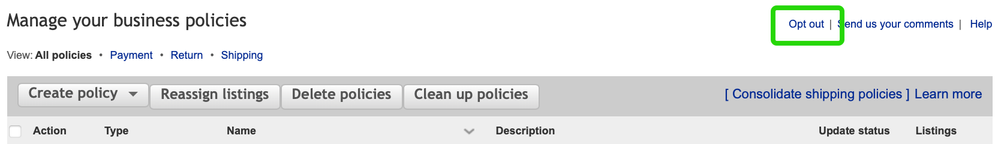- Community
- News & Updates
- Buying & Selling
- Product Categories
- eBay Groups
- eBay Categories
- Antiques
- Art
- Automotive (eBay Motors)
- Books
- Business & Industrial
- Cameras & Photo
- Clothing, Shoes & Accessories
- Coins & Paper Money
- Collectibles
- Computers, Tablets & Networking
- Consumer Electronics
- Crafts
- Dolls & Bears
- Entertainment Memorabilla
- Gift Cards & Coupons
- Health & Beauty
- Home & Garden
- Jewelry
- Music
- Pottery & Glass
- Specialty Services
- Sports Mem, Cards & Fan Shop
- Stamps
- Toys & Hobbies
- Travel
- Business Insights
- Regional Groups
- Special Interest Groups
- Developer Forums
- Traditional APIs: Orders, resolutions and feedback
- Traditional APIs: Search
- Traditional APIs: Selling
- eBay APIs: Talk to your fellow developers
- eBay APIs: SDKs
- Token, Messaging, Sandbox related issues
- APIs Feedback, Comments and Suggestions
- RESTful Sell APIs: Account, Inventory, Catalog and Compliance
- RESTful Sell APIs: Fulfillment
- RESTful Sell APIs: Marketing, Analytics, Metadata
- Post Order APIs - Cancellation
- Post Order APIs - Inquiry, Case Management
- Post Order APIs - Return
- RESTful Buy APIs: Browse
- RESTful Buy APIs: Order, Offer
- Promoted Listings Advanced
- Seller Meeting Leaders
- 30th Anniversary Celebration
- eBay Live
- eBay Categories
- Community Info
- Events
- eBay Community
- Buying & Selling
- Selling
- Re: HELP! What happened? Can't edit handling times...
- Subscribe to RSS Feed
- Mark Topic as New
- Mark Topic as Read
- Float this Topic for Current User
- Bookmark
- Subscribe
- Mute
- Printer Friendly Page
HELP! What happened? Can't edit handling times in app or bulk edit? Everything is suddenly a policy?
- Mark as New
- Bookmark
- Subscribe
- Mute
- Subscribe to RSS Feed
- Permalink
- Report Inappropriate Content
07-28-2024 01:29 PM - edited 07-28-2024 01:49 PM
I can go weeks without certain items selling, languishing on a shelf.
Then suddenly, I'm sold out! Always fun when it happens on a weekend
and I can't re-order anything. So when this happens, I extend
my "handling" times to a time that is the max I expect to recieve new stock.
Bulk edit always made this fairly easy, but only on my PC.
In android I have to do one at a time. So today, I went to make changes to my handling times on about 8 listings that use a certain part, and huh?
It's not there...on Android. ???? So then I get my PC, and.....it's no longer
available to edit in bulk edit? What the heck is going on!!!???
Because I can see that that the handling times are still shown in the listing on some different items, that will need to be reduced, likely tomorrow, when I recieve more stock.
So, poking around it looks like my shipping is now a POLICY!?
As well as pricing? Huh? I when I go to change the handling time in the policy, it says
it could effect other listings. Oh for gods sake, what is going on?
I did finally get the handling time updated on 8 listings, and it took 1/2 hour where normally it would take 3 minutes.
I did notice recently something about using 'selling policies' but I swear I did not turn it on, and I have no idea how it works. But if this is selling policies, I don't want it!!!!!
Help! Can I set it back to the way it was? And how did this happen?
Did ebay make some major change? Handling time is the one thing I'm forced to constantly update, and this is a major PIA!
EDIT: So I spoke to Ebay to a rep who kept telling me I'd created these policies which I did not. But I was able to OPT OUT from the account page and everything is back the way it was. So never mind! I'll leave this here in case anyone else has this problem.
Re: HELP! What happened? Can't edit handling times in app or bulk edit? Everything is suddenly a pol
- Mark as New
- Bookmark
- Subscribe
- Mute
- Subscribe to RSS Feed
- Permalink
- Report Inappropriate Content
07-28-2024 01:56 PM
Why do you have active listings of things you do not have in stock?
From the sounds of it you are opted in to Business Policies. Read the info about it on this page:
https://www.ebay.com/help/selling/business-policies/business-policies?id=4212
Once you understand how Business Policies work and get them set up correctly you will find that it makes it much easier to change things in bulk like handling time or shipping cost adjustments.
"Handling time is the one thing I'm forced to constantly update"
There should not be a reason you need to change your handling time "constantly", it's related to you listing things you don't have and then scrambling to get stock to ship. This is something that should be extremely rare.
You might want to look into the Out Of Stock option:
Into your life it will creep
Re: HELP! What happened? Can't edit handling times in app or bulk edit? Everything is suddenly a pol
- Mark as New
- Bookmark
- Subscribe
- Mute
- Subscribe to RSS Feed
- Permalink
- Report Inappropriate Content
07-28-2024 02:48 PM
Your account must have opted in to using business policies.
Business policies help me keep my sanity. Manage and edit them (or disable them to go back to how you used to set up your listings) on this page.
Once you set up your shipping policies and name them so you can easily identify them, you can go to your active listings and bulk edit to assign your new policies.
After the initial mess of policies that are created when you first sign up are no longer tied to active listings, you can delete them.
It takes a little time and work to set it up, but in my opinion it's well worth it.