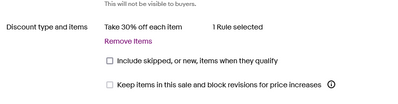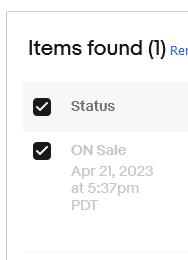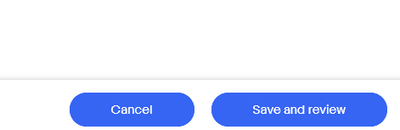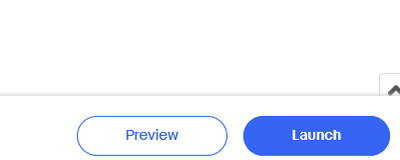- Community
- News & Updates
- Buying & Selling
- Product Categories
- eBay Groups
- eBay Categories
- Antiques
- Art
- Automotive (eBay Motors)
- Books
- Business & Industrial
- Cameras & Photo
- Clothing, Shoes & Accessories
- Coins & Paper Money
- Collectibles
- Computers, Tablets & Networking
- Consumer Electronics
- Crafts
- Dolls & Bears
- Entertainment Memorabilla
- Gift Cards & Coupons
- Health & Beauty
- Home & Garden
- Jewelry
- Music
- Pottery & Glass
- Specialty Services
- Sports Mem, Cards & Fan Shop
- Stamps
- Toys & Hobbies
- Travel
- Business Insights
- Regional Groups
- Special Interest Groups
- Developer Forums
- Traditional APIs: Orders, resolutions and feedback
- Traditional APIs: Search
- Traditional APIs: Selling
- eBay APIs: Talk to your fellow developers
- eBay APIs: SDKs
- Token, Messaging, Sandbox related issues
- APIs Feedback, Comments and Suggestions
- RESTful Sell APIs: Account, Inventory, Catalog and Compliance
- RESTful Sell APIs: Fulfillment
- RESTful Sell APIs: Marketing, Analytics, Metadata
- Post Order APIs - Cancellation
- Post Order APIs - Inquiry, Case Management
- Post Order APIs - Return
- RESTful Buy APIs: Browse
- RESTful Buy APIs: Order, Offer
- Promoted Listings Advanced
- Seller Meeting Leaders
- 30th Anniversary Celebration
- eBay Live
- eBay Categories
- Community Info
- Events
- eBay Community
- Buying & Selling
- Selling
- Can I add items to my exclusion list for a storewi...
- Subscribe to RSS Feed
- Mark Topic as New
- Mark Topic as Read
- Float this Topic for Current User
- Bookmark
- Subscribe
- Mute
- Printer Friendly Page
- Mark as New
- Bookmark
- Subscribe
- Mute
- Subscribe to RSS Feed
- Permalink
- Report Inappropriate Content
04-21-2023 08:02 PM
I started a new store sale.
I had a few items I wanted to exclude, like my seeds and seedlings, and napkins that are already only $1. I added them to the exclusion list when I created the sale.
I found another item I'd like to exclude.
Is there a way to add it to the exclusion list and have the sale not apply to that item without ending the sale to edit and restart?
If I can't add it to the exclusion list, is there a way to deselect it from the sale on the Sale Event Status Report page? I AM able to Add Items to the sale from that page.
I went to the Manage Promotions page, scrolled to the current promotion, under Action, I selected the Edit button,
clicked the Remove Items link (which really should be by the Add Items button), searched by item number and found the item. I clicked the space next to the item
Then clicked Save and Review.
This took me to the Launch Screen.
I clicked Launch, and it worked, but it took too many buttons and screens.
Other than doing it right the 1st time, is there an easier way?
Will that item be added to the exclusion list?
Is the exclusion list saved for the next sale?
Anyone know? Will I just need to wait and see?
Solved! Go to Best Answer
Accepted Solutions
Can I add items to my exclusion list for a storewide sale while it's going on?
- Mark as New
- Bookmark
- Subscribe
- Mute
- Subscribe to RSS Feed
- Permalink
- Report Inappropriate Content
04-22-2023 02:39 AM
Hello. As far as I have ever known, you did it the only way it can be done. Yep, it does take a few steps though. As far as checking to see if the correction was implemented, go into managing your sales and take a look. Or, click on one of your listings that is included in the sale and click on the sale banner to see all of the items included.
Can I add items to my exclusion list for a storewide sale while it's going on?
- Mark as New
- Bookmark
- Subscribe
- Mute
- Subscribe to RSS Feed
- Permalink
- Report Inappropriate Content
04-22-2023 02:39 AM
Hello. As far as I have ever known, you did it the only way it can be done. Yep, it does take a few steps though. As far as checking to see if the correction was implemented, go into managing your sales and take a look. Or, click on one of your listings that is included in the sale and click on the sale banner to see all of the items included.