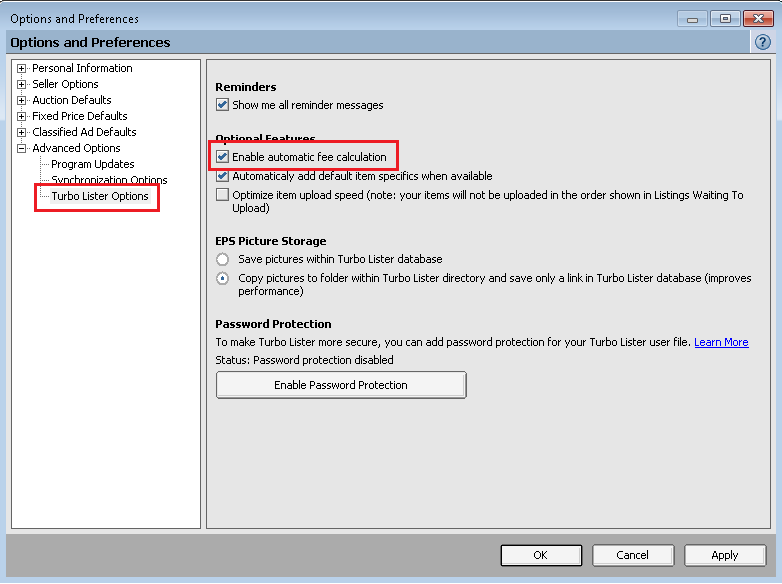- Community
- Seller News
- Buying & Selling
- Product Categories
- eBay Groups
- eBay Categories
- Antiques
- Art
- Automotive (eBay Motors)
- Books
- Business & Industrial
- Cameras & Photo
- Clothing, Shoes & Accessories
- Coins & Paper Money
- Collectibles
- Computers, Tablets & Networking
- Consumer Electronics
- Crafts
- Dolls & Bears
- Entertainment Memorabilla
- Gift Cards & Coupons
- Health & Beauty
- Home & Garden
- Jewelry
- Music
- Pottery & Glass
- Specialty Services
- Sports Mem, Cards & Fan Shop
- Stamps
- Toys & Hobbies
- Travel
- Business Insights
- Regional Groups
- Special Interest Groups
- Developer Forums
- Traditional APIs: Orders, resolutions and feedback
- Traditional APIs: Search
- Traditional APIs: Selling
- eBay APIs: Talk to your fellow developers
- eBay APIs: SDKs
- Token, Messaging, Sandbox related issues
- APIs Feedback, Comments and Suggestions
- RESTful Sell APIs: Account, Inventory, Catalog and Compliance
- RESTful Sell APIs: Fulfillment
- RESTful Sell APIs: Marketing, Analytics, Metadata
- Post Order APIs - Cancellation
- Post Order APIs - Inquiry, Case Management
- Post Order APIs - Return
- RESTful Buy APIs: Browse
- RESTful Buy APIs: Order, Offer
- Promoted Listings Advanced
- Seller Meeting Leaders
- View Item Redesign Updates
- eBay Categories
- Community Info
- Events
- Podcasts
- eBay Community
- Buying & Selling
- Seller Tools
- Re: Turbo Lister - Important Update Available - v....
- Subscribe to RSS Feed
- Mark Topic as New
- Mark Topic as Read
- Float this Topic for Current User
- Bookmark
- Subscribe
- Mute
- Printer Friendly Page
Turbo Lister - Important Update Available - v. 9.924.101.0
- Mark as New
- Bookmark
- Subscribe
- Mute
- Subscribe to RSS Feed
- Permalink
- Report Inappropriate Content
10-06-2017 04:43 PM - edited 10-20-2017 07:16 AM
-Turbo Lister Update-
We have received some reports regarding Turbo Lister giving an error message when users are trying to add or revise their images.
Error: Failed to submit images.
FAQ
Q: I just tried to add an image to a listing I listed through Turbo Lister, and now I’m getting an error message saying “Failed to submit images”. What do I need to do?
A: To fix, either update to the latest version of Turbo Lister, or end the listing and relist listing. New images can be added to the ended listing(s) before uploading/relisting the listing within the Turbo Lister "Waiting to Upload" tab.
If you have any questions or concerns regarding this, please feel free to post your comments on this Community Board thread.
Sincerely,
mykal@ebay
eBay Support
**If you feel that a phone call would better help resolve your concerns, please feel free to reach out to us. To call us, click on the "Help & Contact" link found at the top of most eBay pages. Click on the "Contact Us" button at the bottom of the page. Select ‘Selling’ -> ‘Selling basics' -> 'Selling tools for high-volume sellers' top for issues or concerns related to eBay listing tools that my team can assist you with. Now scroll to the bottom and click on the support option you would like. If contacting us by phone support, please ask for the Advanced Apps team to assist you with your eBay listing tools concern. Our business hours are 8am - 6pm Mountain Time.**
Note: This post has been edited to update the error message that is displayed as it was originally stated incorrectly. Additionally, this issue is still under investigation and we are working on a fix.
Re: Turbo Lister - Important Update Available - v. 9.924.101.0
- Mark as New
- Bookmark
- Subscribe
- Mute
- Subscribe to RSS Feed
- Permalink
- Report Inappropriate Content
10-24-2017 01:47 PM
@kaze_korner - Thank you for reporting your issue with updating Turbo Lister on this Community Board thread.
I'm sorry to say that my team that handles Turbo Lister concerns doesn't have a direct line.
If your Turbo Lister is shutting down when installing updates, you'll having issues with the older version.
Please try this.
1. Run the "Tools > Check for Program Updates".
2. If you are presented with 2 updates. Please only install the "Application Updates" first. Uncheck the "Data Updates". Install that. **Program should restart afterwards.**
3. Once the program re-opens, please install the rest of the updates by going to "Tools > Check for Program Updates" again.
Once you are up to date, you should be on version 9.924.101.0.
Any listings that was in the "Waiting to Upload" tab needs to be removed and re-added back from the "Inventory" or the "Listing Activity" tab.
Please perform these steps.
If you continue to have issues, please respond to this post and I will be happy to further assist you directly.
Sincerely,
mykal@ebay
eBay Support
Re: Turbo Lister - Important Update Available - v. 9.924.101.0
- Mark as New
- Bookmark
- Subscribe
- Mute
- Subscribe to RSS Feed
- Permalink
- Report Inappropriate Content
10-24-2017 02:02 PM
I did call and was connected with the advanced app group - and the woman agent I spoke with had me uninstall TL and re-install from a url she had me type in.
I launched that and it applied the updates it needed. I just tried putting up a listing and it worked.
[This is not my main seller ID]
Re: Turbo Lister - Important Update Available - v. 9.924.101.0
- Mark as New
- Bookmark
- Subscribe
- Mute
- Subscribe to RSS Feed
- Permalink
- Report Inappropriate Content
10-24-2017 02:09 PM
@kaze_korner - Great. Thank you for the updates.
If your Turbo Lister is too outdated, the next step would be to reinstall.
I'm glad it's working for you.
Latest updates will fix the error regarding "Failed to submit Images".
Sincerely,
mykal@ebay
eBay Support
Re: Turbo Lister - Important Update Available - v. 9.924.101.0
- Mark as New
- Bookmark
- Subscribe
- Mute
- Subscribe to RSS Feed
- Permalink
- Report Inappropriate Content
10-24-2017 02:33 PM
Is there option I can change somewhere to make it act like it used to?
[This is not my main seller ID]
Re: Turbo Lister - Important Update Available - v. 9.924.101.0
- Mark as New
- Bookmark
- Subscribe
- Mute
- Subscribe to RSS Feed
- Permalink
- Report Inappropriate Content
10-24-2017 03:19 PM - edited 10-24-2017 03:20 PM
@kaze_korner - Yes. There is an option where you can set the buttons to do what they are suppose to do.
1. Go to "Tools > Options...".
2. Expand, "Advanced Options".
3. Select "Turbo Lister options".
4. Uncheck the option that says "Enable automatic fees calculation".
5. Click "Apply" and the "Ok" button.
Please keep in mind that we recommend that you calculate the fees, so you know what your listing fees will be if you don't have any "free listings".
If you need any further assistance, please feel free to respond to this message.
Sincerely,
mykal@ebay
eBay Support
Re: Turbo Lister - Important Update Available - v. 9.924.101.0
- Mark as New
- Bookmark
- Subscribe
- Mute
- Subscribe to RSS Feed
- Permalink
- Report Inappropriate Content
10-24-2017 04:29 PM
Re: Turbo Lister - Important Update Available - v. 9.924.101.0
- Mark as New
- Bookmark
- Subscribe
- Mute
- Subscribe to RSS Feed
- Permalink
- Report Inappropriate Content
10-24-2017 04:56 PM
I've updated my TL a half-dozen times, and I still have version 9.921.101.0. And, it gives nothing but the same error message when I try to upload a listing. What do you suggest now?
Re: Turbo Lister - Important Update Available - v. 9.924.101.0
- Mark as New
- Bookmark
- Subscribe
- Mute
- Subscribe to RSS Feed
- Permalink
- Report Inappropriate Content
10-24-2017 05:25 PM
Are you running Turbo in Administrator mode, when you try to perform the update?
Right click on the Turbo icon, clickonRun in administrator mode.
Once the program verifies your account, uncheck the data update. Just perform the program update.
When Turbo ends, after the update, repeat the above and perform the data update.
Re: Turbo Lister - Important Update Available - v. 9.924.101.0
- Mark as New
- Bookmark
- Subscribe
- Mute
- Subscribe to RSS Feed
- Permalink
- Report Inappropriate Content
10-24-2017 05:58 PM
Having major issues with my turbo lister error failed to submit image,
Tried doing this?
Please try this.
1. Run the "Tools > Check for Program Updates".
2. If you are presented with 2 updates. Please only install the "Application Updates" first. Uncheck the "Data Updates". Install that. **Program should restart afterwards.**
3. Once the program re-opens, please install the rest of the updates by going to "Tools > Check for Program Updates" again.
Once you are up to date, you should be on version 9.924.101.0.
Any listings that was in the "Waiting to Upload" tab needs to be removed and re-added back from the "Inventory" or the "Listing Activity" tab.
Please perform these steps.
If you continue to have issues, please respond to this post and I will be happy to further assist you directly.
NOTHING works, I just downloaded the application and it says turbo lister not responding when trying to shut down and update. Please help asap
Jason
Re: Turbo Lister - Important Update Available - v. 9.924.101.0
- Mark as New
- Bookmark
- Subscribe
- Mute
- Subscribe to RSS Feed
- Permalink
- Report Inappropriate Content
10-24-2017 06:14 PM
That did the trick! I never thought about Administrator mode. It downloaded and installed 9.924.101.0, which also resolved my image uploading problem. Thanks!
Re: Turbo Lister - Important Update Available - v. 9.924.101.0
- Mark as New
- Bookmark
- Subscribe
- Mute
- Subscribe to RSS Feed
- Permalink
- Report Inappropriate Content
10-24-2017 08:02 PM
Re: Turbo Lister - Important Update Available - v. 9.924.101.0
- Mark as New
- Bookmark
- Subscribe
- Mute
- Subscribe to RSS Feed
- Permalink
- Report Inappropriate Content
10-24-2017 09:02 PM
We are having this exact same issue. Failed to upload images on multiple computers. When we try to update to the newest version it crashes every single time on every single machine. We have lots of listings that we need to post and I understand about reloading but every single time we have ever tried that somehow something always goes wrong and listings get lost. This has put us at a stand still and we have no idea what to do 😞
Re: Turbo Lister - Important Update Available - v. 9.924.101.0
- Mark as New
- Bookmark
- Subscribe
- Mute
- Subscribe to RSS Feed
- Permalink
- Report Inappropriate Content
10-24-2017 09:39 PM
I need a link to reinstall turbo lister
Re: Turbo Lister - Important Update Available - v. 9.924.101.0
- Mark as New
- Bookmark
- Subscribe
- Mute
- Subscribe to RSS Feed
- Permalink
- Report Inappropriate Content
10-24-2017 09:53 PM
Re: Turbo Lister - Important Update Available - v. 9.924.101.0
- Mark as New
- Bookmark
- Subscribe
- Mute
- Subscribe to RSS Feed
- Permalink
- Report Inappropriate Content
10-25-2017 03:30 AM
Running in Administrator mode does not help. Checkboxes in the Program Updates are still grey and TL crashes during the install process.
Do you have any idea how to make this checkboxes available?
Or we need to reinstall TL? In this case we need a link to reinstall TL.
Welcome to the Seller Tools board! You can chat with other members about seller tools and best practices in using them.
Tools related questions? Learn more about:
- Selling tools overview
- Seller Hub
- Seller Hub reports
- Bulk listing tools
- eBay Stores
- Promotions Manager
- Promoted Listings
Videos:
- Reach new buyers with Promoted Listings
- Image detection tool
- eBay Listing Quality Report
- Send offers to buyers
- Information about Terapeak
- Reports Tab - Summary
- Reports Tab - Downloads