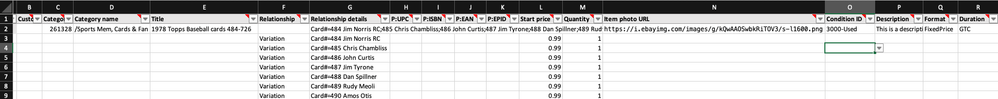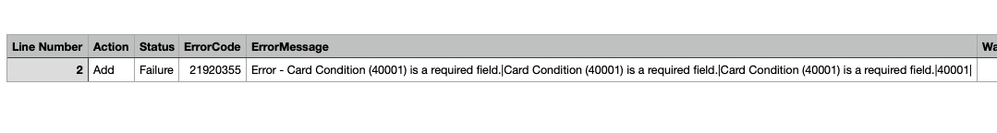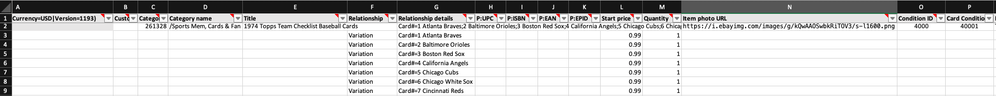- Community
- Seller News
- Buying & Selling
- Product Categories
- eBay Groups
- eBay Categories
- Antiques
- Art
- Automotive (eBay Motors)
- Books
- Business & Industrial
- Cameras & Photo
- Clothing, Shoes & Accessories
- Coins & Paper Money
- Collectibles
- Computers, Tablets & Networking
- Consumer Electronics
- Crafts
- Dolls & Bears
- Entertainment Memorabilla
- Gift Cards & Coupons
- Health & Beauty
- Home & Garden
- Jewelry
- Music
- Pottery & Glass
- Specialty Services
- Sports Mem, Cards & Fan Shop
- Stamps
- Toys & Hobbies
- Travel
- Business Insights
- Regional Groups
- Special Interest Groups
- Developer Forums
- Traditional APIs: Orders, resolutions and feedback
- Traditional APIs: Search
- Traditional APIs: Selling
- eBay APIs: Talk to your fellow developers
- eBay APIs: SDKs
- Token, Messaging, Sandbox related issues
- APIs Feedback, Comments and Suggestions
- RESTful Sell APIs: Account, Inventory, Catalog and Compliance
- RESTful Sell APIs: Fulfillment
- RESTful Sell APIs: Marketing, Analytics, Metadata
- Post Order APIs - Cancellation
- Post Order APIs - Inquiry, Case Management
- Post Order APIs - Return
- RESTful Buy APIs: Browse
- RESTful Buy APIs: Order, Offer
- Promoted Listings Advanced
- Seller Meeting Leaders
- View Item Redesign Updates
- eBay Categories
- Community Info
- Events
- Podcasts
- eBay Community
- Buying & Selling
- Seller Tools
- Re: Trading Card variations with Seller Hub's bulk...
- Subscribe to RSS Feed
- Mark Topic as New
- Mark Topic as Read
- Float this Topic for Current User
- Bookmark
- Subscribe
- Mute
- Printer Friendly Page
Trading Card variations with Seller Hub's bulk uploader (spreadsheet) 2024
- Mark as New
- Bookmark
- Subscribe
- Mute
- Subscribe to RSS Feed
- Permalink
- Report Inappropriate Content
01-24-2024 09:01 PM
This is a continuation of a 2022 thread that was retired in Jan 2024:
@nygiants20 asks:
Hi @shipscript
I'm hoping you can help me again with my bulk uploader spreadsheet.
The spreadsheet value for card condition is now being rejected when I try an upload.
The old value that I had previously used was "3000-Used" but this no longer seems to work.
Do you know what I should use in it's place?
Thanks!
eBay has implemented a new set of conditions for trading cards. There are three categories involved.
261328 - Sports Trading Cards singles
183050 - Non-sports Trading Cards singles
183454 - CCG Individual Cards
eBay Says: Beginning October 23, 2023, Condition Descriptors (CD) will be required.
By January 22, 2024, all existing listings must be modified to include Condition Descriptors. This adds the requirement that when listings are revised or relisted, they must include Condition Descriptors or the SKU/variation will fail.
For your Trading Cards Singles, there are two possible Conditions:
2750 = graded
4000 = ungraded
Here is a table that shows the spreadsheet headers and values for the two Conditions and their various condition descriptors (CD):
https://shipscript.com/ebayhelp/sellerhub/example_card_revisions.htm
Note that I have shown headers and example rows for both graded and ungraded.
Then I show that you can shorten the values in another set of rows.
And finally, there is a list of acceptable values for each of the three categories of cards.
As you will see, the graded values are extensions of 2750 (27501, 275010), while the ungraded values are extensions of 4000 (such as 40001 and 400011).
These Condition Descriptors (CD and CDA) are not actually part of the Item Specifics. When revising item specifics with a spreadsheet, you must repeat the entire set of specifics, as any unnamed specifics will be lost in a revision. However, the CD and CDA values are not part of the item specifics group, so you can revise an entire CD group independently of the item specifics when updating via spreadsheet.
 ShipScript has been an eBay Community volunteer since 2003, specializing in HTML, CSS, Scripts, Photos, Active Content, Technical Solutions, and online Seller Tools.
ShipScript has been an eBay Community volunteer since 2003, specializing in HTML, CSS, Scripts, Photos, Active Content, Technical Solutions, and online Seller Tools.Re: Trading Card variations with Seller Hub's bulk uploader (spreadsheet) 2024
- Mark as New
- Bookmark
- Subscribe
- Mute
- Subscribe to RSS Feed
- Permalink
- Report Inappropriate Content
01-25-2024 10:25 AM
Attached is a screenshot of the header of my spreadsheet template.
I'm not sure how to make the changes based on your last message.
I'm sorry but I'm not experienced with this stuff, I've been using this template for several years but this is the first time I've tried to do a new listing since September.
Can you please help with a little more detailed information?
Thanks
Re: Trading Card variations with Seller Hub's bulk uploader (spreadsheet) 2024
- Mark as New
- Bookmark
- Subscribe
- Mute
- Subscribe to RSS Feed
- Permalink
- Report Inappropriate Content
01-25-2024 10:56 AM
If all of your Sports Trading Cards are ungraded...
Change the value under "Condition ID" to 4000.
Add a column (anywhere) with the heading: CD:Card Condition - (ID: 40001)
And as a value under that heading use 400010 or similar from the list below:
Near mint or better - (ID: 400010)
Excellent - (ID: 400011)
Very good - (ID: 400012)
Poor - (ID: 400013)
If you have graded cards, then we'll need to add more headings.
If you have cards in other categories, there would be a different list of values per the chart posted here:
https://shipscript.com/ebayhelp/sellerhub/example_card_revisions.htm
 ShipScript has been an eBay Community volunteer since 2003, specializing in HTML, CSS, Scripts, Photos, Active Content, Technical Solutions, and online Seller Tools.
ShipScript has been an eBay Community volunteer since 2003, specializing in HTML, CSS, Scripts, Photos, Active Content, Technical Solutions, and online Seller Tools.Re: Trading Card variations with Seller Hub's bulk uploader (spreadsheet) 2024
- Mark as New
- Bookmark
- Subscribe
- Mute
- Subscribe to RSS Feed
- Permalink
- Report Inappropriate Content
01-25-2024 11:27 AM
My cards are all ungraded. I've tried using 40001 and 400011 in column P but I still get the same error.
Can you offer any additional help or send me a link to a current template that works?
Thanks!
Re: Trading Card variations with Seller Hub's bulk uploader (spreadsheet) 2024
- Mark as New
- Bookmark
- Subscribe
- Mute
- Subscribe to RSS Feed
- Permalink
- Report Inappropriate Content
01-25-2024 12:38 PM
The header name in column P doesn't look like the full header was copied.
CD:Card Condition - (ID: 40001)
Alternatively, you can use this shorthand for the column header name:
CD:40001
The value in the cell below that header will be one digit longer than the value in the header
You can use either longhand or shorthand for the cell value, such as:
Excellent - (ID: 400011)
or simply
400011
To make automation easier, you may want to download a new XLSX category template from
Seller Hub > Reports > Uploads
https://www.ebay.com/sh/reports/uploads
Then, as you populate a row from left-to-right, you can select from droplists within each cell. As a selection is made, like 4000, the other columns will adjust so that the correct options appear as droplists in later cells in that same row.
 ShipScript has been an eBay Community volunteer since 2003, specializing in HTML, CSS, Scripts, Photos, Active Content, Technical Solutions, and online Seller Tools.
ShipScript has been an eBay Community volunteer since 2003, specializing in HTML, CSS, Scripts, Photos, Active Content, Technical Solutions, and online Seller Tools.Re: Trading Card variations with Seller Hub's bulk uploader (spreadsheet) 2024
- Mark as New
- Bookmark
- Subscribe
- Mute
- Subscribe to RSS Feed
- Permalink
- Report Inappropriate Content
01-27-2024 07:18 PM
This worked! Thank you!
Re: Trading Card variations with Seller Hub's bulk uploader (spreadsheet) 2024
- Mark as New
- Bookmark
- Subscribe
- Mute
- Subscribe to RSS Feed
- Permalink
- Report Inappropriate Content
01-27-2024 07:55 PM
Congratulations!
 ShipScript has been an eBay Community volunteer since 2003, specializing in HTML, CSS, Scripts, Photos, Active Content, Technical Solutions, and online Seller Tools.
ShipScript has been an eBay Community volunteer since 2003, specializing in HTML, CSS, Scripts, Photos, Active Content, Technical Solutions, and online Seller Tools.Re: Trading Card variations with Seller Hub's bulk uploader (spreadsheet) 2024
- Mark as New
- Bookmark
- Subscribe
- Mute
- Subscribe to RSS Feed
- Permalink
- Report Inappropriate Content
02-05-2024 08:33 PM - edited 02-05-2024 08:48 PM
@shipscript Soooooooooooooo.... I am trying to use the reports to post a variations listing for sports cards. I finally got a Complete however the report shows this warning = Warning - "Item level start price will be ignored. The lowest start price from all the variations will be used for the listing's price.||Warning - Item level quantity will be ignored. The sum of the quantities for all the variations will be used for the listing quantity.|"
What did I do? How do i fix it lol
This is my first time using the variation tool and I created a draft and scheduled it, i read a previous post saying this was a little bit easier. Thank you in advance for any help that you can provide!!!
Re: Trading Card variations with Seller Hub's bulk uploader (spreadsheet) 2024
- Mark as New
- Bookmark
- Subscribe
- Mute
- Subscribe to RSS Feed
- Permalink
- Report Inappropriate Content
02-06-2024 11:29 AM
It appears that you populated a price and quantity in the master record instead of leaving those cells blank. The warning is simply telling you that the unneeded master record price and quantity will be ignored, and only the variation prices and quantities will be displayed.
There is nothing to fix, as the system has ignored those unneeded fields when creating the listing. The warning is just letting you know that next time you can skip those cells in the master record.
 ShipScript has been an eBay Community volunteer since 2003, specializing in HTML, CSS, Scripts, Photos, Active Content, Technical Solutions, and online Seller Tools.
ShipScript has been an eBay Community volunteer since 2003, specializing in HTML, CSS, Scripts, Photos, Active Content, Technical Solutions, and online Seller Tools.Re: Trading Card variations with Seller Hub's bulk uploader (spreadsheet) 2024
- Mark as New
- Bookmark
- Subscribe
- Mute
- Subscribe to RSS Feed
- Permalink
- Report Inappropriate Content
02-06-2024 08:50 PM
@shipscript It never updated the listing though. I am so confused lol
Re: Trading Card variations with Seller Hub's bulk uploader (spreadsheet) 2024
- Mark as New
- Bookmark
- Subscribe
- Mute
- Subscribe to RSS Feed
- Permalink
- Report Inappropriate Content
02-06-2024 08:57 PM
I tried to upload again and now it says "Error - Missing name in the variation specifics or variation specifics set.|" and "Warning - SKU is required in every variation for items that are fulfilled by eBay.||"
I received a message from ebay stating that i needed to change the title that said relations to relationship sio i did and i received the error and warning above.
Re: Trading Card variations with Seller Hub's bulk uploader (spreadsheet) 2024
- Mark as New
- Bookmark
- Subscribe
- Mute
- Subscribe to RSS Feed
- Permalink
- Report Inappropriate Content
02-10-2024 01:25 PM
In a spreadsheet upload for variations, the first 4 columns, below, are required. You don't need a SKU for your variations, but if you do add a SKU to a variation row, each SKU must be unique, or it will be rejected.
| Relationship | Relationship details | Start price | Quantity | Custom label (SKU) |
| Card#=Don Doe;Sam Smith | ||||
| Variation | Card#=Don Doe | 1.50 | 1 | |
| Variation | Card#=Sam Smith | 2.50 | 1 |
The "missing name" may be referring to the list of names in the master record. That list is a concatenation of the variation names, as shown in the master row above.
 ShipScript has been an eBay Community volunteer since 2003, specializing in HTML, CSS, Scripts, Photos, Active Content, Technical Solutions, and online Seller Tools.
ShipScript has been an eBay Community volunteer since 2003, specializing in HTML, CSS, Scripts, Photos, Active Content, Technical Solutions, and online Seller Tools.Welcome to the Seller Tools board! You can chat with other members about seller tools and best practices in using them.
Tools related questions? Learn more about:
- Selling tools overview
- Seller Hub
- Seller Hub reports
- Bulk listing tools
- eBay Stores
- Promotions Manager
- Promoted Listings
Videos:
- Reach new buyers with Promoted Listings
- Image detection tool
- eBay Listing Quality Report
- Send offers to buyers
- Information about Terapeak
- Reports Tab - Summary
- Reports Tab - Downloads