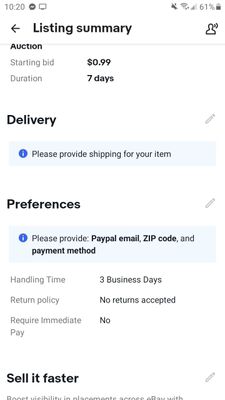- Community
- News & Updates
- Buying & Selling
- Product Categories
- eBay Groups
- eBay Categories
- Antiques
- Art
- Automotive (eBay Motors)
- Books
- Business & Industrial
- Cameras & Photo
- Clothing, Shoes & Accessories
- Coins & Paper Money
- Collectibles
- Computers, Tablets & Networking
- Consumer Electronics
- Crafts
- Dolls & Bears
- Entertainment Memorabilla
- Gift Cards & Coupons
- Health & Beauty
- Home & Garden
- Jewelry
- Music
- Pottery & Glass
- Specialty Services
- Sports Mem, Cards & Fan Shop
- Stamps
- Toys & Hobbies
- Travel
- Business Insights
- Regional Groups
- Special Interest Groups
- Developer Forums
- Traditional APIs: Orders, resolutions and feedback
- Traditional APIs: Search
- Traditional APIs: Selling
- eBay APIs: Talk to your fellow developers
- eBay APIs: SDKs
- Token, Messaging, Sandbox related issues
- APIs Feedback, Comments and Suggestions
- RESTful Sell APIs: Account, Inventory, Catalog and Compliance
- RESTful Sell APIs: Fulfillment
- RESTful Sell APIs: Marketing, Analytics, Metadata
- Post Order APIs - Cancellation
- Post Order APIs - Inquiry, Case Management
- Post Order APIs - Return
- RESTful Buy APIs: Browse
- RESTful Buy APIs: Order, Offer
- Promoted Listings Advanced
- Seller Meeting Leaders
- 30th Anniversary Celebration
- eBay Live
- eBay Categories
- Community Info
- Events
- eBay Community
- Buying & Selling
- Seller Tools
- Selling presets randomly changed on me. Have to en...
- Subscribe to RSS Feed
- Mark Topic as New
- Mark Topic as Read
- Float this Topic for Current User
- Bookmark
- Subscribe
- Mute
- Printer Friendly Page
Selling presets randomly changed on me. Have to enter paypal and zipcode now with every listing.
- Mark as New
- Bookmark
- Subscribe
- Mute
- Subscribe to RSS Feed
- Permalink
- Report Inappropriate Content
11-01-2020 08:26 PM
I was listing items tonight on my phone, as per usual. I was listing multiples of similar items, so I had a pretty good rhythm working trying to get items listed quickly. I'm not sure if I hit something or what, but now my delivery which normally is defaulted at USPS First Class has no information, so I need to put that in. And under Preferences I need to enter my paypal and zipcode. These are minor inconveniences, but still annoying when I try to list 20-25 items at a time.
My settings FINALLY stopped wanted to do international shipping, so I was really hoping I wouldn't have to click in and out of other settings.
Anybody else experience this ever. Please help my sanity! Thanks! - Corey
Selling presets randomly changed on me. Have to enter paypal and zipcode now with every listing.
- Mark as New
- Bookmark
- Subscribe
- Mute
- Subscribe to RSS Feed
- Permalink
- Report Inappropriate Content
11-02-2020 04:44 PM
I have had the same experience with the paypal address and zip. I don't think it's anything that we did...
you aren't alone with this one.
Selling presets randomly changed on me. Have to enter paypal and zipcode now with every listing.
- Mark as New
- Bookmark
- Subscribe
- Mute
- Subscribe to RSS Feed
- Permalink
- Report Inappropriate Content
11-02-2020 07:47 PM
THANK YOU! Hopefully it reverts back soon. I haven't tried to list anything today, but I'm about to. Thanks again!
Selling presets randomly changed on me. Have to enter paypal and zipcode now with every listing.
- Mark as New
- Bookmark
- Subscribe
- Mute
- Subscribe to RSS Feed
- Permalink
- Report Inappropriate Content
11-04-2020 12:22 PM
What you need to do is access your account on a PC and set up a custom Payment Policy. You do that by going to your Account > Business Policies > Payment. It will give you a whole big long list of preset policies. If it is working right the policies will show PayPal and your PayPal email address. Easiest way is pick one and next to the Edit button, click the arrow and select copy. That will open a dialog box which allows to to type in a special name and description, enter your PP email address, and, most importantly, Set as Default. Then save the new policy under the Special name you created. If everything worked properly, the next time you log into the app and try to list something it should bring up that default Payment Policy. You can do the same for Shipping and Return Policies also.
One word of warning, creating/editing Business Policies sometimes won't work on Firefox, but I've found the it works fine in Chrome.
More info is here:
https://www.ebay.com/help/policies/business-policy/business-policies?id=4212
____________________________________________________________
Never sell anything on eBay that you can't afford to lose.
Welcome to the Seller Tools board! You can chat with other members about seller tools and best practices in using them.
Tools related questions? Learn more about:
- Selling tools overview
- Seller Hub
- Seller Hub reports
- Bulk listing tools
- eBay Stores
- Promotions Manager
- Promoted Listings
Videos:
- Reach new buyers with Promoted Listings
- Image detection tool
- eBay Listing Quality Report
- Send offers to buyers
- Information about Terapeak
- Reports Tab - Summary
- Reports Tab - Downloads