
- Community
- News & Updates
- Buying & Selling
- Product Categories
- eBay Groups
- eBay Categories
- Antiques
- Art
- Automotive (eBay Motors)
- Books
- Business & Industrial
- Cameras & Photo
- Clothing, Shoes & Accessories
- Coins & Paper Money
- Collectibles
- Computers, Tablets & Networking
- Consumer Electronics
- Crafts
- Dolls & Bears
- Entertainment Memorabilla
- Gift Cards & Coupons
- Health & Beauty
- Home & Garden
- Jewelry
- Music
- Pottery & Glass
- Specialty Services
- Sports Mem, Cards & Fan Shop
- Stamps
- Toys & Hobbies
- Travel
- Business Insights
- Regional Groups
- Special Interest Groups
- Developer Forums
- Traditional APIs: Orders, resolutions and feedback
- Traditional APIs: Search
- Traditional APIs: Selling
- eBay APIs: Talk to your fellow developers
- eBay APIs: SDKs
- Token, Messaging, Sandbox related issues
- APIs Feedback, Comments and Suggestions
- RESTful Sell APIs: Account, Inventory, Catalog and Compliance
- RESTful Sell APIs: Fulfillment
- RESTful Sell APIs: Marketing, Analytics, Metadata
- Post Order APIs - Cancellation
- Post Order APIs - Inquiry, Case Management
- Post Order APIs - Return
- RESTful Buy APIs: Browse
- RESTful Buy APIs: Order, Offer
- Promoted Listings Advanced
- Seller Meeting Leaders
- 30th Anniversary Celebration
- eBay Live
- eBay Categories
- Community Info
- Events
- eBay Community
- Buying & Selling
- Seller Tools
- Edit Quanity with Bulk File
- Subscribe to RSS Feed
- Mark Topic as New
- Mark Topic as Read
- Float this Topic for Current User
- Bookmark
- Subscribe
- Mute
- Printer Friendly Page
Edit Quanity with Bulk File
- Mark as New
- Bookmark
- Subscribe
- Mute
- Subscribe to RSS Feed
- Permalink
- Report Inappropriate Content
05-25-2021 09:18 AM
Is there not a way to just edit quantity of all listings by uploading a file through out the day? I am tired of paying 3rd party apps high fees to simply do this.
Thanks!!
Edit Quanity with Bulk File
- Mark as New
- Bookmark
- Subscribe
- Mute
- Subscribe to RSS Feed
- Permalink
- Report Inappropriate Content
05-25-2021 10:28 AM
Yes, you can either modify your quantities directly in the Seller Hub spreadsheet, or through the Seller Hub's bulk editor.
Alternatively, you can create a spreadsheet of revisions and upload that CSV file to eBay's File Exchange.
Your spreadsheet would need at least three columns:
Action,ItemID,Quantity
And your revision file would look like this:
Action,ItemID,Quantity
Revise,123451234567,3
Revise,213456812345,2
Revise,456623421234,4Previously, File Exchange had its own page that will still function for a few more weeks.
https://bulksell.ebay.com/ws/eBayISAPI.dll?FileExchangeCenter
However, the feature is moving to Seller Hub, so you can now download a spreadsheet for the purpose of editing price and quantity, and can upload that spreadsheet with revisions on the same screen.
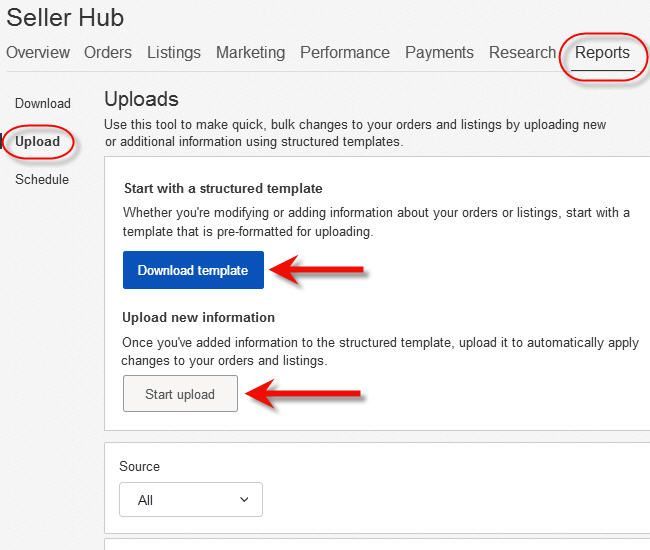
See more info in this post:
 ShipScript has been an eBay Community volunteer since 2003, specializing in HTML, CSS, Scripts, Photos, Active Content, Technical Solutions, and online Seller Tools.
ShipScript has been an eBay Community volunteer since 2003, specializing in HTML, CSS, Scripts, Photos, Active Content, Technical Solutions, and online Seller Tools.Edit Quanity with Bulk File
- Mark as New
- Bookmark
- Subscribe
- Mute
- Subscribe to RSS Feed
- Permalink
- Report Inappropriate Content
05-25-2021 10:39 AM
Thank you,
I tried that several times on the new seller hub feature. Can you help me on why continue getting error
Long error: This item cannot be accessed because the listing has been deleted or you are not the seller.
I am the seller and the listings are active. Also, I understand the itemid is the UPC code. Is that correct?
Edit Quanity with Bulk File
- Mark as New
- Bookmark
- Subscribe
- Mute
- Subscribe to RSS Feed
- Permalink
- Report Inappropriate Content
05-25-2021 10:49 AM
The ItemID is your eBay listing number (not the UPC), and you can get the ID numbers from your Seller Hub page or from a File Exchange download.
For instance, 133766318492 is the ItemID for this listing of yours:
https://www.ebay.com/itm/133766318492
 ShipScript has been an eBay Community volunteer since 2003, specializing in HTML, CSS, Scripts, Photos, Active Content, Technical Solutions, and online Seller Tools.
ShipScript has been an eBay Community volunteer since 2003, specializing in HTML, CSS, Scripts, Photos, Active Content, Technical Solutions, and online Seller Tools.Edit Quanity with Bulk File
- Mark as New
- Bookmark
- Subscribe
- Mute
- Subscribe to RSS Feed
- Permalink
- Report Inappropriate Content
05-25-2021 11:54 AM
Wow! eBay sure makes it tougher than other site we use. At that site all seller has to do is use the SKU and quantity columns. Then the quantities are updated.
So, we are simply able to upload our entire stock file. Any skus not listed, will just be ignored or error message returned not found.
It seems we are still having to go through every single item on the eBay file and match to our inventory file one by one. We are able to just upload them all like other site.
We may be forced to continue using that other site to do this on eBay. They are able to quickly update to eBay once we upload our entire file to their site (both sites).
Thus, I thought we could find solution to simply do something similar here on eBay.
eBay needs to make process easier for folks to go simply by sku to update.
Maybe I am wrong and if so, someone can advise. I really appreciate the help you are showing shipscript!
Welcome to the Seller Tools board! You can chat with other members about seller tools and best practices in using them.
Tools related questions? Learn more about:
- Selling tools overview
- Seller Hub
- Seller Hub reports
- Bulk listing tools
- eBay Stores
- Promotions Manager
- Promoted Listings
Videos:
- Reach new buyers with Promoted Listings
- Image detection tool
- eBay Listing Quality Report
- Send offers to buyers
- Information about Terapeak
- Reports Tab - Summary
- Reports Tab - Downloads
























