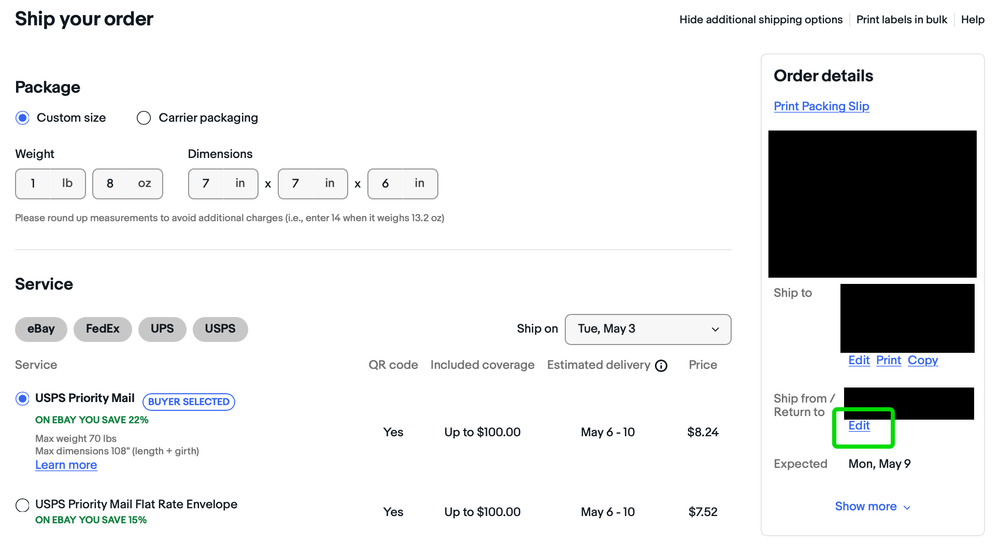- Community
- News & Updates
- Buying & Selling
- Product Categories
- eBay Groups
- eBay Categories
- Antiques
- Art
- Automotive (eBay Motors)
- Books
- Business & Industrial
- Cameras & Photo
- Clothing, Shoes & Accessories
- Coins & Paper Money
- Collectibles
- Computers, Tablets & Networking
- Consumer Electronics
- Crafts
- Dolls & Bears
- Entertainment Memorabilla
- Gift Cards & Coupons
- Health & Beauty
- Home & Garden
- Jewelry
- Music
- Pottery & Glass
- Specialty Services
- Sports Mem, Cards & Fan Shop
- Stamps
- Toys & Hobbies
- Travel
- Business Insights
- Regional Groups
- Special Interest Groups
- Developer Forums
- Traditional APIs: Orders, resolutions and feedback
- Traditional APIs: Search
- Traditional APIs: Selling
- eBay APIs: Talk to your fellow developers
- eBay APIs: SDKs
- Token, Messaging, Sandbox related issues
- APIs Feedback, Comments and Suggestions
- RESTful Sell APIs: Account, Inventory, Catalog and Compliance
- RESTful Sell APIs: Fulfillment
- RESTful Sell APIs: Marketing, Analytics, Metadata
- Post Order APIs - Cancellation
- Post Order APIs - Inquiry, Case Management
- Post Order APIs - Return
- RESTful Buy APIs: Browse
- RESTful Buy APIs: Order, Offer
- Promoted Listings Advanced
- Seller Meeting Leaders
- 30th Anniversary Celebration
- eBay Live
- eBay Categories
- Community Info
- Events
- eBay Community
- Buying & Selling
- Seller Tools
- Bulk edit item location
- Subscribe to RSS Feed
- Mark Topic as New
- Mark Topic as Read
- Float this Topic for Current User
- Bookmark
- Subscribe
- Mute
- Printer Friendly Page
- Mark as New
- Bookmark
- Subscribe
- Mute
- Subscribe to RSS Feed
- Permalink
- Report Inappropriate Content
07-31-2024 08:13 PM
Hi, I just moved from Dallas to Colorado Springs and I'm not looking forward to Individually modifying 900 auctions for the shipping location.
Is there anyway to bulk edit the item location?
Thanks!
Solved! Go to Best Answer
Accepted Solutions
Bulk edit item location
- Mark as New
- Bookmark
- Subscribe
- Mute
- Subscribe to RSS Feed
- Permalink
- Report Inappropriate Content
07-31-2024 08:58 PM
On this page in your account settings you can update your new address, there are 5 addresses for you to change if necessary. Addresses Settings (ebay.com)
NOTE: eBay had a glitch where changes made via their Edit function are NOT recorded in the program but only as displayed on the address in your account settings. In order to actually change an address you need to use the Add another address link (green arrow) and once the new address is added go back and delete the old one.
 Regards,
Regards,Mr. Lincoln - Community Mentor
Bulk edit item location
- Mark as New
- Bookmark
- Subscribe
- Mute
- Subscribe to RSS Feed
- Permalink
- Report Inappropriate Content
07-31-2024 08:19 PM
Use the bulk editor and under Bulk Edit scroll down to Preferences and select Item location. Edit. and Apply.
 KrazzyKats • Volunteer Community Member • Buyer/Seller since 1998
KrazzyKats • Volunteer Community Member • Buyer/Seller since 1998Bulk edit item location
- Mark as New
- Bookmark
- Subscribe
- Mute
- Subscribe to RSS Feed
- Permalink
- Report Inappropriate Content
07-31-2024 08:46 PM
Hi @prosperosdiagrams - see below for info on bulk editing your listings plus info on making sure your shipping labels have the correct ship from address.
First go to this page under your account settings and update all relevant address fields (registration, shipping, returns, etc). The next time you go to print a label, click on edit next to your ship from address on the right side of the page to make sure the updated address is showing before you purchase the label.
Don't forget to update the location on your listings. Go to your active listings page in seller hub, select all listings, click the edit button in the menu above your listings. From there you can use the bulk editor to change the ship from zip code on your listings to ensure accurate rates when calculated shipping is used.
Bulk edit item location
- Mark as New
- Bookmark
- Subscribe
- Mute
- Subscribe to RSS Feed
- Permalink
- Report Inappropriate Content
07-31-2024 08:58 PM
On this page in your account settings you can update your new address, there are 5 addresses for you to change if necessary. Addresses Settings (ebay.com)
NOTE: eBay had a glitch where changes made via their Edit function are NOT recorded in the program but only as displayed on the address in your account settings. In order to actually change an address you need to use the Add another address link (green arrow) and once the new address is added go back and delete the old one.
 Regards,
Regards,Mr. Lincoln - Community Mentor
Bulk edit item location
- Mark as New
- Bookmark
- Subscribe
- Mute
- Subscribe to RSS Feed
- Permalink
- Report Inappropriate Content
08-16-2024 05:32 AM
What County am I working accurately and smoothly the user just has to access his current location.
Welcome to the Seller Tools board! You can chat with other members about seller tools and best practices in using them.
Tools related questions? Learn more about:
- Selling tools overview
- Seller Hub
- Seller Hub reports
- Bulk listing tools
- eBay Stores
- Promotions Manager
- Promoted Listings
Videos:
- Reach new buyers with Promoted Listings
- Image detection tool
- eBay Listing Quality Report
- Send offers to buyers
- Information about Terapeak
- Reports Tab - Summary
- Reports Tab - Downloads