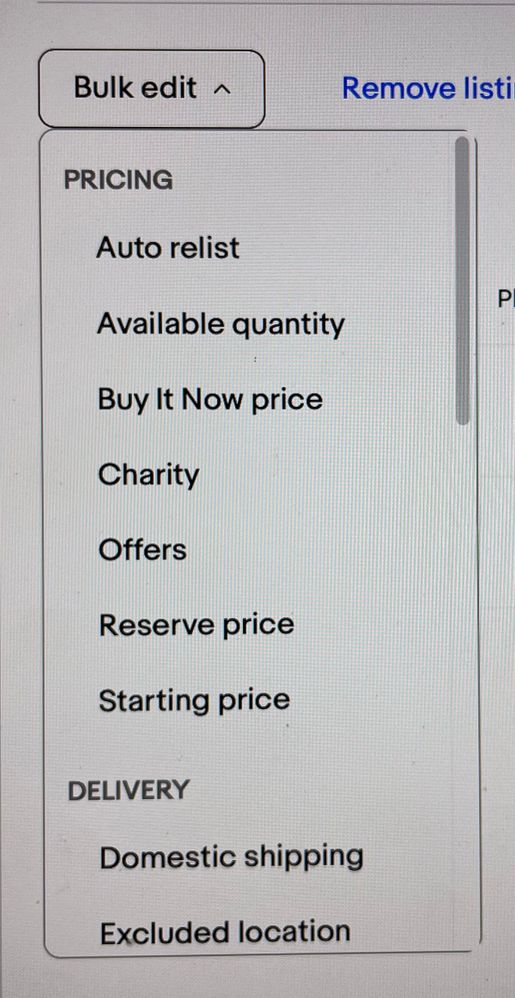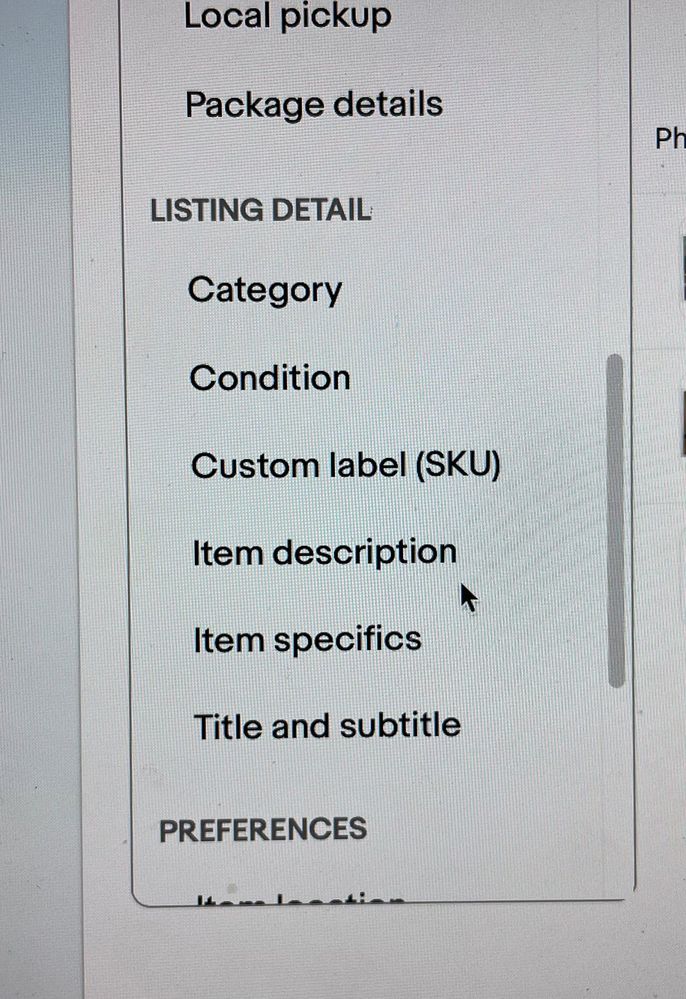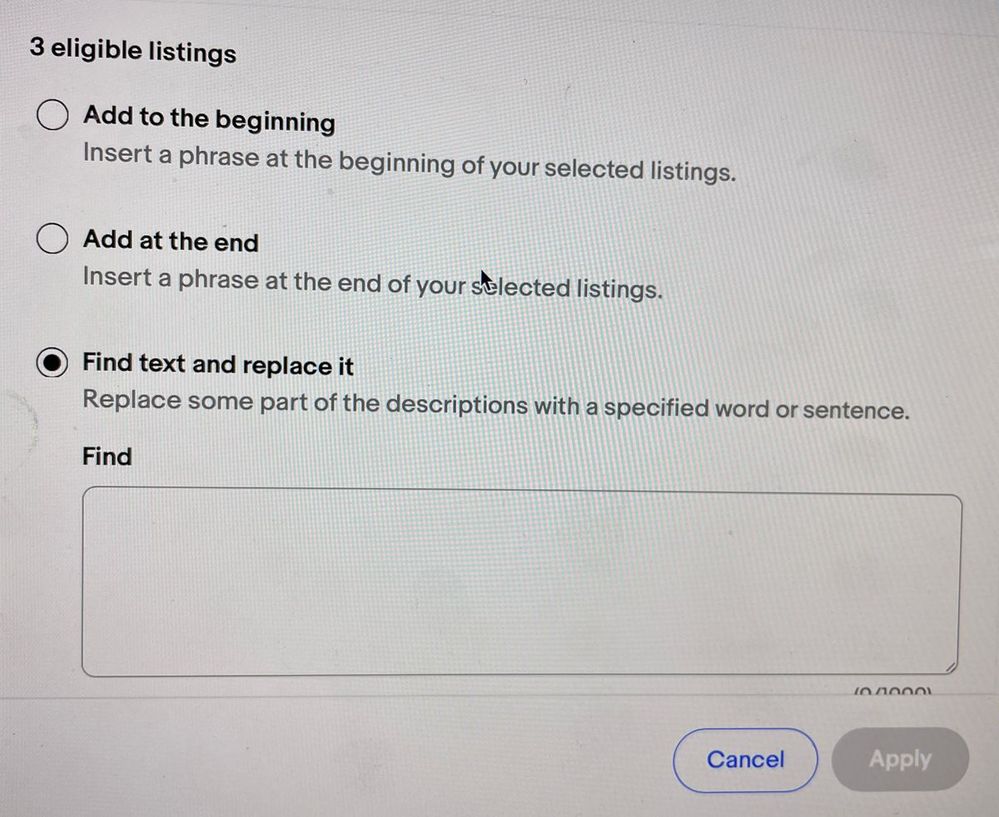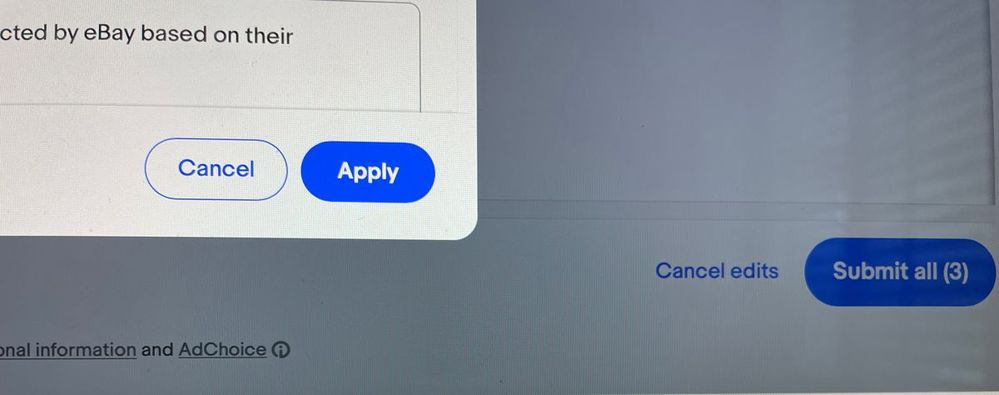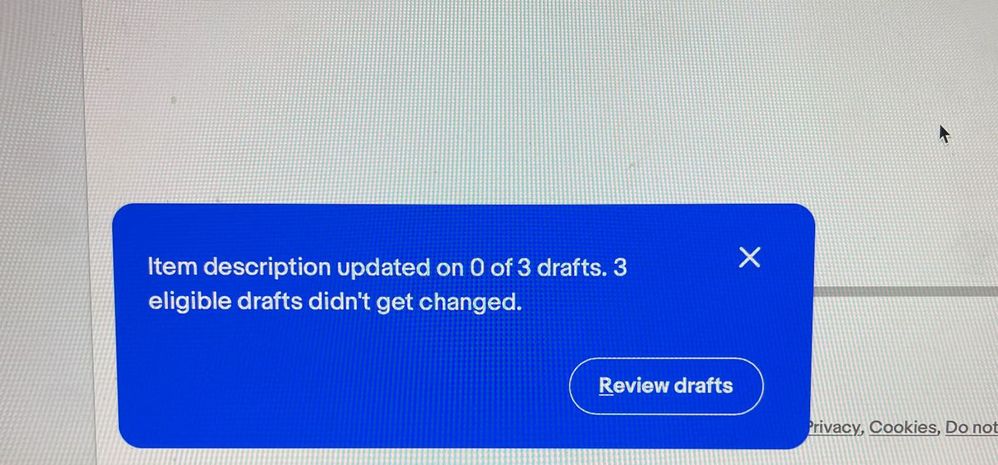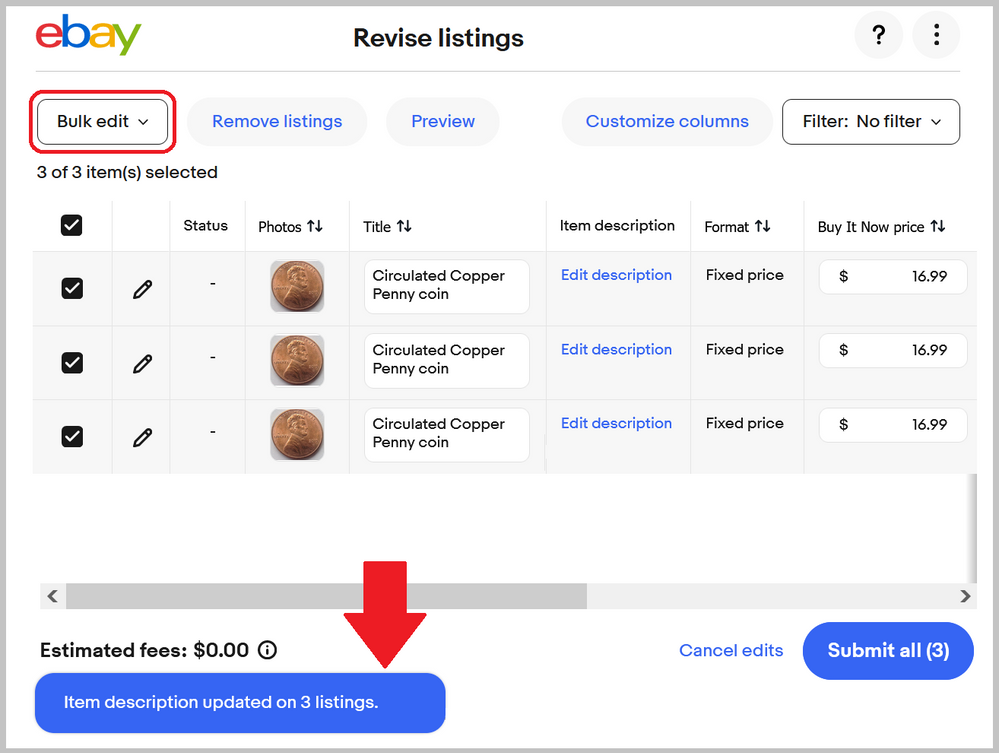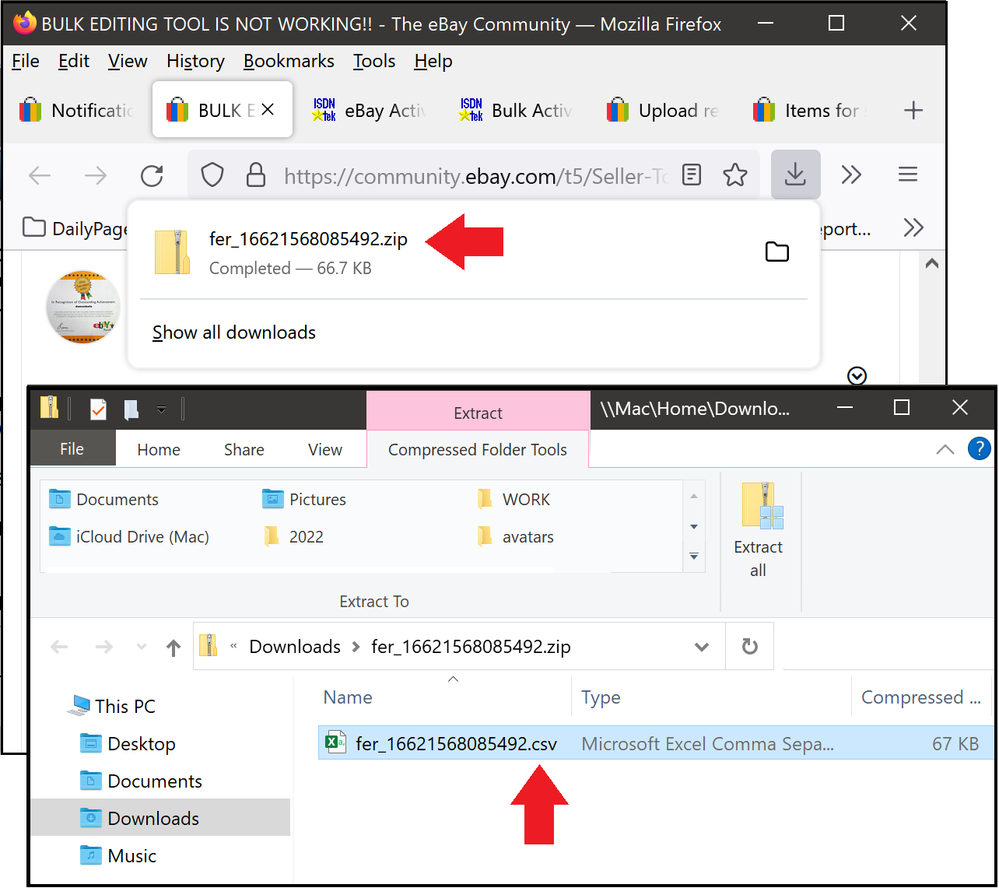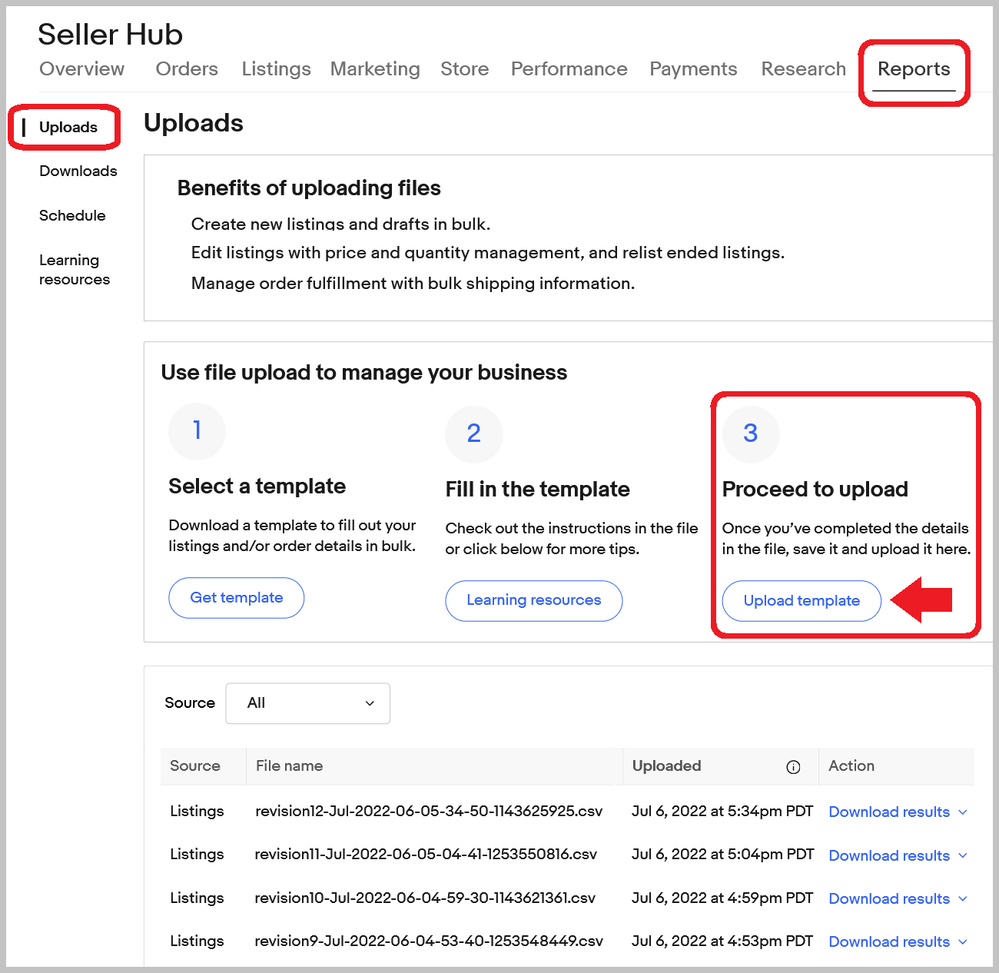- Community
- Seller News
- Buying & Selling
- Product Categories
- eBay Groups
- eBay Categories
- Antiques
- Art
- Automotive (eBay Motors)
- Books
- Business & Industrial
- Cameras & Photo
- Clothing, Shoes & Accessories
- Coins & Paper Money
- Collectibles
- Computers, Tablets & Networking
- Consumer Electronics
- Crafts
- Dolls & Bears
- Entertainment Memorabilla
- Gift Cards & Coupons
- Health & Beauty
- Home & Garden
- Jewelry
- Music
- Pottery & Glass
- Specialty Services
- Sports Mem, Cards & Fan Shop
- Stamps
- Toys & Hobbies
- Travel
- Business Insights
- Regional Groups
- Special Interest Groups
- Developer Forums
- Traditional APIs: Orders, resolutions and feedback
- Traditional APIs: Search
- Traditional APIs: Selling
- eBay APIs: Talk to your fellow developers
- eBay APIs: SDKs
- Token, Messaging, Sandbox related issues
- APIs Feedback, Comments and Suggestions
- RESTful Sell APIs: Account, Inventory, Catalog and Compliance
- RESTful Sell APIs: Fulfillment
- RESTful Sell APIs: Marketing, Analytics, Metadata
- Post Order APIs - Cancellation
- Post Order APIs - Inquiry, Case Management
- Post Order APIs - Return
- RESTful Buy APIs: Browse
- RESTful Buy APIs: Order, Offer
- Promoted Listings Advanced
- Seller Meeting Leaders
- View Item Redesign Updates
- eBay Categories
- Community Info
- Events
- Podcasts
- eBay Community
- Buying & Selling
- Seller Tools
- BULK EDITING TOOL IS NOT WORKING!!
- Subscribe to RSS Feed
- Mark Topic as New
- Mark Topic as Read
- Float this Topic for Current User
- Bookmark
- Subscribe
- Mute
- Printer Friendly Page
BULK EDITING TOOL IS NOT WORKING!!
- Mark as New
- Bookmark
- Subscribe
- Mute
- Subscribe to RSS Feed
- Permalink
- Report Inappropriate Content
09-01-2022 04:10 PM
I have 600 auctions that need to be updated but the BULK EDITING tool is NOT WORKING. I tried to edit 100 auctions first. I clicked on "Edit description" then "Find Text and Replace it" and put in the current text. Then "Replace With" and I put in the new information. I click "Apply" and get this message "Item description updated on 0 of 3 drafts. 3 eligible drafts didn't get changed". I've called eBay several times and as usual all they say is that they will report the problem but this has been going on for 3 months and nothing has been done. These take about 45-60 seconds to change and therefore will take 6+ hours to fix if I have to do them individually. I would like to go back to the original bulk editing tool but I don't think this is possible. Any help would be appreciated. Thank you in advance.
BULK EDITING TOOL IS NOT WORKING!!
- Mark as New
- Bookmark
- Subscribe
- Mute
- Subscribe to RSS Feed
- Permalink
- Report Inappropriate Content
09-02-2022 09:08 AM
Is the problem you've been reporting for the past three months that the tool is looking at your drafts, rather than your active listings? I didn't see any option on the drafts page to bulk edit drafts, nor did I find a method to bulk edit templates. Perhaps there is a small test of bulk-editing drafts, and your account was opted into the test.
I just tried bulk editing three active listings, following your screenshots, and the blue message was correctly shown as "item description updated on 3 listings":
I see that you have auctions with bids. Were those included in your bulk edit list? Those would fail (or perhaps show as ineligible).
I would first recommend clearing the browser cache and testing with a smaller group of only 5 listings.
The new bulk editor also fails to find any words that include HTML, so don't change large blocks of text that might have some styling, and edit only smaller sections of text, within a single paragraph.
I would like to see a sample listing that you are trying to bulk edit, along with the text you want to remove and replace.
If all else fails, I'll help you with a bulk editor that uses wildcards to fix the entire 600 lot in one pass (except for items with bids).
 ShipScript has been an eBay Community volunteer since 2003, specializing in HTML, CSS, Scripts, Photos, Active Content, Technical Solutions, and online Seller Tools.
ShipScript has been an eBay Community volunteer since 2003, specializing in HTML, CSS, Scripts, Photos, Active Content, Technical Solutions, and online Seller Tools.BULK EDITING TOOL IS NOT WORKING!!
- Mark as New
- Bookmark
- Subscribe
- Mute
- Subscribe to RSS Feed
- Permalink
- Report Inappropriate Content
09-02-2022 11:41 AM
Hi there, Thank you so much for your quick reply. I am definitely trying to edit from active auctions and nothing that has bids. Everything I'm editing are fixed price auctions. I'm trying to replace 3 lines with one line and I just discovered that you can only edit 1 line at a time. After editing the 1 line I have to go back in and select the same auctions and delete another line and so on... It is very tedious but I guess I don't have much choice. Also, I did notice that one word of the text may be different thus the system won't find it and it fails.
BULK EDITING TOOL IS NOT WORKING!!
- Mark as New
- Bookmark
- Subscribe
- Mute
- Subscribe to RSS Feed
- Permalink
- Report Inappropriate Content
09-02-2022 12:35 PM - edited 09-02-2022 12:38 PM
@diamondsells wrote:... I'm trying to replace 3 lines with one line and I just discovered that you can only edit 1 line at a time. After editing the 1 line I have to go back in and select the same auctions and delete another line and so on... It is very tedious but I guess I don't have much choice. Also, I did notice that one word of the text may be different thus the system won't find it and it fails.
Did the bulk editor start working for you now, without displaying the message about drafts?
Yes, eBay's new bulk find/replace tool is very limited, compared to eBay's earlier bulk tool.
If you would like to replace one or more blocks of code in ALL your listings at once, this free online tool can ask for a single word or phrase for replacement. Or provide a "starts with" and "ends with" phrase, and the tool will gather up everything between for removal or replacement. I could also provide you with some wildcard search terms if you like.
https://www.isdntek.com/ebaytools/ActiveContentEditor.htm
The tool will generate a spreadsheet of description revisions that you can upload to eBay's Seller Hub Reports. It will also produce backups of the pre-revision descriptions.
I'll be happy to show you how to set the filters if you tell me what you want to take out. I use this single-item sandbox tool to test single, or multiple, find/replace sequences to see how they will affect the listings. The filters created in this single-item tool can then be used in the related bulk tool.
https://www.isdntek.com/ebaytools/ActiveContentSandbox.htm
To set filters in the sandbox tool:
- Paste an item number into the top box.
- Click "Custom" to open more features.
- Put some words or HTML in the "starts with" box (or paste the entire verbatim removal).
- Use the "ends with" if desired, and the whole start-to-end will be removed.
- Supply a replacement, or leave empty for removal.
- Add as many different row-sets of find/replace as needed.
- Click the Scan button.
- Scroll down to the "filtered" tab and checkmark all the boxes at the top of the tab.
- Click the popup preview to see the changed results.
Add another item number to the top of the tool and click "scan" to see how the same settings affect a different listing (viewed in the popup preview, instruction #9).
When the filters are ready, use the related bulk tool to import all of your listing descriptions. Set the filters in the bulk tool and start the scan. When completed, download the zip file that contains the revision spreadsheet for eBay. Unzip and upload to eBay's Seller Hub Reports.
 ShipScript has been an eBay Community volunteer since 2003, specializing in HTML, CSS, Scripts, Photos, Active Content, Technical Solutions, and online Seller Tools.
ShipScript has been an eBay Community volunteer since 2003, specializing in HTML, CSS, Scripts, Photos, Active Content, Technical Solutions, and online Seller Tools.BULK EDITING TOOL IS NOT WORKING!!
- Mark as New
- Bookmark
- Subscribe
- Mute
- Subscribe to RSS Feed
- Permalink
- Report Inappropriate Content
09-02-2022 02:42 PM
WOW!! Thank you for such detailed information. Yes, the original bulk editing tool was much "friendlier" to use. The powers to be are always changing stuff because they think it will be easier but all they do is make it harder causing us to click and click and click.
BULK EDITING TOOL IS NOT WORKING!!
- Mark as New
- Bookmark
- Subscribe
- Mute
- Subscribe to RSS Feed
- Permalink
- Report Inappropriate Content
09-02-2022 02:48 PM
BULK EDITING TOOL IS NOT WORKING!!
- Mark as New
- Bookmark
- Subscribe
- Mute
- Subscribe to RSS Feed
- Permalink
- Report Inappropriate Content
09-02-2022 03:28 PM
This will be easy for the tool I mentioned. If you have already made some changes, the tool won't bother with those listings - and neither will eBay's editor. This is what you would need:
| starts with | ends with | replacement |
| items shipped to California | after 2 days. | Sales Tax may be charged and collected by eBay based on their agreement with your state. |
See this link where I have prepopulated the find/replace as an example.
I then ran a batch scan of your entire 946 listings. It ran for 30 seconds and produced a list of 260 description revisions and created a job for you on the server.
The backups of the originals (feo files) can be downloaded from the server here and saved to your computer for a few days:
The revisions (fer files) can be downloaded here:
Unzip and extract the CSV revision file from the zip file (do NOT open and re-save the embedded CSV spreadsheet file, as that may corrupt the file). Usually, just clicking the downloaded file will unzip it.
Go to Seller Hub > Reports > Uploads
https://www.ebay.com/sh/reports/uploads
Click the upload button and locate the unzipped file from your computer.
Once the file is selected, eBay will process the file and update all of those 260 items if there are no conflicts.
 ShipScript has been an eBay Community volunteer since 2003, specializing in HTML, CSS, Scripts, Photos, Active Content, Technical Solutions, and online Seller Tools.
ShipScript has been an eBay Community volunteer since 2003, specializing in HTML, CSS, Scripts, Photos, Active Content, Technical Solutions, and online Seller Tools.BULK EDITING TOOL IS NOT WORKING!!
- Mark as New
- Bookmark
- Subscribe
- Mute
- Subscribe to RSS Feed
- Permalink
- Report Inappropriate Content
09-02-2022 05:18 PM
Thank you again for your detailed information. My husband is a lot more savvy than I am concerning the details that have to be followed. I had to open the fer file but I didn't save it and it is unclear how it would be uploaded. We will study the instructions over the weekend and see if we can accomplish our goal. May I ask if you are an eBay employee?
BULK EDITING TOOL IS NOT WORKING!!
- Mark as New
- Bookmark
- Subscribe
- Mute
- Subscribe to RSS Feed
- Permalink
- Report Inappropriate Content
09-02-2022 05:56 PM
@diamondsells wrote:May I ask if you are an eBay employee?
No, I've never been an eBay employee (although I've harassed them a lot, LOL). eBay staff will have a blue border around their posts and they will be identified with the eBay logo in their posts.
However, I have been on the forums a very long time and often understand some of the technical issues; and, in many situations, have worked with eBay staff to bring problems and solutions to eBay's attention. For instance, if we could have figured out under what circumstances you were seeing "drafts" in your bulk editor screenshots, we could ask eBay staff to find out if there was a pilot test out there. But if you have gotten out of that conundrum, I don't really have any solid ground (except your photo) to ask that question.
 ShipScript has been an eBay Community volunteer since 2003, specializing in HTML, CSS, Scripts, Photos, Active Content, Technical Solutions, and online Seller Tools.
ShipScript has been an eBay Community volunteer since 2003, specializing in HTML, CSS, Scripts, Photos, Active Content, Technical Solutions, and online Seller Tools.BULK EDITING TOOL IS NOT WORKING!!
- Mark as New
- Bookmark
- Subscribe
- Mute
- Subscribe to RSS Feed
- Permalink
- Report Inappropriate Content
09-02-2022 06:52 PM
Your knowledge of the system is really amazing. I have brought many problems to their attention but they just tell you what they think you want to hear, submit the non-existent 'ticket' and move on. I did see the 'drafts' as well but I knew that I was in my active listings. Life was so much easier until eBay stepped in to complicate things and for all these wonderful things they are raising the final value fees. Oh well....
BULK EDITING TOOL IS NOT WORKING!!
- Mark as New
- Bookmark
- Subscribe
- Mute
- Subscribe to RSS Feed
- Permalink
- Report Inappropriate Content
09-02-2022 07:01 PM
@diamondsells wrote:... I had to open the fer file but I didn't save it and it is unclear how it would be uploaded. We will study the instructions over the weekend and see if we can accomplish our goal.
You will have to open the ZIP file to extract the CSV spreadsheet file, but not the enclosed CSV itself. Your browser may unzip for you. It's ok to open the CSV to view its contents, but don't resave it, since that can corrupt the item number.
In my browser (top screen in the image below), if I click the downloaded ZIP file, I will be shown the inner CSV file (bottom screen in the image below). In Windows, if the ZIP is on my desktop, I can click the zip and see the CSV inside (same as bottom screen in image below), and then drag that inner file to my desktop. There should be no need to open the inner file — just drag it to your desktop.
Once the CSV file is on your desktop, go to seller hub to upload the CSV file.
https://www.ebay.com/sh/reports/uploads
Click the "Upload Template" button, select the file, and it will upload to eBay. A file this small should finish within a minute or two as long as it has not been corrupted. A new line will be added to the upload history at the bottom of the screen below.
Once the revision is complete, there will be a "download results" file (off to the right of the upload history) that can tell you if any of the listings failed to revise.
 ShipScript has been an eBay Community volunteer since 2003, specializing in HTML, CSS, Scripts, Photos, Active Content, Technical Solutions, and online Seller Tools.
ShipScript has been an eBay Community volunteer since 2003, specializing in HTML, CSS, Scripts, Photos, Active Content, Technical Solutions, and online Seller Tools.Welcome to the Seller Tools board! You can chat with other members about seller tools and best practices in using them.
Tools related questions? Learn more about:
- Selling tools overview
- Seller Hub
- Seller Hub reports
- Bulk listing tools
- eBay Stores
- Promotions Manager
- Promoted Listings
Videos:
- Reach new buyers with Promoted Listings
- Image detection tool
- eBay Listing Quality Report
- Send offers to buyers
- Information about Terapeak
- Reports Tab - Summary
- Reports Tab - Downloads