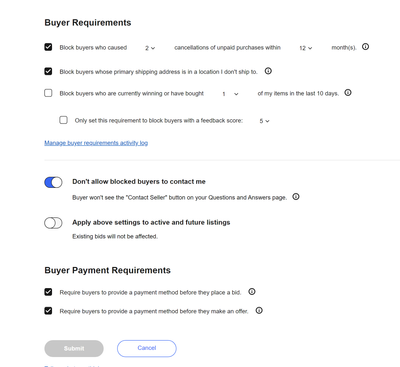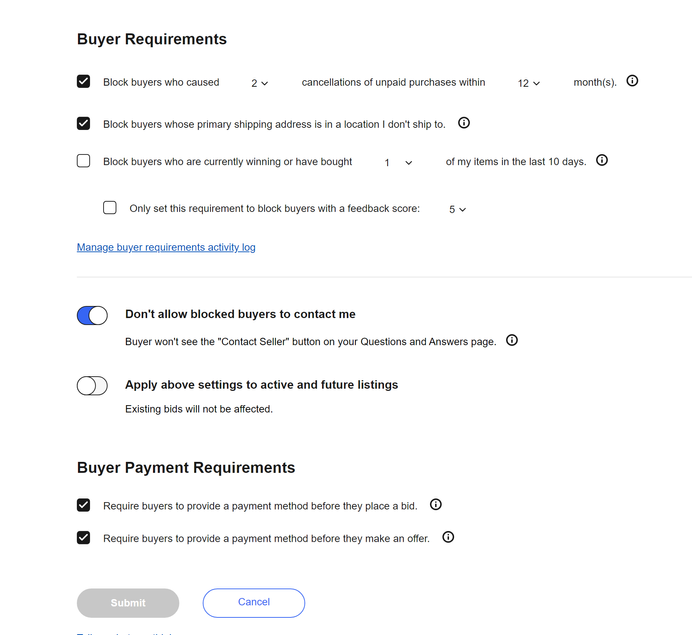- Mark as New
- Bookmark
- Subscribe
- Mute
- Subscribe to RSS Feed
- Permalink
- Report Inappropriate Content
09-30-2023 10:39 AM
I have a store primarily selling vintage advertising. One of the draws I have to encourage buyers to purchase more than one ad at a time is a flat shipping fee on all ads purchased at the same time and shipped together. I have a combined shipping policy in place that automatically does this on all advertising purchases. This works great on those transactions where a single buyer purchases multiple ads for full price using the cart.
The problem I'm having lately is with best offers. All of my advertising listings have the best offer option and I often will make best offers to watchers to encourage sales. eBay now requires that any best offer made, or any best offer accepted be paid for, shipping and all, immediately. I do have the "require immediate payment" function turned off for all my listings. This works great for full price purchases but does nothing for best offers that get accepted. They are still required to pay full price for each individual item (offer price + shipping).
As an example I just had a buyer purchase 9 ads. These were all best offer sales. My flat shipping charge is $4.00. So he had to pay $36.00 for shipping and I then had to refund him $32.00 in shipping for 8 of his 9 individual purchases. This automation is no doubt costing me sales and it is time consuming and frustrating having to refund shipping overcharges on multiple individual sales. In the case above he had to purchase and pay 9 items individually and I had to refund the shipping back on 8 items individually.
Is there a way to turn off "require immediate payment for best offers" on my end. I'm more worried about losing sales than I am about deadbeat bidders. I'm also trying to cut down on the frustration for myself and my customers. Any help is greatly appreciated.
Solved! Go to Best Answer
Accepted Solutions
As a seller how can I turn off immediate payment required for best offers?
- Mark as New
- Bookmark
- Subscribe
- Mute
- Subscribe to RSS Feed
- Permalink
- Report Inappropriate Content
09-30-2023 10:58 AM - edited 09-30-2023 11:00 AM
As a seller go to your "buyer requirements" and uncheck the box where eBay automatically opted you into buyer having to pay. It's near the bottom of the "requirements".
As a seller how can I turn off immediate payment required for best offers?
- Mark as New
- Bookmark
- Subscribe
- Mute
- Subscribe to RSS Feed
- Permalink
- Report Inappropriate Content
09-30-2023 10:58 AM - edited 09-30-2023 11:00 AM
As a seller go to your "buyer requirements" and uncheck the box where eBay automatically opted you into buyer having to pay. It's near the bottom of the "requirements".
As a seller how can I turn off immediate payment required for best offers?
- Mark as New
- Bookmark
- Subscribe
- Mute
- Subscribe to RSS Feed
- Permalink
- Report Inappropriate Content
09-30-2023 01:27 PM
Thank you! This issue has been driving me nuts. Much appreciated!
As a seller how can I turn off immediate payment required for best offers?
- Mark as New
- Bookmark
- Subscribe
- Mute
- Subscribe to RSS Feed
- Permalink
- Report Inappropriate Content
10-03-2023 07:02 PM
Thank you. I did not know it was possible. Great!
As a seller how can I turn off immediate payment required for best offers?
- Mark as New
- Bookmark
- Subscribe
- Mute
- Subscribe to RSS Feed
- Permalink
- Report Inappropriate Content
12-25-2023 04:22 PM
I do not see the option for immediate payment. Have they changed this?
As a seller how can I turn off immediate payment required for best offers?
- Mark as New
- Bookmark
- Subscribe
- Mute
- Subscribe to RSS Feed
- Permalink
- Report Inappropriate Content
12-25-2023 07:02 PM
The new requirement for a buyer to provide a payment method prior to Bidding or making an Offer is frequently called "Autopay". That Autopay feature is at the bottom of your screenshot.
To require immediate payment of a Buy-it-now listing is a different option. You will find the "immediate payment" option on individual listings, as buy-it-now is the only listing type that supports that feature.
 ShipScript has been an eBay Community volunteer since 2003, specializing in HTML, CSS, Scripts, Photos, Active Content, Technical Solutions, and online Seller Tools.
ShipScript has been an eBay Community volunteer since 2003, specializing in HTML, CSS, Scripts, Photos, Active Content, Technical Solutions, and online Seller Tools.As a seller how can I turn off immediate payment required for best offers?
- Mark as New
- Bookmark
- Subscribe
- Mute
- Subscribe to RSS Feed
- Permalink
- Report Inappropriate Content
12-25-2023 07:15 PM
Thank you for the information. That is my initial understanding - the immediate payment is an option for each post, but I could not find the option, so I started a search and found this post.
As a seller how can I turn off immediate payment required for best offers?
- Mark as New
- Bookmark
- Subscribe
- Mute
- Subscribe to RSS Feed
- Permalink
- Report Inappropriate Content
12-25-2023 08:04 PM
"Immediate Payment Required" (IPR) is not available for auctions, only for buy-it now. So if you do not have a buy-it-now listing, you won't see that option in the listing tool. Additionally, if you are an infrequent seller, you may still be using the "Quick Lister", and you won't find the option on that simple tool. You would need to switch to the advanced (business) listing too to access IPR for fixed price listings.
The two new "autopay" features will rely on the settings you have displayed for Buyer Requirements. However, even though it is set up on your selling account, it has not rolled out across all buyers. Most buyers who present an "offer" may be bound by it, but very few buyers who place a bid have been rolled into that program this early in the game.
 ShipScript has been an eBay Community volunteer since 2003, specializing in HTML, CSS, Scripts, Photos, Active Content, Technical Solutions, and online Seller Tools.
ShipScript has been an eBay Community volunteer since 2003, specializing in HTML, CSS, Scripts, Photos, Active Content, Technical Solutions, and online Seller Tools.As a seller how can I turn off immediate payment required for best offers?
- Mark as New
- Bookmark
- Subscribe
- Mute
- Subscribe to RSS Feed
- Permalink
- Report Inappropriate Content
12-25-2023 08:16 PM
Thank you. I think "if you are an infrequent seller" explains it. Yes, I am an infrequent seller. I knew this required Buy-it-Now, so I listed items in this mode after experiencing auctioned items hit by scammers who registered accounts to win bids but did not pay.
As a seller how can I turn off immediate payment required for best offers?
- Mark as New
- Bookmark
- Subscribe
- Mute
- Subscribe to RSS Feed
- Permalink
- Report Inappropriate Content
07-15-2024 03:07 PM
the same issue. Have you resolved it?
As a seller how can I turn off immediate payment required for best offers?
- Mark as New
- Bookmark
- Subscribe
- Mute
- Subscribe to RSS Feed
- Permalink
- Report Inappropriate Content
08-17-2024 03:20 PM
Same issue, how can I access this advanced listing tool so that I can make sure people aren't accepting offers and not paying?
As a seller how can I turn off immediate payment required for best offers?
- Mark as New
- Bookmark
- Subscribe
- Mute
- Subscribe to RSS Feed
- Permalink
- Report Inappropriate Content
11-10-2024 04:29 AM
Hi,
I'm a private seller trying to opt out of this but there is no "buyer requirements". Is this only for business sellers?
As a seller how can I turn off immediate payment required for best offers?
- Mark as New
- Bookmark
- Subscribe
- Mute
- Subscribe to RSS Feed
- Permalink
- Report Inappropriate Content
12-11-2024 11:00 AM
I recently found a seller with tons of great items I was interested in buying. The seller made me offers on nine items.
ebay requires immediate payment when accepting offers, so I would have paid far too much for shipping and had to hope the seller would issue a refund. Ultimately I decided it wasn’t worth the hassle, so the seller lost nine sales.
I worry that as a seller, this is causing me to lose sales as well. eBay’s concern is that they have reduced unpaid items. I fear they have also reduced sales for sellers. Shipping costs are high and it greatly benefits buyers and sellers to take advantage of combined shipping.