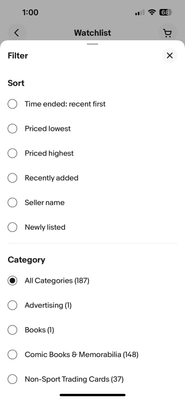- Community
- Seller News
- Buying & Selling
- Product Categories
- eBay Groups
- eBay Categories
- Antiques
- Art
- Automotive (eBay Motors)
- Books
- Business & Industrial
- Cameras & Photo
- Clothing, Shoes & Accessories
- Coins & Paper Money
- Collectibles
- Computers, Tablets & Networking
- Consumer Electronics
- Crafts
- Dolls & Bears
- Entertainment Memorabilla
- Gift Cards & Coupons
- Health & Beauty
- Home & Garden
- Jewelry
- Music
- Pottery & Glass
- Specialty Services
- Sports Mem, Cards & Fan Shop
- Stamps
- Toys & Hobbies
- Travel
- Business Insights
- Regional Groups
- Special Interest Groups
- Developer Forums
- Traditional APIs: Orders, resolutions and feedback
- Traditional APIs: Search
- Traditional APIs: Selling
- eBay APIs: Talk to your fellow developers
- eBay APIs: SDKs
- Token, Messaging, Sandbox related issues
- APIs Feedback, Comments and Suggestions
- RESTful Sell APIs: Account, Inventory, Catalog and Compliance
- RESTful Sell APIs: Fulfillment
- RESTful Sell APIs: Marketing, Analytics, Metadata
- Post Order APIs - Cancellation
- Post Order APIs - Inquiry, Case Management
- Post Order APIs - Return
- RESTful Buy APIs: Browse
- RESTful Buy APIs: Order, Offer
- Promoted Listings Advanced
- Seller Meeting Leaders
- View Item Redesign Updates
- eBay Categories
- Community Info
- Events
- Podcasts
- eBay Community
- Buying & Selling
- Report eBay Technical Issues
- Ended Watchlist filter default stuck on All Catego...
- Subscribe to RSS Feed
- Mark Topic as New
- Mark Topic as Read
- Float this Topic for Current User
- Bookmark
- Subscribe
- Mute
- Printer Friendly Page
Ended Watchlist filter default stuck on All Categories
- Mark as New
- Bookmark
- Subscribe
- Mute
- Subscribe to RSS Feed
- Permalink
- Report Inappropriate Content
03-31-2024 05:09 AM - edited 03-31-2024 05:12 AM
Hi, Just noticed this week that the watch list for ended items isn’t defaulting to “ time ended-recent first” anymore. It starts out at “all categories “ which flips the order of the list. I have to manually change it every time I open the app now. Does anyone know how to fix this? Thanks.
Ended Watchlist filter default stuck on All Categories
- Mark as New
- Bookmark
- Subscribe
- Mute
- Subscribe to RSS Feed
- Permalink
- Report Inappropriate Content
03-31-2024 07:05 AM
What app version are you using?
Using the latest Android version of the app (6.152.1.1), the list sorts in whichever sort order I had last selected.
Try uninstalling the app, restarting your device, then installing the app again.
Using a desktop browser also seems to be working for me, but if you are seeing a different sort order, try changing the sort order and bookmarking the resulting page. Then use the bookmark instead of eBay's link:
Ended Watchlist filter default stuck on All Categories
- Mark as New
- Bookmark
- Subscribe
- Mute
- Subscribe to RSS Feed
- Permalink
- Report Inappropriate Content
03-31-2024 11:02 AM
I’m on an iPhone and I erased and redownloaded the app it didn’t change anything. This is how it appears at default.
Ended Watchlist filter default stuck on All Categories
- Mark as New
- Bookmark
- Subscribe
- Mute
- Subscribe to RSS Feed
- Permalink
- Report Inappropriate Content
03-31-2024 11:06 AM
Did you restart your phone between uninstalling and reinstalling? That should ensure a clean install.
What version number of the app are you using?
Ended Watchlist filter default stuck on All Categories
- Mark as New
- Bookmark
- Subscribe
- Mute
- Subscribe to RSS Feed
- Permalink
- Report Inappropriate Content
03-31-2024 11:55 AM
6.152.1 restarted my phone and all updates are up to date.
Ended Watchlist filter default stuck on All Categories
- Mark as New
- Bookmark
- Subscribe
- Mute
- Subscribe to RSS Feed
- Permalink
- Report Inappropriate Content
04-17-2024 08:06 PM
Mine does it to super annoying.
Ended Watchlist filter default stuck on All Categories
- Mark as New
- Bookmark
- Subscribe
- Mute
- Subscribe to RSS Feed
- Permalink
- Report Inappropriate Content
04-20-2024 07:02 AM
Hopefully they change it back 🙏🏻