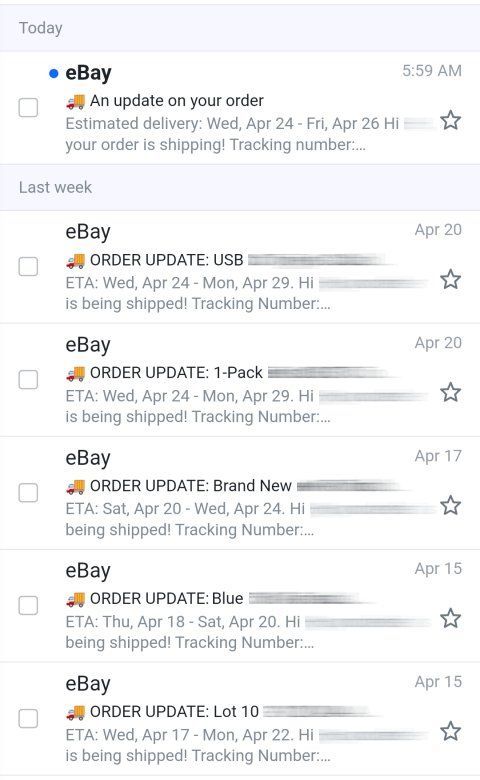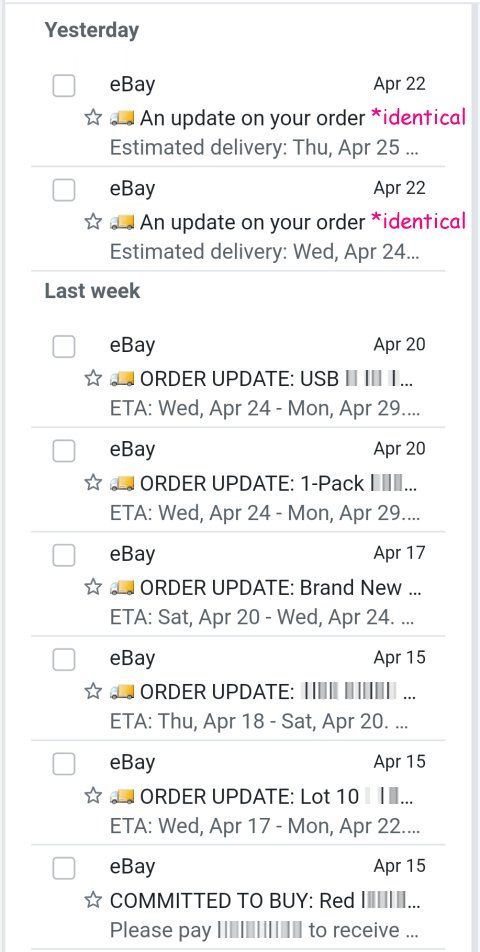- Community
- Seller News
- Buying & Selling
- Product Categories
- eBay Groups
- eBay Categories
- Antiques
- Art
- Automotive (eBay Motors)
- Books
- Business & Industrial
- Cameras & Photo
- Clothing, Shoes & Accessories
- Coins & Paper Money
- Collectibles
- Computers, Tablets & Networking
- Consumer Electronics
- Crafts
- Dolls & Bears
- Entertainment Memorabilla
- Gift Cards & Coupons
- Health & Beauty
- Home & Garden
- Jewelry
- Music
- Pottery & Glass
- Specialty Services
- Sports Mem, Cards & Fan Shop
- Stamps
- Toys & Hobbies
- Travel
- Business Insights
- Regional Groups
- Special Interest Groups
- Developer Forums
- Traditional APIs: Orders, resolutions and feedback
- Traditional APIs: Search
- Traditional APIs: Selling
- eBay APIs: Talk to your fellow developers
- eBay APIs: SDKs
- Token, Messaging, Sandbox related issues
- APIs Feedback, Comments and Suggestions
- RESTful Sell APIs: Account, Inventory, Catalog and Compliance
- RESTful Sell APIs: Fulfillment
- RESTful Sell APIs: Marketing, Analytics, Metadata
- Post Order APIs - Cancellation
- Post Order APIs - Inquiry, Case Management
- Post Order APIs - Return
- RESTful Buy APIs: Browse
- RESTful Buy APIs: Order, Offer
- Promoted Listings Advanced
- Seller Meeting Leaders
- View Item Redesign Updates
- eBay Categories
- Community Info
- Events
- Podcasts
- eBay Community
- Buying & Selling
- Buying
- ORDER UPDATE email subject now missing the item na...
- Subscribe to RSS Feed
- Mark Topic as New
- Mark Topic as Read
- Float this Topic for Current User
- Bookmark
- Subscribe
- Mute
- Printer Friendly Page
ORDER UPDATE email subject now missing the item name
- Mark as New
- Bookmark
- Subscribe
- Mute
- Subscribe to RSS Feed
- Permalink
- Report Inappropriate Content
04-22-2024 08:42 AM - edited 04-23-2024 04:52 AM
This is not a good change, swapping in a generic subject "An update on your order" in the eBay ORDER UPDATE emails, as each of those emails will now have the same subject.
Previously, the item name (or one of the item names in a combined shipment) is in the email subject. Every other buying email has the item name in its email subject, e.g.
You've submitted an offer: $xx.xx for [item name]
Offer accepted! Pay now to receive [item name]
Next steps if you still want [item name]
Seller made a counter offer: $xx.xx for [item name]
COMMITTED TO BUY: [item name]
You won! Pay now to receive [item name]
Order confirmed: [item name]
ORDER UPDATE: [item name] -- now replaced with "An update on your order" with no item name
DELIVERY UPDATE: [item name]
ORDER DELIVERED: [item name]
devon@ebay elizabeth@ebay kyle@ebay
Can you ask the relevant team to put back the item name in the email subject of the ORDER UPDATE emails?
ORDER UPDATE email subject now missing the item name
- Mark as New
- Bookmark
- Subscribe
- Mute
- Subscribe to RSS Feed
- Permalink
- Report Inappropriate Content
04-23-2024 04:46 AM
devon@ebay elizabeth@ebay kyle@ebay
Here's an example of the order update emails arriving, without their item names in that identical email subject.
ORDER UPDATE email subject now missing the item name
- Mark as New
- Bookmark
- Subscribe
- Mute
- Subscribe to RSS Feed
- Permalink
- Report Inappropriate Content
04-23-2024 05:17 AM - edited 04-23-2024 05:20 AM
Are you getting those messages through ebay messages on a computer or the app, or are they in your regular email account? If you are getting them on ebay, is one of the grayed out lines the order number? If it is then it should be easy to match them up with your purchase history info.
I do not get those messages my self, because I have blocked them. If I want info about an order I just go to my purchase history and check there for shipping info.
FYI, none of the blues you have tagged has a high enough pay grade to make changes, all they can do is forward requests to the team that made a change. However, experience has shown that once ebay makes a change even with the help of community members, they almost never reverse them.
ORDER UPDATE email subject now missing the item name
- Mark as New
- Bookmark
- Subscribe
- Mute
- Subscribe to RSS Feed
- Permalink
- Report Inappropriate Content
04-23-2024 06:22 AM
@ise710 wrote:
This is not a good change, swapping in a generic subject "An update on your order" in the eBay ORDER UPDATE emails, as each of those emails will now have the same subject.
Previously, the item name (or one of the item names in a combined shipment) is in the email subject. Every other buying email has the item name in its email subject, e.g.
You've submitted an offer: $xx.xx for [item name]
Offer accepted! Pay now to receive [item name]
Next steps if you still want [item name]
Seller made a counter offer: $xx.xx for [item name]
COMMITTED TO BUY: [item name]
You won! Pay now to receive [item name]
Order confirmed: [item name]
ORDER UPDATE: [item name] -- now replaced with "An update on your order" with no item name
DELIVERY UPDATE: [item name]
ORDER DELIVERED: [item name]
devon@ebay elizabeth@ebay kyle@ebay
Can you ask the relevant team to put back the item name in the email subject of the ORDER UPDATE emails?
Good morning @ise710. Thank you for this feedback, we will get this passed along