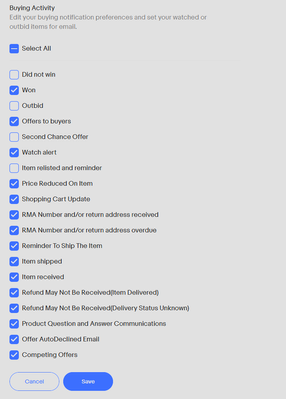- Community
- Seller News
- Buying & Selling
- Product Categories
- eBay Groups
- eBay Categories
- Antiques
- Art
- Automotive (eBay Motors)
- Books
- Business & Industrial
- Cameras & Photo
- Clothing, Shoes & Accessories
- Coins & Paper Money
- Collectibles
- Computers, Tablets & Networking
- Consumer Electronics
- Crafts
- Dolls & Bears
- Entertainment Memorabilla
- Gift Cards & Coupons
- Health & Beauty
- Home & Garden
- Jewelry
- Music
- Pottery & Glass
- Specialty Services
- Sports Mem, Cards & Fan Shop
- Stamps
- Toys & Hobbies
- Travel
- Business Insights
- Regional Groups
- Special Interest Groups
- Developer Forums
- Traditional APIs: Orders, resolutions and feedback
- Traditional APIs: Search
- Traditional APIs: Selling
- eBay APIs: Talk to your fellow developers
- eBay APIs: SDKs
- Token, Messaging, Sandbox related issues
- APIs Feedback, Comments and Suggestions
- RESTful Sell APIs: Account, Inventory, Catalog and Compliance
- RESTful Sell APIs: Fulfillment
- RESTful Sell APIs: Marketing, Analytics, Metadata
- Post Order APIs - Cancellation
- Post Order APIs - Inquiry, Case Management
- Post Order APIs - Return
- RESTful Buy APIs: Browse
- RESTful Buy APIs: Order, Offer
- Promoted Listings Advanced
- Seller Meeting Leaders
- View Item Redesign Updates
- eBay Categories
- Community Info
- Events
- Podcasts
- eBay Community
- Buying & Selling
- Buying
- Help! How do I stop the side pop ups when using a ...
- Subscribe to RSS Feed
- Mark Topic as New
- Mark Topic as Read
- Float this Topic for Current User
- Bookmark
- Subscribe
- Mute
- Printer Friendly Page
Help! How do I stop the side pop ups when using a laptop?
- Mark as New
- Bookmark
- Subscribe
- Mute
- Subscribe to RSS Feed
- Permalink
- Report Inappropriate Content
04-17-2024 03:15 PM
I do a lot of business buy and selling on eBay. When I'm on the computer those side pop ups telling me I've been outbid are beyond annoying! I don't know how to make the stop and if I click on another web page and come back it waits for me and the pop ups began again! I STILL want my email notifications, but how do I stop the outbid notifications when using my laptop?
Help! How do I stop the side pop ups when using a laptop?
- Mark as New
- Bookmark
- Subscribe
- Mute
- Subscribe to RSS Feed
- Permalink
- Report Inappropriate Content
04-17-2024 10:24 PM
You can visit this page:
https://commspreferences.ebay.com/commsprefs
And look in here for settings you can adjust:
 Gator08041971 • Volunteer Community Mentor 2024
Gator08041971 • Volunteer Community Mentor 2024Member of eBay since 2000
Help! How do I stop the side pop ups when using a laptop?
- Mark as New
- Bookmark
- Subscribe
- Mute
- Subscribe to RSS Feed
- Permalink
- Report Inappropriate Content
04-18-2024 11:07 AM
Hello - that says that is for email settings. I still want the emails. I don't want the pop ups when on the computer. I sell a lot and the pop ups block the part of the screen I need to click on to get to the print labels screen. I can only print labels from my laptop so the pop ups on the web browser when using my laptop are annoying.
Help! How do I stop the side pop ups when using a laptop?
- Mark as New
- Bookmark
- Subscribe
- Mute
- Subscribe to RSS Feed
- Permalink
- Report Inappropriate Content
04-19-2024 08:27 AM
What browser are you using?
The reason I ask is that I last saw such notifications when using Chrome on a particular notebook years ago, and I am not sure if the reason for that was directly connected to the type of browser.
It might be worth trying a different browser to see if that allows you to avoid the annoying notices.
An ad blocker might be able to block such pop-ups (or scroll-overs) with some effort using the element hiding tool, though you would likely have to wait for the notice to appear to be able to block it, which might take some patience to get the timing right.
Not sure if I did anything specific to get rid of such notices years ago or whether what I might have done would still work now, but I so rarely have any bids outstanding for more than a few seconds such notices would no longer bother me if they did occur. If you only bid once on the item ending soonest in the last few seconds of an auction, those notices do not matter so much. If you have many outstanding bids for a long period of time, the notices can be a significant distraction, though.
Help! How do I stop the side pop ups when using a laptop?
- Mark as New
- Bookmark
- Subscribe
- Mute
- Subscribe to RSS Feed
- Permalink
- Report Inappropriate Content
04-20-2024 04:47 PM
I think employing the use of a pop-up blocker will be your best option. I use Malwarebytes's Browser Guard. That's probably why I never see any. You can get that for any browser you use. Its also nice at blocking bad things, tricky ads from sketchy websites, and you won't see general ads on most places, including eBay.
I did spend a considerable amount of time looking into this, and was unable to find any "Off" button for these features within eBay itself. However some browsers have pop up blockers you can enable, like Opera GX. I run Firefox for eBay here, but you can use a blocker with any browser you prefer. If you are using Chromium (not Chrome) or Wave browser, dump those. They are ridden with trackers and ad garbage.
 Gator08041971 • Volunteer Community Mentor 2024
Gator08041971 • Volunteer Community Mentor 2024Member of eBay since 2000