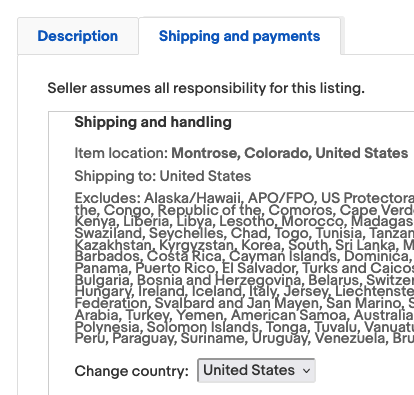- Community
- Seller News
- Buying & Selling
- Product Categories
- eBay Groups
- eBay Categories
- Antiques
- Art
- Automotive (eBay Motors)
- Books
- Business & Industrial
- Cameras & Photo
- Clothing, Shoes & Accessories
- Coins & Paper Money
- Collectibles
- Computers, Tablets & Networking
- Consumer Electronics
- Crafts
- Dolls & Bears
- Entertainment Memorabilla
- Gift Cards & Coupons
- Health & Beauty
- Home & Garden
- Jewelry
- Music
- Pottery & Glass
- Specialty Services
- Sports Mem, Cards & Fan Shop
- Stamps
- Toys & Hobbies
- Travel
- Business Insights
- Regional Groups
- Special Interest Groups
- Developer Forums
- Traditional APIs: Orders, resolutions and feedback
- Traditional APIs: Search
- Traditional APIs: Selling
- eBay APIs: Talk to your fellow developers
- eBay APIs: SDKs
- Token, Messaging, Sandbox related issues
- APIs Feedback, Comments and Suggestions
- RESTful Sell APIs: Account, Inventory, Catalog and Compliance
- RESTful Sell APIs: Fulfillment
- RESTful Sell APIs: Marketing, Analytics, Metadata
- Post Order APIs - Cancellation
- Post Order APIs - Inquiry, Case Management
- Post Order APIs - Return
- RESTful Buy APIs: Browse
- RESTful Buy APIs: Order, Offer
- Promoted Listings Advanced
- Seller Meeting Leaders
- View Item Redesign Updates
- eBay Categories
- Community Info
- Events
- Podcasts
- eBay Community
- Community Info
- Ask a Mentor
- Re: New listing
- Subscribe to RSS Feed
- Mark Topic as New
- Mark Topic as Read
- Float this Topic for Current User
- Bookmark
- Subscribe
- Mute
- Printer Friendly Page
- Mark as New
- Bookmark
- Subscribe
- Mute
- Subscribe to RSS Feed
- Permalink
- Report Inappropriate Content
03-08-2022 09:06 AM
Could not schedule a start date and time for a new listing. Confused
Also.....I ship Cont. U.S.A. only....how do I show this
Solved! Go to Best Answer
Accepted Solutions
Re: New listing
- Mark as New
- Bookmark
- Subscribe
- Mute
- Subscribe to RSS Feed
- Permalink
- Report Inappropriate Content
03-08-2022 09:30 AM
You excluded many countries, so that seems okay. I made a small screenshot.
As extra you can "Block buyers whose primary shipping address is in a location I don't ship to".
Go to https://www.ebay.com/bmgt/buyerrequirements
-----
About scheduled listings. Find info here on the help page: https://www.ebay.com/help/selling/listings/creating-managing-listings/selecting-listing-duration?id=...
Re: New listing
- Mark as New
- Bookmark
- Subscribe
- Mute
- Subscribe to RSS Feed
- Permalink
- Report Inappropriate Content
03-08-2022 09:30 AM
You excluded many countries, so that seems okay. I made a small screenshot.
As extra you can "Block buyers whose primary shipping address is in a location I don't ship to".
Go to https://www.ebay.com/bmgt/buyerrequirements
-----
About scheduled listings. Find info here on the help page: https://www.ebay.com/help/selling/listings/creating-managing-listings/selecting-listing-duration?id=...
Re: New listing
- Mark as New
- Bookmark
- Subscribe
- Mute
- Subscribe to RSS Feed
- Permalink
- Report Inappropriate Content
03-09-2022 04:36 PM
Thank You so much. Have not have the time to work on this. Will get to it tomorrow, I hope. Again Thank You
try
Re: New listing
- Mark as New
- Bookmark
- Subscribe
- Mute
- Subscribe to RSS Feed
- Permalink
- Report Inappropriate Content
03-10-2022 05:32 AM
Hi @twinkling.smile and @trytoretire
There has been a request submitted to eBay to update the Listing durations and timings help page because an important step in scheduling a start time is missing.
To schedule your listing in the new listing tool:
1. Select Edit all options beside the Pricing section.
2. Look on the left side and click on the slider icon (see screenshot below) to open the additional options/features:
 After you click on the icon, turn on the option to schedule a listing. Once you activate the option, you'll see a Start immediately link (see screenshot) has been added to your draft listing. Click on the start immediately link and you'll be able to set the day and time. The screenshots below are from a Buy it now draft, but a seller will have to perform the same steps to schedule a start time for an auction:
After you click on the icon, turn on the option to schedule a listing. Once you activate the option, you'll see a Start immediately link (see screenshot) has been added to your draft listing. Click on the start immediately link and you'll be able to set the day and time. The screenshots below are from a Buy it now draft, but a seller will have to perform the same steps to schedule a start time for an auction:

When you return to the draft listing, the link should reflect your chosen day and time:
 jtzvwbug
jtzvwbugVolunteer Responder | USA Community
Re: New listing
- Mark as New
- Bookmark
- Subscribe
- Mute
- Subscribe to RSS Feed
- Permalink
- Report Inappropriate Content
03-16-2022 10:31 AM
Thank You.
I still do not understand what is going on. Why does e-bay always want to change things. I think that I will stay with the old style. That is ....if they will let me do that. I hope so. If not maybe I can call some foreigner from the orient and have them explain to me what is going on. THEN I WILL REALLY BE CONFUSED. YES..... I AM COMPLETELY FRUSTRATED.
Re: New listing
- Mark as New
- Bookmark
- Subscribe
- Mute
- Subscribe to RSS Feed
- Permalink
- Report Inappropriate Content
03-16-2022 10:36 AM
For the time being, you should be able to switch back to the classic tool. Click on the 3 dots (top right of the new listing form) to switch back:

 jtzvwbug
jtzvwbugVolunteer Responder | USA Community
We want your journey here to be as great as can be, so we have put together some links to help you get quickly familiarized with the eBay Community.
- About Community
- Community guidelines
- What board should I post on?
- eBay Community events
- Mentor program
Additional resources