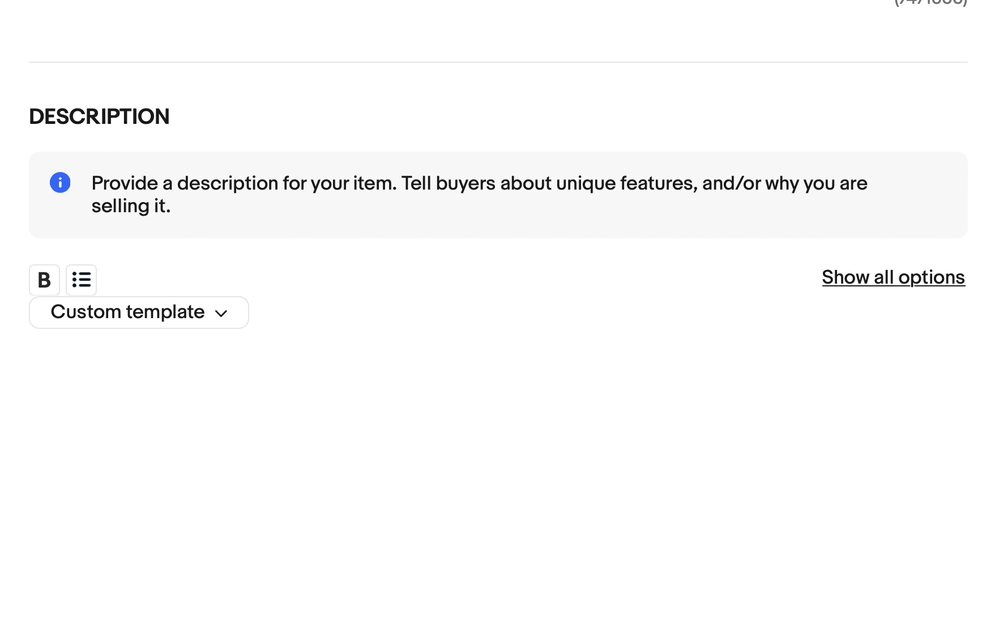- Community
- Seller News
- Buying & Selling
- Product Categories
- eBay Groups
- eBay Categories
- Antiques
- Art
- Automotive (eBay Motors)
- Books
- Business & Industrial
- Cameras & Photo
- Clothing, Shoes & Accessories
- Coins & Paper Money
- Collectibles
- Computers, Tablets & Networking
- Consumer Electronics
- Crafts
- Dolls & Bears
- Entertainment Memorabilla
- Gift Cards & Coupons
- Health & Beauty
- Home & Garden
- Jewelry
- Music
- Pottery & Glass
- Specialty Services
- Sports Mem, Cards & Fan Shop
- Stamps
- Toys & Hobbies
- Travel
- Business Insights
- Regional Groups
- Special Interest Groups
- Developer Forums
- Traditional APIs: Orders, resolutions and feedback
- Traditional APIs: Search
- Traditional APIs: Selling
- eBay APIs: Talk to your fellow developers
- eBay APIs: SDKs
- Token, Messaging, Sandbox related issues
- APIs Feedback, Comments and Suggestions
- RESTful Sell APIs: Account, Inventory, Catalog and Compliance
- RESTful Sell APIs: Fulfillment
- RESTful Sell APIs: Marketing, Analytics, Metadata
- Post Order APIs - Cancellation
- Post Order APIs - Inquiry, Case Management
- Post Order APIs - Return
- RESTful Buy APIs: Browse
- RESTful Buy APIs: Order, Offer
- Promoted Listings Advanced
- Seller Meeting Leaders
- View Item Redesign Updates
- eBay Categories
- Community Info
- Events
- Podcasts
- eBay Community
- Community Info
- Ask a Mentor
- Feeling really stupid here. Entering description:
- Subscribe to RSS Feed
- Mark Topic as New
- Mark Topic as Read
- Float this Topic for Current User
- Bookmark
- Subscribe
- Mute
- Printer Friendly Page
Feeling really stupid here. Entering description:
- Mark as New
- Bookmark
- Subscribe
- Mute
- Subscribe to RSS Feed
- Permalink
- Report Inappropriate Content
12-29-2022 01:41 PM
I haven't sold in years, and am listing my first item. I'm come up against a roadblock that's got to have a simple, obvious answer. I just can't find it.
I've loaded up pictures, entered a title, provided condition notes. It's time to enter the description and hand to heaven, I can't for the life of me find an active field to type in.
Here's the page. I've tried clicking everywhere: on and after the word Description; just above the words "custom template", and below "custom template". I've clicked the field that says "Provide a description of your item." None of these fields are live. I'll be damned if I can figure out where to type.
When I clicked "Show all options" I was given the choice to enter my text in HTML. That did bring up an active field, but I don't want to use HTML.
Help, please?
Feeling really stupid here. Entering description:
- Mark as New
- Bookmark
- Subscribe
- Mute
- Subscribe to RSS Feed
- Permalink
- Report Inappropriate Content
12-29-2022 01:45 PM - edited 12-29-2022 01:48 PM
There should be a faintly outlined box just below where it says ‘custom template’. I’ve never seen it disappear.
Try clicking show all options, then click keep it simple. Maybe that will make the invisible box reappear. Or try saving as draft, then resume draft to see if it appears.
If clicking show options gives you a box with more options above it, like fonts, just don’t check the ‘show HTML code’ box, and you will only see your plain text. I use the more options to use different font sizes, center my titles, etc.
 wooden_flower Volunteer Community Mentor.
wooden_flower Volunteer Community Mentor.eBay member since 2001.
Feeling really stupid here. Entering description:
- Mark as New
- Bookmark
- Subscribe
- Mute
- Subscribe to RSS Feed
- Permalink
- Report Inappropriate Content
12-29-2022 02:31 PM
I appreciate your time! Unfortunately none of that worked. The only thing that brings up the faint box is the HTML choice.
I also shut Safari down, reopened, and navigated back to the page. Nothing changed.
I'll give it a shot in Firefox. I was avoiding that because I've set up so many blocks and filters there, some functions break. I guess disabling extensions is better than not listing!
Thanks again. I'll report back.
Feeling really stupid here. Entering description:
- Mark as New
- Bookmark
- Subscribe
- Mute
- Subscribe to RSS Feed
- Permalink
- Report Inappropriate Content
12-29-2022 03:40 PM
I got it to work in Firefox - exactly the opposite of my usual reality. Safari has no blocks or filters, Firefox has every one I can download, and I rely on Safari to do things Firefox blocks.
But - logged in via FF, turned off all protections, opened the draft, and there was the active box I could type into.
I have no idea why it worked, but I won't question small miracles.
Thanks for the help!
Feeling really stupid here. Entering description:
- Mark as New
- Bookmark
- Subscribe
- Mute
- Subscribe to RSS Feed
- Permalink
- Report Inappropriate Content
12-29-2022 04:29 PM
Thanks for the update. Good to know switching browsers can help. I usually have the same experience as you - things don’t work in FF, but then do work in Safari.
 wooden_flower Volunteer Community Mentor.
wooden_flower Volunteer Community Mentor.eBay member since 2001.
We want your journey here to be as great as can be, so we have put together some links to help you get quickly familiarized with the eBay Community.
- About Community
- Community guidelines
- What board should I post on?
- eBay Community events
- Mentor program
Additional resources