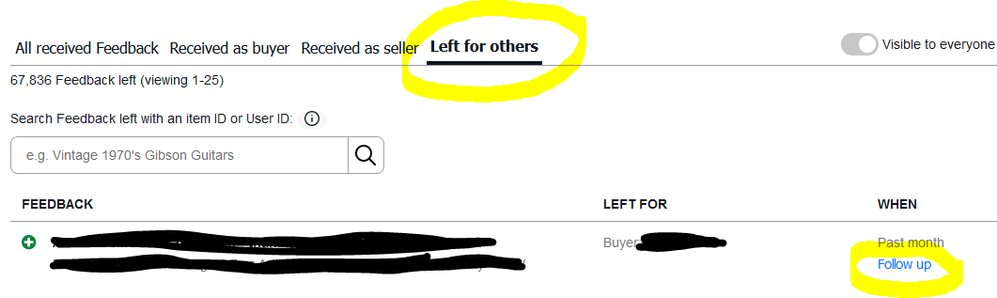- Community
- Seller News
- Buying & Selling
- Product Categories
- eBay Groups
- eBay Categories
- Antiques
- Art
- Automotive (eBay Motors)
- Books
- Business & Industrial
- Cameras & Photo
- Clothing, Shoes & Accessories
- Coins & Paper Money
- Collectibles
- Computers, Tablets & Networking
- Consumer Electronics
- Crafts
- Dolls & Bears
- Entertainment Memorabilla
- Gift Cards & Coupons
- Health & Beauty
- Home & Garden
- Jewelry
- Music
- Pottery & Glass
- Specialty Services
- Sports Mem, Cards & Fan Shop
- Stamps
- Toys & Hobbies
- Travel
- Business Insights
- Regional Groups
- Special Interest Groups
- Developer Forums
- Traditional APIs: Orders, resolutions and feedback
- Traditional APIs: Search
- Traditional APIs: Selling
- eBay APIs: Talk to your fellow developers
- eBay APIs: SDKs
- Token, Messaging, Sandbox related issues
- APIs Feedback, Comments and Suggestions
- RESTful Sell APIs: Account, Inventory, Catalog and Compliance
- RESTful Sell APIs: Fulfillment
- RESTful Sell APIs: Marketing, Analytics, Metadata
- Post Order APIs - Cancellation
- Post Order APIs - Inquiry, Case Management
- Post Order APIs - Return
- RESTful Buy APIs: Browse
- RESTful Buy APIs: Order, Offer
- Promoted Listings Advanced
- Seller Meeting Leaders
- View Item Redesign Updates
- eBay Categories
- Community Info
- Events
- Podcasts
- eBay Community
- Community Info
- Ask a Mentor
- Re: Deleting feedback given to Seller
- Subscribe to RSS Feed
- Mark Topic as New
- Mark Topic as Read
- Float this Topic for Current User
- Bookmark
- Subscribe
- Mute
- Printer Friendly Page
Deleting feedback given to Seller
- Mark as New
- Bookmark
- Subscribe
- Mute
- Subscribe to RSS Feed
- Permalink
- Report Inappropriate Content
05-10-2022 11:13 AM
My browser automatically inserted a comment from a previous transaction when leaving a new feedback. I don't see a menu choice for editing feedback. I hate to penalize the seller of the new transaction because my comment was negative about the former seller.
Re: Deleting feedback given to Seller
- Mark as New
- Bookmark
- Subscribe
- Mute
- Subscribe to RSS Feed
- Permalink
- Report Inappropriate Content
05-10-2022 11:28 AM
Positive/green feedback can't be revised, but you can add another comment below that one to correct it.
On your feedback profile page, click on the "Follow up" link on the far right.

U.S. Community Volunteer
Re: Deleting feedback given to Seller
- Mark as New
- Bookmark
- Subscribe
- Mute
- Subscribe to RSS Feed
- Permalink
- Report Inappropriate Content
05-10-2022 12:06 PM
You won't be able to revise positive feedback comments, but you can add a follow-up comment to explain the feedback was left for the wrong seller and provide what you meant to say for this one.
Just click follow-up over on the right of the feedback you left.
 Inceptions
InceptionsVolunteer Community Mentor, buying and selling on eBay since 2004
Re: Deleting feedback given to Seller
- Mark as New
- Bookmark
- Subscribe
- Mute
- Subscribe to RSS Feed
- Permalink
- Report Inappropriate Content
05-10-2022 12:28 PM
If I go to my Feedback, it only lists products I have yet to provide feedback. I don't see transactions that I already placed feedback on.
I went to the sellers profile and look at their feedback and saw the feedback I left. Positive with wrong remark.
I don't see anything about a follow-up or how to add more feedback.
Re: Deleting feedback given to Seller
- Mark as New
- Bookmark
- Subscribe
- Mute
- Subscribe to RSS Feed
- Permalink
- Report Inappropriate Content
05-10-2022 12:33 PM
Ok, I found the right link...
https://feedback.ebay.com/fdbk/feedback_profile/############
I see the item. I don't see 'Leave follow-up comment' link
I see a 'Reply' link which forces me to login each time.
Re: Deleting feedback given to Seller
- Mark as New
- Bookmark
- Subscribe
- Mute
- Subscribe to RSS Feed
- Permalink
- Report Inappropriate Content
05-10-2022 12:36 PM - edited 05-10-2022 12:37 PM
On YOUR feedback profile page, the Reply link is under "Received as buyer" (or as seller) - look further to the right for the tab "Left for others"

U.S. Community Volunteer
Re: Deleting feedback given to Seller
- Mark as New
- Bookmark
- Subscribe
- Mute
- Subscribe to RSS Feed
- Permalink
- Report Inappropriate Content
05-10-2022 12:40 PM
Go to your Feedback profile page, and click the tab called Left for others.
 Inceptions
InceptionsVolunteer Community Mentor, buying and selling on eBay since 2004
Re: Deleting feedback given to Seller
- Mark as New
- Bookmark
- Subscribe
- Mute
- Subscribe to RSS Feed
- Permalink
- Report Inappropriate Content
05-10-2022 12:48 PM
OK, I found 'Left for others'.
I see the entry. I click 'FOLLOW UP' and I am taken to the sign-in page of eBay, despite already being signed in.
I thought it was my work VPN/firewall, so tried it from my phone but it takes me to sign in each time. After I sign in, it goes to ebay.com.
Why is this sooooo difficult? 😞
Re: Deleting feedback given to Seller
- Mark as New
- Bookmark
- Subscribe
- Mute
- Subscribe to RSS Feed
- Permalink
- Report Inappropriate Content
05-10-2022 02:21 PM
I'm not really knowledgeable about this, but I think some members may be experiencing problems when they use VPN.
 Inceptions
InceptionsVolunteer Community Mentor, buying and selling on eBay since 2004
Re: Deleting feedback given to Seller
- Mark as New
- Bookmark
- Subscribe
- Mute
- Subscribe to RSS Feed
- Permalink
- Report Inappropriate Content
05-10-2022 02:23 PM
I was thinking the same. So I connected via my phone, so off VPN, and still it took me to login page.
We want your journey here to be as great as can be, so we have put together some links to help you get quickly familiarized with the eBay Community.
- About Community
- Community guidelines
- What board should I post on?
- eBay Community events
- Mentor program
Additional resources