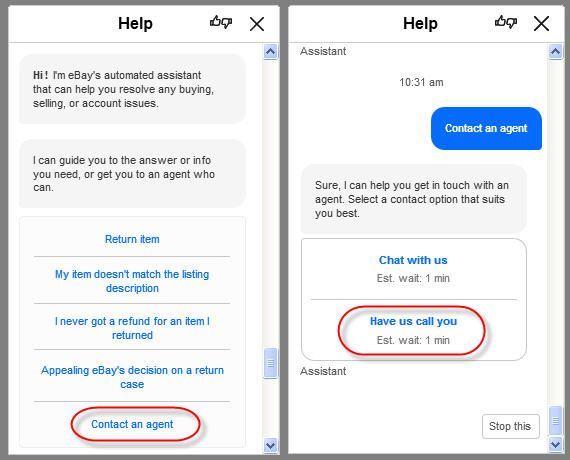Blocked at Checkout
- Mark as New
- Bookmark
- Subscribe
- Mute
- Subscribe to RSS Feed
- Permalink
- Report Inappropriate Content
09-07-2021 12:41 AM
I have been an eBay buyer since 2007. For the first time I'm blocked at Checkout. Both 'Contact us' options are also disabled. I contacted eBay via Twitter but they were unable to resolve the issue.
Blocked at Checkout
- Mark as New
- Bookmark
- Subscribe
- Mute
- Subscribe to RSS Feed
- Permalink
- Report Inappropriate Content
09-07-2021 10:21 AM
First, make sure that all of your account information is you own. Check your addresses, phone number, and email. If something was not right, also change your password.
You will need to reach the security team to resolve your account issues.
Try the "contact" button at the bottom of this page:
https://www.ebay.com/help/account/protecting-account/get-help-hacked-account?id=4196
If you have a North American phone number, you can select the option to have eBay call you.
(If you don't have a +1 phone number, then use the human chat option instead.)
- Scroll down to the bottom of that page.
- Click the automated chat option.
- When automated chat opens, scroll down to the bottom and look for "Contact an Agent".
- If you don't see it, then click "See More" until you do see the "Contact an Agent" option.
- Click the agent option, and choose the "Chat with us" option.
 ShipScript has been an eBay Community volunteer since 2003, specializing in HTML, CSS, Scripts, Photos, Active Content, Technical Solutions, and online Seller Tools.
ShipScript has been an eBay Community volunteer since 2003, specializing in HTML, CSS, Scripts, Photos, Active Content, Technical Solutions, and online Seller Tools.Blocked at Checkout
- Mark as New
- Bookmark
- Subscribe
- Mute
- Subscribe to RSS Feed
- Permalink
- Report Inappropriate Content
09-10-2021 05:15 PM
Both Contact us options are not working. I have attached screenshots of it.