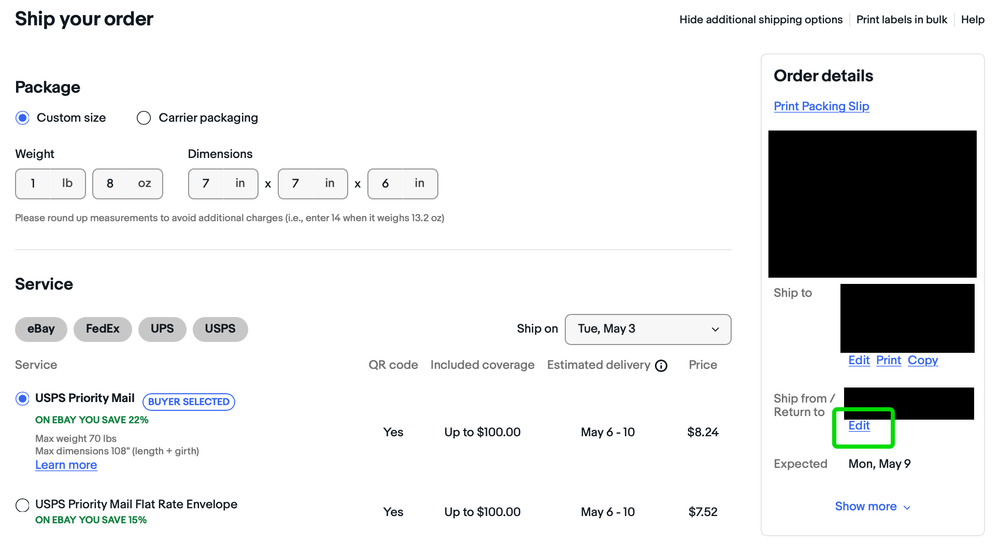- Community
- News & Updates
- Buying & Selling
- Product Categories
- eBay Groups
- eBay Categories
- Antiques
- Art
- Automotive (eBay Motors)
- Books
- Business & Industrial
- Cameras & Photo
- Clothing, Shoes & Accessories
- Coins & Paper Money
- Collectibles
- Computers, Tablets & Networking
- Consumer Electronics
- Crafts
- Dolls & Bears
- Entertainment Memorabilla
- Gift Cards & Coupons
- Health & Beauty
- Home & Garden
- Jewelry
- Music
- Pottery & Glass
- Specialty Services
- Sports Mem, Cards & Fan Shop
- Stamps
- Toys & Hobbies
- Travel
- Business Insights
- Regional Groups
- Special Interest Groups
- Developer Forums
- Traditional APIs: Orders, resolutions and feedback
- Traditional APIs: Search
- Traditional APIs: Selling
- eBay APIs: Talk to your fellow developers
- eBay APIs: SDKs
- Token, Messaging, Sandbox related issues
- APIs Feedback, Comments and Suggestions
- RESTful Sell APIs: Account, Inventory, Catalog and Compliance
- RESTful Sell APIs: Fulfillment
- RESTful Sell APIs: Marketing, Analytics, Metadata
- Post Order APIs - Cancellation
- Post Order APIs - Inquiry, Case Management
- Post Order APIs - Return
- RESTful Buy APIs: Browse
- RESTful Buy APIs: Order, Offer
- Promoted Listings Advanced
- Seller Meeting Leaders
- 30th Anniversary Celebration
- eBay Live
- eBay Categories
- Community Info
- Events
- eBay Community
- Buying & Selling
- Shipping
- How to change ship from address
- Subscribe to RSS Feed
- Mark Topic as New
- Mark Topic as Read
- Float this Topic for Current User
- Bookmark
- Subscribe
- Mute
- Printer Friendly Page
How to change ship from address
- Mark as New
- Bookmark
- Subscribe
- Mute
- Subscribe to RSS Feed
- Permalink
- Report Inappropriate Content
02-24-2024 06:29 AM
How to change ship from address
- Mark as New
- Bookmark
- Subscribe
- Mute
- Subscribe to RSS Feed
- Permalink
- Report Inappropriate Content
02-24-2024 06:35 AM - edited 02-24-2024 06:39 AM
On the page to purchase a label look over to the right to see "edit".
Clicking on that will allow you to use a different ship from.
Note that there is a box to be checked stating that ship from and return are different. Checking that box will allow the return to remain correct no matter where you choose to ship from.
ETA: you would need to change that ship from each time that you do a label. I do not do labels in "bulk". Process may be different there.
How to change ship from address
- Mark as New
- Bookmark
- Subscribe
- Mute
- Subscribe to RSS Feed
- Permalink
- Report Inappropriate Content
02-24-2024 06:38 AM
It is an old address, I’m having trouble finding a way to change it for all future labels.
any tips?
How to change ship from address
- Mark as New
- Bookmark
- Subscribe
- Mute
- Subscribe to RSS Feed
- Permalink
- Report Inappropriate Content
02-24-2024 06:46 AM
Several places in your account that you will need to change that old address to the new one.
Hopefully someone will drop by to chime in with the process to cover all, but "account settings" would be a place to start.
Hover on your name up on the left to see a drop down for "account settings"
How to change ship from address
- Mark as New
- Bookmark
- Subscribe
- Mute
- Subscribe to RSS Feed
- Permalink
- Report Inappropriate Content
02-24-2024 06:59 AM - edited 02-24-2024 07:00 AM
You can permanently modify your addresses on this page
https://accountsettings.ebay.com/uas/addresses
As already pointed out, you can alter it for an individual order too.....
How to change ship from address
- Mark as New
- Bookmark
- Subscribe
- Mute
- Subscribe to RSS Feed
- Permalink
- Report Inappropriate Content
02-24-2024 07:11 AM
thank you, I was using an iPad in the address options and had to scroll to the right to see the edit options!
How to change ship from address
- Mark as New
- Bookmark
- Subscribe
- Mute
- Subscribe to RSS Feed
- Permalink
- Report Inappropriate Content
02-24-2024 08:26 AM
First go to this page under your account settings and update all relevant address fields. The next time you go to print a label, click on edit next to your ship from address on the right side of the page to make sure the updated address is showing before you purchase the label.
Don't forget to update the location on your listings. Go to your active listings page in seller hub, select all listings, click the edit button in the menu above your listings. From there you can use the bulk editor to change the ship from zip code on your listings to ensure accurate rates when calculated shipping is used.