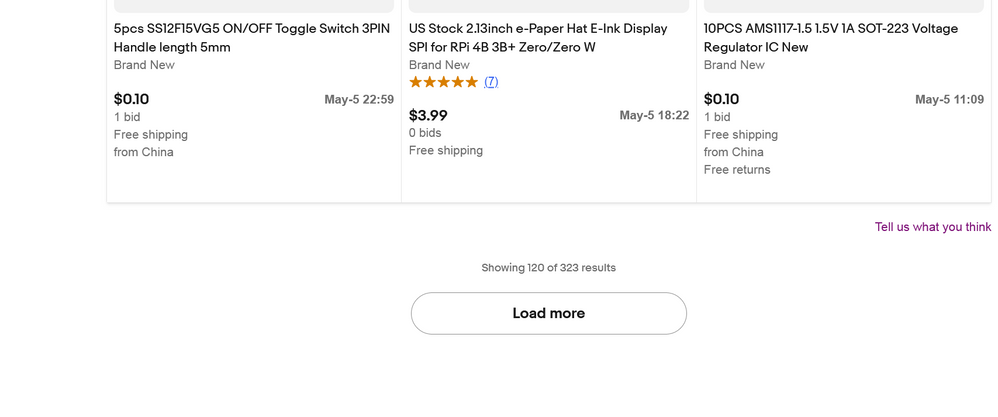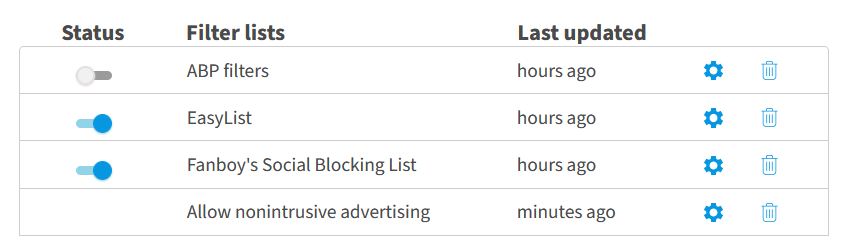- Community
- Seller News
- Buying & Selling
- Product Categories
- eBay Groups
- eBay Categories
- Antiques
- Art
- Automotive (eBay Motors)
- Books
- Business & Industrial
- Cameras & Photo
- Clothing, Shoes & Accessories
- Coins & Paper Money
- Collectibles
- Computers, Tablets & Networking
- Consumer Electronics
- Crafts
- Dolls & Bears
- Entertainment Memorabilla
- Gift Cards & Coupons
- Health & Beauty
- Home & Garden
- Jewelry
- Music
- Pottery & Glass
- Specialty Services
- Sports Mem, Cards & Fan Shop
- Stamps
- Toys & Hobbies
- Travel
- Business Insights
- Regional Groups
- Special Interest Groups
- Developer Forums
- Traditional APIs: Orders, resolutions and feedback
- Traditional APIs: Search
- Traditional APIs: Selling
- eBay APIs: Talk to your fellow developers
- eBay APIs: SDKs
- Token, Messaging, Sandbox related issues
- APIs Feedback, Comments and Suggestions
- RESTful Sell APIs: Account, Inventory, Catalog and Compliance
- RESTful Sell APIs: Fulfillment
- RESTful Sell APIs: Marketing, Analytics, Metadata
- Post Order APIs - Cancellation
- Post Order APIs - Inquiry, Case Management
- Post Order APIs - Return
- RESTful Buy APIs: Browse
- RESTful Buy APIs: Order, Offer
- Promoted Listings Advanced
- Seller Meeting Leaders
- eBay Open 2024 Kickoff Party
- Up and Running 2024
- 30th Anniversary Celebration
- eBay Live
- eBay Categories
- Community Info
- Events
- Podcasts
- eBay Community
- Buying & Selling
- Report eBay Technical Issues
- Re: can't go to next page of seller's listings
- Subscribe to RSS Feed
- Mark Topic as New
- Mark Topic as Read
- Float this Topic for Current User
- Bookmark
- Subscribe
- Mute
- Printer Friendly Page
can't go to next page of seller's listings
- Mark as New
- Bookmark
- Subscribe
- Mute
- Subscribe to RSS Feed
- Permalink
- Report Inappropriate Content
05-08-2023 01:21 PM
When looking at a seller's listings, I get to the bottom of the page and can't go to the next page. No page numbers and arrows to click on.
Tried in best match and time ending soonest.
Tried with different sellers too.
And yes, the sellers have hundreds of listings, so not just one page's worth.
Anybody else, or just me?
Re: can't go to next page of seller's listings
- Mark as New
- Bookmark
- Subscribe
- Mute
- Subscribe to RSS Feed
- Permalink
- Report Inappropriate Content
05-08-2023 01:26 PM
facing same issue
Re: can't go to next page of seller's listings
- Mark as New
- Bookmark
- Subscribe
- Mute
- Subscribe to RSS Feed
- Permalink
- Report Inappropriate Content
05-08-2023 02:10 PM - edited 05-08-2023 02:13 PM
It appears that eBay is tinkering with the page layout, possibly as a test for some select accounts. It may change some more.
Using the "items for sale" link on the feedback page shows a list with no page numbers or apparent way to get to page two.
https://www.ebay.com/sch/i.html?_ssn=carlqsportscards
At least no page numbers in Firefox for me; loading that link in Edge shows page numbers.
The profile page, which previously just had a "See all" link at the bottom, now has both page numbers and a "See all" link.
https://www.ebay.com/str/carlssportscards
Using that "See all" link leads to a page that looks like the "items for sale" list, but instead of page numbers has a "Load more" link to show additional items on the same page.
Re: can't go to next page of seller's listings
- Mark as New
- Bookmark
- Subscribe
- Mute
- Subscribe to RSS Feed
- Permalink
- Report Inappropriate Content
05-08-2023 02:11 PM
Also cannot skip search result pages of listings by picking by page number anymore. If a search result has 10 pages of listings you used to be able to select items per page and skip to what ever page you wanted. Now you have to endlessly click "Load More" at 60 listings per click. Like every other change made this makes both the buyer and seller experience on eBay worse.
Re: can't go to next page of seller's listings
- Mark as New
- Bookmark
- Subscribe
- Mute
- Subscribe to RSS Feed
- Permalink
- Report Inappropriate Content
05-08-2023 02:27 PM
There may be a browser-dependence issue; hard to say until I clear cache and cookies in each browser completely.
At the moment it appears that Firefox and Chrome lack the page numbers and have the "show more" button.
Edge and Opera still have page numbers for me, though, at least on the pages I have checked.
Re: can't go to next page of seller's listings
- Mark as New
- Bookmark
- Subscribe
- Mute
- Subscribe to RSS Feed
- Permalink
- Report Inappropriate Content
05-08-2023 06:45 PM
Yes, I have the same problem today with all of my ebay searches. There are no options for viewing more pages of search results. A change like this will cost ebay a lot of money in lost sales. Ebay software management is making a big mistake if they eliminate options to view other pages.
Re: can't go to next page of seller's listings
- Mark as New
- Bookmark
- Subscribe
- Mute
- Subscribe to RSS Feed
- Permalink
- Report Inappropriate Content
05-08-2023 06:52 PM
I am using Edge and I can not see any page# options at the end of 60 items. Also, some of the searches do show a "Show More" button at the end of the one page of search results. HOWEVER, some of my searches do NOT even have the "Show More" button. So I can only see 60 items for MANY or MOST searches.
Re: can't go to next page of seller's listings
- Mark as New
- Bookmark
- Subscribe
- Mute
- Subscribe to RSS Feed
- Permalink
- Report Inappropriate Content
05-08-2023 07:49 PM
I am using Edge and I can not see any page# options at the end of 60 items. Also, some of the searches do show a "Show More" button at the end of the one page of search results. HOWEVER, some of my searches do NOT even have the "Show More" button. So I can only see 60 items for MANY or MOST searches.
Three things to try in the short term:
Clear your browser cache and manually delete eBay cookies to see if that makes any difference.
Use the "Customize" menu (in the upper right where you select between List or Gallery view), and change the number of results per page to 120 or 240. If that helps, try changing back to 60.
Or try another browser.
Re: can't go to next page of seller's listings
- Mark as New
- Bookmark
- Subscribe
- Mute
- Subscribe to RSS Feed
- Permalink
- Report Inappropriate Content
05-08-2023 07:53 PM - edited 05-08-2023 07:55 PM
@eburtonlab wrote:https://www.ebay.com/sch/i.html?_ssn=carlqsportscards
At least no page numbers in Firefox for me; loading that link in Edge shows page numbers.
For the time being, you can manually add page numbers to the end of that URL.
https://www.ebay.com/sch/i.html?_ssn=carlqsportscards&_pgn=2
If you use the customize settings icon on the top right you can still change the number of items shown on each page from default 60 up to 240, so that my help, too.
I'm not seeing page numbers or load more in Firefox or Safari on Mac.
eBay must be actively working on the changeover.
I won't be surprised if URLs change, causing issues with searches saved with bookmarks. Time will tell.
Re: can't go to next page of seller's listings
- Mark as New
- Bookmark
- Subscribe
- Mute
- Subscribe to RSS Feed
- Permalink
- Report Inappropriate Content
05-09-2023 06:54 AM
This has all the hallmarks of a classic Ebay 'enhancement'. Being introduced without any notice, with no user consultation and no demand for the change to actually take place.
Whilst the search function as it stood had some minor faults, particularly since the visual change they did a few months back, it worked and we were used to it. We now have this dog's breakfast of a change, whereby you can only see the first 240 max. items in any search you do (not great when the search I scroll through has many 1000's of items running off each day) and the 'load more' button does not work. Brilliant!
The descendants of Laurel and Hardy remain alive and well in the Ebay IT section.
Re: can't go to next page of seller's listings
- Mark as New
- Bookmark
- Subscribe
- Mute
- Subscribe to RSS Feed
- Permalink
- Report Inappropriate Content
05-09-2023 07:01 AM
and the 'load more' button does not work.
Try another browser; that may work better than your current browser.
I still see page numbers in some browsers, and the "load more" button should be working in any recent browser.
Otherwise, try disabling any add-ons like ad blockers. An overly aggressive ad blocking rule might affect some page features in your search.
Re: can't go to next page of seller's listings
- Mark as New
- Bookmark
- Subscribe
- Mute
- Subscribe to RSS Feed
- Permalink
- Report Inappropriate Content
05-09-2023 10:13 AM
This has all the hallmarks of a classic Ebay 'enhancement'.
@markr9884
You are likely correct. "The item listing (also known as View Item) page on desktop will be going through a redesign this year. As part of this effort, we are going to simplify and modernize the user experience."
"simplify and modernize" or improved user experience???? LOL From the announcement here:
https://community.ebay.com/t5/Buying/We-are-testing-a-new-View-Item-experience-on-desktop/m-p/336521...
The screen shot in message 4 by @gregorweek_0 suggests that there is a "tell us what you think" feature. That may work, so you can let them know that removing the pagination is neither simplified nor modernized, but rather just annoying.
Re: can't go to next page of seller's listings
- Mark as New
- Bookmark
- Subscribe
- Mute
- Subscribe to RSS Feed
- Permalink
- Report Inappropriate Content
05-09-2023 10:55 AM
Pleasingly the page numbers are now back (hopefully permamently) within Firefox - I had tried other browsers and the same fault was arising with them also.
I had to disable Adblock Plus on Ebay a few weeks back. After many years of using it with no issue, some form of change to it or to Ebay was making every search page take over a minute to load !
Fingers crossed the search format now stays as it should.
Re: can't go to next page of seller's listings
- Mark as New
- Bookmark
- Subscribe
- Mute
- Subscribe to RSS Feed
- Permalink
- Report Inappropriate Content
05-09-2023 10:59 AM
Hi,
Rest assured I have been aware of that 'tell us what you think' feature for some time and have done so from time to time. I can't imagine the feedback actually gets read but it always helps to offer constructive criticism (or praise should it be deserved) and I did vent my spleen earlier !
Re: can't go to next page of seller's listings
- Mark as New
- Bookmark
- Subscribe
- Mute
- Subscribe to RSS Feed
- Permalink
- Report Inappropriate Content
05-09-2023 11:20 AM
I had to disable Adblock Plus on Ebay a few weeks back. After many years of using it with no issue, some form of change to it or to Ebay was making every search page take over a minute to load !
That may have been the ABP filters in particular; you may be able to disable just those filters under the Advanced menu and still use Adblock Plus. It seems those filters are being triggered inappropriately by sponsored listings in the search results.