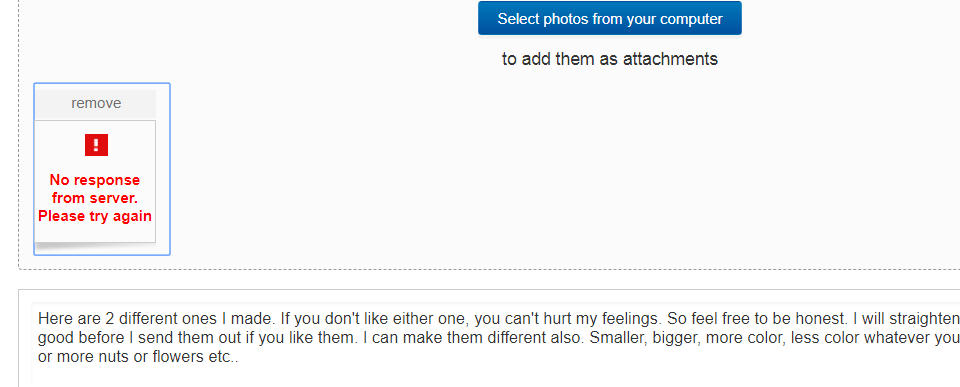- Community
- News & Updates
- Buying & Selling
- Product Categories
- eBay Groups
- eBay Categories
- Antiques
- Art
- Automotive (eBay Motors)
- Books
- Business & Industrial
- Cameras & Photo
- Clothing, Shoes & Accessories
- Coins & Paper Money
- Collectibles
- Computers, Tablets & Networking
- Consumer Electronics
- Crafts
- Dolls & Bears
- Entertainment Memorabilla
- Gift Cards & Coupons
- Health & Beauty
- Home & Garden
- Jewelry
- Music
- Pottery & Glass
- Specialty Services
- Sports Mem, Cards & Fan Shop
- Stamps
- Toys & Hobbies
- Travel
- Business Insights
- Regional Groups
- Special Interest Groups
- Developer Forums
- Traditional APIs: Orders, resolutions and feedback
- Traditional APIs: Search
- Traditional APIs: Selling
- eBay APIs: Talk to your fellow developers
- eBay APIs: SDKs
- Token, Messaging, Sandbox related issues
- APIs Feedback, Comments and Suggestions
- RESTful Sell APIs: Account, Inventory, Catalog and Compliance
- RESTful Sell APIs: Fulfillment
- RESTful Sell APIs: Marketing, Analytics, Metadata
- Post Order APIs - Cancellation
- Post Order APIs - Inquiry, Case Management
- Post Order APIs - Return
- RESTful Buy APIs: Browse
- RESTful Buy APIs: Order, Offer
- Promoted Listings Advanced
- Seller Meeting Leaders
- 30th Anniversary Celebration
- eBay Live
- eBay Categories
- Community Info
- Events
Turn on suggestions
Auto-suggest helps you quickly narrow down your search results by suggesting possible matches as you type.
- eBay Community
- Buying & Selling
- Report eBay Technical Issues
- Can't upload photos in ebay messages
Options
- Subscribe to RSS Feed
- Mark Topic as New
- Mark Topic as Read
- Float this Topic for Current User
- Bookmark
- Subscribe
- Mute
- Printer Friendly Page
Options
- Mark as New
- Bookmark
- Subscribe
- Mute
- Subscribe to RSS Feed
- Permalink
- Report Inappropriate Content
10-15-2018 09:39 PM
I am trying to send photos to a member here from my ebay messages. I keep getting the same error. See screenshot below. What is the problem?
Solved! Go to Best Answer
Message 1 of 4
1 BEST ANSWER
Accepted Solutions
Can't upload photos in ebay messages
Options
- Mark as New
- Bookmark
- Subscribe
- Mute
- Subscribe to RSS Feed
- Permalink
- Report Inappropriate Content
10-16-2018 05:56 AM
No problems here using Firefox 31.
That error (and listing photo upload errors) have often been browser related in the past - particularly IE and Edge? IIRC) Tying another browser might be an option.
Does anything try to upload (upload percentage and spinning circle) or does it just immediately go to the error? If it starts uploading and errors out it could be image size. Are you trying to upload a monster resolution image straight off a cellphone or digital camera? I uploaded a 7mb 5MP image with no issues, but that is tiny compared to a 10, 15 or 20 MP image and I don't know what if any limits the eBay servers impose.
I mocked up a 45MP 9mb image and tried to upload it - it failed after grinding away for a while uploading. Error was a bit different than yours but could be due to using a different browser. A red exclamation point in the box and the following red error message underneath: "One or more files failed to upload because of server error. Please remove the failed files and try again."
What you might try is dragging and dropping a small jpg or gif image there as a test - find any 512kb to 1mb image on your system and try that. If that works, and you are trying to upload huge raw images from a camera or phone, then you need to resize those images down to something reasonable before trying to upload (like 5MP which is approx 2048 x 2048 at most)
That error (and listing photo upload errors) have often been browser related in the past - particularly IE and Edge? IIRC) Tying another browser might be an option.
Does anything try to upload (upload percentage and spinning circle) or does it just immediately go to the error? If it starts uploading and errors out it could be image size. Are you trying to upload a monster resolution image straight off a cellphone or digital camera? I uploaded a 7mb 5MP image with no issues, but that is tiny compared to a 10, 15 or 20 MP image and I don't know what if any limits the eBay servers impose.
I mocked up a 45MP 9mb image and tried to upload it - it failed after grinding away for a while uploading. Error was a bit different than yours but could be due to using a different browser. A red exclamation point in the box and the following red error message underneath: "One or more files failed to upload because of server error. Please remove the failed files and try again."
What you might try is dragging and dropping a small jpg or gif image there as a test - find any 512kb to 1mb image on your system and try that. If that works, and you are trying to upload huge raw images from a camera or phone, then you need to resize those images down to something reasonable before trying to upload (like 5MP which is approx 2048 x 2048 at most)
Message 2 of 4
3 REPLIES 3
Can't upload photos in ebay messages
Options
- Mark as New
- Bookmark
- Subscribe
- Mute
- Subscribe to RSS Feed
- Permalink
- Report Inappropriate Content
10-16-2018 05:56 AM
No problems here using Firefox 31.
That error (and listing photo upload errors) have often been browser related in the past - particularly IE and Edge? IIRC) Tying another browser might be an option.
Does anything try to upload (upload percentage and spinning circle) or does it just immediately go to the error? If it starts uploading and errors out it could be image size. Are you trying to upload a monster resolution image straight off a cellphone or digital camera? I uploaded a 7mb 5MP image with no issues, but that is tiny compared to a 10, 15 or 20 MP image and I don't know what if any limits the eBay servers impose.
I mocked up a 45MP 9mb image and tried to upload it - it failed after grinding away for a while uploading. Error was a bit different than yours but could be due to using a different browser. A red exclamation point in the box and the following red error message underneath: "One or more files failed to upload because of server error. Please remove the failed files and try again."
What you might try is dragging and dropping a small jpg or gif image there as a test - find any 512kb to 1mb image on your system and try that. If that works, and you are trying to upload huge raw images from a camera or phone, then you need to resize those images down to something reasonable before trying to upload (like 5MP which is approx 2048 x 2048 at most)
That error (and listing photo upload errors) have often been browser related in the past - particularly IE and Edge? IIRC) Tying another browser might be an option.
Does anything try to upload (upload percentage and spinning circle) or does it just immediately go to the error? If it starts uploading and errors out it could be image size. Are you trying to upload a monster resolution image straight off a cellphone or digital camera? I uploaded a 7mb 5MP image with no issues, but that is tiny compared to a 10, 15 or 20 MP image and I don't know what if any limits the eBay servers impose.
I mocked up a 45MP 9mb image and tried to upload it - it failed after grinding away for a while uploading. Error was a bit different than yours but could be due to using a different browser. A red exclamation point in the box and the following red error message underneath: "One or more files failed to upload because of server error. Please remove the failed files and try again."
What you might try is dragging and dropping a small jpg or gif image there as a test - find any 512kb to 1mb image on your system and try that. If that works, and you are trying to upload huge raw images from a camera or phone, then you need to resize those images down to something reasonable before trying to upload (like 5MP which is approx 2048 x 2048 at most)
Message 2 of 4
Can't upload photos in ebay messages
Options
- Mark as New
- Bookmark
- Subscribe
- Mute
- Subscribe to RSS Feed
- Permalink
- Report Inappropriate Content
10-19-2018 02:50 PM
My browser is Opera and it is up to date. i imagine you are correct about the image size. I keep all photos in the largest size because they are better quality. It does just spin for a bit then red exclamation point and then an error. I may be different than most people in the fact that I panic and can't think in the moment when that happens. Should slow down and step back I suppose. Thank you for the reply. I appreciate your time, Dot
Message 3 of 4
Can't upload photos in ebay messages
Options
- Mark as New
- Bookmark
- Subscribe
- Mute
- Subscribe to RSS Feed
- Permalink
- Report Inappropriate Content
10-19-2018 09:11 PM
Up to date is actually irrelevant. Yes, old browser versions can cause problems when eBay changes their website code to use newer web technologies that the older browsers can't cope with (as those technologies or features were not built into the older browsers), but newer browsers that update all the time can cause as many or more problems when the browser maker changes something that is incompatible with existing unchanged eBay code.
eBay only uses and saves a maximum approx 2.5MP (1600x1600) of image information. When you upload a giant 40MP image, eBay resizes it down to 1600 pixels on longest side and stores that - the giant upload is discarded. That 1600 x ? pixel image becomes the source for smaller resized images and thumbnails used in various places on eBay.
Yes, every manipulation of an image results in some loss of quality, but at the sizes displayed on webpages, any resizing you might do to your original images before uploading would not be visible to the eye. The problem comes in when eBay servers are stressed by accepting the giant upload and then having to spent inordinate amounts of resources and time performing the resizing processing.
Remember, image size goes as the square. A 1600x1200 image is 2MP An image twice as large on a side is 3200x2400 image and is 8MP - 4 times larger in terms of number of pixels (and roughly filesize depending on the compression protocol). Takes 4 times as long to upload, 4 times as long for eBay to process, requires 4 times as much memory on the eBay machines to load for processing (again approx and depends on the algorithms)
Whatever you are uploading may be pushing some soft eBay defined upload filesize limit or upload time limit and thus failing.
Uploading images resized to no more than 5 MP (2560x1920 for example) is still overkill, but should be more than sufficient for what will be displayed on eBay after they do their resizing, and shouldn't choke the upload servers.
Slowing down, stepping back, trying alternatives and workarounds is always a good idea.
eBay only uses and saves a maximum approx 2.5MP (1600x1600) of image information. When you upload a giant 40MP image, eBay resizes it down to 1600 pixels on longest side and stores that - the giant upload is discarded. That 1600 x ? pixel image becomes the source for smaller resized images and thumbnails used in various places on eBay.
Yes, every manipulation of an image results in some loss of quality, but at the sizes displayed on webpages, any resizing you might do to your original images before uploading would not be visible to the eye. The problem comes in when eBay servers are stressed by accepting the giant upload and then having to spent inordinate amounts of resources and time performing the resizing processing.
Remember, image size goes as the square. A 1600x1200 image is 2MP An image twice as large on a side is 3200x2400 image and is 8MP - 4 times larger in terms of number of pixels (and roughly filesize depending on the compression protocol). Takes 4 times as long to upload, 4 times as long for eBay to process, requires 4 times as much memory on the eBay machines to load for processing (again approx and depends on the algorithms)
Whatever you are uploading may be pushing some soft eBay defined upload filesize limit or upload time limit and thus failing.
Uploading images resized to no more than 5 MP (2560x1920 for example) is still overkill, but should be more than sufficient for what will be displayed on eBay after they do their resizing, and shouldn't choke the upload servers.
Slowing down, stepping back, trying alternatives and workarounds is always a good idea.
Message 4 of 4