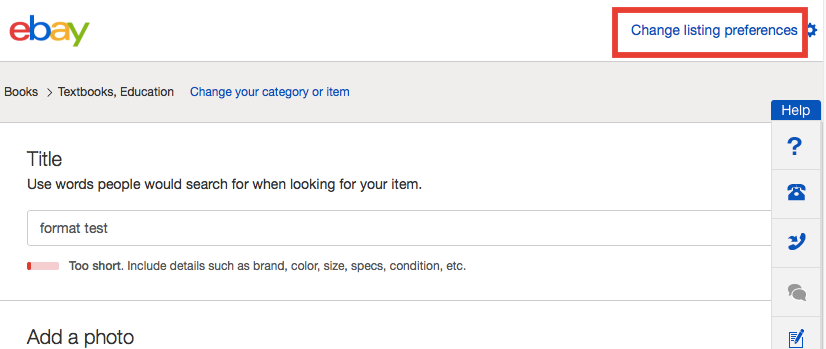- Community
- News & Updates
- Buying & Selling
- Product Categories
- eBay Groups
- eBay Categories
- Antiques
- Art
- Automotive (eBay Motors)
- Books
- Business & Industrial
- Cameras & Photo
- Clothing, Shoes & Accessories
- Coins & Paper Money
- Collectibles
- Computers, Tablets & Networking
- Consumer Electronics
- Crafts
- Dolls & Bears
- Entertainment Memorabilla
- Gift Cards & Coupons
- Health & Beauty
- Home & Garden
- Jewelry
- Music
- Pottery & Glass
- Specialty Services
- Sports Mem, Cards & Fan Shop
- Stamps
- Toys & Hobbies
- Travel
- Business Insights
- Regional Groups
- Special Interest Groups
- Developer Forums
- Traditional APIs: Orders, resolutions and feedback
- Traditional APIs: Search
- Traditional APIs: Selling
- eBay APIs: Talk to your fellow developers
- eBay APIs: SDKs
- Token, Messaging, Sandbox related issues
- APIs Feedback, Comments and Suggestions
- RESTful Sell APIs: Account, Inventory, Catalog and Compliance
- RESTful Sell APIs: Fulfillment
- RESTful Sell APIs: Marketing, Analytics, Metadata
- Post Order APIs - Cancellation
- Post Order APIs - Inquiry, Case Management
- Post Order APIs - Return
- RESTful Buy APIs: Browse
- RESTful Buy APIs: Order, Offer
- Promoted Listings Advanced
- Seller Meeting Leaders
- 30th Anniversary Celebration
- eBay Live
- eBay Categories
- Community Info
- Events
- eBay Community
- Buying & Selling
- Selling
- Zip Code Error when listing overseas
- Subscribe to RSS Feed
- Mark Topic as New
- Mark Topic as Read
- Float this Topic for Current User
- Bookmark
- Subscribe
- Mute
- Printer Friendly Page
Zip Code Error when listing overseas
- Mark as New
- Bookmark
- Subscribe
- Mute
- Subscribe to RSS Feed
- Permalink
- Report Inappropriate Content
02-20-2019 09:07 AM
Hi guys,
I am trying to list an item from overseas and encountered the zip code error message. Obviously the system mistaken I am located in US and force me to enter zip code. However, I just can't find a way to change the location and even my address (under my account setting) is input as overseas. I read several answers in this forum about changing the location in the shipping box, but that doesn't appears in my screen.
All I can see in the shipment box is as attached.
Also, doesn't sure why but the chat help has no reply. Feeling very frustrated with the first list 😞
Zip Code Error when listing overseas
- Mark as New
- Bookmark
- Subscribe
- Mute
- Subscribe to RSS Feed
- Permalink
- Report Inappropriate Content
02-20-2019 11:03 AM
The term "ZIP Code" is used exclusively for postal codes in the United States. If your address is not in the US, then you do not have a ZIP Code.
The image that you provided shows that you are using the Quick version of the listing form. In order to set up shipping from outside the US, you must switch to the Advanced version of the listing form, which is sometimes called the "business tool."
To access this form: start with a new blank copy of the Quick listing form, then click on the link for "Change listing preferences." After you do that, the upper right corner should have a link for you to switch to the business form, where the shipping section wll let you choose which country you are shipping from.