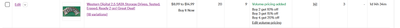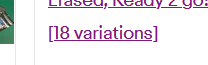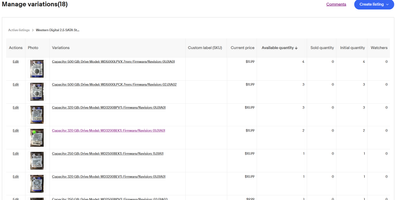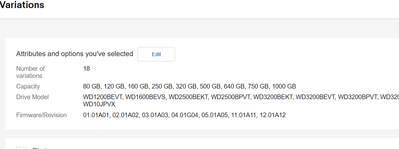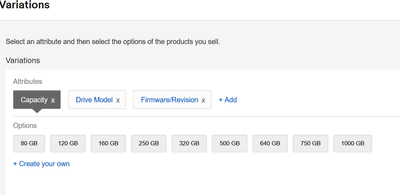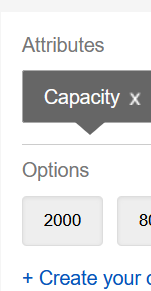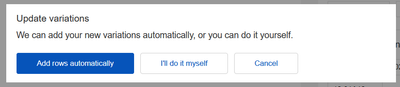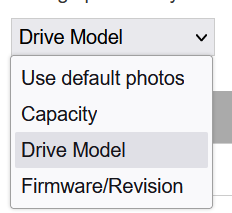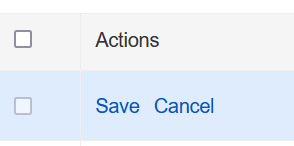- Community
- Seller News
- Buying & Selling
- Product Categories
- eBay Groups
- eBay Categories
- Antiques
- Art
- Automotive (eBay Motors)
- Books
- Business & Industrial
- Cameras & Photo
- Clothing, Shoes & Accessories
- Coins & Paper Money
- Collectibles
- Computers, Tablets & Networking
- Consumer Electronics
- Crafts
- Dolls & Bears
- Entertainment Memorabilla
- Gift Cards & Coupons
- Health & Beauty
- Home & Garden
- Jewelry
- Music
- Pottery & Glass
- Specialty Services
- Sports Mem, Cards & Fan Shop
- Stamps
- Toys & Hobbies
- Travel
- Business Insights
- Regional Groups
- Special Interest Groups
- Developer Forums
- Traditional APIs: Orders, resolutions and feedback
- Traditional APIs: Search
- Traditional APIs: Selling
- eBay APIs: Talk to your fellow developers
- eBay APIs: SDKs
- Token, Messaging, Sandbox related issues
- APIs Feedback, Comments and Suggestions
- RESTful Sell APIs: Account, Inventory, Catalog and Compliance
- RESTful Sell APIs: Fulfillment
- RESTful Sell APIs: Marketing, Analytics, Metadata
- Post Order APIs - Cancellation
- Post Order APIs - Inquiry, Case Management
- Post Order APIs - Return
- RESTful Buy APIs: Browse
- RESTful Buy APIs: Order, Offer
- Promoted Listings Advanced
- Seller Meeting Leaders
- View Item Redesign Updates
- eBay Categories
- Community Info
- Events
- Podcasts
- eBay Community
- Buying & Selling
- Selling
- Variation listings
- Subscribe to RSS Feed
- Mark Topic as New
- Mark Topic as Read
- Float this Topic for Current User
- Bookmark
- Subscribe
- Mute
- Printer Friendly Page
Variation listings
- Mark as New
- Bookmark
- Subscribe
- Mute
- Subscribe to RSS Feed
- Permalink
- Report Inappropriate Content
03-27-2024 04:08 PM
I am having significant issues with listings that have variations. Items are being sold but are not showing as sold in the listing thus allowing someone else to place an order for items I no longer have. Now I go through every time I have a sale and manually delete the items that are not showing out of stock. This takes a lot of time to edit the listings every time I sell items. Has anyone else had this happen and if so is there anyway to avoid this happening?
Variation listings
- Mark as New
- Bookmark
- Subscribe
- Mute
- Subscribe to RSS Feed
- Permalink
- Report Inappropriate Content
03-27-2024 04:29 PM - edited 03-27-2024 04:32 PM
You did something wrong.
If the listing is set up correctly, you can't buy something that is out of stock.
Variation listings
- Mark as New
- Bookmark
- Subscribe
- Mute
- Subscribe to RSS Feed
- Permalink
- Report Inappropriate Content
03-27-2024 04:30 PM - edited 03-27-2024 04:34 PM
How long have you dealt with variations?
I have quite a few and they seem to be working ok.....
is it all of them, or one in particular
Variation listings
- Mark as New
- Bookmark
- Subscribe
- Mute
- Subscribe to RSS Feed
- Permalink
- Report Inappropriate Content
03-27-2024 07:06 PM - edited 03-27-2024 07:10 PM
I also run a lot of variation listings.
There are some things you need to be careful with, as it can mistakenly put extra counts in.
Now you can edit it a bit easier if you use this way to view your listings:
https://www.ebay.com/sh/lst/active
Once on that page, find a Variation listing you wish to edit:
Now, click right were it says "# Variations".
This allows you to more easily modify the listing you are having issue with.
You can hit edit for each variation here and change the quantity. Once this is done, as long as your quantity here matches what you have on hand, you should be good from here out.
But its a bit easier way to manage the items. However if you need to add new variations, you need to do this from the main edit at the far left in the first picture, which is the same as using Revise.
Where people get into trouble is here:
When you go into the main listing to revise your Variation table, you have this page first:
Here you click edit to change the available options and attributes.
Now, if I were to add a new attribute like:
When you go to Update, here is where you need to be careful:
I never trust this to do it automatically. It often screws up a lot. So I choose "I'll do it myself"
Then you have the option after choosing that to setup your photos for the new item:
Then you add your Combination:
Just don't forget to Save!
Then you can save/update out of the listing and it will update.
One of these days I should do a tutorial.
 Gator08041971 • Volunteer Community Mentor 2024
Gator08041971 • Volunteer Community Mentor 2024Member of eBay since 2000
Variation listings
- Mark as New
- Bookmark
- Subscribe
- Mute
- Subscribe to RSS Feed
- Permalink
- Report Inappropriate Content
03-27-2024 10:16 PM
This is what I am saying, If you have a qty of 1 and someone buys it the listing should then say out of stock but not all the items are saying that afterward thus letting someone else buy it.
Variation listings
- Mark as New
- Bookmark
- Subscribe
- Mute
- Subscribe to RSS Feed
- Permalink
- Report Inappropriate Content
03-27-2024 10:17 PM
Over a year and it is multiple listings.
Variation listings
- Mark as New
- Bookmark
- Subscribe
- Mute
- Subscribe to RSS Feed
- Permalink
- Report Inappropriate Content
03-27-2024 10:28 PM
What's the listing and what's the variation @ricksmusicstore ?
Are you aware your listing descriptions say "no international shipping" but you are enrolled in eBay International Shipping and your listings display that option to international buyers?
Confused about the switch to eBay discounted shipping? Read this discussion to make an informed decision about opt in / opt out.
Variation listings
- Mark as New
- Bookmark
- Subscribe
- Mute
- Subscribe to RSS Feed
- Permalink
- Report Inappropriate Content
03-28-2024 06:30 PM
These were created before international came on line. I have gone in and fixed them all. Thanks for the heads up.
Variation listings
- Mark as New
- Bookmark
- Subscribe
- Mute
- Subscribe to RSS Feed
- Permalink
- Report Inappropriate Content
03-28-2024 06:50 PM - edited 03-28-2024 06:56 PM
Just a guess (from things I have done)
when adding more items to your list, you should add the new item manually, not letting the program list it.
(this is the option right after you 'create' a variation to an existing list)
Sometimes, it will reset the whole inventory to your original numbers.
Also, a relist resets ALL the numbers to "1" (or the original amount)
I have also found that you should never use "sell similar" or any "template" with variations ...start from scratch, otherwise, it seems that there are "gremlin" lines of code floating around in the listing you copied that rear their ugly heads sometimes...
To this day, I am always checking the counts. The easiest way is check every order closely.
If you start with only "1" in inventory everytime you sell one, there should be a (0) after the 1 sold you sold) in the order details. (multiple quantities)
Variation listings
- Mark as New
- Bookmark
- Subscribe
- Mute
- Subscribe to RSS Feed
- Permalink
- Report Inappropriate Content
04-11-2024 02:15 PM
Thanks for the info!